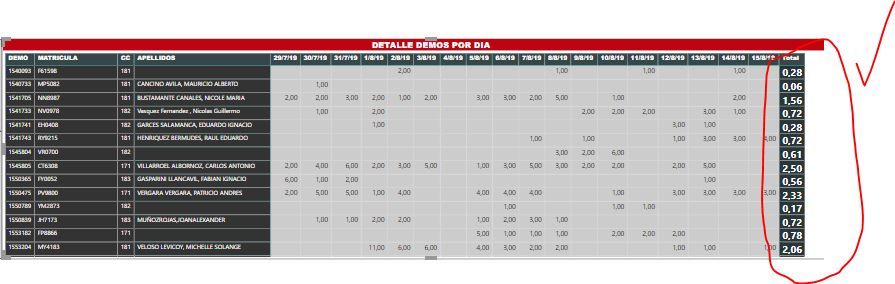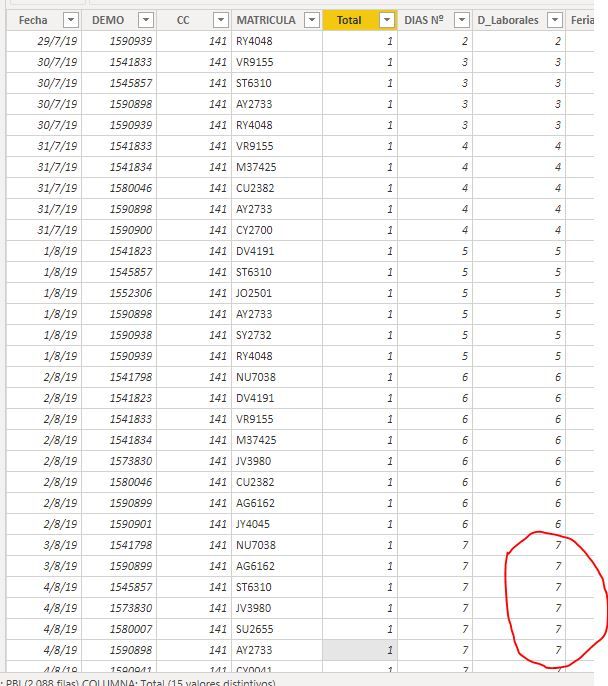- Power BI forums
- Updates
- News & Announcements
- Get Help with Power BI
- Desktop
- Service
- Report Server
- Power Query
- Mobile Apps
- Developer
- DAX Commands and Tips
- Custom Visuals Development Discussion
- Health and Life Sciences
- Power BI Spanish forums
- Translated Spanish Desktop
- Power Platform Integration - Better Together!
- Power Platform Integrations (Read-only)
- Power Platform and Dynamics 365 Integrations (Read-only)
- Training and Consulting
- Instructor Led Training
- Dashboard in a Day for Women, by Women
- Galleries
- Community Connections & How-To Videos
- COVID-19 Data Stories Gallery
- Themes Gallery
- Data Stories Gallery
- R Script Showcase
- Webinars and Video Gallery
- Quick Measures Gallery
- 2021 MSBizAppsSummit Gallery
- 2020 MSBizAppsSummit Gallery
- 2019 MSBizAppsSummit Gallery
- Events
- Ideas
- Custom Visuals Ideas
- Issues
- Issues
- Events
- Upcoming Events
- Community Blog
- Power BI Community Blog
- Custom Visuals Community Blog
- Community Support
- Community Accounts & Registration
- Using the Community
- Community Feedback
Register now to learn Fabric in free live sessions led by the best Microsoft experts. From Apr 16 to May 9, in English and Spanish.
- Power BI forums
- Forums
- Get Help with Power BI
- Desktop
- BIG HELP TO CREATE A MEASURE PLEASEEEEEEEEEEEEE!!!...
- Subscribe to RSS Feed
- Mark Topic as New
- Mark Topic as Read
- Float this Topic for Current User
- Bookmark
- Subscribe
- Printer Friendly Page
- Mark as New
- Bookmark
- Subscribe
- Mute
- Subscribe to RSS Feed
- Permalink
- Report Inappropriate Content
BIG HELP TO CREATE A MEASURE PLEASEEEEEEEEEEEEE!!!!!!
Who can help me to create a formula...Im going crazy trying to: (Data sample at the end)
I need to create a measure or calculated column that allows me to have a total column in a matrix like the picture:
My best try was:
Avg Total 2 =
VAR Months =
COUNTROWS ( ALLSELECTED ( PBI[Fecha] ) )
RETURN
IF (
ISINSCOPE ( PBI[Fecha] );
SUM ( PBI[Total] );
DIVIDE ( SUM ( PBI[Total] ); Months )
)
the result of this formula is almost good:
what I need this formula to do is Sum the ammount per day and divide by the ammount of days: I f we see in the example first row it sums 5 and divide for the ammount of days in sight (18) and I get 0,28 (First Row) and thats correct!!!. But I need the same but taking the weekends and holidays out:
Anybody could help me out please!!! I would be so happy!!!
this is my table sample:
https://www.dropbox.com/s/7jtgn0e65ongubv/BI%20VISITAS%20DEMO%20forum.pbix?dl=0
Solved! Go to Solution.
- Mark as New
- Bookmark
- Subscribe
- Mute
- Subscribe to RSS Feed
- Permalink
- Report Inappropriate Content
Hi @d_gosbell,
Thank you for helping me out: and yes, that what Im trying to do but it doesnt work:
This part of the formula :
VAR Months = CALCULATE( COUNTROWS ( ALLSELECTED ( PBI[Fecha] ) )
it gives me 18, so what you did:
VAR Months = CALCULATE( COUNTROWS ( ALLSELECTED ( PBI[Fecha] ) ), PBI[D_Labourles] <> 7)
It should give me 13 but still 18 dont know why.
Here is the data sample and with an example in excel with the desire result:
EXCEL EXAMPLE
https://www.dropbox.com/s/r7eih1bzsw76edo/DISIRED%20OUTPUT.xlsx?dl=0
PBIX SAMPLE DATA
https://www.dropbox.com/s/7jtgn0e65ongubv/BI%20VISITAS%20DEMO%20forum.pbix?dl=0
- Mark as New
- Bookmark
- Subscribe
- Mute
- Subscribe to RSS Feed
- Permalink
- Report Inappropriate Content
See if this helps:
https://community.powerbi.com/t5/Quick-Measures-Gallery/Net-Work-Days/m-p/367362#M109
@ me in replies or I'll lose your thread!!!
Instead of a Kudo, please vote for this idea
Become an expert!: Enterprise DNA
External Tools: MSHGQM
YouTube Channel!: Microsoft Hates Greg
Latest book!: The Definitive Guide to Power Query (M)
DAX is easy, CALCULATE makes DAX hard...
- Mark as New
- Bookmark
- Subscribe
- Mute
- Subscribe to RSS Feed
- Permalink
- Report Inappropriate Content
I'm really not sure I understand your question. Are you saying that you want to filter the Months variable so that excludes rows where D_Labourales = 7? If so something like the following should work:
Avg Total 2 =
VAR Months =
CALCULATE( COUNTROWS ( ALLSELECTED ( PBI[Fecha] ) ), PBI[D_Labourles] <> 7)
VAR Total = SUM( PBI[Total]
RETURN
IF (
ISINSCOPE ( PBI[Fecha] );
Total] ;
DIVIDE ( Total ; Months )
)
- Mark as New
- Bookmark
- Subscribe
- Mute
- Subscribe to RSS Feed
- Permalink
- Report Inappropriate Content
Hi @d_gosbell,
Thank you for helping me out: and yes, that what Im trying to do but it doesnt work:
This part of the formula :
VAR Months = CALCULATE( COUNTROWS ( ALLSELECTED ( PBI[Fecha] ) )
it gives me 18, so what you did:
VAR Months = CALCULATE( COUNTROWS ( ALLSELECTED ( PBI[Fecha] ) ), PBI[D_Labourles] <> 7)
It should give me 13 but still 18 dont know why.
Here is the data sample and with an example in excel with the desire result:
EXCEL EXAMPLE
https://www.dropbox.com/s/r7eih1bzsw76edo/DISIRED%20OUTPUT.xlsx?dl=0
PBIX SAMPLE DATA
https://www.dropbox.com/s/7jtgn0e65ongubv/BI%20VISITAS%20DEMO%20forum.pbix?dl=0
- Mark as New
- Bookmark
- Subscribe
- Mute
- Subscribe to RSS Feed
- Permalink
- Report Inappropriate Content
@Anonymous wrote:
It should give me 13 but still 18 dont know why.
Actually I think this is because the ALLSELECTED is stripping off the filter we are trying to apply on the D_labourales column.
VAR Months = CALCULATE( COUNTROWS ( ALLSELECTED ( PBI[Fecha], PBI[D_Labourales] ) ), PBI[D_Labourales] <> 7)So changing this line to the one above should fix this.
- Mark as New
- Bookmark
- Subscribe
- Mute
- Subscribe to RSS Feed
- Permalink
- Report Inappropriate Content
Oh man, you dont know how greatful Iam... sometimes I get trapped and it is so frustrating...do you recomend any book to learn like a boss?
Thank you for all your help!
- Mark as New
- Bookmark
- Subscribe
- Mute
- Subscribe to RSS Feed
- Permalink
- Report Inappropriate Content
I like "The Definitive Guide to DAX" by Marco Russo and Alberto Ferrari. And I think Phil Seamark and Matt Allington also have books on DAX (I know all these authors and they all know DAX really well)
Helpful resources

Microsoft Fabric Learn Together
Covering the world! 9:00-10:30 AM Sydney, 4:00-5:30 PM CET (Paris/Berlin), 7:00-8:30 PM Mexico City

Power BI Monthly Update - April 2024
Check out the April 2024 Power BI update to learn about new features.

| User | Count |
|---|---|
| 111 | |
| 100 | |
| 80 | |
| 64 | |
| 58 |
| User | Count |
|---|---|
| 146 | |
| 110 | |
| 93 | |
| 84 | |
| 67 |