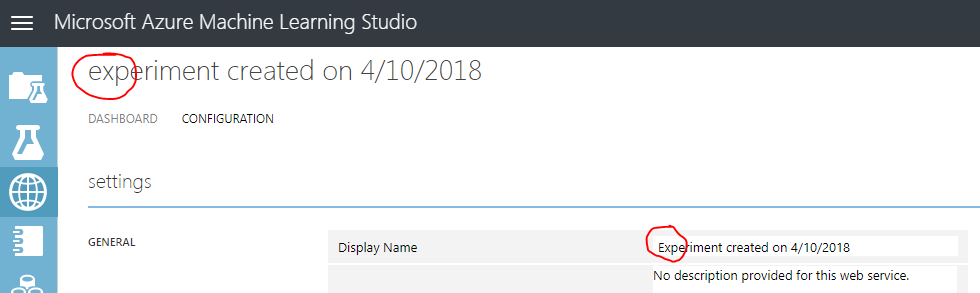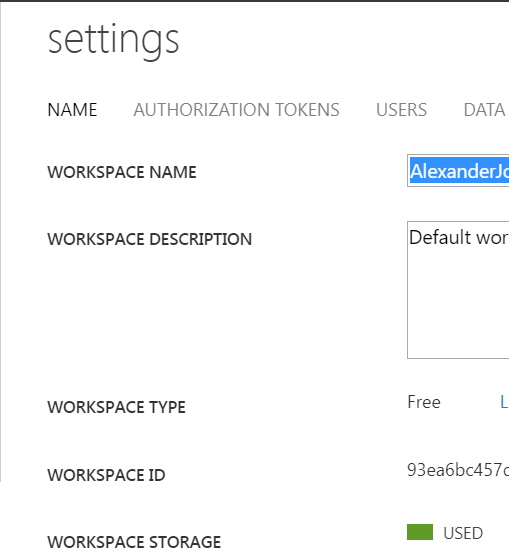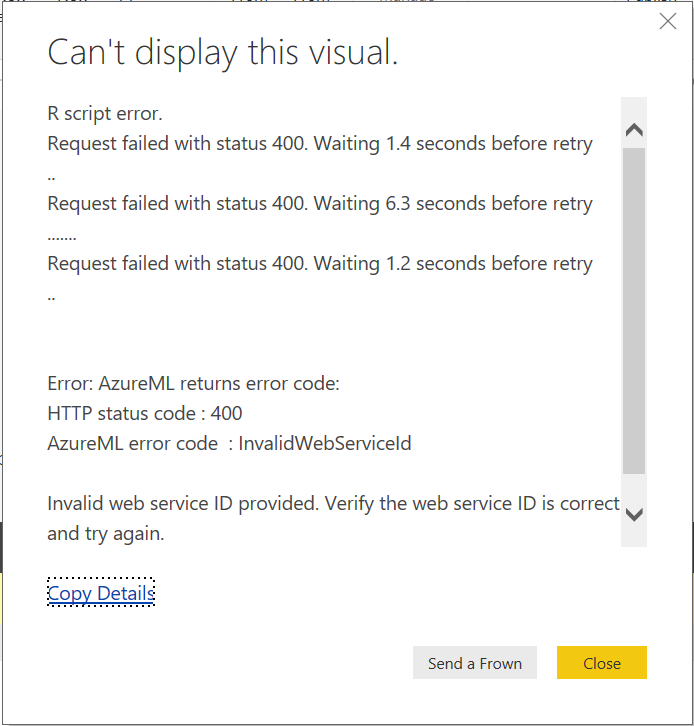- Power BI forums
- Updates
- News & Announcements
- Get Help with Power BI
- Desktop
- Service
- Report Server
- Power Query
- Mobile Apps
- Developer
- DAX Commands and Tips
- Custom Visuals Development Discussion
- Health and Life Sciences
- Power BI Spanish forums
- Translated Spanish Desktop
- Power Platform Integration - Better Together!
- Power Platform Integrations (Read-only)
- Power Platform and Dynamics 365 Integrations (Read-only)
- Training and Consulting
- Instructor Led Training
- Dashboard in a Day for Women, by Women
- Galleries
- Community Connections & How-To Videos
- COVID-19 Data Stories Gallery
- Themes Gallery
- Data Stories Gallery
- R Script Showcase
- Webinars and Video Gallery
- Quick Measures Gallery
- 2021 MSBizAppsSummit Gallery
- 2020 MSBizAppsSummit Gallery
- 2019 MSBizAppsSummit Gallery
- Events
- Ideas
- Custom Visuals Ideas
- Issues
- Issues
- Events
- Upcoming Events
- Community Blog
- Power BI Community Blog
- Custom Visuals Community Blog
- Community Support
- Community Accounts & Registration
- Using the Community
- Community Feedback
Register now to learn Fabric in free live sessions led by the best Microsoft experts. From Apr 16 to May 9, in English and Spanish.
- Power BI forums
- Forums
- Get Help with Power BI
- Desktop
- Re: AzureML error code: InvalidWebServiceID
- Subscribe to RSS Feed
- Mark Topic as New
- Mark Topic as Read
- Float this Topic for Current User
- Bookmark
- Subscribe
- Printer Friendly Page
- Mark as New
- Bookmark
- Subscribe
- Mute
- Subscribe to RSS Feed
- Permalink
- Report Inappropriate Content
AzureML error code: InvalidWebServiceID
Trying to consume my AI model in Azure with Power BI with R script Visual.
Running the R script editor gives me an Error.
"
Error: AzureML returns error code:
HTTP status code: 400
AzureML error code: InvalidWebServiceId
Invalid web service id provided. Verify the web service ID is correct and try again.
Execution halted.
"
I triple checked and web service id is correct. However AzureML calls it "Workspace id".
Or perhaps it should be the "workspace name" that I should provide ?
*Great when they use the same names on AzureML and PowerBI*
Been trying to do my own version of this tutorial https://powerbi.microsoft.com/en-us/blog/visualizing-and-interacting-with-your-azure-machine-learnin...
Solved! Go to Solution.
- Mark as New
- Bookmark
- Subscribe
- Mute
- Subscribe to RSS Feed
- Permalink
- Report Inappropriate Content
Hi I was following the same post as you did and got the exact same error. One thing I found was the web service name at the top of the page is not correct in terms of cases. I tried to copy the experiment name from the configuration tab to my R script then it works.
Hope this helps.
Felix
- Mark as New
- Bookmark
- Subscribe
- Mute
- Subscribe to RSS Feed
- Permalink
- Report Inappropriate Content
Hi I was following the same post as you did and got the exact same error. One thing I found was the web service name at the top of the page is not correct in terms of cases. I tried to copy the experiment name from the configuration tab to my R script then it works.
Hope this helps.
Felix
- Mark as New
- Bookmark
- Subscribe
- Mute
- Subscribe to RSS Feed
- Permalink
- Report Inappropriate Content
It worked, thak you so much.
Now I can finally dig into the other problems
- Mark as New
- Bookmark
- Subscribe
- Mute
- Subscribe to RSS Feed
- Permalink
- Report Inappropriate Content
Thanks All,
I was also having the same error related to workspaceid. This solved that error.
However I am getting the below error now.
Anyone has idea about the below error?
Error Message:
R script error.
Error in enc2utf8(url) : argument is not a character vector
Calls: consume -> callAPI -> try_fetch -> curl_fetch_memory
Execution halted
- Mark as New
- Bookmark
- Subscribe
- Mute
- Subscribe to RSS Feed
- Permalink
- Report Inappropriate Content
HI @alejoh,
After check Azure ML document, I found your error message means you have inputted invalid webservice guid id.
| WebServiceIdInvalid | Invalid web service id provided. Web service id should be a valid guid. |
| WebServiceIdNotFoundInWorkspace | Web service under this workspace not found. There is a mismatch between the webServiceId and the workspaceId. Verify the web service provided is part of the workspace and try again. |
Please double check document to confirm input the correct guid id:
Regards,
Xiaoxin Sheng
If this post helps, please consider accept as solution to help other members find it more quickly.
- Mark as New
- Bookmark
- Subscribe
- Mute
- Subscribe to RSS Feed
- Permalink
- Report Inappropriate Content
Thx for your answer v-shex. I have double and triple checked and I cant find the mistake . Power BI desktop calls it WebserviceID, but there is no such name in AzureML instead I have used WorkspaceID. Perhaps this is the problem?
- Mark as New
- Bookmark
- Subscribe
- Mute
- Subscribe to RSS Feed
- Permalink
- Report Inappropriate Content
HI @alejoh,
This document mentioned three id, it seems like you only test with workspace id, have you test with other id?
You can find the Workspace ID by signing in to studio.azureml.net and selecting the correct workspace from the top menu:
You then select the SETTINGS tab from the left-hand side menu. The WORKSPACE ID is the fourth property from the top:
Copy this information, e.g. to Notepad.
To get the AUTHORIZATION TOKENS click on the second tab in settings:
And copy one of the tokens to a new row in your Notepad.
The last thing that you need is the exact name of the predictive experiment. Once you have published it, you can get this by clicking on WEB SERVICES in the left-hand side menu and then on the name of the experiment in the list and you will see something like:
Copy the entire name, e.g. “pricingdevpoc [predictive exp.]” to your Notepad.
Regards,
Xiaoxin Sheng
If this post helps, please consider accept as solution to help other members find it more quickly.
- Mark as New
- Bookmark
- Subscribe
- Mute
- Subscribe to RSS Feed
- Permalink
- Report Inappropriate Content
Thx Xiaoxin,
I am using the 3 id's the 3rd one is the name of the published predictive experiment, in my case "rtestpredictive"
wsid = "XXXXXXXXXXXXXXXXXXXXXXXX"
auth = "YYYYYYYYYYYYYYYYYYYYYYYYYYYY"
serviceName = "rtestpredictive"
Andy
- Mark as New
- Bookmark
- Subscribe
- Mute
- Subscribe to RSS Feed
- Permalink
- Report Inappropriate Content
Still wont work for me.
Great yours do, could you explain a little what you did to get it working Andy?
(Shouldnt ´the servicename be a published experiment, so it should end with xxxxx[predictive exp.]?? )
Perhaps my problem is that I am using a free workspace?
- Mark as New
- Bookmark
- Subscribe
- Mute
- Subscribe to RSS Feed
- Permalink
- Report Inappropriate Content
Hi Alejoh,
Apologies for the confusion, I still can't get it to work.
I changed the standard web serviec name format xxxxx[predictive exp.] to see if it made any difference (which it did not)
I am also using the free workspace
Andy
- Mark as New
- Bookmark
- Subscribe
- Mute
- Subscribe to RSS Feed
- Permalink
- Report Inappropriate Content
Hi,
I am also trying to replicate the same instruction and have the same error. I am using the following code:
library("AzureML")
wsid = "XXXXXXXXXXXXXXXXXXXXXXXX"
auth = "YYYYYYYYYYYYYYYYYYYYYYYYYYYY"
serviceName = "rtestpredictive"
ws <- workspace(wsid,auth)
s <- services(ws, name = serviceName)
ds <- consume(s,dataset)
Rtestdataset <- download.datasets(ws, name = "CustomerPredictWin.csv", quote="\"")
head(Rtestdataset)
I can access the dataset "CustomerPredictWin.csv" so presume the 'ws' must be correct.
Error: AzureML returns error code: HTTP status code : 400 AzureML error code : InvalidWebServiceId Invalid web service ID provided. Verify the web service ID is correct and try again.> > Rtestdataset <- download.datasets(ws, name = "CustomerPredictWin.csv", quote="\"")> head(Rtestdataset) Customer Revenue Win 1 Customer-x 560 0 2 Customer-t 401 0 3 Customer-t 726 0 4 Customer-g 143 0 5 Customer-p 606 0 6 Customer-y 697 1
Any help appreciated,
Andy
- Mark as New
- Bookmark
- Subscribe
- Mute
- Subscribe to RSS Feed
- Permalink
- Report Inappropriate Content
Good so there are more than me with the same/similar problem.
Hope someone out there can help us
Helpful resources

Microsoft Fabric Learn Together
Covering the world! 9:00-10:30 AM Sydney, 4:00-5:30 PM CET (Paris/Berlin), 7:00-8:30 PM Mexico City

Power BI Monthly Update - April 2024
Check out the April 2024 Power BI update to learn about new features.

| User | Count |
|---|---|
| 113 | |
| 100 | |
| 78 | |
| 76 | |
| 52 |
| User | Count |
|---|---|
| 144 | |
| 109 | |
| 108 | |
| 88 | |
| 61 |