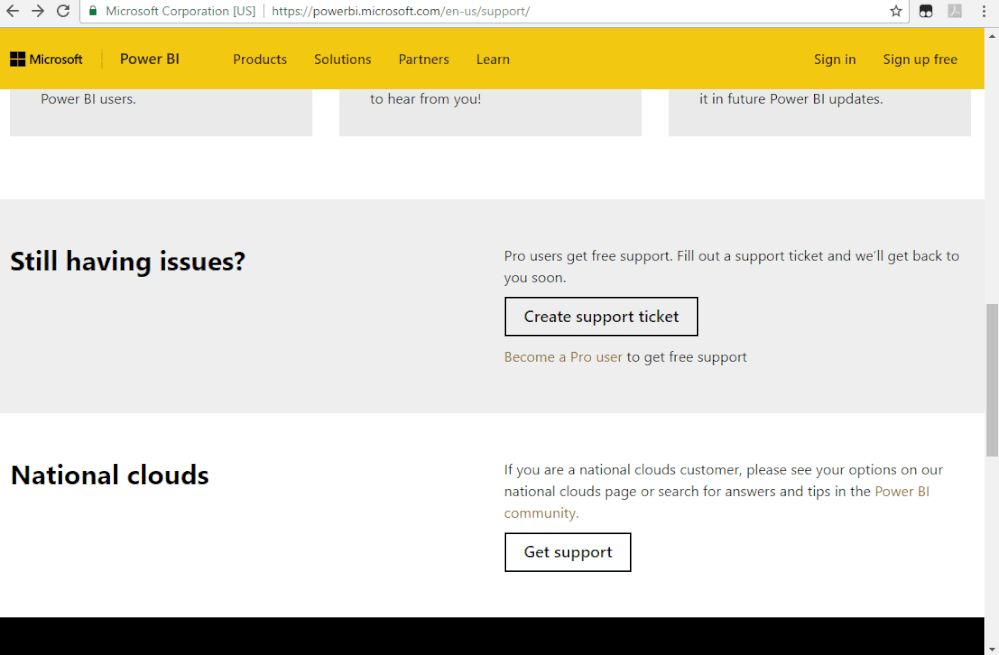- Power BI forums
- Updates
- News & Announcements
- Get Help with Power BI
- Desktop
- Service
- Report Server
- Power Query
- Mobile Apps
- Developer
- DAX Commands and Tips
- Custom Visuals Development Discussion
- Health and Life Sciences
- Power BI Spanish forums
- Translated Spanish Desktop
- Power Platform Integration - Better Together!
- Power Platform Integrations (Read-only)
- Power Platform and Dynamics 365 Integrations (Read-only)
- Training and Consulting
- Instructor Led Training
- Dashboard in a Day for Women, by Women
- Galleries
- Community Connections & How-To Videos
- COVID-19 Data Stories Gallery
- Themes Gallery
- Data Stories Gallery
- R Script Showcase
- Webinars and Video Gallery
- Quick Measures Gallery
- 2021 MSBizAppsSummit Gallery
- 2020 MSBizAppsSummit Gallery
- 2019 MSBizAppsSummit Gallery
- Events
- Ideas
- Custom Visuals Ideas
- Issues
- Issues
- Events
- Upcoming Events
- Community Blog
- Power BI Community Blog
- Custom Visuals Community Blog
- Community Support
- Community Accounts & Registration
- Using the Community
- Community Feedback
Register now to learn Fabric in free live sessions led by the best Microsoft experts. From Apr 16 to May 9, in English and Spanish.
- Power BI forums
- Forums
- Get Help with Power BI
- Desktop
- Re: Azure Cognitive Services - ResourceAccessForbi...
- Subscribe to RSS Feed
- Mark Topic as New
- Mark Topic as Read
- Float this Topic for Current User
- Bookmark
- Subscribe
- Printer Friendly Page
- Mark as New
- Bookmark
- Subscribe
- Mute
- Subscribe to RSS Feed
- Permalink
- Report Inappropriate Content
Azure Cognitive Services - ResourceAccessForbiddenException
I'm trying to utilize Azure Cognitive Services to do some keyphrase/sentiment analysis on some data. I'm following the tutorial here.
Generally speaking this is working. I can connect to cognitive servces and it returns keyphrases/sentiment data. However as soon as I push "apply changes" I will get the following exception...
OLE DB or ODBC error: Exception of type 'Microsoft.Mashup.Engine.Interface.ResourceAccessForbiddenException' was thrown..
The error message would seem to indicate that the probem has to do with my datasource, but it's simply a .csv file with 3 columns, 1600 rows located on my desktop computer. It seems fully related to Azure Cognitive services. Additionally, I've run into this issue with several other types of data sets, data sources, it only happens when calling azure cognitive services. It seems like it works on occasion with less data rows (i.e. 400) but chokes on larger datasets? Anyway, I cant find a working solution anywhere. Any insights would be appreciated!
Mike
Solved! Go to Solution.
- Mark as New
- Bookmark
- Subscribe
- Mute
- Subscribe to RSS Feed
- Permalink
- Report Inappropriate Content
I finally figured it out. Embarrasingly enough, the reason was that I was using the "Free subscribtion" in azure. This allows for some limited transactions, which explains why it would work for some datasets then stop working. As soon as I changed the service to a paid tier, everything worked as expected.
- Mark as New
- Bookmark
- Subscribe
- Mute
- Subscribe to RSS Feed
- Permalink
- Report Inappropriate Content
I finally figured it out. Embarrasingly enough, the reason was that I was using the "Free subscribtion" in azure. This allows for some limited transactions, which explains why it would work for some datasets then stop working. As soon as I changed the service to a paid tier, everything worked as expected.
- Mark as New
- Bookmark
- Subscribe
- Mute
- Subscribe to RSS Feed
- Permalink
- Report Inappropriate Content
After stressing for 2 days, I found your comment and it worked. thanks
- Mark as New
- Bookmark
- Subscribe
- Mute
- Subscribe to RSS Feed
- Permalink
- Report Inappropriate Content
Hi @hawb ,
Glad to hear that. Please accept your reply as a solution so that people who may have the same question can get the solution directly.
Best Regards,
Icey
- Mark as New
- Bookmark
- Subscribe
- Mute
- Subscribe to RSS Feed
- Permalink
- Report Inappropriate Content
Hi @hawb ,
I don't have such a subscription and can't reproduce your issue. Some references:
1. Do you have any blank columns or rows? Remove them and try it again.
2. I find this post. Please refer to the method and try it again.
If the issue is still there and you are a pro user, I suggest you to create a support ticket to get further help.
Best Regards,
Icey
If this post helps, then please consider Accept it as the solution to help the other members find it more quickly.
Helpful resources

Microsoft Fabric Learn Together
Covering the world! 9:00-10:30 AM Sydney, 4:00-5:30 PM CET (Paris/Berlin), 7:00-8:30 PM Mexico City

Power BI Monthly Update - April 2024
Check out the April 2024 Power BI update to learn about new features.

| User | Count |
|---|---|
| 114 | |
| 97 | |
| 85 | |
| 70 | |
| 61 |
| User | Count |
|---|---|
| 151 | |
| 120 | |
| 103 | |
| 87 | |
| 68 |