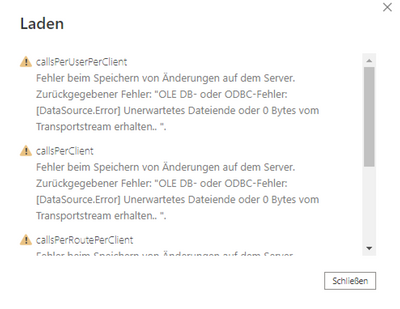- Power BI forums
- Updates
- News & Announcements
- Get Help with Power BI
- Desktop
- Service
- Report Server
- Power Query
- Mobile Apps
- Developer
- DAX Commands and Tips
- Custom Visuals Development Discussion
- Health and Life Sciences
- Power BI Spanish forums
- Translated Spanish Desktop
- Power Platform Integration - Better Together!
- Power Platform Integrations (Read-only)
- Power Platform and Dynamics 365 Integrations (Read-only)
- Training and Consulting
- Instructor Led Training
- Dashboard in a Day for Women, by Women
- Galleries
- Community Connections & How-To Videos
- COVID-19 Data Stories Gallery
- Themes Gallery
- Data Stories Gallery
- R Script Showcase
- Webinars and Video Gallery
- Quick Measures Gallery
- 2021 MSBizAppsSummit Gallery
- 2020 MSBizAppsSummit Gallery
- 2019 MSBizAppsSummit Gallery
- Events
- Ideas
- Custom Visuals Ideas
- Issues
- Issues
- Events
- Upcoming Events
- Community Blog
- Power BI Community Blog
- Custom Visuals Community Blog
- Community Support
- Community Accounts & Registration
- Using the Community
- Community Feedback
Register now to learn Fabric in free live sessions led by the best Microsoft experts. From Apr 16 to May 9, in English and Spanish.
- Power BI forums
- Forums
- Get Help with Power BI
- Desktop
- Azure Blob Table Load Issue: Hits 2.6 GB then Rese...
- Subscribe to RSS Feed
- Mark Topic as New
- Mark Topic as Read
- Float this Topic for Current User
- Bookmark
- Subscribe
- Printer Friendly Page
- Mark as New
- Bookmark
- Subscribe
- Mute
- Subscribe to RSS Feed
- Permalink
- Report Inappropriate Content
Azure Blob Table Load Issue: Hits 2.6 GB then Resets back to 0 MB and starts over.
SO, had a request to make a simple grab from a large Table stored in Azure Storage. A previous version of the table only worked if I had a version that had already been loaded into Desktop, but that's likely because the data was too large (every login since October 2016). We now have only a few months of Logins.
The issue is this: I grab the data table in Query Editor, and everything is fine. When I hit close and apply, `Apply query changes` runs from a few MB til about 2.6 GB, then resets back down to a few MB and starts over. Never finishing.
What could be causing this behavior? Is there a way to partial-load (or only load the preview data) and do the analysis, then let the web version do the real load? What sort of work-arounds exist for this behavior?
- Mark as New
- Bookmark
- Subscribe
- Mute
- Subscribe to RSS Feed
- Permalink
- Report Inappropriate Content
Having the same issue. After around 2.6GB I'm getting the following error. Is it more an issue of the Azure Table Storage? Because If i'm grabbing data from other sources there isn't any issue with 10GB+.
- Mark as New
- Bookmark
- Subscribe
- Mute
- Subscribe to RSS Feed
- Permalink
- Report Inappropriate Content
Hi @v-dalaso,
You were attempting to loading a large dataset from Azure Blog storage into desktop, right? This would affect the report running performance and also would cause error when you try to publish a file that exceeds size limitation. As yo umentioned, you should filter dataset.
azure table storage Data size limit
Visualise your Azure Table Storage data with Power BI
Best regards,
Yuliana Gu
If this post helps, then please consider Accept it as the solution to help the other members find it more quickly.
- Mark as New
- Bookmark
- Subscribe
- Mute
- Subscribe to RSS Feed
- Permalink
- Report Inappropriate Content
Yeah, the data limit is an issue, but Desktop will usually load it anyway then give you an error when you try to upload; I'm trying to figure out why it won't load in Desktop at all.
- Mark as New
- Bookmark
- Subscribe
- Mute
- Subscribe to RSS Feed
- Permalink
- Report Inappropriate Content
Update: It was fine if I filtered it to a single day, which is not particularly useful, but still.
Helpful resources

Microsoft Fabric Learn Together
Covering the world! 9:00-10:30 AM Sydney, 4:00-5:30 PM CET (Paris/Berlin), 7:00-8:30 PM Mexico City

Power BI Monthly Update - April 2024
Check out the April 2024 Power BI update to learn about new features.

| User | Count |
|---|---|
| 110 | |
| 95 | |
| 76 | |
| 65 | |
| 51 |
| User | Count |
|---|---|
| 146 | |
| 109 | |
| 106 | |
| 88 | |
| 61 |