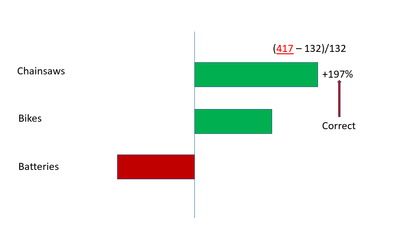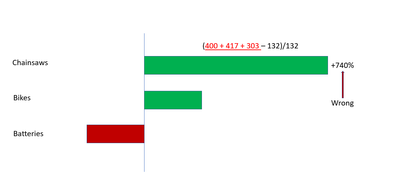- Power BI forums
- Updates
- News & Announcements
- Get Help with Power BI
- Desktop
- Service
- Report Server
- Power Query
- Mobile Apps
- Developer
- DAX Commands and Tips
- Custom Visuals Development Discussion
- Health and Life Sciences
- Power BI Spanish forums
- Translated Spanish Desktop
- Power Platform Integration - Better Together!
- Power Platform Integrations (Read-only)
- Power Platform and Dynamics 365 Integrations (Read-only)
- Training and Consulting
- Instructor Led Training
- Dashboard in a Day for Women, by Women
- Galleries
- Community Connections & How-To Videos
- COVID-19 Data Stories Gallery
- Themes Gallery
- Data Stories Gallery
- R Script Showcase
- Webinars and Video Gallery
- Quick Measures Gallery
- 2021 MSBizAppsSummit Gallery
- 2020 MSBizAppsSummit Gallery
- 2019 MSBizAppsSummit Gallery
- Events
- Ideas
- Custom Visuals Ideas
- Issues
- Issues
- Events
- Upcoming Events
- Community Blog
- Power BI Community Blog
- Custom Visuals Community Blog
- Community Support
- Community Accounts & Registration
- Using the Community
- Community Feedback
Register now to learn Fabric in free live sessions led by the best Microsoft experts. From Apr 16 to May 9, in English and Spanish.
- Power BI forums
- Forums
- Get Help with Power BI
- Desktop
- Avoiding 'zero' values in a DAX when you have mult...
- Subscribe to RSS Feed
- Mark Topic as New
- Mark Topic as Read
- Float this Topic for Current User
- Bookmark
- Subscribe
- Printer Friendly Page
- Mark as New
- Bookmark
- Subscribe
- Mute
- Subscribe to RSS Feed
- Permalink
- Report Inappropriate Content
Avoiding 'zero' values in a DAX when you have multiple selected in a filter
Let's say I want to show a bar graph showing Year on Year gross profit for stores broken down into speciic products.
Here's an example of some data I have for three stores. Let's say they sell chainsaws (among other things):
I have used the following logic to create this... Which works in almost every situation other than the bar graph:
Note that due to a way in which I've created a weekly/monthly subset, I need the 'previous year' value to be in the source data, not calculated using 'sameperiodlastyear...
Gross Profit = caulculate(sum(TABLE[Gross Profit This year]), unrelated conditions..)
Gross Profit Last year = caulculate(sum(TABLE[Gross Profit Last year]), unrelated conditions..)
Gross Profit YoY= = SWITCH(TRUE(),
[Gross Profit Last Year] = 0, BLANK(),
[Gross Profit Last Year] <> 0, calculate(([Gross Profit] -[Gross Profit Last Year]) / [Gross Profit Last Year]))
In my bar graph, I've set the visual filter to not show blank YoY (as not doing this causes the bars to ALL go blank).
Here's what I want if I Click Slicer = Store 1, Store 2, Store 3
This is what I get.
I thought that my DAX code would have caused the YOY value for Stores 1 and 3 to go blank for Chainsaws, but it seems to still include them because store 2 has a value.
I just want store 2's YoY to show, BUT I want to keep the multi-select functionality, because all stores may have sold batteries and bikes still. Any tips from within Power BI?
Note: I'd rather do it in PBI than adding a YoY column in SQL where possible - It's doable as a last resort but I anticipate some other aspects of the dashboard needing things to be done at a PBI level.
Solved! Go to Solution.
- Mark as New
- Bookmark
- Subscribe
- Mute
- Subscribe to RSS Feed
- Permalink
- Report Inappropriate Content
What if you created another Gross Profit column which only has value if GP Last Year <>0
IF GP_LY = 0 then 0 else GP
So your 3rd column would be
Product GP_Calculation
Chainsaw 0
Chainsaw 417
Chainsaw 0
And then you this column for calculation
- Mark as New
- Bookmark
- Subscribe
- Mute
- Subscribe to RSS Feed
- Permalink
- Report Inappropriate Content
Hi @M_OConnor ,
You try to do it using DIVIDE () function:
Gross Profit YoY =
DIVIDE(
[Gross Profit] -[Gross Profit Last Year],
[Gross Profit Last Year],
BLANK()
)
Best regards,
Lionel Chen
If this post helps, then please consider Accept it as the solution to help the other members find it more quickly.
- Mark as New
- Bookmark
- Subscribe
- Mute
- Subscribe to RSS Feed
- Permalink
- Report Inappropriate Content
What if you created another Gross Profit column which only has value if GP Last Year <>0
IF GP_LY = 0 then 0 else GP
So your 3rd column would be
Product GP_Calculation
Chainsaw 0
Chainsaw 417
Chainsaw 0
And then you this column for calculation
- Mark as New
- Bookmark
- Subscribe
- Mute
- Subscribe to RSS Feed
- Permalink
- Report Inappropriate Content
@smarthp29 Cheers, I'll try that and use that exclusively when I'm calculating YoY. Will let you know.
Would this column be something in the data source layer or a dax column? This would be fine as it's not the final calculation.
Cheers
- Mark as New
- Bookmark
- Subscribe
- Mute
- Subscribe to RSS Feed
- Permalink
- Report Inappropriate Content
It would depend on how your data gets refreshed.
For example, if you get post dated transactions then I would suggest a DAX Calculated Column. If not then getting the column configured in the datasource is always the best option. In case you are unsure, DAX Calculated Column shoudl be implemented to ensure you future proof it.
Helpful resources

Microsoft Fabric Learn Together
Covering the world! 9:00-10:30 AM Sydney, 4:00-5:30 PM CET (Paris/Berlin), 7:00-8:30 PM Mexico City

Power BI Monthly Update - April 2024
Check out the April 2024 Power BI update to learn about new features.

| User | Count |
|---|---|
| 109 | |
| 98 | |
| 77 | |
| 66 | |
| 54 |
| User | Count |
|---|---|
| 144 | |
| 104 | |
| 101 | |
| 86 | |
| 64 |