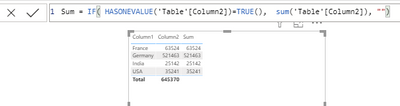- Power BI forums
- Updates
- News & Announcements
- Get Help with Power BI
- Desktop
- Service
- Report Server
- Power Query
- Mobile Apps
- Developer
- DAX Commands and Tips
- Custom Visuals Development Discussion
- Health and Life Sciences
- Power BI Spanish forums
- Translated Spanish Desktop
- Power Platform Integration - Better Together!
- Power Platform Integrations (Read-only)
- Power Platform and Dynamics 365 Integrations (Read-only)
- Training and Consulting
- Instructor Led Training
- Dashboard in a Day for Women, by Women
- Galleries
- Community Connections & How-To Videos
- COVID-19 Data Stories Gallery
- Themes Gallery
- Data Stories Gallery
- R Script Showcase
- Webinars and Video Gallery
- Quick Measures Gallery
- 2021 MSBizAppsSummit Gallery
- 2020 MSBizAppsSummit Gallery
- 2019 MSBizAppsSummit Gallery
- Events
- Ideas
- Custom Visuals Ideas
- Issues
- Issues
- Events
- Upcoming Events
- Community Blog
- Power BI Community Blog
- Custom Visuals Community Blog
- Community Support
- Community Accounts & Registration
- Using the Community
- Community Feedback
Register now to learn Fabric in free live sessions led by the best Microsoft experts. From Apr 16 to May 9, in English and Spanish.
- Power BI forums
- Forums
- Get Help with Power BI
- Desktop
- Avoid totals or Grand Totals in using Measure but ...
- Subscribe to RSS Feed
- Mark Topic as New
- Mark Topic as Read
- Float this Topic for Current User
- Bookmark
- Subscribe
- Printer Friendly Page
- Mark as New
- Bookmark
- Subscribe
- Mute
- Subscribe to RSS Feed
- Permalink
- Report Inappropriate Content
Avoid totals or Grand Totals in using Measure but not by visual format options
Hello All,
I have a measure, which is based on some calculations and i am using that measure in several visuals in several pages of my report.
Now my client came with the requirement such as, for a perticular visual assume it as Matrix, when ever i include a type in Rows and measure which is "[Amt]" in values, it should not give me the Grand Total valus by default and when i dont include the Type in Rows, then it should give me the total values.
Please check the below image.
In above image,In first matrix visual from left(Amt with Including Type), by using ISINSCOPE function im able to restrict the grand totals or totals.
But in Amt without including type, when i remove the Type it giving me blank which is obvious.
What i would like to have is, need to have total value when i dont include type but when i include type it should give me values based on the types but not the Grand total or Total.
I know we can do this by turning off Visual Format Grand total or Totals or Subtotals option. But i would like to know Is it possible with DAX?.
Any help or suggestions please.
Thanks,
Mohan V.
Solved! Go to Solution.
- Mark as New
- Bookmark
- Subscribe
- Mute
- Subscribe to RSS Feed
- Permalink
- Report Inappropriate Content
Hi @Anonymous ,
I suggest you to use 2 measure, where ever u need without type, u use that measure.
if u need with type use another measure.
don't try to mixed both in 1, it will not work.
use table for with type data, use card for without type data.
hope this will help.
Thanks & Regards,
Mohammed Adnan
https://www.youtube.com/taik18
Thanks & Regards,
Mohammed Adnan
Learn Power BI: https://www.youtube.com/c/taik18
- Mark as New
- Bookmark
- Subscribe
- Mute
- Subscribe to RSS Feed
- Permalink
- Report Inappropriate Content
Hi @Anonymous
Good day,
check this image, will help, use HASONEVALUE DAX.
Pls hit like button,
Thanks & Regards,
Mohammed Adnan
https://www.youtube.com/taik18
Thanks & Regards,
Mohammed Adnan
Learn Power BI: https://www.youtube.com/c/taik18
- Mark as New
- Bookmark
- Subscribe
- Mute
- Subscribe to RSS Feed
- Permalink
- Report Inappropriate Content
@mohammedadnant thanks for the repl. Much appreciated.
I did tried this, but its working when i include type column only.
But once i remove type column, then it gives me nothing but blank as below.
But what i am looking for is, when i include type column it should avoid Grand totals but when i dont include it should give me the total value which is in above case it is $75787936733.97992.
Please suggest.
Thanks,
Mohan V.
- Mark as New
- Bookmark
- Subscribe
- Mute
- Subscribe to RSS Feed
- Permalink
- Report Inappropriate Content
@Anonymous ,
I suggest you to create 2 different measure for this.
Thanks & Regards,
Mohammed Adnan
https://www.youtube.com/taik18
Thanks & Regards,
Mohammed Adnan
Learn Power BI: https://www.youtube.com/c/taik18
- Mark as New
- Bookmark
- Subscribe
- Mute
- Subscribe to RSS Feed
- Permalink
- Report Inappropriate Content
Thats where i was struck @mohammedadnant .
I even tried that as well.
Data:-
let
Source = Table.FromRows(Json.Document(Binary.Decompress(Binary.FromText("fY29DoIwEIBfpelMml57lHb2EYwTYbhATS45qmIdeHv/FgZ0/376Xh+EC48ksqo7zyy0qCXTNHPVjU42pLbz3jg9NP9YVS+KyqrONLJwXV8u+JAAkkOTPvIx3x65VCbZDBwGtBEBfyA7XR89tthaNF/pVK5CpeRpm4UYO8ToTdhn9rroHAB29t0dng==", BinaryEncoding.Base64), Compression.Deflate)), let _t = ((type text) meta [Serialized.Text = true]) in type table [#"Readmit Type" = _t, Amt = _t]),
#"Changed Type" = Table.TransformColumnTypes(Source,{{"Readmit Type", type text}, {"Amt", type number}})
in
#"Changed Type"
two measure,
_Amt = SUM(data[Amt])_Amt Avoiding Totals = IF(ISINSCOPE(data[Readmit Type]),SUM(data[Amt]))
Now the output is
_Amt Avoiding Totals_2 = IF(ISINSCOPE(data[Readmit Type]),SUM(data[Amt]),[_Amt])
I am really confused here how to make that condition to get the total value when there is no type.
- Mark as New
- Bookmark
- Subscribe
- Mute
- Subscribe to RSS Feed
- Permalink
- Report Inappropriate Content
- Mark as New
- Bookmark
- Subscribe
- Mute
- Subscribe to RSS Feed
- Permalink
- Report Inappropriate Content
Hi @Anonymous ,
I suggest you to use 2 measure, where ever u need without type, u use that measure.
if u need with type use another measure.
don't try to mixed both in 1, it will not work.
use table for with type data, use card for without type data.
hope this will help.
Thanks & Regards,
Mohammed Adnan
https://www.youtube.com/taik18
Thanks & Regards,
Mohammed Adnan
Learn Power BI: https://www.youtube.com/c/taik18
- Mark as New
- Bookmark
- Subscribe
- Mute
- Subscribe to RSS Feed
- Permalink
- Report Inappropriate Content
@Anonymous , check isfiltered can help. if isfiltered is false. Use both isfiltered and isinscope and try.
https://powerpivotpro.com/2013/03/hasonevalue-vs-isfiltered-vs-hasonefilter/
Microsoft Power BI Learning Resources, 2023 !!
Learn Power BI - Full Course with Dec-2022, with Window, Index, Offset, 100+ Topics !!
Did I answer your question? Mark my post as a solution! Appreciate your Kudos !! Proud to be a Super User! !!
- Mark as New
- Bookmark
- Subscribe
- Mute
- Subscribe to RSS Feed
- Permalink
- Report Inappropriate Content
@amitchandak Thanks for your reply.
I did tried ISINSCOPE and ISFILTERED individually but when i try both together its not working.
Can you please help me.
Thanks,
Mohan V.
- Mark as New
- Bookmark
- Subscribe
- Mute
- Subscribe to RSS Feed
- Permalink
- Report Inappropriate Content
Helpful resources

Microsoft Fabric Learn Together
Covering the world! 9:00-10:30 AM Sydney, 4:00-5:30 PM CET (Paris/Berlin), 7:00-8:30 PM Mexico City

Power BI Monthly Update - April 2024
Check out the April 2024 Power BI update to learn about new features.

| User | Count |
|---|---|
| 111 | |
| 95 | |
| 80 | |
| 68 | |
| 59 |
| User | Count |
|---|---|
| 150 | |
| 119 | |
| 104 | |
| 87 | |
| 67 |