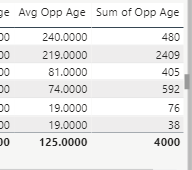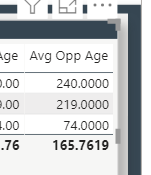- Power BI forums
- Updates
- News & Announcements
- Get Help with Power BI
- Desktop
- Service
- Report Server
- Power Query
- Mobile Apps
- Developer
- DAX Commands and Tips
- Custom Visuals Development Discussion
- Health and Life Sciences
- Power BI Spanish forums
- Translated Spanish Desktop
- Power Platform Integration - Better Together!
- Power Platform Integrations (Read-only)
- Power Platform and Dynamics 365 Integrations (Read-only)
- Training and Consulting
- Instructor Led Training
- Dashboard in a Day for Women, by Women
- Galleries
- Community Connections & How-To Videos
- COVID-19 Data Stories Gallery
- Themes Gallery
- Data Stories Gallery
- R Script Showcase
- Webinars and Video Gallery
- Quick Measures Gallery
- 2021 MSBizAppsSummit Gallery
- 2020 MSBizAppsSummit Gallery
- 2019 MSBizAppsSummit Gallery
- Events
- Ideas
- Custom Visuals Ideas
- Issues
- Issues
- Events
- Upcoming Events
- Community Blog
- Power BI Community Blog
- Custom Visuals Community Blog
- Community Support
- Community Accounts & Registration
- Using the Community
- Community Feedback
Register now to learn Fabric in free live sessions led by the best Microsoft experts. From Apr 16 to May 9, in English and Spanish.
- Power BI forums
- Forums
- Get Help with Power BI
- Desktop
- Re: Avg Total
- Subscribe to RSS Feed
- Mark Topic as New
- Mark Topic as Read
- Float this Topic for Current User
- Bookmark
- Subscribe
- Printer Friendly Page
- Mark as New
- Bookmark
- Subscribe
- Mute
- Subscribe to RSS Feed
- Permalink
- Report Inappropriate Content
Avg Total
Hello - I have the average of opportunties (from our sales team) in a table visual. The total (presumably the average) shows 175.44 but if I export the table to Excel, the average shown in Excel is 181. (note, you are not seeing the full data here).
This column is showing the opportunity age of each (not the average, but the actual days elapsed). I created another column, not shown, using this formula, and it returns the same row values, and ends up returning the same total value as well.
My question, is the Excel data correct...and is this an issue of the "measure total" not being right?
Solved! Go to Solution.
- Mark as New
- Bookmark
- Subscribe
- Mute
- Subscribe to RSS Feed
- Permalink
- Report Inappropriate Content
@Anonymous
If the total average isn't correct, it probably has to do with the filter context of the table/matrix and how the relationships are established in the model, and/or the measures involved.
So we need more information about the model, how the table/matrix is set up and any measures involved.
(You will probably solve this by using an AVERAGEX(SUMMARIZE...) but it may be overkill depending on the model structure and matrix filter context)
Did I answer your question? Mark my post as a solution!
In doing so, you are also helping me. Thank you!
Proud to be a Super User!
Paul on Linkedin.
- Mark as New
- Bookmark
- Subscribe
- Mute
- Subscribe to RSS Feed
- Permalink
- Report Inappropriate Content
@Anonymous
It appears you are using AVERAGEX with a column as the expression. If you are averaging a column in a table, Just use the function AVERAGE.
otherwise, create an aggregation measure for the column values (like SUM) and use that in the AVERAGEX function. Something along the lines of :
AVERAGEX(Table, [Sum of values])
Did I answer your question? Mark my post as a solution!
In doing so, you are also helping me. Thank you!
Proud to be a Super User!
Paul on Linkedin.
- Mark as New
- Bookmark
- Subscribe
- Mute
- Subscribe to RSS Feed
- Permalink
- Report Inappropriate Content
Hi Paul - I tried your formula, and several others with and without AverageX.
For the love of God I just want a simple average of the column! 😁 There are 32 records in this list. 4000 / 32 = 125 (but that is not the value I want to show). So I can see what Power Bi is doing....it's jut not what I need it to do.
I want to show the same value as what Excel shows....or what it will show if you just were to add up Avg Opp Age and divide by 6...which will be 108.66.....not 125.
- Mark as New
- Bookmark
- Subscribe
- Mute
- Subscribe to RSS Feed
- Permalink
- Report Inappropriate Content
@Anonymous
If the total average isn't correct, it probably has to do with the filter context of the table/matrix and how the relationships are established in the model, and/or the measures involved.
So we need more information about the model, how the table/matrix is set up and any measures involved.
(You will probably solve this by using an AVERAGEX(SUMMARIZE...) but it may be overkill depending on the model structure and matrix filter context)
Did I answer your question? Mark my post as a solution!
In doing so, you are also helping me. Thank you!
Proud to be a Super User!
Paul on Linkedin.
- Mark as New
- Bookmark
- Subscribe
- Mute
- Subscribe to RSS Feed
- Permalink
- Report Inappropriate Content
Ok, so discovered the "why", but not sure of the fix.
The totals below will average on a calculator, or Excel, to 714.20 - just as they do here.
What made the difference was by adding "item" to the table. For example, the first two lines below are from the same Opportunity (from our CRM system)....but there are two distinct rows to this Opportunity, representing two differnent products that are part of the overall opportunity. So....adding the "item" (product) to the table exposed this additional row, and made the average total add up correctly. It was actually correct all along....just deceiving because the other rows were not showing. And when exporting to Excel, the export only captured the rows that were showing.
- Mark as New
- Bookmark
- Subscribe
- Mute
- Subscribe to RSS Feed
- Permalink
- Report Inappropriate Content
Sorry, I should have edited this to say that no "fix" is really needed at this point.
But your insight into the table and filter context is what led me to see what the issue was. Thank you
- Mark as New
- Bookmark
- Subscribe
- Mute
- Subscribe to RSS Feed
- Permalink
- Report Inappropriate Content
Hi,
Share the Excel file and show the discrepancy there very clearly. Also, share the PBI file.
Regards,
Ashish Mathur
http://www.ashishmathur.com
https://www.linkedin.com/in/excelenthusiasts/
- Mark as New
- Bookmark
- Subscribe
- Mute
- Subscribe to RSS Feed
- Permalink
- Report Inappropriate Content
hi @Anonymous - What is the column formatted as in excel? also can you share the approx. number of records you have.
As far as I am aware there is no issue with Totals in PowerBI - works fine in all visuals I have used so far.
This could be a rounding issue in Excel though 175.44 to 181 seems a bit of a stretch but could happen if you have a large volume of data.
Please mark the post as a solution and provide a 👍 if my comment helped with solving your issue. Thanks!
Proud to be a Super User!
- Mark as New
- Bookmark
- Subscribe
- Mute
- Subscribe to RSS Feed
- Permalink
- Report Inappropriate Content
@Anonymous
It is Rounding issue. In Power BI Table increase the Decimals and then download to excel and let me know whether this issue resolved.
Did I answer your question? Mark my post as a solution! Appreciate your Kudos!!
MY Blog || My YouTube Channel || Connect with me on Linkedin || My Latest Data Story - Ageing Analysis
Proud to be a Super User!
- Mark as New
- Bookmark
- Subscribe
- Mute
- Subscribe to RSS Feed
- Permalink
- Report Inappropriate Content
@VijayP @Ashish_Mathur @Sumanth_23
I do not think it is a rounding issue. If I constrain the date range so just three records show, you can use a calculator to find the average of these three values would be 177.66. But the table in Power Bi shows 165.76 using the formula below.
Ideally, not only should the total average be correct, it should be dynamic and adjust as the number of records does.
Helpful resources

Microsoft Fabric Learn Together
Covering the world! 9:00-10:30 AM Sydney, 4:00-5:30 PM CET (Paris/Berlin), 7:00-8:30 PM Mexico City

Power BI Monthly Update - April 2024
Check out the April 2024 Power BI update to learn about new features.

| User | Count |
|---|---|
| 109 | |
| 96 | |
| 77 | |
| 66 | |
| 53 |
| User | Count |
|---|---|
| 144 | |
| 105 | |
| 102 | |
| 89 | |
| 63 |