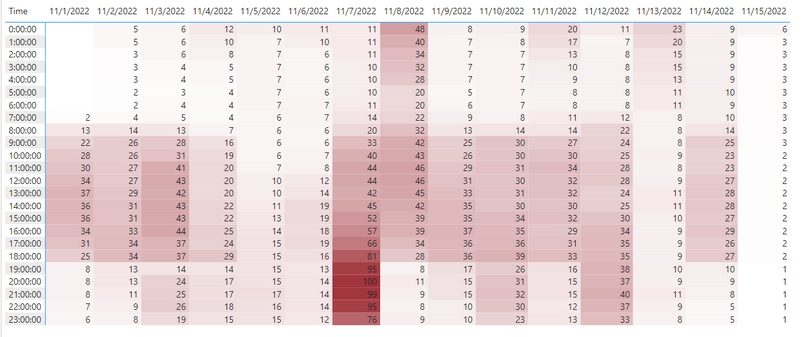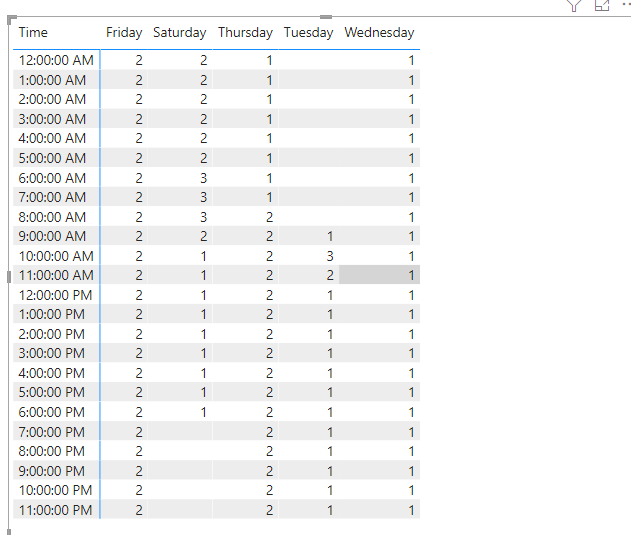- Power BI forums
- Updates
- News & Announcements
- Get Help with Power BI
- Desktop
- Service
- Report Server
- Power Query
- Mobile Apps
- Developer
- DAX Commands and Tips
- Custom Visuals Development Discussion
- Health and Life Sciences
- Power BI Spanish forums
- Translated Spanish Desktop
- Power Platform Integration - Better Together!
- Power Platform Integrations (Read-only)
- Power Platform and Dynamics 365 Integrations (Read-only)
- Training and Consulting
- Instructor Led Training
- Dashboard in a Day for Women, by Women
- Galleries
- Community Connections & How-To Videos
- COVID-19 Data Stories Gallery
- Themes Gallery
- Data Stories Gallery
- R Script Showcase
- Webinars and Video Gallery
- Quick Measures Gallery
- 2021 MSBizAppsSummit Gallery
- 2020 MSBizAppsSummit Gallery
- 2019 MSBizAppsSummit Gallery
- Events
- Ideas
- Custom Visuals Ideas
- Issues
- Issues
- Events
- Upcoming Events
- Community Blog
- Power BI Community Blog
- Custom Visuals Community Blog
- Community Support
- Community Accounts & Registration
- Using the Community
- Community Feedback
Register now to learn Fabric in free live sessions led by the best Microsoft experts. From Apr 16 to May 9, in English and Spanish.
- Power BI forums
- Forums
- Get Help with Power BI
- Desktop
- Averaging a count by weekday and hour
- Subscribe to RSS Feed
- Mark Topic as New
- Mark Topic as Read
- Float this Topic for Current User
- Bookmark
- Subscribe
- Printer Friendly Page
- Mark as New
- Bookmark
- Subscribe
- Mute
- Subscribe to RSS Feed
- Permalink
- Report Inappropriate Content
Averaging a count by weekday and hour
Hello- I am having some trouble getting an accurate average to show up in a matrix when averaging by weekday and hour from a separate datetime table.
I have query 1 which is lots of rows with starts at datetime and expires at datetime. I have created a matrix like this that shows how many rows are active during the differnet date/hour combinations, and this works great:
It uses a measure I am called "MatchCount"
MatchCount = CALCULATE(
DISTINCTCOUNT(Query1[order_number_id]), FILTER(Query1, Query1[starts_at_in_time_zone] <= MAX('DateTime'[DateTime]) && Query1[expires_at_in_time_zone] > MAX('DateTime'[DateTime])))
When I try to average what shows here by the different days of the week instead of specific dates, I cannot seem to create any measure that accurately does this. The one I am working with now shows like this:
And you can see the values are way too high and do not appear to be averaging since there are no decimal numbers. I am calling the current measure shown here "Wkdy Avg 2":
Wkdy Avg 2 =
CALCULATE(AVERAGEX(SUMMARIZE(DateTime, DateTime[Weekday], DateTime[Time], "Average", 'Query1'[MatchCount]), [Average]), ALLEXCEPT(DateTime, DateTime[Weekday], DateTime[Time]))
Here is a sample file with a very small amount of fake data that matches exactly what I am working with:
I would appreciate any suggestions! I have tried just about everything I can think of.
Solved! Go to Solution.
- Mark as New
- Bookmark
- Subscribe
- Mute
- Subscribe to RSS Feed
- Permalink
- Report Inappropriate Content
Hi @nhmpp ,
Please follow these steps:
(1) Create a new measure
MatchCount2 =
COUNTROWS (
GENERATE (
SUMMARIZE (
'Query1',
[order_number_id],
[starts_at_in_time_zone],
[expires_at_in_time_zone]
),
SUMMARIZE (
FILTER (
'DateTime',
[DateTime] <= [expires_at_in_time_zone]
&& [DateTime] >= [starts_at_in_time_zone]
),
[DateTime]
)
)
)
(2)Final output
Best Regards,
Gallen Luo
If this post helps, then please consider Accept it as the solution to help the other members find it more quickly.
- Mark as New
- Bookmark
- Subscribe
- Mute
- Subscribe to RSS Feed
- Permalink
- Report Inappropriate Content
Hi @nhmpp ,
Please follow these steps:
(1) Create a new measure
MatchCount2 =
COUNTROWS (
GENERATE (
SUMMARIZE (
'Query1',
[order_number_id],
[starts_at_in_time_zone],
[expires_at_in_time_zone]
),
SUMMARIZE (
FILTER (
'DateTime',
[DateTime] <= [expires_at_in_time_zone]
&& [DateTime] >= [starts_at_in_time_zone]
),
[DateTime]
)
)
)
(2)Final output
Best Regards,
Gallen Luo
If this post helps, then please consider Accept it as the solution to help the other members find it more quickly.
- Mark as New
- Bookmark
- Subscribe
- Mute
- Subscribe to RSS Feed
- Permalink
- Report Inappropriate Content
Thank you! This worked perfect!
Helpful resources

Microsoft Fabric Learn Together
Covering the world! 9:00-10:30 AM Sydney, 4:00-5:30 PM CET (Paris/Berlin), 7:00-8:30 PM Mexico City

Power BI Monthly Update - April 2024
Check out the April 2024 Power BI update to learn about new features.

| User | Count |
|---|---|
| 109 | |
| 98 | |
| 77 | |
| 66 | |
| 54 |
| User | Count |
|---|---|
| 144 | |
| 104 | |
| 101 | |
| 86 | |
| 64 |