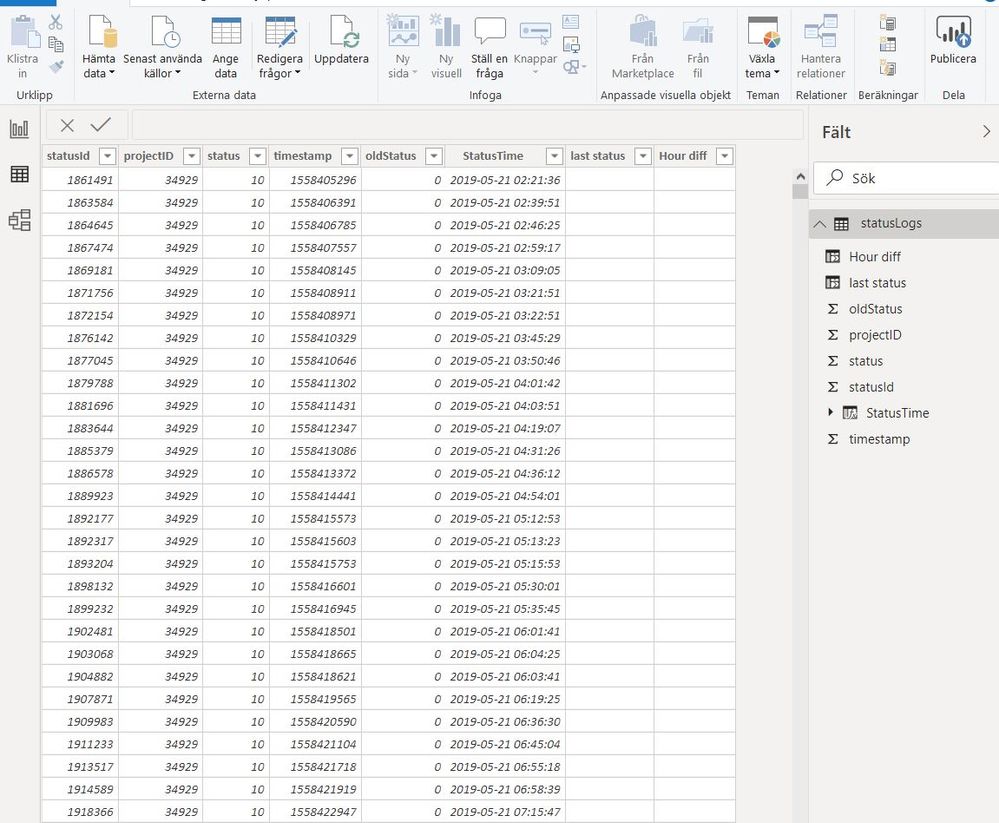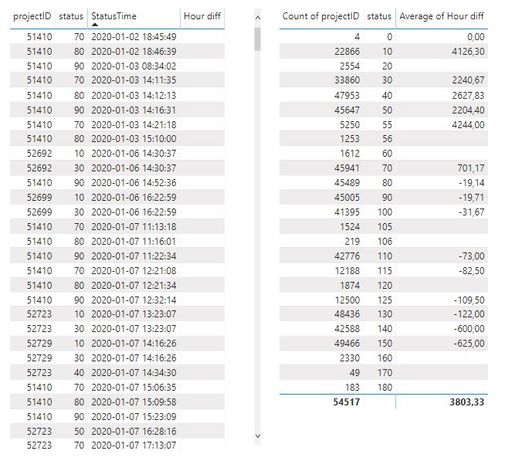- Power BI forums
- Updates
- News & Announcements
- Get Help with Power BI
- Desktop
- Service
- Report Server
- Power Query
- Mobile Apps
- Developer
- DAX Commands and Tips
- Custom Visuals Development Discussion
- Health and Life Sciences
- Power BI Spanish forums
- Translated Spanish Desktop
- Power Platform Integration - Better Together!
- Power Platform Integrations (Read-only)
- Power Platform and Dynamics 365 Integrations (Read-only)
- Training and Consulting
- Instructor Led Training
- Dashboard in a Day for Women, by Women
- Galleries
- Community Connections & How-To Videos
- COVID-19 Data Stories Gallery
- Themes Gallery
- Data Stories Gallery
- R Script Showcase
- Webinars and Video Gallery
- Quick Measures Gallery
- 2021 MSBizAppsSummit Gallery
- 2020 MSBizAppsSummit Gallery
- 2019 MSBizAppsSummit Gallery
- Events
- Ideas
- Custom Visuals Ideas
- Issues
- Issues
- Events
- Upcoming Events
- Community Blog
- Power BI Community Blog
- Custom Visuals Community Blog
- Community Support
- Community Accounts & Registration
- Using the Community
- Community Feedback
Register now to learn Fabric in free live sessions led by the best Microsoft experts. From Apr 16 to May 9, in English and Spanish.
- Power BI forums
- Forums
- Get Help with Power BI
- Desktop
- Re: Average time per status
- Subscribe to RSS Feed
- Mark Topic as New
- Mark Topic as Read
- Float this Topic for Current User
- Bookmark
- Subscribe
- Printer Friendly Page
- Mark as New
- Bookmark
- Subscribe
- Mute
- Subscribe to RSS Feed
- Permalink
- Report Inappropriate Content
Average time per status
Need a bit of help.. most likely something super-easy, but I just can't wrap my head around how to do this...
As you can see from below I have a database that logs every time one of our projects changes status.
So for instance projectID 54298 was in Status 30 at 11:22:40 on the 22/2-2020 and changed to status 40 at 13:33:18
But what I want is a calculation of the average time for each status level that I can use to track where we can improve.
So for instance... To see that the average time spent on status 30 (for all projectID) is XX amount of hours, and also track how this average has gone up/down over time.
As I wrote... most likely something very easy to fix, but I just can't seem to figure it out.
So would gladly appreciate any help in this regards.
Thanks 🙂
- Mark as New
- Bookmark
- Subscribe
- Mute
- Subscribe to RSS Feed
- Permalink
- Report Inappropriate Content
See if @amitchandak 's solution works. If not, please post sample data as text. Please see this post regarding How to Get Your Question Answered Quickly: https://community.powerbi.com/t5/Community-Blog/How-to-Get-Your-Question-Answered-Quickly/ba-p/38490
@ me in replies or I'll lose your thread!!!
Instead of a Kudo, please vote for this idea
Become an expert!: Enterprise DNA
External Tools: MSHGQM
YouTube Channel!: Microsoft Hates Greg
Latest book!: The Definitive Guide to Power Query (M)
DAX is easy, CALCULATE makes DAX hard...
- Mark as New
- Bookmark
- Subscribe
- Mute
- Subscribe to RSS Feed
- Permalink
- Report Inappropriate Content
Well... still don't get it to work... most likely just me that is overthinking it.
The data that I supplied earlier is as clean as it gets, but it is impossible for me to post all 2,8 million rows of data.
I have uploaded the file to my GoogleDrive, and you are welcome to download the pfix file and take a look: statuslog.pbix
Below is a screenshot of the rawdata.
- Mark as New
- Bookmark
- Subscribe
- Mute
- Subscribe to RSS Feed
- Permalink
- Report Inappropriate Content
Check. There was an error in the column name
last status = maxx(filter('statusLogs','statusLogs'[projectID]=EARLIER('statusLogs'[projectID]) && 'statusLogs'[status]<EARLIER('statusLogs'[status])),'statusLogs'[status])
Hour diff = datediff(maxx(FILTER('statusLogs','statusLogs'[projectID]=EARLIER('statusLogs'[projectID]) && ('statusLogs'[status])=EARLIER('statusLogs'[last status])),'statusLogs'[statusTime]),'statusLogs'[statusTime],HOUR)
Microsoft Power BI Learning Resources, 2023 !!
Learn Power BI - Full Course with Dec-2022, with Window, Index, Offset, 100+ Topics !!
Did I answer your question? Mark my post as a solution! Appreciate your Kudos !! Proud to be a Super User! !!
- Mark as New
- Bookmark
- Subscribe
- Mute
- Subscribe to RSS Feed
- Permalink
- Report Inappropriate Content
Try new columns
last status = maxx(filter('Table','Table'[projectid]=EARLIER('Table'[projectid]) && not(ISBLANK('Table'[status])) && 'Table'[Date]<EARLIER('Table'[status])),'Table'[status])
Hour diff = datediff('Table'[statusTime],maxx(FILTER('Table','Table'[projectid]=EARLIER('Table'[projectid]) && ('Table'[status])=EARLIER('Table'[last status])),'Table'[statusTime]),hour)
You can change hour to the minute, second, day etc
Microsoft Power BI Learning Resources, 2023 !!
Learn Power BI - Full Course with Dec-2022, with Window, Index, Offset, 100+ Topics !!
Did I answer your question? Mark my post as a solution! Appreciate your Kudos !! Proud to be a Super User! !!
- Mark as New
- Bookmark
- Subscribe
- Mute
- Subscribe to RSS Feed
- Permalink
- Report Inappropriate Content
Can't seem to get it to work as it's supposed to.
If you look at the picture on the right... I'm looking to show the average hours spent in each status, and knowing that status 10 and 20 are usually the steps that are done quickly and that status 80 is usually what drains time, it seems like the numbers given by your code is wrong somehow.
Furthermore the result shown for status 80-180 is a negative number... It shouldn't be possible for the time spent on these status steps to be negative.
Any idea as to what im doing wrong?
- Mark as New
- Bookmark
- Subscribe
- Mute
- Subscribe to RSS Feed
- Permalink
- Report Inappropriate Content
Due want to put some time across all step min and max time between all steps divide my total step?
Also, share sample data and sample output. Mark me @
Microsoft Power BI Learning Resources, 2023 !!
Learn Power BI - Full Course with Dec-2022, with Window, Index, Offset, 100+ Topics !!
Did I answer your question? Mark my post as a solution! Appreciate your Kudos !! Proud to be a Super User! !!
- Mark as New
- Bookmark
- Subscribe
- Mute
- Subscribe to RSS Feed
- Permalink
- Report Inappropriate Content
I'm sorry.. but that just doesn't make any sense to me..?
I have shared a screenshot of the data and the output im looking for.
Will try to figure this out some other way
- Mark as New
- Bookmark
- Subscribe
- Mute
- Subscribe to RSS Feed
- Permalink
- Report Inappropriate Content
My assumption in the last calculation was step 10 comes before step 20 and so on. The way is I just look at a time lower than that step
Hour diff = datediff('Table'[statusTime],maxx(filter('Table','Table'[projectid]=EARLIER('Table'[projectid]) && not(ISBLANK('Table'[status])) && 'Table'[Date]<EARLIER('Table'[statusTime])),'Table'[statusTime]),hour)
Microsoft Power BI Learning Resources, 2023 !!
Learn Power BI - Full Course with Dec-2022, with Window, Index, Offset, 100+ Topics !!
Did I answer your question? Mark my post as a solution! Appreciate your Kudos !! Proud to be a Super User! !!
Helpful resources

Microsoft Fabric Learn Together
Covering the world! 9:00-10:30 AM Sydney, 4:00-5:30 PM CET (Paris/Berlin), 7:00-8:30 PM Mexico City

Power BI Monthly Update - April 2024
Check out the April 2024 Power BI update to learn about new features.

| User | Count |
|---|---|
| 109 | |
| 98 | |
| 77 | |
| 66 | |
| 54 |
| User | Count |
|---|---|
| 144 | |
| 104 | |
| 101 | |
| 86 | |
| 64 |