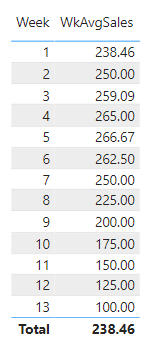- Power BI forums
- Updates
- News & Announcements
- Get Help with Power BI
- Desktop
- Service
- Report Server
- Power Query
- Mobile Apps
- Developer
- DAX Commands and Tips
- Custom Visuals Development Discussion
- Health and Life Sciences
- Power BI Spanish forums
- Translated Spanish Desktop
- Power Platform Integration - Better Together!
- Power Platform Integrations (Read-only)
- Power Platform and Dynamics 365 Integrations (Read-only)
- Training and Consulting
- Instructor Led Training
- Dashboard in a Day for Women, by Women
- Galleries
- Community Connections & How-To Videos
- COVID-19 Data Stories Gallery
- Themes Gallery
- Data Stories Gallery
- R Script Showcase
- Webinars and Video Gallery
- Quick Measures Gallery
- 2021 MSBizAppsSummit Gallery
- 2020 MSBizAppsSummit Gallery
- 2019 MSBizAppsSummit Gallery
- Events
- Ideas
- Custom Visuals Ideas
- Issues
- Issues
- Events
- Upcoming Events
- Community Blog
- Power BI Community Blog
- Custom Visuals Community Blog
- Community Support
- Community Accounts & Registration
- Using the Community
- Community Feedback
Register now to learn Fabric in free live sessions led by the best Microsoft experts. From Apr 16 to May 9, in English and Spanish.
- Power BI forums
- Forums
- Get Help with Power BI
- Desktop
- Re: Average running totals per row
- Subscribe to RSS Feed
- Mark Topic as New
- Mark Topic as Read
- Float this Topic for Current User
- Bookmark
- Subscribe
- Printer Friendly Page
- Mark as New
- Bookmark
- Subscribe
- Mute
- Subscribe to RSS Feed
- Permalink
- Report Inappropriate Content
Average running totals per row
Hi
I am trying to find the following average Running result using for the following exercise:
| Week | SALES | AVERAGE FORMULA LOGIC | Desirable Result |
| W1 | 100 | WK1 to WK13 | 238 |
| W2 | 150 | WK2 to WK13 | 250 |
| W3 | 200 | WK3 to WK13 | 259 |
| W4 | 250 | WK4 to WK13 | 265 |
| W5 | 300 | WK5 to WK13 | 267 |
| W6 | 350 | WK6 to WK13 | 263 |
| W7 | 400 | WK7 to WK13 | 250 |
| W8 | 350 | WK8 to WK13 | 225 |
| W9 | 300 | WK9 to WK13 | 200 |
| W10 | 250 | WK10 to WK13 | 175 |
| W11 | 200 | WK11 to WK13 | 150 |
| W12 | 150 | WK12 to WK13 | 125 |
| W13 | 100 | WK13 to WK13 | 100 |
Any help would be appreciate it
- Mark as New
- Bookmark
- Subscribe
- Mute
- Subscribe to RSS Feed
- Permalink
- Report Inappropriate Content
Hi community i am still looking for the correct Dax Formula for the following excercise, is the only one left me to do I have bieng different rolling average without success, ill attach the logic of the excersice in green is the elements that i have in my model, in blue is the diserable result that i need populated in the same column, and in yelow the logic of the calculation please is the last thing I need to complete my project, I ll really apreciate it
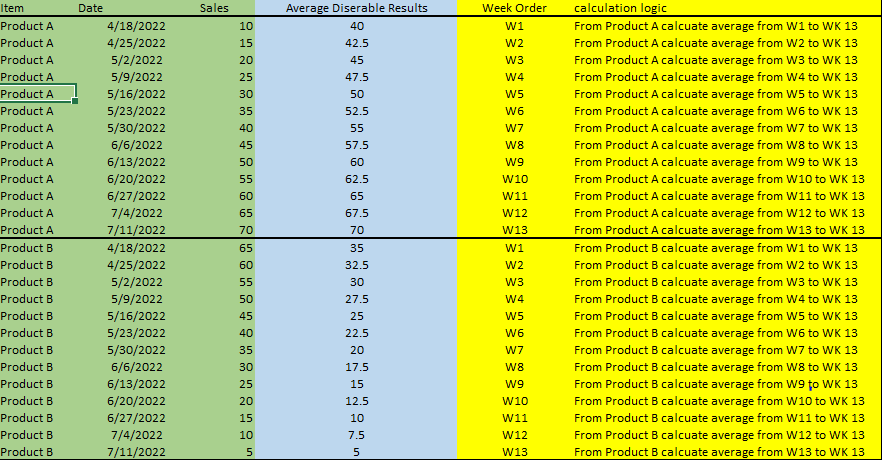
- Mark as New
- Bookmark
- Subscribe
- Mute
- Subscribe to RSS Feed
- Permalink
- Report Inappropriate Content
Hi Jamc
Click here to download an example solution
Add a index column because W1, W11, W12, !3 will sort before W2.
Then add DAX measure ...
// get the average for all weeks >= the current week
I am an unpaid Power BI volunteer. Please click the thumbs up if you like me trying to help. Then click solved if this fixes your problem. Thank you.
Warm regards, speedramps
- Mark as New
- Bookmark
- Subscribe
- Mute
- Subscribe to RSS Feed
- Permalink
- Report Inappropriate Content
Once you convert the Week column to integer (for example, with Text After Delimiter "W"), you can use a DAX measure like this one.
WkAvgSales =
VAR vThisWeek =
MIN( WeeklySales[Week] )
VAR vResult =
CALCULATE( AVERAGE( WeeklySales[SALES] ), WeeklySales[Week] >= vThisWeek )
RETURN
vResult
Pat
Did I answer your question? Mark my post as a solution! Kudos are also appreciated!
To learn more about Power BI, follow me on Twitter or subscribe on YouTube.
@mahoneypa HoosierBI on YouTube
- Mark as New
- Bookmark
- Subscribe
- Mute
- Subscribe to RSS Feed
- Permalink
- Report Inappropriate Content
Hi it was very Helpfull
But now I was asked for more compexity, I need to organize it by product and by date
| Item | WEEK | Sales | Desirrable result |
| Product A | 4/18/2022 0:00 | 10 | 40 |
| Product A | 4/25/2022 0:00 | 15 | 42.5 |
| Product A | 5/2/2022 0:00 | 20 | 45 |
| Product A | 5/9/2022 0:00 | 25 | 47.5 |
| Product A | 5/16/2022 0:00 | 30 | 50 |
| Product A | 5/23/2022 0:00 | 35 | 52.5 |
| Product A | 5/30/2022 0:00 | 40 | 55 |
| Product A | 6/6/2022 0:00 | 45 | 57.5 |
| Product A | 6/13/2022 0:00 | 50 | 60 |
| Product A | 6/20/2022 0:00 | 55 | 62.5 |
| Product A | 6/27/2022 0:00 | 60 | 65 |
| Product A | 7/4/2022 0:00 | 65 | 67.5 |
| Product A | 7/11/2022 0:00 | 70 | 70 |
| Product B | 4/18/2022 0:00 | 65 | 35 |
| Product B | 4/25/2022 0:00 | 60 | 32.5 |
| Product B | 5/2/2022 0:00 | 55 | 30 |
| Product B | 5/9/2022 0:00 | 50 | 27.5 |
| Product B | 5/16/2022 0:00 | 45 | 25 |
| Product B | 5/23/2022 0:00 | 40 | 22.5 |
| Product B | 5/30/2022 0:00 | 35 | 20 |
| Product B | 6/6/2022 0:00 | 30 | 17.5 |
| Product B | 6/13/2022 0:00 | 25 | 15 |
| Product B | 6/20/2022 0:00 | 20 | 12.5 |
| Product B | 6/27/2022 0:00 | 15 | 10 |
| Product B | 7/4/2022 0:00 | 10 | 7.5 |
| Product B | 7/11/2022 0:00 | 5 | 5 |
I was trying withs this formula but it didnt return the result that I wanted:
- Mark as New
- Bookmark
- Subscribe
- Mute
- Subscribe to RSS Feed
- Permalink
- Report Inappropriate Content
Please explain how you got the result in the desired result column.
Regards,
Ashish Mathur
http://www.ashishmathur.com
https://www.linkedin.com/in/excelenthusiasts/
- Mark as New
- Bookmark
- Subscribe
- Mute
- Subscribe to RSS Feed
- Permalink
- Report Inappropriate Content
Ashish
It looks like Jamc has manually calulated the desired column,
by getting the average for
WK11 to WK13
WK12 to WK13
WK13 to WK13
etc to etc
Speedramps and Mahoneypat both provided viable solutions to get the result using PBI.
- Mark as New
- Bookmark
- Subscribe
- Mute
- Subscribe to RSS Feed
- Permalink
- Report Inappropriate Content
Hi ASHISH
I leave the logic of the average calculation in an add last column
| Item | WEEK | Sales | Desirrable result | AVERAGE FORMULA LOGIC |
| Product A | 4/18/2022 | 10 | 40 | FROM Product A WK1 TO WK 13 |
| Product A | 4/25/2022 | 15 | 42.5 | FROM Product A WK2 TO WK 13 |
| Product A | 5/2/2022 | 20 | 45 | FROM Product A WK3 TO WK 13 |
| Product A | 5/9/2022 | 25 | 47.5 | FROM Product A WK4 TO WK 13 |
| Product A | 5/16/2022 | 30 | 50 | FROM Product A WK5 TO WK 13 |
| Product A | 5/23/2022 | 35 | 52.5 | FROM Product A WK6 TO WK 13 |
| Product A | 5/30/2022 | 40 | 55 | FROM Product A WK7 TO WK 13 |
| Product A | 6/6/2022 | 45 | 57.5 | FROM Product A WK8 TO WK 13 |
| Product A | 6/13/2022 | 50 | 60 | FROM Product A WK9 TO WK 13 |
| Product A | 6/20/2022 | 55 | 62.5 | FROM Product A WK10 TO WK 13 |
| Product A | 6/27/2022 | 60 | 65 | FROM Product A WK11 TO WK 13 |
| Product A | 7/4/2022 | 65 | 67.5 | FROM Product A WK12 TO WK 13 |
| Product A | 7/11/2022 | 70 | 70 | FROM Product A WK13 TO WK 13 |
| Product B | 4/18/2022 | 65 | 35 | FROM Product B WK1 TO WK 13 |
| Product B | 4/25/2022 | 60 | 32.5 | FROM Product B WK2 TO WK 13 |
| Product B | 5/2/2022 | 55 | 30 | FROM Product B WK3 TO WK 13 |
| Product B | 5/9/2022 | 50 | 27.5 | FROM Product B WK4 TO WK 13 |
| Product B | 5/16/2022 | 45 | 25 | FROM Product B WK5 TO WK 13 |
| Product B | 5/23/2022 | 40 | 22.5 | FROM Product B WK6 TO WK 13 |
| Product B | 5/30/2022 | 35 | 20 | FROM Product B WK7 TO WK 13 |
| Product B | 6/6/2022 | 30 | 17.5 | FROM Product B WK8 TO WK 13 |
| Product B | 6/13/2022 | 25 | 15 | FROM Product B WK9 TO WK 13 |
| Product B | 6/20/2022 | 20 | 12.5 | FROM Product B WK10 TO WK 13 |
| Product B | 6/27/2022 | 15 | 10 | FROM Product B WK11 TO WK 13 |
| Product B | 7/4/2022 | 10 | 7.5 | FROM Product B WK12 TO WK 13 |
| Product B | 7/11/2022 | 5 | 5 | FROM Product B WK13 TO WK 13 |
hope you can help
regards
- Mark as New
- Bookmark
- Subscribe
- Mute
- Subscribe to RSS Feed
- Permalink
- Report Inappropriate Content
Hi,
I can help with solving this question is you can create a Calendar Table and in that table also have a week number column. So please share the download link of your PBI file with your Data Table and the Calendar Table.
Regards,
Ashish Mathur
http://www.ashishmathur.com
https://www.linkedin.com/in/excelenthusiasts/
Helpful resources

Microsoft Fabric Learn Together
Covering the world! 9:00-10:30 AM Sydney, 4:00-5:30 PM CET (Paris/Berlin), 7:00-8:30 PM Mexico City

Power BI Monthly Update - April 2024
Check out the April 2024 Power BI update to learn about new features.

| User | Count |
|---|---|
| 115 | |
| 99 | |
| 86 | |
| 70 | |
| 62 |
| User | Count |
|---|---|
| 151 | |
| 120 | |
| 103 | |
| 87 | |
| 68 |