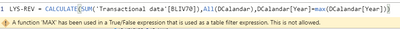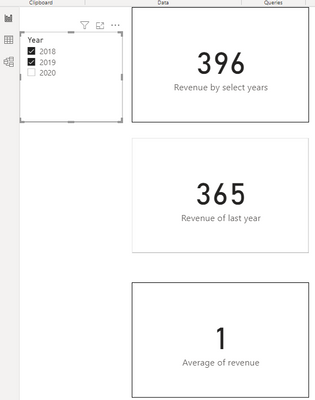- Power BI forums
- Updates
- News & Announcements
- Get Help with Power BI
- Desktop
- Service
- Report Server
- Power Query
- Mobile Apps
- Developer
- DAX Commands and Tips
- Custom Visuals Development Discussion
- Health and Life Sciences
- Power BI Spanish forums
- Translated Spanish Desktop
- Power Platform Integration - Better Together!
- Power Platform Integrations (Read-only)
- Power Platform and Dynamics 365 Integrations (Read-only)
- Training and Consulting
- Instructor Led Training
- Dashboard in a Day for Women, by Women
- Galleries
- Community Connections & How-To Videos
- COVID-19 Data Stories Gallery
- Themes Gallery
- Data Stories Gallery
- R Script Showcase
- Webinars and Video Gallery
- Quick Measures Gallery
- 2021 MSBizAppsSummit Gallery
- 2020 MSBizAppsSummit Gallery
- 2019 MSBizAppsSummit Gallery
- Events
- Ideas
- Custom Visuals Ideas
- Issues
- Issues
- Events
- Upcoming Events
- Community Blog
- Power BI Community Blog
- Custom Visuals Community Blog
- Community Support
- Community Accounts & Registration
- Using the Community
- Community Feedback
Register now to learn Fabric in free live sessions led by the best Microsoft experts. From Apr 16 to May 9, in English and Spanish.
- Power BI forums
- Forums
- Get Help with Power BI
- Desktop
- Average revenue based on Date selection
- Subscribe to RSS Feed
- Mark Topic as New
- Mark Topic as Read
- Float this Topic for Current User
- Bookmark
- Subscribe
- Printer Friendly Page
- Mark as New
- Bookmark
- Subscribe
- Mute
- Subscribe to RSS Feed
- Permalink
- Report Inappropriate Content
Average revenue based on Date selection
HI Guys,
would appreciate some insight o nhow best to set this up, I have a Calander table (DCalander[date]) and a seperate table containing invoices (transactional data[invoice]) related by date.
I have a Date filter in years at the top of the report, the user can select any number of years as an analysis period (2,3,4 years for example).
I have a Measure for Year Selected to return the revenue value during that period
- Mark as New
- Bookmark
- Subscribe
- Mute
- Subscribe to RSS Feed
- Permalink
- Report Inappropriate Content
Your first formula is overly complex. This will work
YS-Revenue = SUM('Transactional data'[invoive])
as for the other 2, assuming your calendar table has a year column and that is what is in your slicer
Revenue Last selected year = CALCULATE(SUM('Transactional data'[invoive]),All(calendar),calendar[year]=max(calendar[year]))
Avg yearly Revenue = averagex(values(calendar[year]),CALCULATE(SUM('Transactional data'[invoive]))
- Mark as New
- Bookmark
- Subscribe
- Mute
- Subscribe to RSS Feed
- Permalink
- Report Inappropriate Content
Hi Matt,
thank you for coming bac kto me on this one,
so I took your example expression and input it into my model, but I get this error
nb replaces BLIV70- invoice revenue
As for the second answer, this would return an average for all years seleected I want to exclude hte last year from the average
appreciate your feedback thanks!
Gareth
- Mark as New
- Bookmark
- Subscribe
- Mute
- Subscribe to RSS Feed
- Permalink
- Report Inappropriate Content
sorry for the error. that's what happens when you write DAX on an ipad
Revenue Last selected year =
CALCULATE (
SUM ( 'Transactional data'[invoice] ),
FILTER ( ALL ( calendar ), calendar[year] = MAX ( calendar[year] ) )
)
Note above: ALL(Calendar[Year]) is more efficient than ALL(Calendar) but I don't know if it will work for you given you haven't shared what else you are doing. You should try using that - it if works, it is better.
Avg yearly Revenue =
AVERAGEX (
CALCULATETABLE (
VALUES ( calendar[year] ),
FILTER ( ALL ( calendar[year] ), calendar[year] <> MAX ( calendar[year] ) )
),
CALCULATE ( SUM ( 'Transactional data'[invoice] ) )
)
- Mark as New
- Bookmark
- Subscribe
- Mute
- Subscribe to RSS Feed
- Permalink
- Report Inappropriate Content
Hi Matt,
great thank you for the first element that seems towork with either FILTER(ALL(Dcalander) or FILTER(ALL(Dcalander[year] so will go with your recommendation on that one thank you.
The average calculation doesnt look to be giving me the expected answers though, maybe I could ask you to help me further on this one.
taking your example and applying to my applciation i have the followiny
If i was to consider 2 full years of data, 2018 =56k revenue, 2019-54K revenue - I would expect the average to be 55K revenue but I return a value of 35K revenue as an average using the above?
Gareth
- Mark as New
- Bookmark
- Subscribe
- Mute
- Subscribe to RSS Feed
- Permalink
- Report Inappropriate Content
Hi @Gareth_Hunt ,
Or Like this? Please refer to my .pbix file.
Best regards,
Lionel Chen
If this post helps, then please consider Accept it as the solution to help the other members find it more quickly.
- Mark as New
- Bookmark
- Subscribe
- Mute
- Subscribe to RSS Feed
- Permalink
- Report Inappropriate Content
mmm, sorry again :-). These are not my best answers 🙂
I forgot about the slicer. It is easiest to write the formulas in teh model and test - that is how to flush out mistakes. Of course, you are doing the testing becuase I don't have the model. The issue is that my formula removes all filters and then reapplies all but the last year, but that is not actually what is needed. We need to keep all the items selected in the slicer, then keep all but the last selected year. Slightly different.
Avg yearly Revenue =
VAR SelectedYears =
ALLSELECTED ( Calendar[Year] )
VAR LastSelectedYear =
MAX ( Calendar[Year] )
VAR YearsForAverage =
CALCULATETABLE (
VALUES ( Calendar[Year] ),
SelectedYears,
Calendar[Year] <> LastSelectedYear
)
RETURN
AVERAGEX ( YearsForAverage, CALCULATE ( SUM ( 'Transactional data'[BLIV70] ) ) )
Helpful resources

Microsoft Fabric Learn Together
Covering the world! 9:00-10:30 AM Sydney, 4:00-5:30 PM CET (Paris/Berlin), 7:00-8:30 PM Mexico City

Power BI Monthly Update - April 2024
Check out the April 2024 Power BI update to learn about new features.

| User | Count |
|---|---|
| 110 | |
| 98 | |
| 78 | |
| 64 | |
| 55 |
| User | Count |
|---|---|
| 143 | |
| 109 | |
| 89 | |
| 84 | |
| 66 |