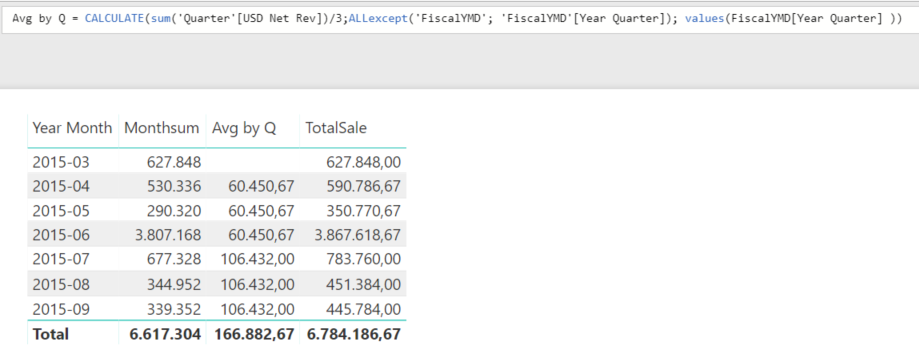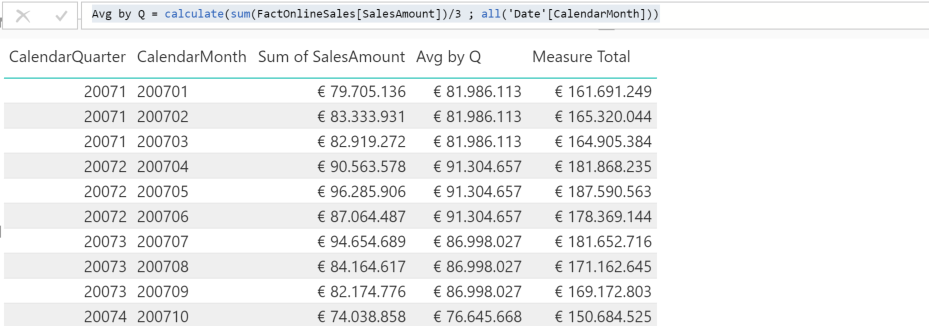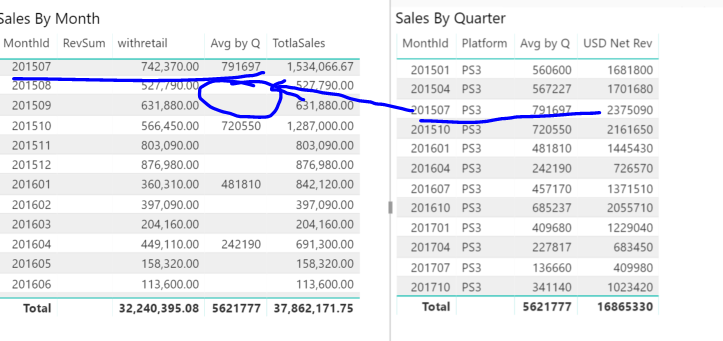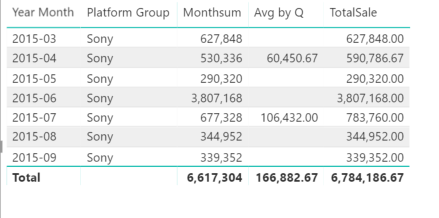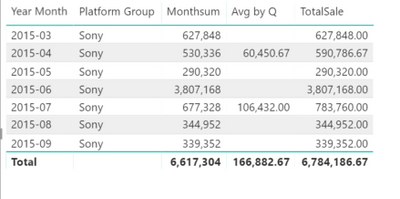- Power BI forums
- Updates
- News & Announcements
- Get Help with Power BI
- Desktop
- Service
- Report Server
- Power Query
- Mobile Apps
- Developer
- DAX Commands and Tips
- Custom Visuals Development Discussion
- Health and Life Sciences
- Power BI Spanish forums
- Translated Spanish Desktop
- Power Platform Integration - Better Together!
- Power Platform Integrations (Read-only)
- Power Platform and Dynamics 365 Integrations (Read-only)
- Training and Consulting
- Instructor Led Training
- Dashboard in a Day for Women, by Women
- Galleries
- Community Connections & How-To Videos
- COVID-19 Data Stories Gallery
- Themes Gallery
- Data Stories Gallery
- R Script Showcase
- Webinars and Video Gallery
- Quick Measures Gallery
- 2021 MSBizAppsSummit Gallery
- 2020 MSBizAppsSummit Gallery
- 2019 MSBizAppsSummit Gallery
- Events
- Ideas
- Custom Visuals Ideas
- Issues
- Issues
- Events
- Upcoming Events
- Community Blog
- Power BI Community Blog
- Custom Visuals Community Blog
- Community Support
- Community Accounts & Registration
- Using the Community
- Community Feedback
Register now to learn Fabric in free live sessions led by the best Microsoft experts. From Apr 16 to May 9, in English and Spanish.
- Power BI forums
- Forums
- Get Help with Power BI
- Desktop
- Average quarter data by month
- Subscribe to RSS Feed
- Mark Topic as New
- Mark Topic as Read
- Float this Topic for Current User
- Bookmark
- Subscribe
- Printer Friendly Page
- Mark as New
- Bookmark
- Subscribe
- Mute
- Subscribe to RSS Feed
- Permalink
- Report Inappropriate Content
Average quarter data by month
I would like to average the quarterly Data by monty (right table, on MonthId 201510, sale data 2161650/3=720550), and add this number to left table accordingly.
Final look should be something like:
MonthId TotalSales
201510 1287000(566450+720550)
201511 1523640(803090+720550)
201512 1597530(876980+720550)
Help please!
Solved! Go to Solution.
- Mark as New
- Bookmark
- Subscribe
- Mute
- Subscribe to RSS Feed
- Permalink
- Report Inappropriate Content
- Mark as New
- Bookmark
- Subscribe
- Mute
- Subscribe to RSS Feed
- Permalink
- Report Inappropriate Content
I think I got it.
This is the measure:
Avg by Q =
CALCULATE(
SUM('Quarter'[USD Net Rev])/3,
ALLEXCEPT('FiscalYMD', 'FiscalYMD'[Year Quarter]),
VALUES(FiscalYMD[Year Quarter] )
)
I also added two columns Year Month and Year Quarter to your date table:
Year Month = FiscalYMD[Year] & "-" & format(FiscalYMD[Month], "00")
Year Quarter = FiscalYMD[Year] & " Q" & FiscalYMD[Quarter]
Then it looks like this:
Because I use VALUES of the quarters in the measure you can leave the quarters out of the table.
Here is the link to your file.
ITsmart BI and Analytics consultant
- Mark as New
- Bookmark
- Subscribe
- Mute
- Subscribe to RSS Feed
- Permalink
- Report Inappropriate Content
It works with me...
ITsmart BI and Analytics consultant
- Mark as New
- Bookmark
- Subscribe
- Mute
- Subscribe to RSS Feed
- Permalink
- Report Inappropriate Content
Do you have a date dimension table?
That would make it a bit easier. Then you can refer to quarters and months in your measures.
ITsmart BI and Analytics consultant
- Mark as New
- Bookmark
- Subscribe
- Mute
- Subscribe to RSS Feed
- Permalink
- Report Inappropriate Content
This may be what you need:
Create a new Measure:
Avg by Q = calculate(sum(FactOnlineSales[SalesAmount])/3 , all('Date'[CalendarMonth]))
And then another measure to sum the new one and your existing monthly total:
Total = [Your Monthly Totals] + [Avg by Q]
Would that work?
ITsmart BI and Analytics consultant
- Mark as New
- Bookmark
- Subscribe
- Mute
- Subscribe to RSS Feed
- Permalink
- Report Inappropriate Content
sssssssssssssss
- Mark as New
- Bookmark
- Subscribe
- Mute
- Subscribe to RSS Feed
- Permalink
- Report Inappropriate Content
Hi siwyan_1,
Can you please mark my post as the solution?
(Using a ; or , depends on your regional settings in windows. )
Thanks, Edgar
ITsmart BI and Analytics consultant
- Mark as New
- Bookmark
- Subscribe
- Mute
- Subscribe to RSS Feed
- Permalink
- Report Inappropriate Content
Hi Edgar,
This still does not solve my problem.
This is what I put into the measure: Avg by Q = CALCULATE(sum('Retail_Quarter'[USD Net Rev])/3,ALL('CalendarMonthYear'[MonthBeginID]))
The averaged data (right table) does not fill into all monthes on left table. e.g. right table Month 201507 average is 791,697; this number only showed up on left table for month 201507. The 201508 and 201509 do not have any number fill in.
I've been hitting my head against the wall the whole morning and trying to get it solved. but still no solution. Help please.
- Mark as New
- Bookmark
- Subscribe
- Mute
- Subscribe to RSS Feed
- Permalink
- Report Inappropriate Content
The difference with my example is that I have a date dimension table, which links the months to quarters.
Do you have that as well? It's highly recommended.
ITsmart BI and Analytics consultant
- Mark as New
- Bookmark
- Subscribe
- Mute
- Subscribe to RSS Feed
- Permalink
- Report Inappropriate Content
Hi Edgar,
Yes, I have a date dimention table. And montly sale and quarter sale tables are refering to the date dimention table. But still the averaged quarterly data still only fill in one month of that quater instead of all monthes.
Please advise.
- Mark as New
- Bookmark
- Subscribe
- Mute
- Subscribe to RSS Feed
- Permalink
- Report Inappropriate Content
Can you share your pbix file?
ITsmart BI and Analytics consultant
- Mark as New
- Bookmark
- Subscribe
- Mute
- Subscribe to RSS Feed
- Permalink
- Report Inappropriate Content
Hi,
I don't know how to upload a file here. This is the link to download the file:
thank you for your help.
- Mark as New
- Bookmark
- Subscribe
- Mute
- Subscribe to RSS Feed
- Permalink
- Report Inappropriate Content
I think I got it.
This is the measure:
Avg by Q =
CALCULATE(
SUM('Quarter'[USD Net Rev])/3,
ALLEXCEPT('FiscalYMD', 'FiscalYMD'[Year Quarter]),
VALUES(FiscalYMD[Year Quarter] )
)
I also added two columns Year Month and Year Quarter to your date table:
Year Month = FiscalYMD[Year] & "-" & format(FiscalYMD[Month], "00")
Year Quarter = FiscalYMD[Year] & " Q" & FiscalYMD[Quarter]
Then it looks like this:
Because I use VALUES of the quarters in the measure you can leave the quarters out of the table.
Here is the link to your file.
ITsmart BI and Analytics consultant
- Mark as New
- Bookmark
- Subscribe
- Mute
- Subscribe to RSS Feed
- Permalink
- Report Inappropriate Content
It works perfect without any additional dimentions. After adding in the 'platform' dimention, it cracked again.
Any idea? Thank you so much for your help.
- Mark as New
- Bookmark
- Subscribe
- Mute
- Subscribe to RSS Feed
- Permalink
- Report Inappropriate Content
Hello,
i exactly need this but not able to get it.. can you help me out ? share me the sample pbix file if possible
- Mark as New
- Bookmark
- Subscribe
- Mute
- Subscribe to RSS Feed
- Permalink
- Report Inappropriate Content
It works with me...
ITsmart BI and Analytics consultant
- Mark as New
- Bookmark
- Subscribe
- Mute
- Subscribe to RSS Feed
- Permalink
- Report Inappropriate Content
Sorry, this actuall not solved my problem.
this is what I tried:
Avg by Q = CALCULATE(sum('Retail_Quarter'[USD Net Rev])/3,ALL('CalendarMonthYear'[MonthBeginDate].[Date]))
I tried to change the ',' marked in red above to ';' but it gives me error message saying ':' is not allowed.
Help Please!
Helpful resources

Microsoft Fabric Learn Together
Covering the world! 9:00-10:30 AM Sydney, 4:00-5:30 PM CET (Paris/Berlin), 7:00-8:30 PM Mexico City

Power BI Monthly Update - April 2024
Check out the April 2024 Power BI update to learn about new features.

| User | Count |
|---|---|
| 109 | |
| 96 | |
| 77 | |
| 66 | |
| 53 |
| User | Count |
|---|---|
| 144 | |
| 104 | |
| 102 | |
| 88 | |
| 63 |