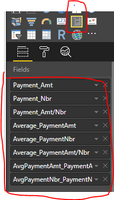- Power BI forums
- Updates
- News & Announcements
- Get Help with Power BI
- Desktop
- Service
- Report Server
- Power Query
- Mobile Apps
- Developer
- DAX Commands and Tips
- Custom Visuals Development Discussion
- Health and Life Sciences
- Power BI Spanish forums
- Translated Spanish Desktop
- Power Platform Integration - Better Together!
- Power Platform Integrations (Read-only)
- Power Platform and Dynamics 365 Integrations (Read-only)
- Training and Consulting
- Instructor Led Training
- Dashboard in a Day for Women, by Women
- Galleries
- Community Connections & How-To Videos
- COVID-19 Data Stories Gallery
- Themes Gallery
- Data Stories Gallery
- R Script Showcase
- Webinars and Video Gallery
- Quick Measures Gallery
- 2021 MSBizAppsSummit Gallery
- 2020 MSBizAppsSummit Gallery
- 2019 MSBizAppsSummit Gallery
- Events
- Ideas
- Custom Visuals Ideas
- Issues
- Issues
- Events
- Upcoming Events
- Community Blog
- Power BI Community Blog
- Custom Visuals Community Blog
- Community Support
- Community Accounts & Registration
- Using the Community
- Community Feedback
Register now to learn Fabric in free live sessions led by the best Microsoft experts. From Apr 16 to May 9, in English and Spanish.
- Power BI forums
- Forums
- Get Help with Power BI
- Desktop
- Re: Average payment for previous month
- Subscribe to RSS Feed
- Mark Topic as New
- Mark Topic as Read
- Float this Topic for Current User
- Bookmark
- Subscribe
- Printer Friendly Page
- Mark as New
- Bookmark
- Subscribe
- Mute
- Subscribe to RSS Feed
- Permalink
- Report Inappropriate Content
Average payment for previous month
I need average payment for last month. For example, if I choose any date for Feb, average payment for Jan need be calculated. Each day payment for Feb will be compared to overal average payment in Jan.
I use the following DAX, but it gives me blank value
Avg_PreviousMonth_payment = CALCULATE(AVERAGE(DataFromDB[Payment_Amt]),PREVIOUSMONTH(CalendarTable[Date].[Date]))
Sample pbix file is in the link. Please help. Thanks
https://1drv.ms/u/s!AlYpYKwSuOKxhDxAw_liCgmuWm98
Solved! Go to Solution.
- Mark as New
- Bookmark
- Subscribe
- Mute
- Subscribe to RSS Feed
- Permalink
- Report Inappropriate Content
I downloaded and looked at your file. Only change I see to make is to remove the ".Date" part. Try this:
Avg_PreviousMonth_payment =
CALCULATE (
AVERAGE ( DataFromDB[Payment_Amt] ),
PREVIOUSMONTH ( CalendarTable[Date] )
)
- Mark as New
- Bookmark
- Subscribe
- Mute
- Subscribe to RSS Feed
- Permalink
- Report Inappropriate Content
One way to reduce is:
Creating a calculated column in your calendar table
DaysinMonth =
DATEDIFF (
STARTOFMONTH ( CalendarTable[Date] );
ENDOFMONTH ( CalendarTable[Date] );
DAY
)
+ 1And in the measure:
TotalPayment_PreviousMonth =
VAR DaysinPrevMonth =
CALCULATE (
SELECTEDVALUE ( CalendarTable[DaysinMonth] );
PREVIOUSMONTH ( CalendarTable[Date] )
)
RETURN
DIVIDE (
CALCULATE (
SUM ( DataFromDB[Payment_Amt] );
PREVIOUSMONTH ( CalendarTable[Date] )
);
DaysinPrevMonth
)Regards
Victor
Lima - Peru
Lima - Peru
- Mark as New
- Bookmark
- Subscribe
- Mute
- Subscribe to RSS Feed
- Permalink
- Report Inappropriate Content
@mattbrice, Thanks for explanation.
Just notice you registered the same day of today last year. Happy one year registration annivesary. And happy Valentine's day.
- Mark as New
- Bookmark
- Subscribe
- Mute
- Subscribe to RSS Feed
- Permalink
- Report Inappropriate Content
Can someboday help me out? My project is stuck here for 2 days. I am new for power BI and noboday else can use power BI.
Please help. Thanks
- Mark as New
- Bookmark
- Subscribe
- Mute
- Subscribe to RSS Feed
- Permalink
- Report Inappropriate Content
I downloaded and looked at your file. Only change I see to make is to remove the ".Date" part. Try this:
Avg_PreviousMonth_payment =
CALCULATE (
AVERAGE ( DataFromDB[Payment_Amt] ),
PREVIOUSMONTH ( CalendarTable[Date] )
)
- Mark as New
- Bookmark
- Subscribe
- Mute
- Subscribe to RSS Feed
- Permalink
- Report Inappropriate Content
HI, I need to get the average of previous month to compare with the current month. I try to New Measure:
- Mark as New
- Bookmark
- Subscribe
- Mute
- Subscribe to RSS Feed
- Permalink
- Report Inappropriate Content
@mattbrice, Thanks for your reply. It does work. Would you please explain what is difference with and without .Date? Thanks
Also, even Avg calcualation is correct, but it is not what I want it.
For example for BB , the payment total in Jan is -90353.54, but average from power BI is -140.30 becuase it is calculated based on total payment divide row number (644), Avg from powe BI = -90353.54/644=-140.30 .
But I want average for Jan , which need be divide day number, So Average should be = -90353.54/31 = -2914.63.
I do have 1 solution with 3 DAX. I calcuated total Payment and distinct day for previous month. Then total/day number.
TotalPayment_PreviousMonth = calculate(sum(DataFromDB[Payment_Amt]), PREVIOUSMONTH(CalendarTable[Date]))
DistinctPreviousMonthDate = CALCULATE(DISTINCTCOUNT(CalendarTable[Date]),PREVIOUSMONTH(CalendarTable[Date]))
Avg_PreviousMonth_payment = CALCULATE([TotalPayment_PreviousMonth]/[DistinctPreviousMonthDate])
Since I will have so many those calcuations in my project and I tried to reduce numbers. It that way to write one DAX to calculate Avg_PrevousMonth instead of 3 DAX. Thanks
- Mark as New
- Bookmark
- Subscribe
- Mute
- Subscribe to RSS Feed
- Permalink
- Report Inappropriate Content
Or you can do this: (with no need for extra column in calendar table 😞
Avg_PreviousMonth_payment =
VAR _previousMonth = PREVIOUSMONTH ( CalendarTable[Date] )
VAR _countDaysPreviousMonth = COUNTROWS ( _previousMonth )
VAR _sumPaymentAmt = CALCULATE ( SUM ( DataFromDB[Payment_Amt] ), _previousMonth )
RETURN
DIVIDE ( _sumPaymentAmt, _countDaysPreviousMonth )"...what is difference with and without .Date? "
Power BI Desktop in its infinite wisdom tries to help unwitting users by automatically adding hidden "Calendar" tables to data model for every Date column it finds. These extra tables are accessed using the dot notation ".[Date]". Your problem was that PREVIOUSMONTH uses the first date visible in the current filter context which for the hidden .[Date] calendar is probably the first date in CalendarTable since your slicer put a filter on "CalendarTable[Date]" and not "CalendarTable[Date].[Date]" (Filters are column specific). It then tries to go back a month from this first date (which doesn't exist) so it returns BLANK().
My personal preference is to turn off this feature and add my own Calendar tables when/where needed. It can be turned of in Options and Settings -> Options -> Data Load -> Auto Date / Time. But it is a personal choice.
- Mark as New
- Bookmark
- Subscribe
- Mute
- Subscribe to RSS Feed
- Permalink
- Report Inappropriate Content
I also need average for previous 2 monthes . I want to calculate total and days to get the result correct first .
This is error messae when I calculate total for 2 prvevious monthes
- Mark as New
- Bookmark
- Subscribe
- Mute
- Subscribe to RSS Feed
- Permalink
- Report Inappropriate Content
Change 'EOMONTH' function to 'ENDOFMONTH' function and should work.
- Mark as New
- Bookmark
- Subscribe
- Mute
- Subscribe to RSS Feed
- Permalink
- Report Inappropriate Content
@mattbrice Thanks for quick reply. Yes. Syntax works and also learned ENDOFMONTH.
But the data is not correct. I need calculate the sum between 12/1/2017 to 1/31/2018. The total should be -180857.3. But with this formula in power bi is -177120.32. The difference is -3736.98, which is the payment from the beginning date 12/01/2017.
Does this mean datesbetween in power bi is not include the start date point? We know between in sql server includes both start and end date point.
BTW, if EMONTH() changed into EOMONTH(max(CalendarTable[Date]),-1))), it also works.
- Mark as New
- Bookmark
- Subscribe
- Mute
- Subscribe to RSS Feed
- Permalink
- Report Inappropriate Content
Solved. Start date is changed from first day into EOMONTH(min()). Datesbwtween in power bi will inculde both start and end date.
TotalPayment_Previous2Monthes = calculate(sum(DataFromDB[Payment_Amt]), DATESBETWEEN(CalendarTable[Date],EOMONTH(MIN(CalendarTable[Date]),-3)+1,EOMONTH(max(CalendarTable[Date]),-1)))
But not sure why the start date will be excluded when I use FIRSTDATE(DATEADD(CalendarTable[Date],-2,month)). Somebody can explain why. Thanks
- Mark as New
- Bookmark
- Subscribe
- Mute
- Subscribe to RSS Feed
- Permalink
- Report Inappropriate Content
Does your date slicer include the first date of the month? Date manipulation functions work by sliding the visible window of dates forwards or backwards depending on options. If slicer date range is 2/3/2017 ... 2/25/2017 then DATEADD(CalendarTable[Date], -1, month) returns 1/3/2017 ... 1/25/2017. Then FIRSTDATE (DATEADD(CalendarTable[Date], -1, month)) will return 1/3/2017.
- Mark as New
- Bookmark
- Subscribe
- Mute
- Subscribe to RSS Feed
- Permalink
- Report Inappropriate Content
@mattbrice You are right, my slice from 2nd day. Not first day. I thought firstdate is the 1st calendar day of each month. Actually it is the first date of slicer range. For my case, obviously I need 1st calendar day of each month and that is why EOMONTH(MIN()) works. Thanks so much for explantion. Total get it. Thanks soooooo much.
- Mark as New
- Bookmark
- Subscribe
- Mute
- Subscribe to RSS Feed
- Permalink
- Report Inappropriate Content
Great.
And FYI you could also do: STARTOFMONTH ( DATEADD ( Calendartable[Date] , -1, month ) )
and you will get the first day of the month based on the first date visible in the current filter context and then not worry about having to be as careful about slicer dates.
- Mark as New
- Bookmark
- Subscribe
- Mute
- Subscribe to RSS Feed
- Permalink
- Report Inappropriate Content
- Mark as New
- Bookmark
- Subscribe
- Mute
- Subscribe to RSS Feed
- Permalink
- Report Inappropriate Content
4 average measures have been calculated so far including Last 30 days, Last 60 days, Previous month, Previous 2 months. Now I need drop down list and let user to choose which average you want to see. My idea is adding a slicer table with Average Option column which includes the above 4 average name. In the Measure table add four measures and DAX samples are below.
Avg_Payment_Last30DaysSlicer = IF(
CONTAINS(AverageSlicerTable,AverageSlicerTable[AverageOption],"Last 30 days"),
MeasureFromSqlServer[Avg_PaymentAmt_Last30Days],
BLANK()
)
)
But after I add all the slicer measures to the value and choose the option from slicer, all measures’ header are shown below include blank measures (left table). I am looking for the way only shows the measure header and number that you chose? For example, If I choose last 60 days, only this measure shows in the table (like right table). Other blank measures including header won't show. Thanks
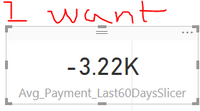
- Mark as New
- Bookmark
- Subscribe
- Mute
- Subscribe to RSS Feed
- Permalink
- Report Inappropriate Content
Set your card to use only the following measure:
Slicer_measure =
VAR _slicerSelection =
SELECTEDVALUE ( slicer_Table[measure], "Avg_payment_Last_30days" )
RETURN
SWITCH (
_slicerSelection,
"Avg_payment_Last_30days", [Avg_payment_Last_30days],
"Avg_payment_Last_60days", [Avg_payment_Last_60days],
"Avg_payment_PreviousMonth", [Avg_payment_PreviousMonth],
"Avg_payment_Previous2Month", [Avg_payment_Previous2Month]
)
But unfortunately the card will only show the category label "Slicer_Measure" and there are no formatting options to programatically change category label afaik. But what you can do is add another card with this measure :
slicer_Measure text = SELECTEDVALUE ( slicer_Table[measure], "Avg_payment_Last_30days" )
- Mark as New
- Bookmark
- Subscribe
- Mute
- Subscribe to RSS Feed
- Permalink
- Report Inappropriate Content
@mattbrice, Switch is enough since it only shows the measure chosen. That is exactly what I am looking for.
For text box, it is no problem since I will put the slicer aside the measure and user will know which average measure they choose.
Thanks so much again for your quick reply.
- Mark as New
- Bookmark
- Subscribe
- Mute
- Subscribe to RSS Feed
- Permalink
- Report Inappropriate Content
Further requirement for this project. Need layout like below
But in power bi those 9 numbers are from 9 different measures. The layout I got so far frow power BI is below.
All the texts are from text boxes and numbers are from multirow card without catagory lable.
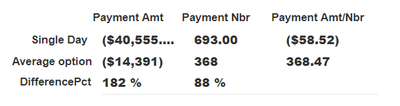
But in this way, I can't adjust the distance bewteen row and columns and can't add gridline on columns or rows. What is best way to do it? Thanks for help.
- Mark as New
- Bookmark
- Subscribe
- Mute
- Subscribe to RSS Feed
- Permalink
- Report Inappropriate Content
One way to reduce is:
Creating a calculated column in your calendar table
DaysinMonth =
DATEDIFF (
STARTOFMONTH ( CalendarTable[Date] );
ENDOFMONTH ( CalendarTable[Date] );
DAY
)
+ 1And in the measure:
TotalPayment_PreviousMonth =
VAR DaysinPrevMonth =
CALCULATE (
SELECTEDVALUE ( CalendarTable[DaysinMonth] );
PREVIOUSMONTH ( CalendarTable[Date] )
)
RETURN
DIVIDE (
CALCULATE (
SUM ( DataFromDB[Payment_Amt] );
PREVIOUSMONTH ( CalendarTable[Date] )
);
DaysinPrevMonth
)Regards
Victor
Lima - Peru
Lima - Peru
- Mark as New
- Bookmark
- Subscribe
- Mute
- Subscribe to RSS Feed
- Permalink
- Report Inappropriate Content
Helpful resources

Microsoft Fabric Learn Together
Covering the world! 9:00-10:30 AM Sydney, 4:00-5:30 PM CET (Paris/Berlin), 7:00-8:30 PM Mexico City

Power BI Monthly Update - April 2024
Check out the April 2024 Power BI update to learn about new features.

| User | Count |
|---|---|
| 114 | |
| 97 | |
| 85 | |
| 70 | |
| 61 |
| User | Count |
|---|---|
| 151 | |
| 121 | |
| 104 | |
| 87 | |
| 67 |