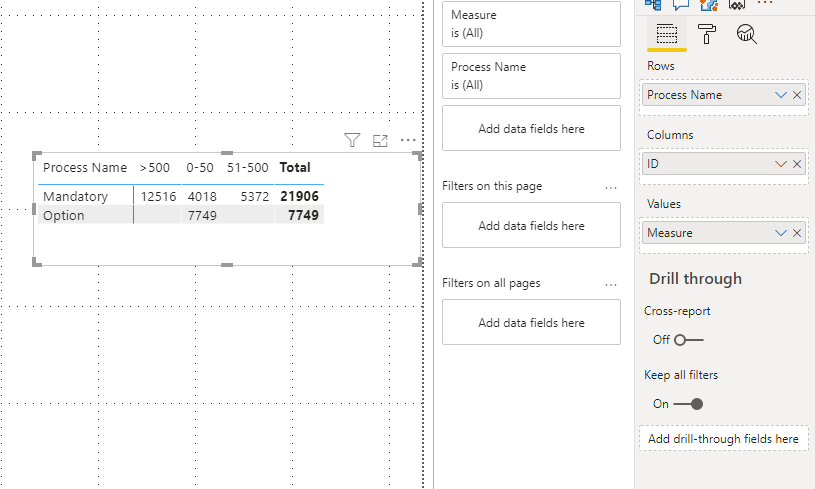- Power BI forums
- Updates
- News & Announcements
- Get Help with Power BI
- Desktop
- Service
- Report Server
- Power Query
- Mobile Apps
- Developer
- DAX Commands and Tips
- Custom Visuals Development Discussion
- Health and Life Sciences
- Power BI Spanish forums
- Translated Spanish Desktop
- Power Platform Integration - Better Together!
- Power Platform Integrations (Read-only)
- Power Platform and Dynamics 365 Integrations (Read-only)
- Training and Consulting
- Instructor Led Training
- Dashboard in a Day for Women, by Women
- Galleries
- Community Connections & How-To Videos
- COVID-19 Data Stories Gallery
- Themes Gallery
- Data Stories Gallery
- R Script Showcase
- Webinars and Video Gallery
- Quick Measures Gallery
- 2021 MSBizAppsSummit Gallery
- 2020 MSBizAppsSummit Gallery
- 2019 MSBizAppsSummit Gallery
- Events
- Ideas
- Custom Visuals Ideas
- Issues
- Issues
- Events
- Upcoming Events
- Community Blog
- Power BI Community Blog
- Custom Visuals Community Blog
- Community Support
- Community Accounts & Registration
- Using the Community
- Community Feedback
Register now to learn Fabric in free live sessions led by the best Microsoft experts. From Apr 16 to May 9, in English and Spanish.
- Power BI forums
- Forums
- Get Help with Power BI
- Desktop
- Re: Average of sum
- Subscribe to RSS Feed
- Mark Topic as New
- Mark Topic as Read
- Float this Topic for Current User
- Bookmark
- Subscribe
- Printer Friendly Page
- Mark as New
- Bookmark
- Subscribe
- Mute
- Subscribe to RSS Feed
- Permalink
- Report Inappropriate Content
Average of sum
Hi All,
I am trying to find out the Average of Processes(category) with different tree sizes.
I have taken all my eligible time and category from different tables and put it as Measured columns.
I am able to take the average for the tree sizes but unable to get the sum of the category tree size as it is showing the average of the total.
For example:
| >500 | 0-50 | 51-500 | Sum | |
| Mandatory | 12516 | 4018 | 5372 | 21906 |
| Option | 7749 | 7749 |
As you can see in the able Mandatory is showing 21906 however in powerbi it is showing 4290.
I have a excel file but don't know how to upload it here to give more clarity.
thanks
Solved! Go to Solution.
- Mark as New
- Bookmark
- Subscribe
- Mute
- Subscribe to RSS Feed
- Permalink
- Report Inappropriate Content
Hi @Switto ,
Just use the following measure in your matrix:
Measure =
IF (
ISFILTERED ( Table1[ID] ),
AVERAGE ( Table1[mEligible_Time] ),
SUMX (
SUMMARIZE (
Table1,
Table1[Process Name],
Table1[ID],
"ave", AVERAGE ( Table1[mEligible_Time] )
),
[ave]
)
)
If this post helps, then please consider Accept it as the solution to help the other members find it more quickly.
Best Regards,
Dedmon Dai
- Mark as New
- Bookmark
- Subscribe
- Mute
- Subscribe to RSS Feed
- Permalink
- Report Inappropriate Content
Hi All,
I have used the below post :
https://community.powerbi.com/t5/Desktop/SUM-of-AVERAGE/td-p/197013
and created three measures
mAvgof>500 = CALCULATE(AVERAGE(RawFile[mEligible_Time]),
FILTER(
ALLEXCEPT(RawFile,RawFile[mCategory]),RawFile[mTree_size]=">500"))/3600
mAvgof51-500 = CALCULATE(AVERAGE(RawFile[mEligible_Time]),
FILTER(
ALLEXCEPT(RawFile,RawFile[mCategory]),RawFile[mTree_size]="51-500"))/3600
mAvgof0-50 = CALCULATE(AVERAGE(RawFile[mEligible_Time]),
FILTER(
ALLEXCEPT(RawFile,RawFile[mCategory]),RawFile[mTree_size]="0-50"))
and I have taken sum of all three and got the result by applying the slicer on mCategory.
As the data in seconds, I have divided the measures with 3600 so it will give in Hours but is it possible to get in HH:MM format?
- Mark as New
- Bookmark
- Subscribe
- Mute
- Subscribe to RSS Feed
- Permalink
- Report Inappropriate Content
Hi All,
I have achieved the numbers by using the three measures. However, while applying the Date filters, it doesn't move. It is always static. I don't understand the reason.
- Mark as New
- Bookmark
- Subscribe
- Mute
- Subscribe to RSS Feed
- Permalink
- Report Inappropriate Content
- Mark as New
- Bookmark
- Subscribe
- Mute
- Subscribe to RSS Feed
- Permalink
- Report Inappropriate Content
Hi @Switto ,
Just use the following measure in your matrix:
Measure =
IF (
ISFILTERED ( Table1[ID] ),
AVERAGE ( Table1[mEligible_Time] ),
SUMX (
SUMMARIZE (
Table1,
Table1[Process Name],
Table1[ID],
"ave", AVERAGE ( Table1[mEligible_Time] )
),
[ave]
)
)
If this post helps, then please consider Accept it as the solution to help the other members find it more quickly.
Best Regards,
Dedmon Dai
- Mark as New
- Bookmark
- Subscribe
- Mute
- Subscribe to RSS Feed
- Permalink
- Report Inappropriate Content
HI @Switto ,
To convert to HH:MM
https://community.powerbi.com/t5/Community-Blog/Aggregating-Duration-Time/ba-p/22486
Regards,
Harsh Nathani
Did I answer your question? Mark my post as a solution! Appreciate with a Kudos!! (Click the Thumbs Up Button)
- Mark as New
- Bookmark
- Subscribe
- Mute
- Subscribe to RSS Feed
- Permalink
- Report Inappropriate Content
Maybe you could try doing something like:
MeasureToFixSum =
var a = calculate([existingthing], category = "0-50")
var b = calculate([existingthing], category = "51-500")
var c = calculate([existingthing], category = ">500")
return a+b+c
That should prevent the average spreading out over the data as a whole while still retaining the split you want - that's worded as a measure so I'm not sure how that'd work with you seemingly saying you've got calculated columns?
- Mark as New
- Bookmark
- Subscribe
- Mute
- Subscribe to RSS Feed
- Permalink
- Report Inappropriate Content
@jthomson Thanks for the reply.
I tried it, however, is not auto-populating the column I want(category which is measured column).
Thanks for your time 🙂
- Mark as New
- Bookmark
- Subscribe
- Mute
- Subscribe to RSS Feed
- Permalink
- Report Inappropriate Content
Hi @Switto ,
upload your excel file on onedrive or sharepoint and you can paste the link here.
Thank you
- Mark as New
- Bookmark
- Subscribe
- Mute
- Subscribe to RSS Feed
- Permalink
- Report Inappropriate Content
@Ajinkya369 : Thanks for the quick replay. Please see the below link.
https://1drv.ms/x/s!ApxV4iLm5c5ea2yyL3C7-c57g5c?e=VqLlsy
Thanks
Helpful resources

Microsoft Fabric Learn Together
Covering the world! 9:00-10:30 AM Sydney, 4:00-5:30 PM CET (Paris/Berlin), 7:00-8:30 PM Mexico City

Power BI Monthly Update - April 2024
Check out the April 2024 Power BI update to learn about new features.

| User | Count |
|---|---|
| 113 | |
| 99 | |
| 80 | |
| 70 | |
| 59 |
| User | Count |
|---|---|
| 149 | |
| 114 | |
| 107 | |
| 89 | |
| 67 |