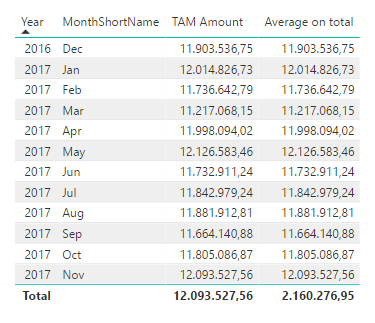- Power BI forums
- Updates
- News & Announcements
- Get Help with Power BI
- Desktop
- Service
- Report Server
- Power Query
- Mobile Apps
- Developer
- DAX Commands and Tips
- Custom Visuals Development Discussion
- Health and Life Sciences
- Power BI Spanish forums
- Translated Spanish Desktop
- Power Platform Integration - Better Together!
- Power Platform Integrations (Read-only)
- Power Platform and Dynamics 365 Integrations (Read-only)
- Training and Consulting
- Instructor Led Training
- Dashboard in a Day for Women, by Women
- Galleries
- Community Connections & How-To Videos
- COVID-19 Data Stories Gallery
- Themes Gallery
- Data Stories Gallery
- R Script Showcase
- Webinars and Video Gallery
- Quick Measures Gallery
- 2021 MSBizAppsSummit Gallery
- 2020 MSBizAppsSummit Gallery
- 2019 MSBizAppsSummit Gallery
- Events
- Ideas
- Custom Visuals Ideas
- Issues
- Issues
- Events
- Upcoming Events
- Community Blog
- Power BI Community Blog
- Custom Visuals Community Blog
- Community Support
- Community Accounts & Registration
- Using the Community
- Community Feedback
Register now to learn Fabric in free live sessions led by the best Microsoft experts. From Apr 16 to May 9, in English and Spanish.
- Power BI forums
- Forums
- Get Help with Power BI
- Desktop
- Re: Average of measure with Calculate
- Subscribe to RSS Feed
- Mark Topic as New
- Mark Topic as Read
- Float this Topic for Current User
- Bookmark
- Subscribe
- Printer Friendly Page
- Mark as New
- Bookmark
- Subscribe
- Mute
- Subscribe to RSS Feed
- Permalink
- Report Inappropriate Content
Average of measure with Calculate
Dear all,
I have this expression:
TAM Amount = CALCULATE(
SUM(CifSales[Amount]);
DATESINPERIOD(CalendarTable[DateKey];LASTDATE(CalendarTable[DateKey]);-12;MONTH)
)This, calculate the TAM amount of my sales table (reference date is november 2017). The result its as follows:

I have tried several forms of Average and none of them works for me. ¿Can you please help me?
Thanks in advance!
Best regards,
Antonio.
Solved! Go to Solution.
- Mark as New
- Bookmark
- Subscribe
- Mute
- Subscribe to RSS Feed
- Permalink
- Report Inappropriate Content
AVERAGEX ( SUMMARIZE( CalendarTable;'CalendarTable'[Year]; CalendarTable[ShortMonthName] ); [TAM Amount] )
- Mark as New
- Bookmark
- Subscribe
- Mute
- Subscribe to RSS Feed
- Permalink
- Report Inappropriate Content
You may use a similar way as shown here.
If this post helps, then please consider Accept it as the solution to help the other members find it more quickly.
- Mark as New
- Bookmark
- Subscribe
- Mute
- Subscribe to RSS Feed
- Permalink
- Report Inappropriate Content
AVERAGEX ( SUMMARIZE( CalendarTable;'CalendarTable'[Year]; CalendarTable[ShortMonthName] ); [TAM Amount] )
- Mark as New
- Bookmark
- Subscribe
- Mute
- Subscribe to RSS Feed
- Permalink
- Report Inappropriate Content
Hi @Achamorroman,
You need to use an AveregeX expression add another measure like this:
Average on total =
IF (
HASONEVALUE ( Calendar[Years] );
[TAM Amount];
AVERAGEX ( ALL ( 'Calendar'[Year]; Calendar[ShortMonthName] ); [TAM Amount] )
)Regards,
MFelix
Regards
Miguel Félix
Did I answer your question? Mark my post as a solution!
Proud to be a Super User!
Check out my blog: Power BI em Português- Mark as New
- Bookmark
- Subscribe
- Mute
- Subscribe to RSS Feed
- Permalink
- Report Inappropriate Content
Hi @MFelix, thanks for fast reply!
Unfortunately, that formula doesn't fit what I need. This is the result:
The line result is the same, but total doesn't work.
Thanks again for your help!
Regards
A.Chamorro
- Mark as New
- Bookmark
- Subscribe
- Mute
- Subscribe to RSS Feed
- Permalink
- Report Inappropriate Content
Hi again,
I found this great article about Rolling 12 Months Average in DAX. I'm going to test it now, it seems to be a solution!
Regards!
A.Chamorro.
- Mark as New
- Bookmark
- Subscribe
- Mute
- Subscribe to RSS Feed
- Permalink
- Report Inappropriate Content
Hi @Achamorroman,
What result are you expecting?
Regards,
Ashish Mathur
http://www.ashishmathur.com
https://www.linkedin.com/in/excelenthusiasts/
- Mark as New
- Bookmark
- Subscribe
- Mute
- Subscribe to RSS Feed
- Permalink
- Report Inappropriate Content
Hi @Ashish_Mathur,
I need one graphic as follows:
- Always 12 months before selected month and year on a slicer.
- Each month represent the Moving annual totals (MAT).
- Total of the matrix should be the sum of that 12 months divided by 12
From now, thanks to @mattbrice (its formula works!) I have the right total, but I don't know how can I obtain always those 12 months having a slicer as reference.
Any help would be very appreciated
Thanks!
Helpful resources

Microsoft Fabric Learn Together
Covering the world! 9:00-10:30 AM Sydney, 4:00-5:30 PM CET (Paris/Berlin), 7:00-8:30 PM Mexico City

Power BI Monthly Update - April 2024
Check out the April 2024 Power BI update to learn about new features.

| User | Count |
|---|---|
| 109 | |
| 98 | |
| 77 | |
| 66 | |
| 54 |
| User | Count |
|---|---|
| 144 | |
| 104 | |
| 100 | |
| 86 | |
| 64 |