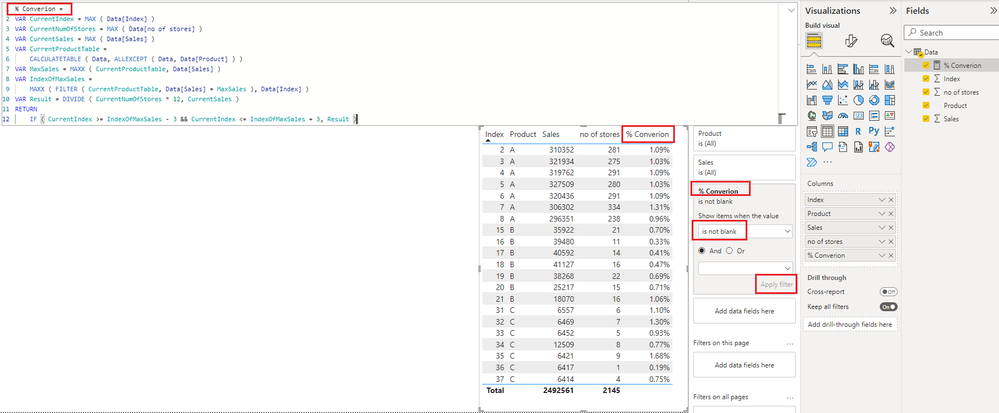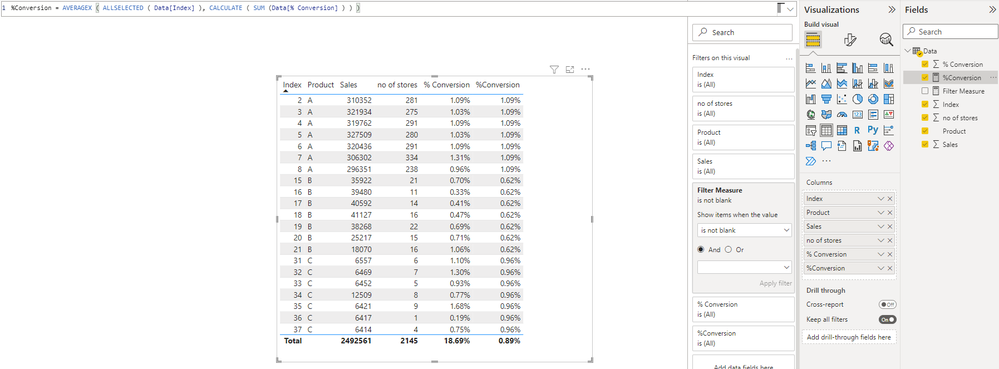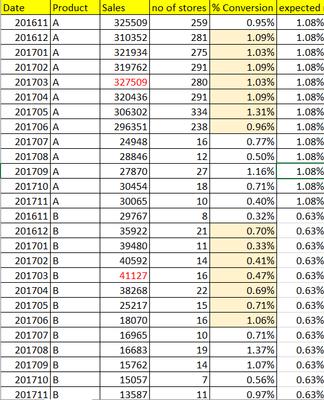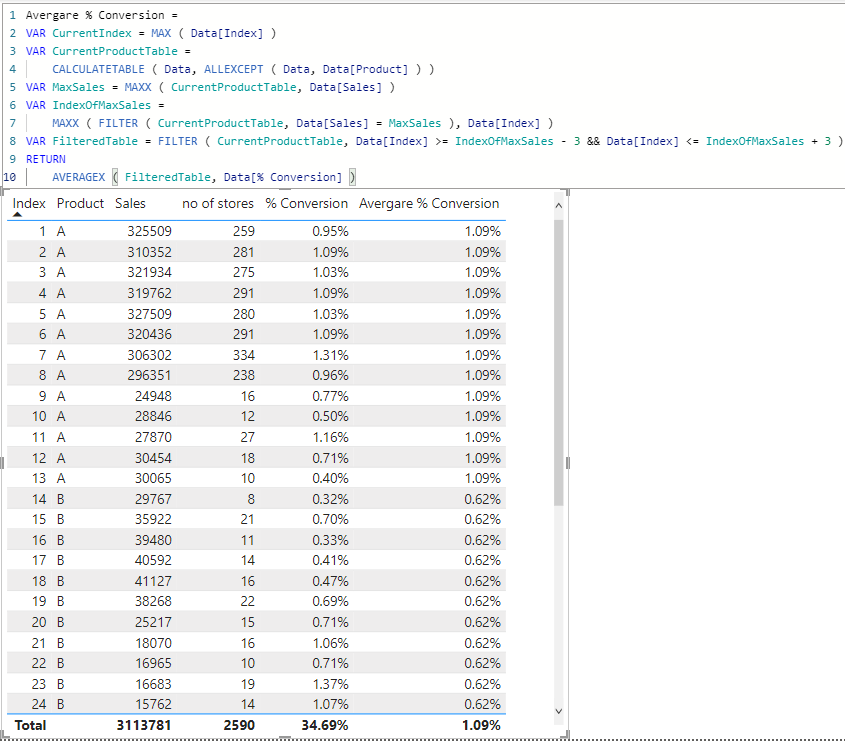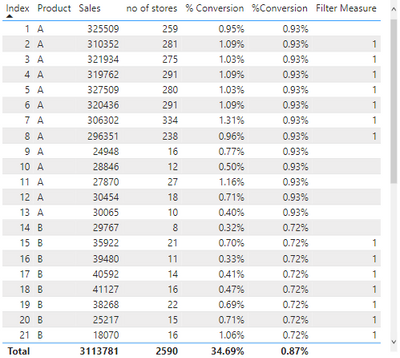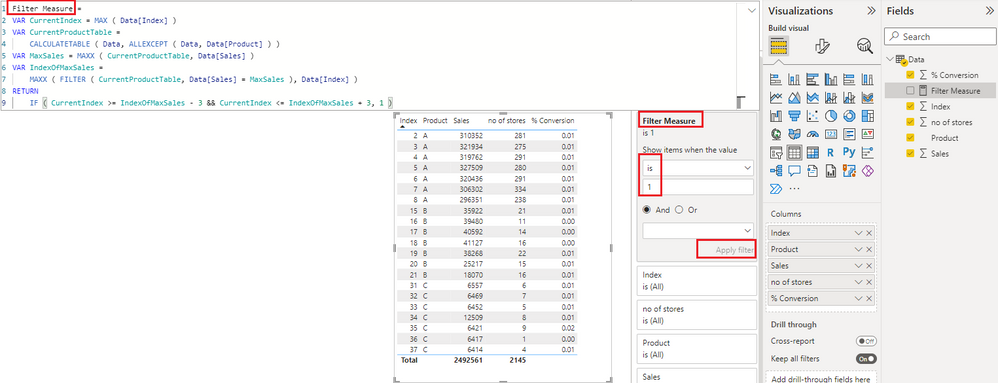- Power BI forums
- Updates
- News & Announcements
- Get Help with Power BI
- Desktop
- Service
- Report Server
- Power Query
- Mobile Apps
- Developer
- DAX Commands and Tips
- Custom Visuals Development Discussion
- Health and Life Sciences
- Power BI Spanish forums
- Translated Spanish Desktop
- Power Platform Integration - Better Together!
- Power Platform Integrations (Read-only)
- Power Platform and Dynamics 365 Integrations (Read-only)
- Training and Consulting
- Instructor Led Training
- Dashboard in a Day for Women, by Women
- Galleries
- Community Connections & How-To Videos
- COVID-19 Data Stories Gallery
- Themes Gallery
- Data Stories Gallery
- R Script Showcase
- Webinars and Video Gallery
- Quick Measures Gallery
- 2021 MSBizAppsSummit Gallery
- 2020 MSBizAppsSummit Gallery
- 2019 MSBizAppsSummit Gallery
- Events
- Ideas
- Custom Visuals Ideas
- Issues
- Issues
- Events
- Upcoming Events
- Community Blog
- Power BI Community Blog
- Custom Visuals Community Blog
- Community Support
- Community Accounts & Registration
- Using the Community
- Community Feedback
Register now to learn Fabric in free live sessions led by the best Microsoft experts. From Apr 16 to May 9, in English and Spanish.
- Power BI forums
- Forums
- Get Help with Power BI
- Desktop
- Re: Average of last 3 values and next 3 values
- Subscribe to RSS Feed
- Mark Topic as New
- Mark Topic as Read
- Float this Topic for Current User
- Bookmark
- Subscribe
- Printer Friendly Page
- Mark as New
- Bookmark
- Subscribe
- Mute
- Subscribe to RSS Feed
- Permalink
- Report Inappropriate Content
Average of last 3 values and next 3 values
Hello Experts,
I have a table as following
| Product | Sales | no of stores | % Conversion |
| A | 325509 | 259 | 0.95% |
| A | 310352 | 281 | 1.09% |
| A | 321934 | 275 | 1.03% |
| A | 319762 | 291 | 1.09% |
| A | 327509 | 280 | 1.03% |
| A | 320436 | 291 | 1.09% |
| A | 306302 | 334 | 1.31% |
| A | 296351 | 238 | 0.96% |
| A | 24948 | 16 | 0.77% |
| A | 28846 | 12 | 0.50% |
| A | 27870 | 27 | 1.16% |
| A | 30454 | 18 | 0.71% |
| A | 30065 | 10 | 0.40% |
| B | 29767 | 8 | 0.32% |
| B | 35922 | 21 | 0.70% |
| B | 39480 | 11 | 0.33% |
| B | 40592 | 14 | 0.41% |
| B | 41127 | 16 | 0.47% |
| B | 38268 | 22 | 0.69% |
| B | 25217 | 15 | 0.71% |
| B | 18070 | 16 | 1.06% |
| B | 16965 | 10 | 0.71% |
| B | 16683 | 19 | 1.37% |
| B | 15762 | 14 | 1.07% |
| B | 15057 | 7 | 0.56% |
| B | 13587 | 11 | 0.97% |
| C | 5679 | 7 | 1.48% |
| C | 8761 | 5 | 0.68% |
| C | 7167 | 3 | 0.50% |
| C | 4873 | 5 | 1.23% |
| C | 6557 | 6 | 1.10% |
| C | 6469 | 7 | 1.30% |
| C | 6452 | 5 | 0.93% |
| C | 12509 | 8 | 0.77% |
| C | 6421 | 9 | 1.68% |
| C | 6417 | 1 | 0.19% |
| C | 6414 | 4 | 0.75% |
| C | 6410 | 3 | 0.56% |
| C | 6409 | 5 | 0.94% |
| C | 6408 | 6 | 1.12% |
I would like to know how to get an average of 7 values based on a highest sales condition.
ex: Calculate highest value of sales in Product A which is 327509 and based on this value check what is the % conversion (1.03%), now calculate average of % conversion for last 3 values and next 3 values including the current value (Average of total 7 values). In this case it will be 1.08%
| 1.09% |
| 1.03% |
| 1.09% |
| 1.03% |
| 1.09% |
| 1.31% |
| 0.96% |
Thanks in advance for your help.
- Mark as New
- Bookmark
- Subscribe
- Mute
- Subscribe to RSS Feed
- Permalink
- Report Inappropriate Content
@Mahadevaraobc
Here is the updated sample file https://we.tl/t-oXVgQzVfA8
% Converion =
VAR CurrentIndex = MAX ( Data[Index] )
VAR CurrentNumOfStores = MAX ( Data[no of stores] )
VAR CurrentSales = MAX ( Data[Sales] )
VAR CurrentProductTable =
CALCULATETABLE ( Data, ALLEXCEPT ( Data, Data[Product] ) )
VAR MaxSales = MAXX ( CurrentProductTable, Data[Sales] )
VAR IndexOfMaxSales =
MAXX ( FILTER ( CurrentProductTable, Data[Sales] = MaxSales ), Data[Index] )
VAR Result = DIVIDE ( CurrentNumOfStores * 12, CurrentSales )
RETURN
IF ( CurrentIndex >= IndexOfMaxSales - 3 && CurrentIndex <= IndexOfMaxSales + 3, Result )- Mark as New
- Bookmark
- Subscribe
- Mute
- Subscribe to RSS Feed
- Permalink
- Report Inappropriate Content
If your data is not already aggregated then you need to create an index measure based in the original index then we need to modify our formula. It would more complex but can be achieved. If this is the case then please provide me with sample raw dat.
- Mark as New
- Bookmark
- Subscribe
- Mute
- Subscribe to RSS Feed
- Permalink
- Report Inappropriate Content
Hi @tamerj1 ,
Attaching an excel file which has info and reqd field,i have marked highest value in red and avg of 7 months in yellow for reference.
How to attach xlsx file not able to find an option to attach
- Mark as New
- Bookmark
- Subscribe
- Mute
- Subscribe to RSS Feed
- Permalink
- Report Inappropriate Content
@Mahadevaraobc
I see nothing attched. However, I updated the solution as requested. https://we.tl/t-n5VCL2koo1
The filter measure is as per the first version of the solution then a new Average % Converion measure as follows:
%Conversion = AVERAGEX ( ALLSELECTED ( Data[Index] ), CALCULATE ( SUM (Data[% Conversion] ) ) )- Mark as New
- Bookmark
- Subscribe
- Mute
- Subscribe to RSS Feed
- Permalink
- Report Inappropriate Content
- Mark as New
- Bookmark
- Subscribe
- Mute
- Subscribe to RSS Feed
- Permalink
- Report Inappropriate Content
Avergare % Conversion =
VAR CurrentIndex = MAX ( Data[Index] )
VAR CurrentProductTable =
CALCULATETABLE ( Data, ALLEXCEPT ( Data, Data[Product] ) )
VAR MaxSales = MAXX ( CurrentProductTable, Data[Sales] )
VAR IndexOfMaxSales =
MAXX ( FILTER ( CurrentProductTable, Data[Sales] = MaxSales ), Data[Index] )
VAR FilteredTable = FILTER ( CurrentProductTable, Data[Index] >= IndexOfMaxSales - 3 && Data[Index] <= IndexOfMaxSales + 3 )
RETURN
AVERAGEX ( FilteredTable, Data[% Conversion] )- Mark as New
- Bookmark
- Subscribe
- Mute
- Subscribe to RSS Feed
- Permalink
- Report Inappropriate Content
Hi @tamerj1 ,
Thank you but the expected value shown above is different from the value i get in excel.
ex: Avg of Product A is 1.08%, Avg of Product B is 0.63% but the value you are getting is 1.09% and 0.62%.
- Mark as New
- Bookmark
- Subscribe
- Mute
- Subscribe to RSS Feed
- Permalink
- Report Inappropriate Content
- Mark as New
- Bookmark
- Subscribe
- Mute
- Subscribe to RSS Feed
- Permalink
- Report Inappropriate Content
Hi @tamerj1 ,
The Filter Measure is showing 1 correctly but not %conversion, in above case product A average should be 1.08% (average of values % Conversion column) for all values, but sample shows 0.93% for all ( taking an average of all values in Product A, it should only take avg of Filter Measure value is 1)
- Mark as New
- Bookmark
- Subscribe
- Mute
- Subscribe to RSS Feed
- Permalink
- Report Inappropriate Content
Hi @tamerj1 ,
Thanks for helping, our table already has a %conversion column our needs are mentioned below.
1) check max sales in the table
2) get value of %conversion
3) get values of +3 months values and -3 months
4) make an average based on these 7 values and show in different column
ex:
Product A max sales = 327509 which %conversion is 1.03%
| Date | Product | Sales | no of stores | % Conversion | expected result |
| 201611 | A | 325509 | 259 | 0.95% | 1.08% |
| 201612 | A | 310352 | 281 | 1.09% | 1.08% |
| 201701 | A | 321934 | 275 | 1.03% | 1.08% |
| 201702 | A | 319762 | 291 | 1.09% | 1.08% |
| 201703 | A | 327509 | 280 | 1.03% | 1.08% |
| 201704 | A | 320436 | 291 | 1.09% | 1.08% |
| 201705 | A | 306302 | 334 | 1.31% | 1.08% |
| 201706 | A | 296351 | 238 | 0.96% | 1.08% |
| 201707 | A | 24948 | 16 | 0.77% | 1.08% |
| 201708 | A | 28846 | 12 | 0.50% | 1.08% |
| 201709 | A | 27870 | 27 | 1.16% | 1.08% |
| 201710 | A | 30454 | 18 | 0.71% | 1.08% |
- Mark as New
- Bookmark
- Subscribe
- Mute
- Subscribe to RSS Feed
- Permalink
- Report Inappropriate Content
Hi @Mahadevaraobc
Plesae refer to sample file with the solution https://we.tl/t-Lph83wQrrO
- Mark as New
- Bookmark
- Subscribe
- Mute
- Subscribe to RSS Feed
- Permalink
- Report Inappropriate Content
Hi @tamerj1 ,
Its working and showing me 1 as expected , but how can i display average of %conversion in place of 1.
ex: 1s should be replaced by averaging all 7 values of %conversion.
- Mark as New
- Bookmark
- Subscribe
- Mute
- Subscribe to RSS Feed
- Permalink
- Report Inappropriate Content
- Mark as New
- Bookmark
- Subscribe
- Mute
- Subscribe to RSS Feed
- Permalink
- Report Inappropriate Content
- Mark as New
- Bookmark
- Subscribe
- Mute
- Subscribe to RSS Feed
- Permalink
- Report Inappropriate Content
Hi @tamerj1 ,
Here it is
| Date | Product | Sales | no of stores | % Conversion |
| 201611 | A | 325509 | 259 | 0.95% |
| 201612 | A | 310352 | 281 | 1.09% |
| 201701 | A | 321934 | 275 | 1.03% |
| 201702 | A | 319762 | 291 | 1.09% |
| 201703 | A | 327509 | 280 | 1.03% |
| 201704 | A | 320436 | 291 | 1.09% |
| 201705 | A | 306302 | 334 | 1.31% |
| 201706 | A | 296351 | 238 | 0.96% |
| 201707 | A | 24948 | 16 | 0.77% |
| 201708 | A | 28846 | 12 | 0.50% |
| 201709 | A | 27870 | 27 | 1.16% |
| 201710 | A | 30454 | 18 | 0.71% |
| 201711 | A | 30065 | 10 | 0.40% |
| 201611 | B | 29767 | 8 | 0.32% |
| 201612 | B | 35922 | 21 | 0.70% |
| 201701 | B | 39480 | 11 | 0.33% |
| 201702 | B | 40592 | 14 | 0.41% |
| 201703 | B | 41127 | 16 | 0.47% |
| 201704 | B | 38268 | 22 | 0.69% |
| 201705 | B | 25217 | 15 | 0.71% |
| 201706 | B | 18070 | 16 | 1.06% |
| 201707 | B | 16965 | 10 | 0.71% |
| 201708 | B | 16683 | 19 | 1.37% |
| 201709 | B | 15762 | 14 | 1.07% |
| 201710 | B | 15057 | 7 | 0.56% |
| 201711 | B | 13587 | 11 | 0.97% |
| 201611 | C | 5679 | 7 | 1.48% |
| 201612 | C | 8761 | 5 | 0.68% |
| 201701 | C | 7167 | 3 | 0.50% |
| 201702 | C | 4873 | 5 | 1.23% |
| 201703 | C | 6557 | 6 | 1.10% |
| 201704 | C | 6469 | 7 | 1.30% |
| 201705 | C | 6452 | 5 | 0.93% |
| 201706 | C | 12509 | 8 | 0.77% |
| 201707 | C | 6421 | 9 | 1.68% |
| 201708 | C | 6417 | 1 | 0.19% |
| 201709 | C | 6414 | 4 | 0.75% |
| 201710 | C | 6410 | 3 | 0.56% |
| 201711 | C | 6409 | 5 | 0.94% |
| 201712 | C | 6408 | 6 | 1.12% |
Date is in YYYYMM format
- Mark as New
- Bookmark
- Subscribe
- Mute
- Subscribe to RSS Feed
- Permalink
- Report Inappropriate Content
- Mark as New
- Bookmark
- Subscribe
- Mute
- Subscribe to RSS Feed
- Permalink
- Report Inappropriate Content
- Mark as New
- Bookmark
- Subscribe
- Mute
- Subscribe to RSS Feed
- Permalink
- Report Inappropriate Content
- Mark as New
- Bookmark
- Subscribe
- Mute
- Subscribe to RSS Feed
- Permalink
- Report Inappropriate Content
do you have a date or index column? This shall be per each product? For prouct C there is only one value before the maximum one. In this case only 5 records will be displayed or they must be 7 records anyway?
Helpful resources

Microsoft Fabric Learn Together
Covering the world! 9:00-10:30 AM Sydney, 4:00-5:30 PM CET (Paris/Berlin), 7:00-8:30 PM Mexico City

Power BI Monthly Update - April 2024
Check out the April 2024 Power BI update to learn about new features.

| User | Count |
|---|---|
| 111 | |
| 95 | |
| 77 | |
| 68 | |
| 54 |
| User | Count |
|---|---|
| 144 | |
| 105 | |
| 102 | |
| 89 | |
| 63 |