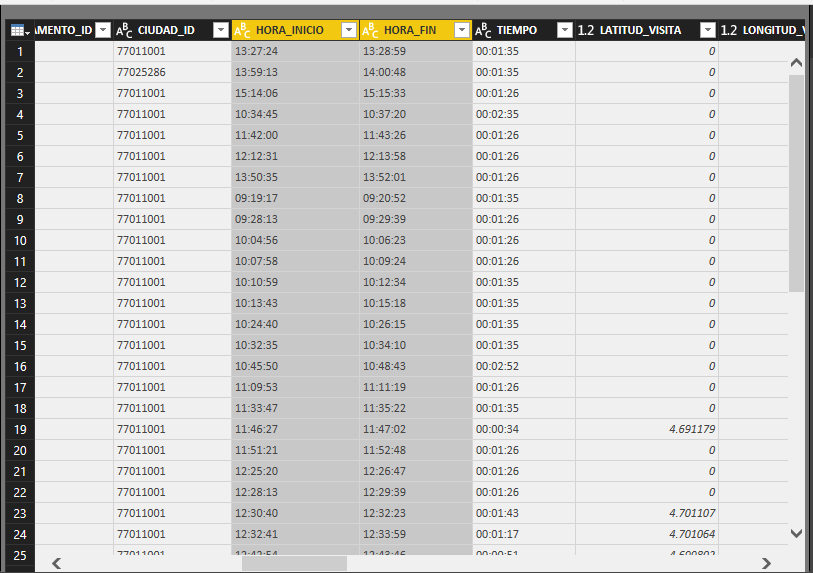- Power BI forums
- Updates
- News & Announcements
- Get Help with Power BI
- Desktop
- Service
- Report Server
- Power Query
- Mobile Apps
- Developer
- DAX Commands and Tips
- Custom Visuals Development Discussion
- Health and Life Sciences
- Power BI Spanish forums
- Translated Spanish Desktop
- Power Platform Integration - Better Together!
- Power Platform Integrations (Read-only)
- Power Platform and Dynamics 365 Integrations (Read-only)
- Training and Consulting
- Instructor Led Training
- Dashboard in a Day for Women, by Women
- Galleries
- Community Connections & How-To Videos
- COVID-19 Data Stories Gallery
- Themes Gallery
- Data Stories Gallery
- R Script Showcase
- Webinars and Video Gallery
- Quick Measures Gallery
- 2021 MSBizAppsSummit Gallery
- 2020 MSBizAppsSummit Gallery
- 2019 MSBizAppsSummit Gallery
- Events
- Ideas
- Custom Visuals Ideas
- Issues
- Issues
- Events
- Upcoming Events
- Community Blog
- Power BI Community Blog
- Custom Visuals Community Blog
- Community Support
- Community Accounts & Registration
- Using the Community
- Community Feedback
Register now to learn Fabric in free live sessions led by the best Microsoft experts. From Apr 16 to May 9, in English and Spanish.
- Power BI forums
- Forums
- Get Help with Power BI
- Desktop
- Average of first hour of each day
- Subscribe to RSS Feed
- Mark Topic as New
- Mark Topic as Read
- Float this Topic for Current User
- Bookmark
- Subscribe
- Printer Friendly Page
- Mark as New
- Bookmark
- Subscribe
- Mute
- Subscribe to RSS Feed
- Permalink
- Report Inappropriate Content
Average of first hour of each day
Regards !
I would be very grateful to someone who can help me with this request. I have a table that contains the initial time and the final hour in which a vendor made a sales visit. I must calculate the average in which that seller makes his first and last visits in the day, according to the days he selects in the filter. I tried using functions like TIMEVALUE - AVERAGE - CALCULATE - FILTER - ETC. but none works for me. In SQL i can convert the hour to minutes but in DAX do not have this function. The Hour is in text format. And I am in Direct Qyery mode.
Thank you very much !
- Mark as New
- Bookmark
- Subscribe
- Mute
- Subscribe to RSS Feed
- Permalink
- Report Inappropriate Content
Could you post some sample data?
Should be able to use VALUE to get the numeric equivalent of your text value. But I'm not clear if your Hour is a number of hours or an actual Hour, 01:00:00 AM, for example.
@ me in replies or I'll lose your thread!!!
Instead of a Kudo, please vote for this idea
Become an expert!: Enterprise DNA
External Tools: MSHGQM
YouTube Channel!: Microsoft Hates Greg
Latest book!: The Definitive Guide to Power Query (M)
DAX is easy, CALCULATE makes DAX hard...
- Mark as New
- Bookmark
- Subscribe
- Mute
- Subscribe to RSS Feed
- Permalink
- Report Inappropriate Content
Thank you very much for your help. the format is text and hava a real hour like to your example. in this picture you will can see it, i tried with this dax formulation in calculate. AVERAGE FIRST HOUR = CALCULATE(AVERAGE(VW_BIG_EASY_MAPS[HORA INICIO VALOR]),FIRSTDATE(VW_BIG_EASY_MAPS[HORA INICIO VALOR])). but is wrong.
Thanks
- Mark as New
- Bookmark
- Subscribe
- Mute
- Subscribe to RSS Feed
- Permalink
- Report Inappropriate Content
Take a look at the techniques in this artcle. I feel that you will need to essentially extract just the numeric hour from your current hour column and then base your calculations on that.
http://community.powerbi.com/t5/Desktop/Aggregating-Duration-Time/m-p/13350/highlight/true#M3358
@ me in replies or I'll lose your thread!!!
Instead of a Kudo, please vote for this idea
Become an expert!: Enterprise DNA
External Tools: MSHGQM
YouTube Channel!: Microsoft Hates Greg
Latest book!: The Definitive Guide to Power Query (M)
DAX is easy, CALCULATE makes DAX hard...
- Mark as New
- Bookmark
- Subscribe
- Mute
- Subscribe to RSS Feed
- Permalink
- Report Inappropriate Content
Thank you very much for the contribution, it has helped me a lot to be able to solve the query, and I managed to obtain the total number of seconds that it has every hour with the following formula as a column.
AV TOTAL SEGUNDOS = (SECOND(VW_BIG_EASY_MAPS[HORA INICIO VALOR])) + (MINUTE(VW_BIG_EASY_MAPS[HORA INICIO VALOR]) * 60) + (HOUR(VW_BIG_EASY_MAPS[HORA INICIO VALOR]) * 3600)
since I already have the time as a value, I can calculate the average of different hours thus represented, but now what I need is that I calculate that average only for the first hours of each day, that is to say that the formula identifies which is the first hour of each day and you can obtain your averages, so that by applying a filter as a range of dates when selecting a week you can see the average time in which that seller made his first visit in that week. already with that data I look for the way to convert those second averages in an hour, which is the data that I need to calculate.
Thank you very much for your help.
Helpful resources

Microsoft Fabric Learn Together
Covering the world! 9:00-10:30 AM Sydney, 4:00-5:30 PM CET (Paris/Berlin), 7:00-8:30 PM Mexico City

Power BI Monthly Update - April 2024
Check out the April 2024 Power BI update to learn about new features.

| User | Count |
|---|---|
| 107 | |
| 99 | |
| 78 | |
| 64 | |
| 58 |
| User | Count |
|---|---|
| 148 | |
| 111 | |
| 94 | |
| 84 | |
| 67 |