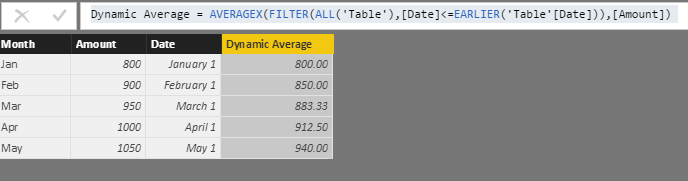- Power BI forums
- Updates
- News & Announcements
- Get Help with Power BI
- Desktop
- Service
- Report Server
- Power Query
- Mobile Apps
- Developer
- DAX Commands and Tips
- Custom Visuals Development Discussion
- Health and Life Sciences
- Power BI Spanish forums
- Translated Spanish Desktop
- Power Platform Integration - Better Together!
- Power Platform Integrations (Read-only)
- Power Platform and Dynamics 365 Integrations (Read-only)
- Training and Consulting
- Instructor Led Training
- Dashboard in a Day for Women, by Women
- Galleries
- Community Connections & How-To Videos
- COVID-19 Data Stories Gallery
- Themes Gallery
- Data Stories Gallery
- R Script Showcase
- Webinars and Video Gallery
- Quick Measures Gallery
- 2021 MSBizAppsSummit Gallery
- 2020 MSBizAppsSummit Gallery
- 2019 MSBizAppsSummit Gallery
- Events
- Ideas
- Custom Visuals Ideas
- Issues
- Issues
- Events
- Upcoming Events
- Community Blog
- Power BI Community Blog
- Custom Visuals Community Blog
- Community Support
- Community Accounts & Registration
- Using the Community
- Community Feedback
Register now to learn Fabric in free live sessions led by the best Microsoft experts. From Apr 16 to May 9, in English and Spanish.
- Power BI forums
- Forums
- Get Help with Power BI
- Desktop
- Average of distinctcount over
- Subscribe to RSS Feed
- Mark Topic as New
- Mark Topic as Read
- Float this Topic for Current User
- Bookmark
- Subscribe
- Printer Friendly Page
- Mark as New
- Bookmark
- Subscribe
- Mute
- Subscribe to RSS Feed
- Permalink
- Report Inappropriate Content
Average of distinctcount over
Hi!
I'm trying to create an average of unique values (user ID) over a 12 month period.
Every user logs a couple of entries every month so to get the monthly value i do a distinctcount.
Jan: 800
Feb: 900
Mar: 950
Apr: 1000
May: 1050
I want to return the average of these and be able to use it in a rolling twelve, so for the data above i expect:
(R3 to save space)
Mar: 883,3
Apr: 950
May: 1000
- Mark as New
- Bookmark
- Subscribe
- Mute
- Subscribe to RSS Feed
- Permalink
- Report Inappropriate Content
Hi @Anonymous,
You can follow below steps to create a calcualte column to show the dynamic average.
1. Convert Month column to date as index.
Date = DATEVALUE([Month]&"/1")
2. Use date column to calculate the rolling average.
Dynamic Average = AVERAGEX(FILTER(ALL('Table'),[Date]<=EARLIER('Table'[Date])),[Amount])
Regards,
Xiaoxin Sheng
If this post helps, please consider accept as solution to help other members find it more quickly.
- Mark as New
- Bookmark
- Subscribe
- Mute
- Subscribe to RSS Feed
- Permalink
- Report Inappropriate Content
Sorry I wasn't very clear on my data or case.
I've got a date table that translates periods to date
and a records table where each emplyee i stamped on periods. (400 000 rows, 3000 uniqe employees, 8 years of data)
| timeaccperiod | Date |
| 201731 | 2017-08-06 |
| 201732 | 2017-08-13 |
| 201733 | 2017-08-20 |
| 201734 | 2017-08-27 |
| 201735 | 2017-09-31 |
| 201736 | 2017-09-07 |
| 201737 | 2017-09-14 |
| 201738 | 2017-09-21 |
| 201739 | 2017-09-28 |
| employee | timeaccperiod |
| AA | 201731 |
| BB | 201731 |
| AA | 201732 |
| BB | 201732 |
| AA | 201733 |
| BB | 201733 |
| AA | 201734 |
| AA | 201735 |
| AA | 201736 |
| AA | 201737 |
| AA | 201738 |
| AA | 201739 |
Now i can do a distinctcount to get
2017-08 = 2 (AA&BB)
2017-09 = 1 (AA)
But I can't get an rolling twelve average
I want to be able to plot it in a matrix/graph like this
| jan-17 | feb-17 | mar-17 | apr-17 | maj-17 | jun-17 | jul-17 | aug-17 | sep-17 |
| 820 | 827 | 834 | 841 | 848 | 855 | 862 | 869 | 876 |
Where sept-17 is the average uniqe number of employees per month okt-16 to sept-17.
Durring any month there's 800-900 uniqe employees but since employees are coming and going the total unique employees over 12 months is more like 1200.
(i then want to divide this by another value, but I don't think that's relevant. )
- Mark as New
- Bookmark
- Subscribe
- Mute
- Subscribe to RSS Feed
- Permalink
- Report Inappropriate Content
Hi,
Hoe did you get to those answers from the data that you shared. Please share a complete example with the answer you are expecting on that dataset.
Regards,
Ashish Mathur
http://www.ashishmathur.com
https://www.linkedin.com/in/excelenthusiasts/
- Mark as New
- Bookmark
- Subscribe
- Mute
- Subscribe to RSS Feed
- Permalink
- Report Inappropriate Content
Because in your post you do not display a year value ; I just want to point out that this is needed and that your column is set as a date column, not text.
So assuming your date column is Year Month date - here is some air code for a measure that should work for step 1 which is to establish the Year to Date sum:
YTD =
VAR
RowDate = CALCULATE( MAX( 'Table'[Yearmonth] ) )
RETURN
CALCULATE( SUM ( 'Table'[ValueColumn] ),
FILTER( ALLSELECTED( 'Table' ),
'Table'[Yearmonth] <= RowDate && YEAR( 'Table'[Yearmonth] ) = YEAR( RowDate ) ) )
Once you have this YTD step 1, then you can create a new measure that divides the YTD measure by 12 - or modify the YTD measure itself to include that division also if you prefer.
Helpful resources

Microsoft Fabric Learn Together
Covering the world! 9:00-10:30 AM Sydney, 4:00-5:30 PM CET (Paris/Berlin), 7:00-8:30 PM Mexico City

Power BI Monthly Update - April 2024
Check out the April 2024 Power BI update to learn about new features.

| User | Count |
|---|---|
| 111 | |
| 97 | |
| 80 | |
| 69 | |
| 59 |
| User | Count |
|---|---|
| 150 | |
| 119 | |
| 104 | |
| 87 | |
| 67 |