- Power BI forums
- Updates
- News & Announcements
- Get Help with Power BI
- Desktop
- Service
- Report Server
- Power Query
- Mobile Apps
- Developer
- DAX Commands and Tips
- Custom Visuals Development Discussion
- Health and Life Sciences
- Power BI Spanish forums
- Translated Spanish Desktop
- Power Platform Integration - Better Together!
- Power Platform Integrations (Read-only)
- Power Platform and Dynamics 365 Integrations (Read-only)
- Training and Consulting
- Instructor Led Training
- Dashboard in a Day for Women, by Women
- Galleries
- Community Connections & How-To Videos
- COVID-19 Data Stories Gallery
- Themes Gallery
- Data Stories Gallery
- R Script Showcase
- Webinars and Video Gallery
- Quick Measures Gallery
- 2021 MSBizAppsSummit Gallery
- 2020 MSBizAppsSummit Gallery
- 2019 MSBizAppsSummit Gallery
- Events
- Ideas
- Custom Visuals Ideas
- Issues
- Issues
- Events
- Upcoming Events
- Community Blog
- Power BI Community Blog
- Custom Visuals Community Blog
- Community Support
- Community Accounts & Registration
- Using the Community
- Community Feedback
Register now to learn Fabric in free live sessions led by the best Microsoft experts. From Apr 16 to May 9, in English and Spanish.
- Power BI forums
- Forums
- Get Help with Power BI
- Desktop
- Average of all Standard Deviations cannot summaris...
- Subscribe to RSS Feed
- Mark Topic as New
- Mark Topic as Read
- Float this Topic for Current User
- Bookmark
- Subscribe
- Printer Friendly Page
- Mark as New
- Bookmark
- Subscribe
- Mute
- Subscribe to RSS Feed
- Permalink
- Report Inappropriate Content
Average of all Standard Deviations cannot summarise correctly
Hello everyone,
hopefully someone could help on the below.
I am trying to calculate the Standard Deviation(SD) of all the Sales at SKU level across all the dates we are looking at and then get the Average of all these Standard Deviations.
The measure created calculates the right thing at row level (so for store 5 item 1001027 indeed SD is 2.47 but then when you take the total shown on bottom what PowerBi does is it calculates SD across all Sales recorded for this line in all the stores. Should be 0.92 but calculates 3.68 instead( please see images below).
My SD formula is the below and we are unsure how to get it to take the average of the results; we tried adding CALCULATE(AVERAGE) but does not work and think we cannot do at column level as SD needs to look across all dates.
SD = STDEVX.P(SUMMARIZE('scdm RPT_FORECAST_STOCK_SALES_ITEM_STORE_WLY','scdm RPT_FORECAST_STOCK_SALES_ITEM_STORE_WLY'[ITEM_CODE],'scdm RPT_FORECAST_STOCK_SALES_ITEM_STORE_WLY'[STORE_NUMBER],'scdm RPT_FORECAST_STOCK_SALES_ITEM_STORE_WLY'[WEEK_ENDING_DATE]),CALCULATE(SUM('scdm RPT_FORECAST_STOCK_SALES_ITEM_STORE_WLY'[POTENTIALSALES_EXCL_TAF])))
Any ideas to get the correct total as an average of all the Item-Store level across all dates SD would be very helpful.
Many thanks in advance.
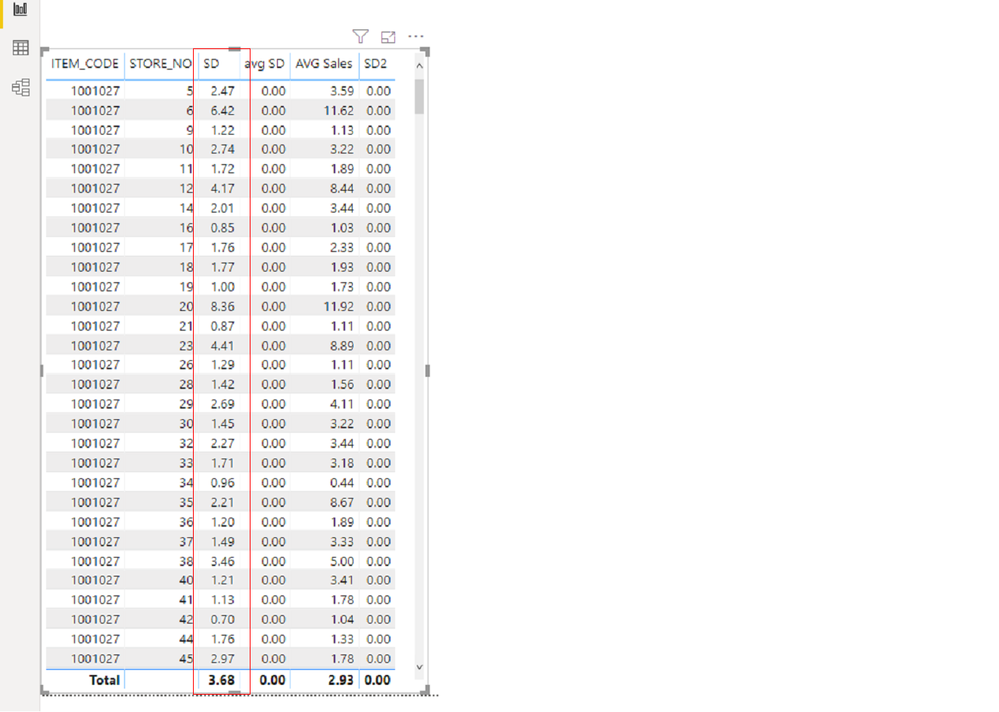

- Mark as New
- Bookmark
- Subscribe
- Mute
- Subscribe to RSS Feed
- Permalink
- Report Inappropriate Content
Get rid of the last Calculate and see if that helps any. If not, post your sample data in a usable format.
- Mark as New
- Bookmark
- Subscribe
- Mute
- Subscribe to RSS Feed
- Permalink
- Report Inappropriate Content
Thanks you I tried it but gives SD of 0 when I remove calculate.
Please note I am using direct query instead of import but all my data for the SD calculations are within 1 table.
Not sure how to attach the file in the forum. i have created a dropbox link
- Mark as New
- Bookmark
- Subscribe
- Mute
- Subscribe to RSS Feed
- Permalink
- Report Inappropriate Content
In your Excel file you are just averaging column M, regardless of the store sums per week. Isn't that skewing the result? What are you actually trying to measure?
- Mark as New
- Bookmark
- Subscribe
- Mute
- Subscribe to RSS Feed
- Permalink
- Report Inappropriate Content
Yes it would skew the result but comparing that witha Average sales across stpres is slightly better than taking teh total sales and total average irrespective of store average. Ultimately I would need to calculate the safety stock at Item-Store level to allow me to get to 2SD away from that store's average sales. But I need it to also aggregate correctly at a total level.
Many thanks
Dimitra
Helpful resources

Microsoft Fabric Learn Together
Covering the world! 9:00-10:30 AM Sydney, 4:00-5:30 PM CET (Paris/Berlin), 7:00-8:30 PM Mexico City

Power BI Monthly Update - April 2024
Check out the April 2024 Power BI update to learn about new features.

| User | Count |
|---|---|
| 110 | |
| 99 | |
| 80 | |
| 64 | |
| 58 |
| User | Count |
|---|---|
| 148 | |
| 111 | |
| 93 | |
| 84 | |
| 66 |
