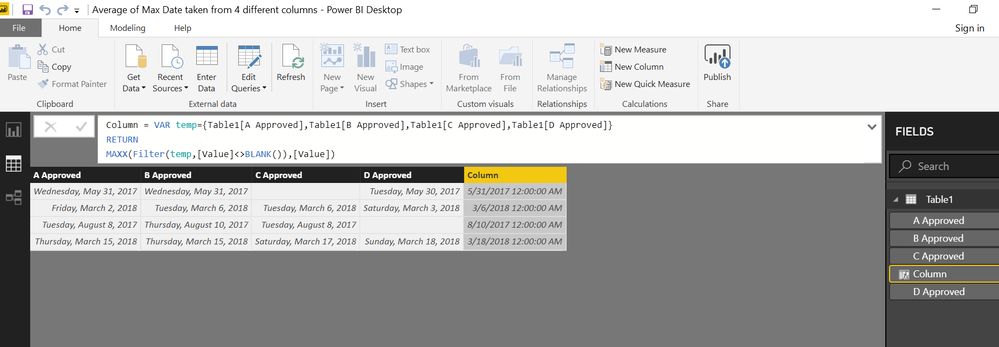- Power BI forums
- Updates
- News & Announcements
- Get Help with Power BI
- Desktop
- Service
- Report Server
- Power Query
- Mobile Apps
- Developer
- DAX Commands and Tips
- Custom Visuals Development Discussion
- Health and Life Sciences
- Power BI Spanish forums
- Translated Spanish Desktop
- Power Platform Integration - Better Together!
- Power Platform Integrations (Read-only)
- Power Platform and Dynamics 365 Integrations (Read-only)
- Training and Consulting
- Instructor Led Training
- Dashboard in a Day for Women, by Women
- Galleries
- Community Connections & How-To Videos
- COVID-19 Data Stories Gallery
- Themes Gallery
- Data Stories Gallery
- R Script Showcase
- Webinars and Video Gallery
- Quick Measures Gallery
- 2021 MSBizAppsSummit Gallery
- 2020 MSBizAppsSummit Gallery
- 2019 MSBizAppsSummit Gallery
- Events
- Ideas
- Custom Visuals Ideas
- Issues
- Issues
- Events
- Upcoming Events
- Community Blog
- Power BI Community Blog
- Custom Visuals Community Blog
- Community Support
- Community Accounts & Registration
- Using the Community
- Community Feedback
Register now to learn Fabric in free live sessions led by the best Microsoft experts. From Apr 16 to May 9, in English and Spanish.
- Power BI forums
- Forums
- Get Help with Power BI
- Desktop
- Re: Average of Max Date taken from 4 different col...
- Subscribe to RSS Feed
- Mark Topic as New
- Mark Topic as Read
- Float this Topic for Current User
- Bookmark
- Subscribe
- Printer Friendly Page
- Mark as New
- Bookmark
- Subscribe
- Mute
- Subscribe to RSS Feed
- Permalink
- Report Inappropriate Content
Average of Max Date taken from 4 different columns
Hello,
I am stuck trying to make an average of the maximum date that is taken from 4 different columns.
I have 4 different columns of approved dates as a subdivision and i want to take the max from all the columns and then show that as average in each month. While some have blank values as well in them. So how do I measure or calculate all these factors in one?
So basically i was trying to get one different column to tell me the max date of each row (keeping null values in account). From that column, I hope to make an average count to filter by month.
Any help would be appreciated.
Thank you
| A Approved | B Approved | C Approved | D Approved | |||
| 5/31/2017 | 5/31/2017 | 5/30/2017 | 5/31/2017 | |||
| 3/2/2018 | 3/6/2018 | 3/6/2018 | 3/3/2018 | 3/6/2018 | ||
| 8/8/2017 | 8/10/2017 | 8/8/2017 | 8/10/2017 | |||
| 3/15/2018 | 3/15/2018 | 3/17/2018 | 3/18/2018 | 3/18/2018 | ||
| average= May=1 | ||||||
| March=2 | ||||||
| August=1 |
Solved! Go to Solution.
- Mark as New
- Bookmark
- Subscribe
- Mute
- Subscribe to RSS Feed
- Permalink
- Report Inappropriate Content
Try this Column
Max Date =
VAR temp = {
Table1[A Approved],
Table1[B Approved],
Table1[C Approved],
Table1[D Approved] }
RETURN
MAXX ( temp, [Value] )
Regards
Zubair
Please try my custom visuals
- Mark as New
- Bookmark
- Subscribe
- Mute
- Subscribe to RSS Feed
- Permalink
- Report Inappropriate Content
Hi @C097986
When i use above sample data...i get correct results... see the pic below
Regards
Zubair
Please try my custom visuals
- Mark as New
- Bookmark
- Subscribe
- Mute
- Subscribe to RSS Feed
- Permalink
- Report Inappropriate Content
Try this Column
Max Date =
VAR temp = {
Table1[A Approved],
Table1[B Approved],
Table1[C Approved],
Table1[D Approved] }
RETURN
MAXX ( temp, [Value] )
Regards
Zubair
Please try my custom visuals
- Mark as New
- Bookmark
- Subscribe
- Mute
- Subscribe to RSS Feed
- Permalink
- Report Inappropriate Content
Thank you, that worked. I was doing only the max function and didn't think about using var temp. this is great.
So i could just take this data calculated and filter it in visulaziation to come up with the average per month, correct.
- Mark as New
- Bookmark
- Subscribe
- Mute
- Subscribe to RSS Feed
- Permalink
- Report Inappropriate Content
Do you know how I would ensure that any blanks are not accounted for in this formula? When i do this, I get what i was looking for but columns that are blanks with no value, I get a result of eg 1793 for the dates. so i need that to not happen. any suggestions?
- Mark as New
- Bookmark
- Subscribe
- Mute
- Subscribe to RSS Feed
- Permalink
- Report Inappropriate Content
Try this to ignore the BLANKS
Column =
VAR temp = {
Table1[A Approved],
Table1[B Approved],
Table1[C Approved],
Table1[D Approved] }
RETURN
MAXX ( FILTER ( temp, [Value] <> BLANK () ), [Value] )
Regards
Zubair
Please try my custom visuals
- Mark as New
- Bookmark
- Subscribe
- Mute
- Subscribe to RSS Feed
- Permalink
- Report Inappropriate Content
it does not work. I am still getting odd values.
- Mark as New
- Bookmark
- Subscribe
- Mute
- Subscribe to RSS Feed
- Permalink
- Report Inappropriate Content
Could you show me a screenshot of what results you get and what you expect?
Regards
Zubair
Please try my custom visuals
- Mark as New
- Bookmark
- Subscribe
- Mute
- Subscribe to RSS Feed
- Permalink
- Report Inappropriate Content
so this is what i'm expecting to get as a result.
eg. first row column is blank but the result (in red) still gives me the latest date.
| A Approved | B Approved | C Approved | D Approved | |||
| 5/31/2017 | 5/31/2017 | 5/30/2017 | 5/31/2017 | |||
| 3/2/2018 | 3/6/2018 | 3/6/2018 | 3/3/2018 | 3/6/2018 | ||
| 8/8/2017 | 8/10/2017 | 8/8/2017 | 8/10/2017 | |||
| 3/15/2018 | 3/15/2018 | 3/17/2018 | 3/18/2018 | 3/18/2018 | ||
| average= May=1 | ||||||
| March=2 | ||||||
| August=1 |
this is what i'm getting:
| A Approved | B Approved | C Approved | D Approved | |||
| 5/31/2017 | 5/31/2017 | 5/30/2017 | 9/31/1783 | |||
| 3/2/2018 | 3/6/2018 | 3/6/2018 | 3/3/2018 | 3/6/2018 | ||
| 8/8/2017 | 8/10/2017 | 8/8/2017 | 4/10/1798 | |||
| 3/15/2018 | 3/15/2018 | 3/17/2018 | 3/18/2018 | 3/18/2018 | ||
i just get a random date automatically populated.
- Mark as New
- Bookmark
- Subscribe
- Mute
- Subscribe to RSS Feed
- Permalink
- Report Inappropriate Content
Hi @C097986
When i use above sample data...i get correct results... see the pic below
Regards
Zubair
Please try my custom visuals
- Mark as New
- Bookmark
- Subscribe
- Mute
- Subscribe to RSS Feed
- Permalink
- Report Inappropriate Content
thanks. i was misspelling. my bad
- Mark as New
- Bookmark
- Subscribe
- Mute
- Subscribe to RSS Feed
- Permalink
- Report Inappropriate Content
Helpful resources

Microsoft Fabric Learn Together
Covering the world! 9:00-10:30 AM Sydney, 4:00-5:30 PM CET (Paris/Berlin), 7:00-8:30 PM Mexico City

Power BI Monthly Update - April 2024
Check out the April 2024 Power BI update to learn about new features.

| User | Count |
|---|---|
| 115 | |
| 100 | |
| 88 | |
| 68 | |
| 61 |
| User | Count |
|---|---|
| 150 | |
| 120 | |
| 100 | |
| 87 | |
| 68 |