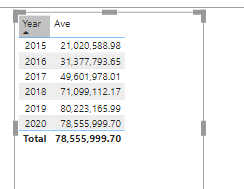- Power BI forums
- Updates
- News & Announcements
- Get Help with Power BI
- Desktop
- Service
- Report Server
- Power Query
- Mobile Apps
- Developer
- DAX Commands and Tips
- Custom Visuals Development Discussion
- Health and Life Sciences
- Power BI Spanish forums
- Translated Spanish Desktop
- Power Platform Integration - Better Together!
- Power Platform Integrations (Read-only)
- Power Platform and Dynamics 365 Integrations (Read-only)
- Training and Consulting
- Instructor Led Training
- Dashboard in a Day for Women, by Women
- Galleries
- Community Connections & How-To Videos
- COVID-19 Data Stories Gallery
- Themes Gallery
- Data Stories Gallery
- R Script Showcase
- Webinars and Video Gallery
- Quick Measures Gallery
- 2021 MSBizAppsSummit Gallery
- 2020 MSBizAppsSummit Gallery
- 2019 MSBizAppsSummit Gallery
- Events
- Ideas
- Custom Visuals Ideas
- Issues
- Issues
- Events
- Upcoming Events
- Community Blog
- Power BI Community Blog
- Custom Visuals Community Blog
- Community Support
- Community Accounts & Registration
- Using the Community
- Community Feedback
Register now to learn Fabric in free live sessions led by the best Microsoft experts. From Apr 16 to May 9, in English and Spanish.
- Power BI forums
- Forums
- Get Help with Power BI
- Desktop
- Re: Average of 12 months plus last month of previo...
- Subscribe to RSS Feed
- Mark Topic as New
- Mark Topic as Read
- Float this Topic for Current User
- Bookmark
- Subscribe
- Printer Friendly Page
- Mark as New
- Bookmark
- Subscribe
- Mute
- Subscribe to RSS Feed
- Permalink
- Report Inappropriate Content
Average of 12 months plus last month of previous year
Hey guys,
I want to calculate an average of monthly values of GAV for a year. But instead of starting at January, start at December of the previous year and include all months of year (and for ongoing year all months to date) + december last year. It was so simple in excel, and I can't figure out a solution on PBI.
Here is a simple example of what I am trying to do:
https://www.dropbox.com/s/m8m312om0tfffxg/Example6.xlsx?dl=0
Any ideas how to set up the time inteligence for this?
Solved! Go to Solution.
- Mark as New
- Bookmark
- Subscribe
- Mute
- Subscribe to RSS Feed
- Permalink
- Report Inappropriate Content
Hi @Anonymous
Do you have Year column in your table, or you use a Date table? I am using the same to show you one way
Ave =
VAR CurY=MAX(factTable[Year])
RETURN
AVERAGEX(FILTER(ALL('factTable'),factTable[Data]>=DATE(CurY-1,12,1)&&factTable[Data]<=DATE(CurY,12,31)),[GAV])
- Mark as New
- Bookmark
- Subscribe
- Mute
- Subscribe to RSS Feed
- Permalink
- Report Inappropriate Content
Hi @Anonymous
Yes, your case is different from the simple Excel sample, so modified a little bit
Average GAV =
VAR CurY=MAX(Dates[Year])
VAR T1 = CALCULATETABLE(ADDCOLUMNS(ALL(Dates[EndOfMonth]),"TEST",[GAV]),ALL(Dates[Year]))
RETURN
AVERAGEX(FILTER(T1,[EndOfMonth]>=DATE(CurY-1,12,1)&&[EndOfMonth]<=DATE(CurY,12,31)),[TEST])
- Mark as New
- Bookmark
- Subscribe
- Mute
- Subscribe to RSS Feed
- Permalink
- Report Inappropriate Content
Hi @Anonymous
Do you have Year column in your table, or you use a Date table? I am using the same to show you one way
Ave =
VAR CurY=MAX(factTable[Year])
RETURN
AVERAGEX(FILTER(ALL('factTable'),factTable[Data]>=DATE(CurY-1,12,1)&&factTable[Data]<=DATE(CurY,12,31)),[GAV])
- Mark as New
- Bookmark
- Subscribe
- Mute
- Subscribe to RSS Feed
- Permalink
- Report Inappropriate Content
Hey, thank you a lot it does seem to work with the excel data, but my PBI model has a few extra details and for some reason it does not include the december of last year it seams. I am attaching an example file:
https://www.dropbox.com/s/a006u6lay2mnsvl/Example7.pbix?dl=0
In this case the expected value for 2021 would be 27176766,83.
- Mark as New
- Bookmark
- Subscribe
- Mute
- Subscribe to RSS Feed
- Permalink
- Report Inappropriate Content
Hi @Anonymous
Yes, your case is different from the simple Excel sample, so modified a little bit
Average GAV =
VAR CurY=MAX(Dates[Year])
VAR T1 = CALCULATETABLE(ADDCOLUMNS(ALL(Dates[EndOfMonth]),"TEST",[GAV]),ALL(Dates[Year]))
RETURN
AVERAGEX(FILTER(T1,[EndOfMonth]>=DATE(CurY-1,12,1)&&[EndOfMonth]<=DATE(CurY,12,31)),[TEST])
- Mark as New
- Bookmark
- Subscribe
- Mute
- Subscribe to RSS Feed
- Permalink
- Report Inappropriate Content
Worked like a charm, thank you 🙂
Helpful resources

Microsoft Fabric Learn Together
Covering the world! 9:00-10:30 AM Sydney, 4:00-5:30 PM CET (Paris/Berlin), 7:00-8:30 PM Mexico City

Power BI Monthly Update - April 2024
Check out the April 2024 Power BI update to learn about new features.

| User | Count |
|---|---|
| 117 | |
| 107 | |
| 70 | |
| 70 | |
| 43 |
| User | Count |
|---|---|
| 148 | |
| 106 | |
| 104 | |
| 89 | |
| 65 |