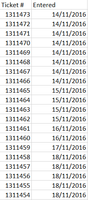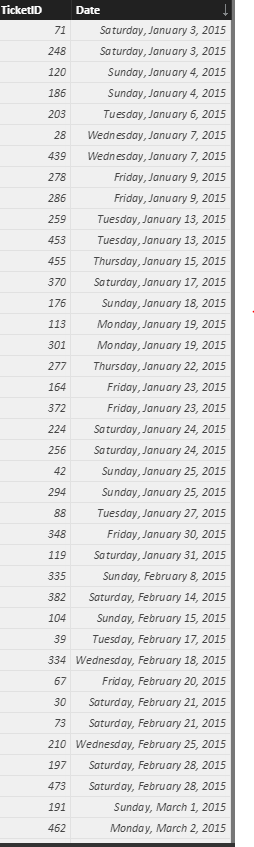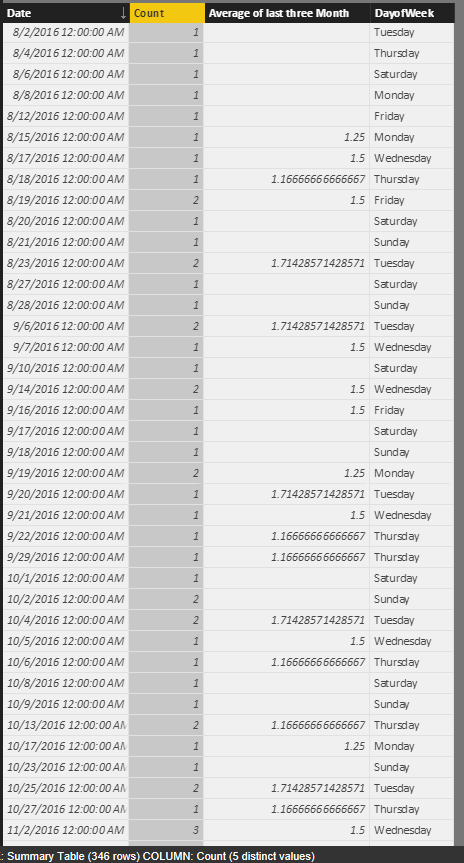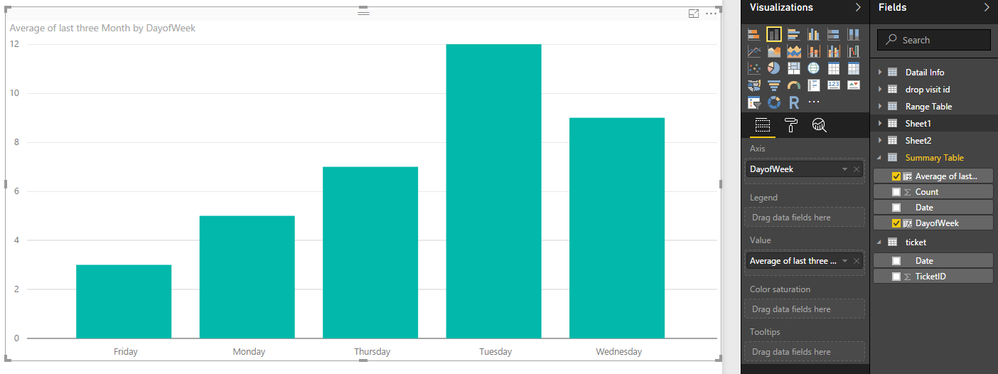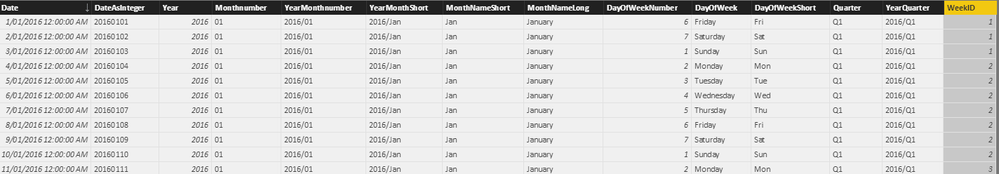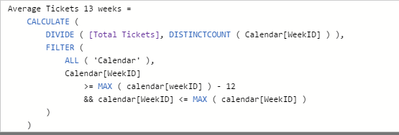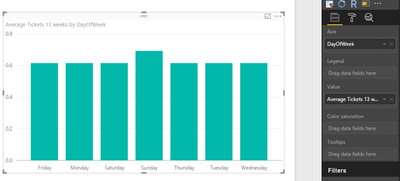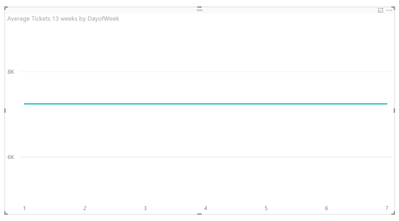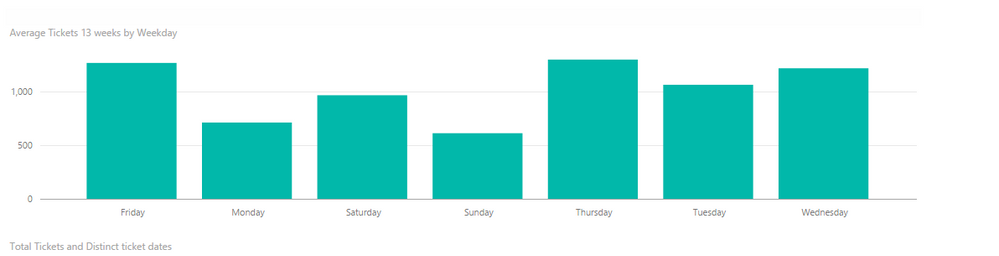- Power BI forums
- Updates
- News & Announcements
- Get Help with Power BI
- Desktop
- Service
- Report Server
- Power Query
- Mobile Apps
- Developer
- DAX Commands and Tips
- Custom Visuals Development Discussion
- Health and Life Sciences
- Power BI Spanish forums
- Translated Spanish Desktop
- Power Platform Integration - Better Together!
- Power Platform Integrations (Read-only)
- Power Platform and Dynamics 365 Integrations (Read-only)
- Training and Consulting
- Instructor Led Training
- Dashboard in a Day for Women, by Women
- Galleries
- Community Connections & How-To Videos
- COVID-19 Data Stories Gallery
- Themes Gallery
- Data Stories Gallery
- R Script Showcase
- Webinars and Video Gallery
- Quick Measures Gallery
- 2021 MSBizAppsSummit Gallery
- 2020 MSBizAppsSummit Gallery
- 2019 MSBizAppsSummit Gallery
- Events
- Ideas
- Custom Visuals Ideas
- Issues
- Issues
- Events
- Upcoming Events
- Community Blog
- Power BI Community Blog
- Custom Visuals Community Blog
- Community Support
- Community Accounts & Registration
- Using the Community
- Community Feedback
Register now to learn Fabric in free live sessions led by the best Microsoft experts. From Apr 16 to May 9, in English and Spanish.
- Power BI forums
- Forums
- Get Help with Power BI
- Desktop
- Re: Average number of tickets by day of week
- Subscribe to RSS Feed
- Mark Topic as New
- Mark Topic as Read
- Float this Topic for Current User
- Bookmark
- Subscribe
- Printer Friendly Page
- Mark as New
- Bookmark
- Subscribe
- Mute
- Subscribe to RSS Feed
- Permalink
- Report Inappropriate Content
Average number of tickets by day of week
This is the format of my data, in my Tickets table.
I'd like to graph the average number of tickets by weekday over the past three months, i.e. On Mondays we get an average of 5 tickets logged.
I've read a couple of other posts and attempted to apply the logic to my situation but I'm having trouble doing so.
Any help would be appreciated!
Solved! Go to Solution.
- Mark as New
- Bookmark
- Subscribe
- Mute
- Subscribe to RSS Feed
- Permalink
- Report Inappropriate Content
sorry - my bad. I overlooked the fact that you wanted to report by day.
Try this
Average Tickets 13 weeks =
CALCULATE (
DIVIDE ( [Total Tickets], DISTINCTCOUNT ( Calendar[WeekID] ) ),
FILTER (
ALL ( calendar ),
calendar[WeekID]
>= MAX ( calendar[weekID] ) - 12
&& calendar[WeekID] <= MAX ( calendar[WeekID] )
),values(calendar[day])
)where Calendar[Day] is the field you have on your chart axis.
- Mark as New
- Bookmark
- Subscribe
- Mute
- Subscribe to RSS Feed
- Permalink
- Report Inappropriate Content
You have a time stamp as part of your date entered column in the tickets table. If you don't need this time, then simply remove it during load (format as date). If you do need it, split the column before loading so you have a pure date column and a time column.
- Mark as New
- Bookmark
- Subscribe
- Mute
- Subscribe to RSS Feed
- Permalink
- Report Inappropriate Content
- Mark as New
- Bookmark
- Subscribe
- Mute
- Subscribe to RSS Feed
- Permalink
- Report Inappropriate Content
Hi @warwick,
You can create a summary table to calculate the result:
Table.
Calculate table.
Formula:
Summary Table = DISTINCT(SUMMARIZE(ticket,ticket[Date],"Count",COUNT(ticket[TicketID])))
Calculate columns.
Average of last three Month = if(
AND([Date]>=DATEADD(LASTDATE(ALL(ticket[Date])),-3,MONTH),[Date]<=TODAY())&&AND(WEEKDAY([Date],1)<>1,WEEKDAY([Date],1)<>7),
AVERAGEX(
FILTER('Summary Table',
AND([Date]>=DATEADD(LASTDATE(ALL(ticket[Date])),-3,MONTH),[Date]<=TODAY())&&
WEEKDAY([Date])=WEEKDAY(EARLIER([Date]))),
[Count]),BLANK())
DayofWeek = SWITCH( WEEKDAY([Date],1),1,"Sunday",2,"Monday",3,"Tuesday",4,"Wednesday",5,"Thursday",6,"Friday",7,"Saturday")
Result:
Regards,
Xiaoxin Sheng
If this post helps, please consider accept as solution to help other members find it more quickly.
- Mark as New
- Bookmark
- Subscribe
- Mute
- Subscribe to RSS Feed
- Permalink
- Report Inappropriate Content
I'm getting an error here related to having duplicate dates in the date column, due to multiple tickets being logged on the same date at different times, know any way around that?
- Mark as New
- Bookmark
- Subscribe
- Mute
- Subscribe to RSS Feed
- Permalink
- Report Inappropriate Content
Who's instructions did you follow? This should not happen with my approach.
- Mark as New
- Bookmark
- Subscribe
- Mute
- Subscribe to RSS Feed
- Permalink
- Report Inappropriate Content
Sorry, thought it would give the context as to who I was replying to when I clicked reply on Xiaoxin_Sheng's post. I tried your method as well, Matt see below:
Date Table created:
Average Tickets Measurement created on the tickets table:
Total Tickets measurement created on the tickets table (srsearchscreen)
And finally the graph:
However it isn't matching what we should be seeing, specifically a massive dip on Weekends. Additionally when I filter what we're seeing by the board the ticket is logged to the graph is blank.
- Mark as New
- Bookmark
- Subscribe
- Mute
- Subscribe to RSS Feed
- Permalink
- Report Inappropriate Content
sorry - my bad. I overlooked the fact that you wanted to report by day.
Try this
Average Tickets 13 weeks =
CALCULATE (
DIVIDE ( [Total Tickets], DISTINCTCOUNT ( Calendar[WeekID] ) ),
FILTER (
ALL ( calendar ),
calendar[WeekID]
>= MAX ( calendar[weekID] ) - 12
&& calendar[WeekID] <= MAX ( calendar[WeekID] )
),values(calendar[day])
)where Calendar[Day] is the field you have on your chart axis.
- Mark as New
- Bookmark
- Subscribe
- Mute
- Subscribe to RSS Feed
- Permalink
- Report Inappropriate Content
Doesn't look like that's having the intended effect...
Feel free to have a go with this excerpt of data, https://www.dropbox.com/s/jvjnkq97gpkne4h/tickets.csv?dl=1
Once again, appreciate the help!
- Mark as New
- Bookmark
- Subscribe
- Mute
- Subscribe to RSS Feed
- Permalink
- Report Inappropriate Content
I have already tested it with my own data and it works. If you would like further help, please post a sample of the workbook that isn't working so I can investigate.
- Mark as New
- Bookmark
- Subscribe
- Mute
- Subscribe to RSS Feed
- Permalink
- Report Inappropriate Content
Yes, I saw that - but this is just a CSV file. I can't check what is going wrong unless you post a workbook that has the DAX formulas. As I mentioned, I have already tested it with my own data and it works perfectly.
- Mark as New
- Bookmark
- Subscribe
- Mute
- Subscribe to RSS Feed
- Permalink
- Report Inappropriate Content
Here is my PB workbook: https://www.dropbox.com/s/eb2qmunkit5whq5/Average%20TIckets%20by%20Weekday.pbix?dl=1
Using the csv from before as the datasource.
Thanks
- Mark as New
- Bookmark
- Subscribe
- Mute
- Subscribe to RSS Feed
- Permalink
- Report Inappropriate Content
You have a time stamp as part of your date entered column in the tickets table. If you don't need this time, then simply remove it during load (format as date). If you do need it, split the column before loading so you have a pure date column and a time column.
- Mark as New
- Bookmark
- Subscribe
- Mute
- Subscribe to RSS Feed
- Permalink
- Report Inappropriate Content
Hi Matt,
See the link in my post just above yours for the data in question.
Cheers,
Warwick
- Mark as New
- Bookmark
- Subscribe
- Mute
- Subscribe to RSS Feed
- Permalink
- Report Inappropriate Content
- Mark as New
- Bookmark
- Subscribe
- Mute
- Subscribe to RSS Feed
- Permalink
- Report Inappropriate Content
@warwick - I have looked at your PBIX and there was an initial issue with the entered date in that it included time, I created a seperate colum to remove this so that way the Calendar table could link properly to the tickets table.
Thanks Giles
- Mark as New
- Bookmark
- Subscribe
- Mute
- Subscribe to RSS Feed
- Permalink
- Report Inappropriate Content
you need a calendar table first. Make sure the calendar table has the day of week column included, plus a WeekID column that is 1 for the first week, 2 for the second week....8 for the 8th week, 9 for the 9th week etc.
read about that here http://exceleratorbi.com.au/power-pivot-calendar-tables/
Join the calendar table to your date column.
put the day of week on your chart axis.
write the following measures
Total Tickets = countrows(TicketTable)
Average Tickets 13 weeks =
CALCULATE (
DIVIDE ( [Total Tickets], DISTINCTCOUNT ( Calendar[WeekID] ) ),
FILTER (
ALL ( calendar ),
calendar[WeekID]
>= MAX ( calendar[weekID] ) - 12
&& calendar[WeekID] <= MAX ( calendar[WeekID] )
)
)
- Mark as New
- Bookmark
- Subscribe
- Mute
- Subscribe to RSS Feed
- Permalink
- Report Inappropriate Content
Im sorry, why is that you need to substract -12 in the formula?
Helpful resources

Microsoft Fabric Learn Together
Covering the world! 9:00-10:30 AM Sydney, 4:00-5:30 PM CET (Paris/Berlin), 7:00-8:30 PM Mexico City

Power BI Monthly Update - April 2024
Check out the April 2024 Power BI update to learn about new features.

| User | Count |
|---|---|
| 114 | |
| 100 | |
| 81 | |
| 70 | |
| 62 |
| User | Count |
|---|---|
| 148 | |
| 116 | |
| 104 | |
| 90 | |
| 65 |