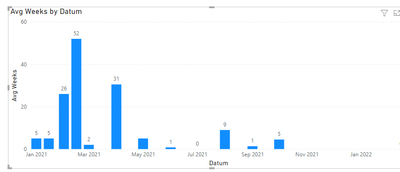- Power BI forums
- Updates
- News & Announcements
- Get Help with Power BI
- Desktop
- Service
- Report Server
- Power Query
- Mobile Apps
- Developer
- DAX Commands and Tips
- Custom Visuals Development Discussion
- Health and Life Sciences
- Power BI Spanish forums
- Translated Spanish Desktop
- Power Platform Integration - Better Together!
- Power Platform Integrations (Read-only)
- Power Platform and Dynamics 365 Integrations (Read-only)
- Training and Consulting
- Instructor Led Training
- Dashboard in a Day for Women, by Women
- Galleries
- Community Connections & How-To Videos
- COVID-19 Data Stories Gallery
- Themes Gallery
- Data Stories Gallery
- R Script Showcase
- Webinars and Video Gallery
- Quick Measures Gallery
- 2021 MSBizAppsSummit Gallery
- 2020 MSBizAppsSummit Gallery
- 2019 MSBizAppsSummit Gallery
- Events
- Ideas
- Custom Visuals Ideas
- Issues
- Issues
- Events
- Upcoming Events
- Community Blog
- Power BI Community Blog
- Custom Visuals Community Blog
- Community Support
- Community Accounts & Registration
- Using the Community
- Community Feedback
Register now to learn Fabric in free live sessions led by the best Microsoft experts. From Apr 16 to May 9, in English and Spanish.
- Power BI forums
- Forums
- Get Help with Power BI
- Desktop
- Average lenght of employment with multiple contrac...
- Subscribe to RSS Feed
- Mark Topic as New
- Mark Topic as Read
- Float this Topic for Current User
- Bookmark
- Subscribe
- Printer Friendly Page
- Mark as New
- Bookmark
- Subscribe
- Mute
- Subscribe to RSS Feed
- Permalink
- Report Inappropriate Content
Average lenght of employment with multiple contracts
hi all,
i want to calculate the moving average length of employment in weeks. I created the following measure:
| Employee ID | Start | End |
| 001 | 1 jan 2021 | 31 jan 2021 |
| 001 | 1 feb 2021 | 31 jan 2022 |
| 002 | 1 mar 2021 | |
| 003 | 1 mar 2021 | 31 mar 2021 |
| 003 | 1 apr 2021 | 1 jun 2022 |
| Etc | ||
Does anyone know ho i can get this result?
Thanks in advance,
Regards, Frank
Solved! Go to Solution.
- Mark as New
- Bookmark
- Subscribe
- Mute
- Subscribe to RSS Feed
- Permalink
- Report Inappropriate Content
@frankhofmans
Please check the attched file
⭕ Subscribe and learn Power BI from these videos
⚪ Website ⚪ LinkedIn ⚪ PBI User Group
- Mark as New
- Bookmark
- Subscribe
- Mute
- Subscribe to RSS Feed
- Permalink
- Report Inappropriate Content
@frankhofmans
Create the following measure and give it try:
Avg Weeks =
VAR __WeeksTable =
ADDCOLUMNS (
ADDCOLUMNS (
VALUES ( Employments[Employee ID] ),
"@StartDate", CALCULATE ( MIN ( Employments[Start] ) ),
"@EndDate", COALESCE ( CALCULATE ( MAX ( Employments[End] ) ), MAX('Date table'[Date]) )
),
"Weeks", DATEDIFF ( [@StartDate], [@EndDate], WEEK )
)
RETURN
CALCULATE ( AVERAGEX ( __WeeksTable, [Weeks] ) )
⭕ Subscribe and learn Power BI from these videos
⚪ Website ⚪ LinkedIn ⚪ PBI User Group
- Mark as New
- Bookmark
- Subscribe
- Mute
- Subscribe to RSS Feed
- Permalink
- Report Inappropriate Content
hi Fowmy,
Thanks for your reply. I can't duplicate the formula. 2 times addcolumns? and the "@" parts in the formula are also VAR's? If i copy the formula, i can't select "Weektabel" after the calculate(averagex....
Thanks in advance!
Regards,
Frank
- Mark as New
- Bookmark
- Subscribe
- Mute
- Subscribe to RSS Feed
- Permalink
- Report Inappropriate Content
@frankhofmans
Please an example data in a PBIX file, you can save the file in Google Drive, One Drive etc and share the link here.
⭕ Subscribe and learn Power BI from these videos
⚪ Website ⚪ LinkedIn ⚪ PBI User Group
- Mark as New
- Bookmark
- Subscribe
- Mute
- Subscribe to RSS Feed
- Permalink
- Report Inappropriate Content
hi, this is the link,
https://drive.google.com/file/d/1FBm65fcRqLRTEl3WjCG0LdiGRt9Bj-u9/view?usp=sharing
thanks!
- Mark as New
- Bookmark
- Subscribe
- Mute
- Subscribe to RSS Feed
- Permalink
- Report Inappropriate Content
@frankhofmans
Please check the attched file
⭕ Subscribe and learn Power BI from these videos
⚪ Website ⚪ LinkedIn ⚪ PBI User Group
Helpful resources

Microsoft Fabric Learn Together
Covering the world! 9:00-10:30 AM Sydney, 4:00-5:30 PM CET (Paris/Berlin), 7:00-8:30 PM Mexico City

Power BI Monthly Update - April 2024
Check out the April 2024 Power BI update to learn about new features.

| User | Count |
|---|---|
| 113 | |
| 97 | |
| 85 | |
| 70 | |
| 61 |
| User | Count |
|---|---|
| 151 | |
| 121 | |
| 104 | |
| 87 | |
| 67 |