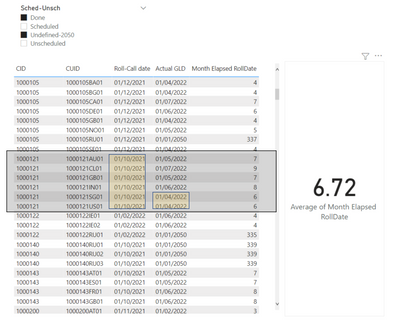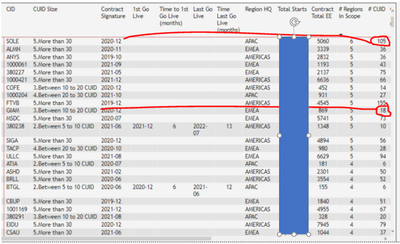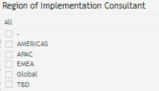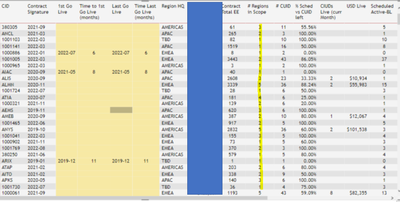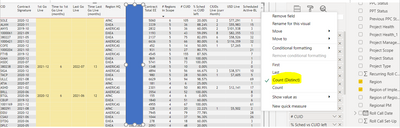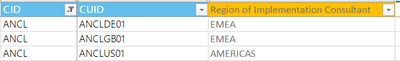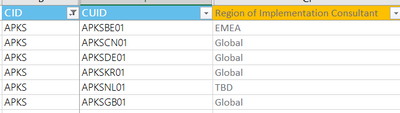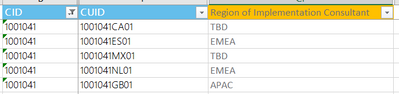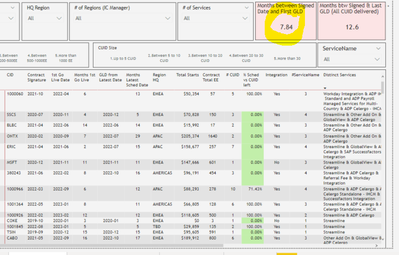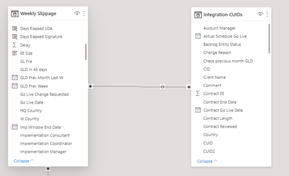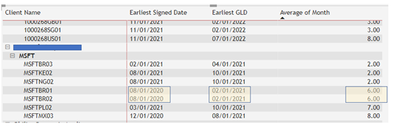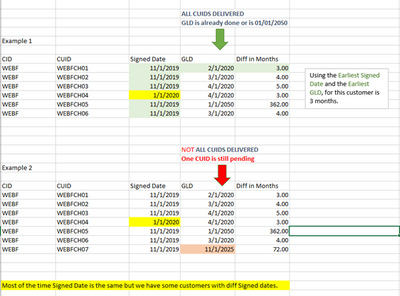- Power BI forums
- Updates
- News & Announcements
- Get Help with Power BI
- Desktop
- Service
- Report Server
- Power Query
- Mobile Apps
- Developer
- DAX Commands and Tips
- Custom Visuals Development Discussion
- Health and Life Sciences
- Power BI Spanish forums
- Translated Spanish Desktop
- Power Platform Integration - Better Together!
- Power Platform Integrations (Read-only)
- Power Platform and Dynamics 365 Integrations (Read-only)
- Training and Consulting
- Instructor Led Training
- Dashboard in a Day for Women, by Women
- Galleries
- Community Connections & How-To Videos
- COVID-19 Data Stories Gallery
- Themes Gallery
- Data Stories Gallery
- R Script Showcase
- Webinars and Video Gallery
- Quick Measures Gallery
- 2021 MSBizAppsSummit Gallery
- 2020 MSBizAppsSummit Gallery
- 2019 MSBizAppsSummit Gallery
- Events
- Ideas
- Custom Visuals Ideas
- Issues
- Issues
- Events
- Upcoming Events
- Community Blog
- Power BI Community Blog
- Custom Visuals Community Blog
- Community Support
- Community Accounts & Registration
- Using the Community
- Community Feedback
Register now to learn Fabric in free live sessions led by the best Microsoft experts. From Apr 16 to May 9, in English and Spanish.
- Power BI forums
- Forums
- Get Help with Power BI
- Desktop
- Re: Average in Dates with delivered projects
- Subscribe to RSS Feed
- Mark Topic as New
- Mark Topic as Read
- Float this Topic for Current User
- Bookmark
- Subscribe
- Printer Friendly Page
- Mark as New
- Bookmark
- Subscribe
- Mute
- Subscribe to RSS Feed
- Permalink
- Report Inappropriate Content
Average in Dates with delivered projects
HI all
I have a table showing:
CID = Number assigned to a Customer (all entities)
CUID = Unique entity number
Roll Call date and Actual Go Live Date (Actual GLD)
Now I need to calculate (As CID level) the AVERAGE between the first Roll call date of the customer and the first Actual GLD.
For example, CID 1000121
The first (oldest Roll Call date) is 01/10/2021
The first (oldest Actual GLD) is 01/04/2022
Average in month for this customer (assuming all CUIDs were delivered) should be: 6 Months
The thing is that I only want to include the customers (CID) with all entities (CUID) done/delivered or with date 01/01/2050 (Actual GLD before today or if Date is 01/01/2050)
- I guess first I will need to have a filter to get ONLY the customers (CID) with all CUIDs delivered/or 01/01/2050
- Once I have the list, a formula to get the average in months between the first (oldest) Roll-Call date and the first (oldest) Actual GLD.
Currently I have the formula for CUIDs (entity level) to see if projects are delivered /Scheduled/ 01/01/2050….and it’s working fine.
Sched-Unsch = Switch( true() ,
[Ops Forecast & Actuals] <= eomonth(Today(),-1), "Done",
eomonth([Ops Forecast & Actuals],0) = eomonth(Today(),0), "Scheduled",
[Ops Forecast & Actuals] > eomonth(Today(),0) && [Ops Forecast & Actuals] <date(2049,12,1) , "Scheduled",
[Ops Forecast & Actuals] = date(3000,12,1) , "Unscheduled",
"Undefined-2050"
)
But the formula does not filter only the CIDs with all the CUIDs delivered. It shows all the CIUDs delivered but also of the clients that still have CUID pending. I want to avoid that.
Any help will be appreciated
Thanks
Solved! Go to Solution.
- Mark as New
- Bookmark
- Subscribe
- Mute
- Subscribe to RSS Feed
- Permalink
- Report Inappropriate Content
Based on your example I created the dataset
CUIDtable
CIDCUIDSigned DateGLD
| WEBF | WEBFCH01 | 11/1/2019 | 2/1/2020 |
| WEBF | WEBFCH02 | 11/1/2019 | 3/1/2020 |
| WEBF | WEBFCH03 | 11/1/2019 | 4/1/2020 |
| WEBF | WEBFCH04 | 1/1/2020 | 4/1/2020 |
| WEBF | WEBFCH05 | 11/1/2019 | 1/1/2050 |
| WEBF | WEBFCH06 | 11/1/2019 | 3/1/2020 |
| WEBF | WEBFCH07 | 11/1/2019 | 11/1/2025 |
| FSTH | FSTH01PH01 | 11/1/2019 | 2/1/2020 |
| FSTH | FSTH01PH02 | 11/1/2019 | 3/1/2020 |
| FSTH | FSTH01PH03 | 11/1/2019 | 4/1/2020 |
| FSTH | FSTH01PH04 | 1/1/2020 | 4/1/2020 |
| FSTH | FSTH01PH05 | 11/1/2019 | 1/1/2050 |
| FSTH | FSTH01PH06 | 11/1/2019 | 3/1/2020 |
| JKMN | JKMN001 | 10/1/2019 | 4/1/2021 |
| JKMN | JKMN002 | 10/1/2019 | 5/1/2021 |
| JKMN | JKMN003 | 11/1/2020 | 7/1/2021 |
I created measures
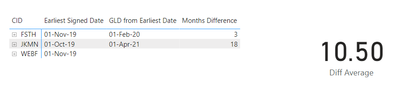
This should get you pointed in the right direction.
Proud to be a Super User! |  |
- Mark as New
- Bookmark
- Subscribe
- Mute
- Subscribe to RSS Feed
- Permalink
- Report Inappropriate Content
I think the issue is trying to filter with measures, which is not possible.
If you create a calculated column for the CUID size you will then be able to filter by it.
I added the following column to 'Weekly Slippage'
Proud to be a Super User! |  |
- Mark as New
- Bookmark
- Subscribe
- Mute
- Subscribe to RSS Feed
- Permalink
- Report Inappropriate Content
OK. Similar to the others, if you create a calculated column
Proud to be a Super User! |  |
- Mark as New
- Bookmark
- Subscribe
- Mute
- Subscribe to RSS Feed
- Permalink
- Report Inappropriate Content
Based on your example I created the dataset
CUIDtable
CIDCUIDSigned DateGLD
| WEBF | WEBFCH01 | 11/1/2019 | 2/1/2020 |
| WEBF | WEBFCH02 | 11/1/2019 | 3/1/2020 |
| WEBF | WEBFCH03 | 11/1/2019 | 4/1/2020 |
| WEBF | WEBFCH04 | 1/1/2020 | 4/1/2020 |
| WEBF | WEBFCH05 | 11/1/2019 | 1/1/2050 |
| WEBF | WEBFCH06 | 11/1/2019 | 3/1/2020 |
| WEBF | WEBFCH07 | 11/1/2019 | 11/1/2025 |
| FSTH | FSTH01PH01 | 11/1/2019 | 2/1/2020 |
| FSTH | FSTH01PH02 | 11/1/2019 | 3/1/2020 |
| FSTH | FSTH01PH03 | 11/1/2019 | 4/1/2020 |
| FSTH | FSTH01PH04 | 1/1/2020 | 4/1/2020 |
| FSTH | FSTH01PH05 | 11/1/2019 | 1/1/2050 |
| FSTH | FSTH01PH06 | 11/1/2019 | 3/1/2020 |
| JKMN | JKMN001 | 10/1/2019 | 4/1/2021 |
| JKMN | JKMN002 | 10/1/2019 | 5/1/2021 |
| JKMN | JKMN003 | 11/1/2020 | 7/1/2021 |
I created measures
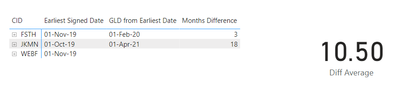
This should get you pointed in the right direction.
Proud to be a Super User! |  |
- Mark as New
- Bookmark
- Subscribe
- Mute
- Subscribe to RSS Feed
- Permalink
- Report Inappropriate Content
Sorry to bother you again with this topic.
To finalize, I need to create 2 filters
- Region filter to see if number of regions in the scope has an impact on the time?
I have the Column "Region of Implementation Consultant" and I need to create the filter (1 to 6 regions max) to see if more Regions involved = more time.
Value Regions is AMERICA, EMEA, APAC, TBD, GLOBAL and -
Filter should show values from 1 to - 6
- CUID filter : How many CUIDs have every CID (below 5, 5 to 10, 10 to 20, 20 to 30, above 30)?
I created the Measure but struggling to create the Filter.
CUID Size =
IF('Weekly Slippage'[COUNT CUIDS] <= 5, "1.Up to 5 CUID",
IF('Weekly Slippage'[COUNT CUIDS] <= 10, "2.Between 5 to 10 CUID",
IF('Weekly Slippage'[COUNT CUIDS] <= 20, "3.Between 10 to 20 CUID",
IF('Weekly Slippage'[COUNT CUIDS] <= 30, "4.Between 20 to 30 CUID",
"5.More than 30"
))))
- + - + - + -
I am trying to filter the totals

Formula used:

- Mark as New
- Bookmark
- Subscribe
- Mute
- Subscribe to RSS Feed
- Permalink
- Report Inappropriate Content
I think the issue is trying to filter with measures, which is not possible.
If you create a calculated column for the CUID size you will then be able to filter by it.
I added the following column to 'Weekly Slippage'
Proud to be a Super User! |  |
- Mark as New
- Bookmark
- Subscribe
- Mute
- Subscribe to RSS Feed
- Permalink
- Report Inappropriate Content
Thanks Jgeddes!!
Really appreciate your help this week.
Cuid filter worked. THANKS
In my last post i had 2 filter questions in case you can give me one last piece of advice 🙂
I have a column called "Region of Implementation Consultant"
I need to create a Region filter to see if number of regions in the scope has an impact on the time?
Same as the column "#Regions in Scope" but in Filter.
Filter should show 1 (if only onre region), 2 (if 2 regions affected), 3 (if 3 regions), etc..
any help would be appreciated
Thanks
- Mark as New
- Bookmark
- Subscribe
- Mute
- Subscribe to RSS Feed
- Permalink
- Report Inappropriate Content
How is the # of regions in scope being calculated currently?
Proud to be a Super User! |  |
- Mark as New
- Bookmark
- Subscribe
- Mute
- Subscribe to RSS Feed
- Permalink
- Report Inappropriate Content
Hi
CUrrently I use the "Region of Implementation Consultant" and I select "distinct Count"
See below some examples:
For CID “ANCL” there are 2 diff regions involved (EMEA & AMERICAS according to the column Region of Impl Consultant). Therefore if i select “2” in the filter, this CID should be included.
For CID “APKS” there are 3 diff regions involved (EMEA, Global and TBD according to the column Region of Impl Consultant). Therefore if i select “3” in the filter, this CID should be included.
For CID “1001041” there are 3 diff regions involved (EMEA, APAC and TBD according to the column Region of Impl Consultant). Therefore if i select “3” in the filter, this CID should be included.
The idea is to create a filter showing 1,2,3,4,5,6 (related to the regions involved in the CID)
Thanks
- Mark as New
- Bookmark
- Subscribe
- Mute
- Subscribe to RSS Feed
- Permalink
- Report Inappropriate Content
OK. Similar to the others, if you create a calculated column
Proud to be a Super User! |  |
- Mark as New
- Bookmark
- Subscribe
- Mute
- Subscribe to RSS Feed
- Permalink
- Report Inappropriate Content
Happy Friday @cjg
I have a question regarding this report.
Currently the Months between Signed date and First GLD is showing 7.84.
MY issue is that sometimes, filters show higher average in all the options than the standard average:
Example:
I need to show average months for CUID (With Integration and no Integration associated)
I have 2 tables. I created:
- Mark as New
- Bookmark
- Subscribe
- Mute
- Subscribe to RSS Feed
- Permalink
- Report Inappropriate Content
Hi, @romovaro
Can you provide some sample data for testing with your formula? It is best to include a few special cases you encounter.
Sched-Unsch = Switch( true() ,
[Ops Forecast & Actuals] <= eomonth(Today(),-1), "Done",
eomonth([Ops Forecast & Actuals],0) = eomonth(Today(),0), "Scheduled",
[Ops Forecast & Actuals] > eomonth(Today(),0) && [Ops Forecast & Actuals] <date(2049,12,1) , "Scheduled",
[Ops Forecast & Actuals] = date(3000,12,1) , "Unscheduled",
"Undefined-2050"
)What is the desired output? It can be displayed in an Excel table.
Best Regards,
Community Support Team _Charlotte
If this post helps, then please consider Accept it as the solution to help the other members find it more quickly.
- Mark as New
- Bookmark
- Subscribe
- Mute
- Subscribe to RSS Feed
- Permalink
- Report Inappropriate Content
Hi v-zhangti,
Thanks for your email. The table has a column called CID (customer name) and a CUID (different entities from the customer)
The idea of this report is to show the diff in Months between the earliest Contract Signed date and the earliest Implementation Date (Earliest Go Live Date).
For the example below, Customer with CID (MSFT) , the time from the earliest Signed date to first Implementation was 6 months.
I need to show the difference between the earliest Signed Date and the Earliest GLD from every CID using all their CIUDs.
The second part of this report is to create a filter to show ONLY the customers with ALL CUIDs Delivered (showing GLD before current month or 01/01/2050).
In the examples below, Example 1 should be included in the filter because ALL CUIDS were delivered. For the example 2, there is still one CUID pending, therefore not included in the filter.
Hope this helps
thanks
Helpful resources

Microsoft Fabric Learn Together
Covering the world! 9:00-10:30 AM Sydney, 4:00-5:30 PM CET (Paris/Berlin), 7:00-8:30 PM Mexico City

Power BI Monthly Update - April 2024
Check out the April 2024 Power BI update to learn about new features.

| User | Count |
|---|---|
| 114 | |
| 99 | |
| 83 | |
| 70 | |
| 61 |
| User | Count |
|---|---|
| 149 | |
| 114 | |
| 107 | |
| 89 | |
| 67 |