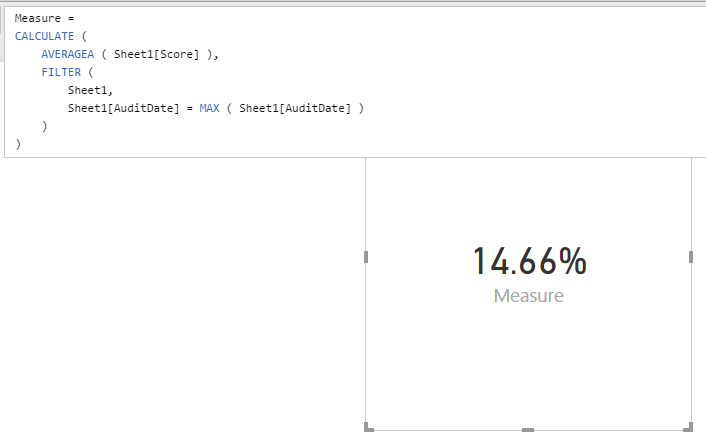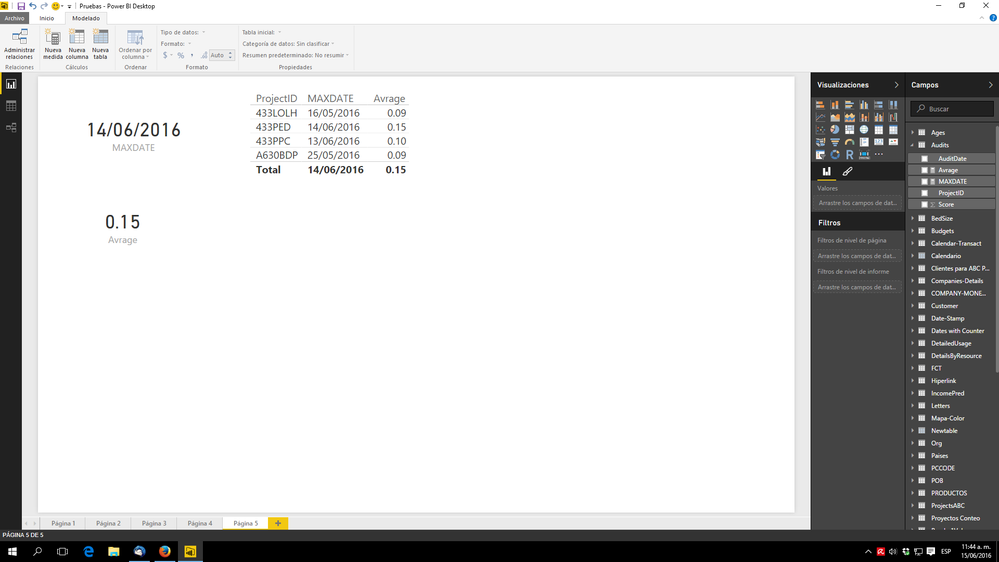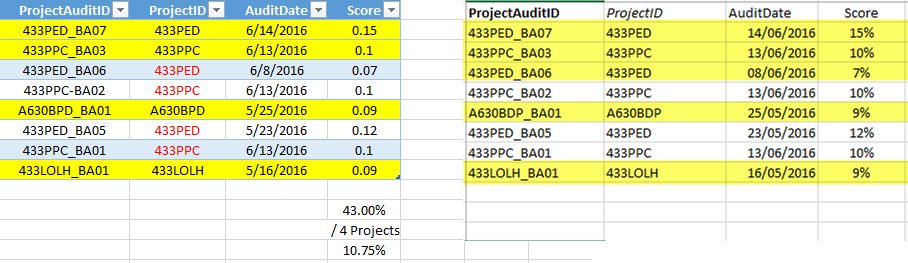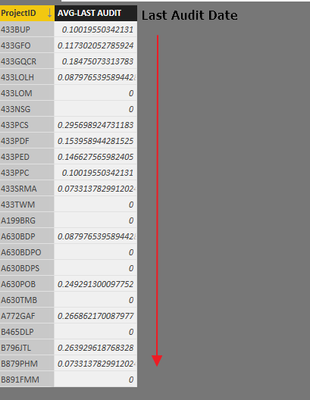- Power BI forums
- Updates
- News & Announcements
- Get Help with Power BI
- Desktop
- Service
- Report Server
- Power Query
- Mobile Apps
- Developer
- DAX Commands and Tips
- Custom Visuals Development Discussion
- Health and Life Sciences
- Power BI Spanish forums
- Translated Spanish Desktop
- Power Platform Integration - Better Together!
- Power Platform Integrations (Read-only)
- Power Platform and Dynamics 365 Integrations (Read-only)
- Training and Consulting
- Instructor Led Training
- Dashboard in a Day for Women, by Women
- Galleries
- Community Connections & How-To Videos
- COVID-19 Data Stories Gallery
- Themes Gallery
- Data Stories Gallery
- R Script Showcase
- Webinars and Video Gallery
- Quick Measures Gallery
- 2021 MSBizAppsSummit Gallery
- 2020 MSBizAppsSummit Gallery
- 2019 MSBizAppsSummit Gallery
- Events
- Ideas
- Custom Visuals Ideas
- Issues
- Issues
- Events
- Upcoming Events
- Community Blog
- Power BI Community Blog
- Custom Visuals Community Blog
- Community Support
- Community Accounts & Registration
- Using the Community
- Community Feedback
Register now to learn Fabric in free live sessions led by the best Microsoft experts. From Apr 16 to May 9, in English and Spanish.
- Power BI forums
- Forums
- Get Help with Power BI
- Desktop
- Average from latest
- Subscribe to RSS Feed
- Mark Topic as New
- Mark Topic as Read
- Float this Topic for Current User
- Bookmark
- Subscribe
- Printer Friendly Page
- Mark as New
- Bookmark
- Subscribe
- Mute
- Subscribe to RSS Feed
- Permalink
- Report Inappropriate Content
Average from latest
Hello,
Say I have the following sample data for multiple audits of projects.
I would like to create a measure for the average of the most recent audits performed to each project. Highlighted in yellow.
It feels like it should be something like
Average from Latest = CALCULATE(AVERAGEA(ProjectAuditsDB[Score]),MAX(ProjectAuditsDB[AuditDate]))
But I am aware that this may try to pick up the last date of them all. Regardless, it is producing an error.
"A function 'MAX' has been used in a True/False expression that is used as a table filter expression. This is not allowed."
How can I filter out the last audit date for each project and feed that into the measure?
Many thanks
J
Solved! Go to Solution.
- Mark as New
- Bookmark
- Subscribe
- Mute
- Subscribe to RSS Feed
- Permalink
- Report Inappropriate Content
1: Create a Summarize Table
PROJECTS-LASTAUDIT = SUMMARIZE(Audits;Audits[ProjectID];"AVG-LAST AUDIT"; CALCULATE(AVERAGE(Audits[Score]);filter(Audits;Audits[AuditDate]=Max(Audits[AuditDate]))))
2: Create a Measure Average
AVG-LASTAUDIT-PROJECTS = AVERAGE('PROJECTS-LASTAUDIT'[AVG-LAST AUDIT])
Replace with your fields & Table name
The average result is different because you highlighted twice rows of 433PED 8/6 and 14/06
EDIT: If you want all in only a measure
Medida2 =
AVERAGEX (
SUMMARIZE (
Audits;
Audits[ProjectID];
"AVERAGE-LASTAUDIT"; CALCULATE (
AVERAGE ( Audits[Score] );
FILTER ( Audits; Audits[AuditDate] = MAX ( Audits[AuditDate] ) )
)
);
[AVERAGE-LASTAUDIT]
)
Lima - Peru
- Mark as New
- Bookmark
- Subscribe
- Mute
- Subscribe to RSS Feed
- Permalink
- Report Inappropriate Content
@jagostinhoCT go with @Vvelarde solution from the EDIT:
Good job! @Vvelarde
Here you can copy this one has same table name and columns (I think) as yours... Good Luck! ![]()
Measure =
AVERAGEX (
SUMMARIZE (
ProjectAuditsDB,
ProjectAuditsDB[ProjectID],
"Average of Last Audit", CALCULATE (
AVERAGE ( ProjectAuditsDB[Score] ),
FILTER (
ProjectAuditsDB,
ProjectAuditsDB[AuditDate] = MAX ( ProjectAuditsDB[AuditDate] )
)
)
),
[Average of Last Audit]
)
- Mark as New
- Bookmark
- Subscribe
- Mute
- Subscribe to RSS Feed
- Permalink
- Report Inappropriate Content
Summarize function like his name says create a summary of the table grouping by 1 or several columns and you can use a function to find or calculate something. In the previous measure or table you are grouping all rows by Project ID and calculate the average of every project ID.
Now for add a column with the last date for every project id you should add to the formula:
SummarizeTable=Summarize(Table; GroupField (In your case: ProjectID);Expresion(The average);"Last Date"; LASTDATE(Audits[AuditDate]))
Lima - Peru
- Mark as New
- Bookmark
- Subscribe
- Mute
- Subscribe to RSS Feed
- Permalink
- Report Inappropriate Content
Average from Latest = CALCULATE(AVERAGEA(ProjectAuditsDB[Score]),Filter(ProjectAuditsDB; ProjectAuditsDB(AuditDate)=MAX(ProjectAuditsDB[AuditDate]))
Lima - Peru
- Mark as New
- Bookmark
- Subscribe
- Mute
- Subscribe to RSS Feed
- Permalink
- Report Inappropriate Content
Many thanks for the reply
the following
= CALCULATE(AVERAGEA(ProjectAuditsDB[BIM Quality Score],FILTER(ProjectAuditsDB,ProjectAuditsDB[AuditDate]=MAX(ProjectAuditsDB[AuditDate]))))
renders this error
"Too many arguments were passed to the AVERAGEA function. The maximum argument count for the function is 1"
What does this mean?
- Mark as New
- Bookmark
- Subscribe
- Mute
- Subscribe to RSS Feed
- Permalink
- Report Inappropriate Content
) is missing before the filter
= CALCULATE(AVERAGEA(ProjectAuditsDB[BIM Quality Score]),FILTER(ProjectAuditsDB,ProjectAuditsDB[AuditDate]=MAX(ProjectAuditsDB[AuditDate]))))
Lima - Peru
- Mark as New
- Bookmark
- Subscribe
- Mute
- Subscribe to RSS Feed
- Permalink
- Report Inappropriate Content
including the ) produces a different error
The syntax for ')' is incorrect. (DAX(CALCULATE(AVERAGEA(ProjectAuditsDB[BIM Quality Score]),FILTER(ProjectAuditsDB,ProjectAuditsDB[AuditDate]=MAX(ProjectAuditsDB[AuditDate])))))).
- Mark as New
- Bookmark
- Subscribe
- Mute
- Subscribe to RSS Feed
- Permalink
- Report Inappropriate Content
Delete ) at the End of the DAX Formula. This error is saying that you have too many ) at the end
Lima - Peru
- Mark as New
- Bookmark
- Subscribe
- Mute
- Subscribe to RSS Feed
- Permalink
- Report Inappropriate Content
CALCULATE (
AVERAGEA ( ProjectAuditsDB[BIM Quality Score] ),
FILTER (
ProjectAuditsDB,
ProjectAuditsDB[AuditDate] = MAX ( ProjectAuditsDB[AuditDate] )
)
)
Lima - Peru
- Mark as New
- Bookmark
- Subscribe
- Mute
- Subscribe to RSS Feed
- Permalink
- Report Inappropriate Content
Thank you.
The formula is working. But the calculated value is not correct.
By using the sample data above, it should be 10%. It is calculating it as 14.66%.
I have copy/pasted the sample data in case you want to try it.
Also, do not know if this would be related, when I try to apply the measure to the real dataset it returns an empty value.
| ProjectAuditID | ProjectID | AuditDate | Score |
| 433PED_BA07 | 433PED | 14/06/2016 | 15% |
| 433PPC_BA03 | 433PPC | 13/06/2016 | 10% |
| 433PED_BA06 | 433PED | 08/06/2016 | 7% |
| 433PPC_BA02 | 433PPC | 13/06/2016 | 10% |
| A630BDP_BA01 | A630BDP | 25/05/2016 | 9% |
| 433PED_BA05 | 433PED | 23/05/2016 | 12% |
| 433PPC_BA01 | 433PPC | 13/06/2016 | 10% |
| 433LOLH_BA01 | 433LOLH | 16/05/2016 | 9% |
- Mark as New
- Bookmark
- Subscribe
- Mute
- Subscribe to RSS Feed
- Permalink
- Report Inappropriate Content
Hi the Value is correct because 14/06/2016 is the max date (your first row) not 13/06/2016.
Lima - Peru
- Mark as New
- Bookmark
- Subscribe
- Mute
- Subscribe to RSS Feed
- Permalink
- Report Inappropriate Content
OMG!
Just noticed it now. I am very sorry as I phrased the question wrong.
My goal is to calculate the average by summing the last audit of each project (ProjectID). Highlighted in yellow in the original post.
Does it make sense?
Thank you for all of your help.
- Mark as New
- Bookmark
- Subscribe
- Mute
- Subscribe to RSS Feed
- Permalink
- Report Inappropriate Content
@KHorseman there has to be a way to do this without a Summary Table (will give it a go later - just not sure when??? ![]() )
)
I don't feel like doing anything today (its over 100 here)
BTW also let us know if you do try that ImkeF (M solution) in the other post ![]()
- Mark as New
- Bookmark
- Subscribe
- Mute
- Subscribe to RSS Feed
- Permalink
- Report Inappropriate Content
1: Create a Summarize Table
PROJECTS-LASTAUDIT = SUMMARIZE(Audits;Audits[ProjectID];"AVG-LAST AUDIT"; CALCULATE(AVERAGE(Audits[Score]);filter(Audits;Audits[AuditDate]=Max(Audits[AuditDate]))))
2: Create a Measure Average
AVG-LASTAUDIT-PROJECTS = AVERAGE('PROJECTS-LASTAUDIT'[AVG-LAST AUDIT])
Replace with your fields & Table name
The average result is different because you highlighted twice rows of 433PED 8/6 and 14/06
EDIT: If you want all in only a measure
Medida2 =
AVERAGEX (
SUMMARIZE (
Audits;
Audits[ProjectID];
"AVERAGE-LASTAUDIT"; CALCULATE (
AVERAGE ( Audits[Score] );
FILTER ( Audits; Audits[AuditDate] = MAX ( Audits[AuditDate] ) )
)
);
[AVERAGE-LASTAUDIT]
)
Lima - Peru
- Mark as New
- Bookmark
- Subscribe
- Mute
- Subscribe to RSS Feed
- Permalink
- Report Inappropriate Content
Hello @Vvelarde,
I opted out by using the Summarized Table as I feel it gives me more options.
I am having some trouble trying to understand the SUMMARIZE function syntax.
Is there a way that I can add a column showing the date for the last audits?
Many thanks for your help.
J
- Mark as New
- Bookmark
- Subscribe
- Mute
- Subscribe to RSS Feed
- Permalink
- Report Inappropriate Content
Summarize function like his name says create a summary of the table grouping by 1 or several columns and you can use a function to find or calculate something. In the previous measure or table you are grouping all rows by Project ID and calculate the average of every project ID.
Now for add a column with the last date for every project id you should add to the formula:
SummarizeTable=Summarize(Table; GroupField (In your case: ProjectID);Expresion(The average);"Last Date"; LASTDATE(Audits[AuditDate]))
Lima - Peru
- Mark as New
- Bookmark
- Subscribe
- Mute
- Subscribe to RSS Feed
- Permalink
- Report Inappropriate Content
- Mark as New
- Bookmark
- Subscribe
- Mute
- Subscribe to RSS Feed
- Permalink
- Report Inappropriate Content
@Sean I think @Vvelarde's latest edit looks like it's got you covered, unless I'm missing something. I haven't done any real testing though.
I didn't try ImkeF's solution yet because I found a DAX way after all. I still like my original solution. I mean it's bad, it's inefficient, it's hard to tell what the code is doing if you don't already know, and I'm definitely never using it again, but feel like it was at least a unique approach to the problem.
Did I answer your question? Mark my post as a solution!
Proud to be a Super User!
- Mark as New
- Bookmark
- Subscribe
- Mute
- Subscribe to RSS Feed
- Permalink
- Report Inappropriate Content
@jagostinhoCT go with @Vvelarde solution from the EDIT:
Good job! @Vvelarde
Here you can copy this one has same table name and columns (I think) as yours... Good Luck! ![]()
Measure =
AVERAGEX (
SUMMARIZE (
ProjectAuditsDB,
ProjectAuditsDB[ProjectID],
"Average of Last Audit", CALCULATE (
AVERAGE ( ProjectAuditsDB[Score] ),
FILTER (
ProjectAuditsDB,
ProjectAuditsDB[AuditDate] = MAX ( ProjectAuditsDB[AuditDate] )
)
)
),
[Average of Last Audit]
)
- Mark as New
- Bookmark
- Subscribe
- Mute
- Subscribe to RSS Feed
- Permalink
- Report Inappropriate Content
You guys are great!
Many thanks for your time and patience @Vvelarde and @Sean
Am taking the first steps with the software (and the whole data analitics thing, to be honest, as my degree is in architecture. I mean designing buildings and all)
have been learning a lot by self teaching, watching tutorials and help files. But sometimes, most of the times,...ok...90% of the times, it is very hard to figure out on how can it be done.
Thanks a lot, once again.
J
- Mark as New
- Bookmark
- Subscribe
- Mute
- Subscribe to RSS Feed
- Permalink
- Report Inappropriate Content
@KHorseman I've been playing with the Generate Schedule Table again (pretty much all day - since I saw it) ![]()
Somebody had a question for Owen and the answer gave me an idea
So I'm experimenting with week numbers now ![]() not enough time for everything I want to try out
not enough time for everything I want to try out ![]()
- Mark as New
- Bookmark
- Subscribe
- Mute
- Subscribe to RSS Feed
- Permalink
- Report Inappropriate Content
@jagostinhoCT The latest date in the data you posted is June 14 - 15% and its only one value.
You may be thinking of June 13 but that is not the latest data in the sample you posted.
In the original image you posted that first value was June 4 and the latest date then was June 13.
Does this make sense?
Helpful resources

Microsoft Fabric Learn Together
Covering the world! 9:00-10:30 AM Sydney, 4:00-5:30 PM CET (Paris/Berlin), 7:00-8:30 PM Mexico City

Power BI Monthly Update - April 2024
Check out the April 2024 Power BI update to learn about new features.

| User | Count |
|---|---|
| 110 | |
| 95 | |
| 76 | |
| 65 | |
| 51 |
| User | Count |
|---|---|
| 146 | |
| 109 | |
| 106 | |
| 88 | |
| 61 |