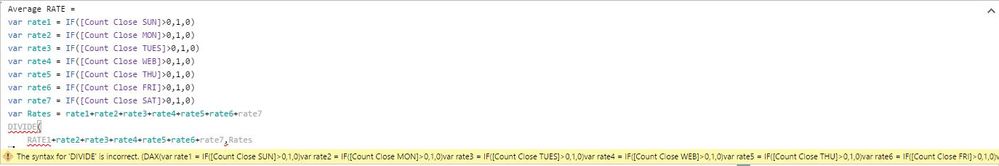- Power BI forums
- Updates
- News & Announcements
- Get Help with Power BI
- Desktop
- Service
- Report Server
- Power Query
- Mobile Apps
- Developer
- DAX Commands and Tips
- Custom Visuals Development Discussion
- Health and Life Sciences
- Power BI Spanish forums
- Translated Spanish Desktop
- Power Platform Integration - Better Together!
- Power Platform Integrations (Read-only)
- Power Platform and Dynamics 365 Integrations (Read-only)
- Training and Consulting
- Instructor Led Training
- Dashboard in a Day for Women, by Women
- Galleries
- Community Connections & How-To Videos
- COVID-19 Data Stories Gallery
- Themes Gallery
- Data Stories Gallery
- R Script Showcase
- Webinars and Video Gallery
- Quick Measures Gallery
- 2021 MSBizAppsSummit Gallery
- 2020 MSBizAppsSummit Gallery
- 2019 MSBizAppsSummit Gallery
- Events
- Ideas
- Custom Visuals Ideas
- Issues
- Issues
- Events
- Upcoming Events
- Community Blog
- Power BI Community Blog
- Custom Visuals Community Blog
- Community Support
- Community Accounts & Registration
- Using the Community
- Community Feedback
Register now to learn Fabric in free live sessions led by the best Microsoft experts. From Apr 16 to May 9, in English and Spanish.
- Power BI forums
- Forums
- Get Help with Power BI
- Desktop
- Re: Average from Measure
- Subscribe to RSS Feed
- Mark Topic as New
- Mark Topic as Read
- Float this Topic for Current User
- Bookmark
- Subscribe
- Printer Friendly Page
- Mark as New
- Bookmark
- Subscribe
- Mute
- Subscribe to RSS Feed
- Permalink
- Report Inappropriate Content
Average from Measure
HI, I need help...
I have 12 DAX to calculated a percent , my measure dax look like:
percent1 = iferror(sum(pass1)/sum(pass1)+sum(fail1)),"-")
percent2 = iferror(sum(pass2)/sum(pass2)+sum(fail2)),"-")
percent3 = iferror(sum(pass3)/sum(pass3)+sum(fail3)),"-")
percent4 = iferror(sum(pass4)/sum(pass4)+sum(fail4)),"-")
.
.
.
percent12 = iferror(sum(pass12)/sum(pass12)+sum(fail12)),"-")
I need to calculated the average of all percents from those measure.
PERCENT-AVG = AVERAGEIF(B2:B13,"<>""""")
Any suggestion... Thanks
Solved! Go to Solution.
- Mark as New
- Bookmark
- Subscribe
- Mute
- Subscribe to RSS Feed
- Permalink
- Report Inappropriate Content
Easiest way i can think of is this:
Average Rate1 = DIVIDE( [Percent Rate1] + [Percent Rate2] + [Percent Rate3], if( [Percent Rate1] > 0, 1, 0 ) + if( [Percent Rate2] > 0, 1, 0 ) + if( [Percent Rate3] > 0, 1, 0 ) )
- Mark as New
- Bookmark
- Subscribe
- Mute
- Subscribe to RSS Feed
- Permalink
- Report Inappropriate Content
Hi there, I could suggest a modification to @Anonymous measure.
Average Rate1 = Var PercentRate1 = IF([Percent Rate1]>0,1,0) Var PercentRate2 = IF([Percent Rate2]>0,1,0) Var PercentRate3 = IF([Percent Rate3]>0,1,0)
Var PercentRates = PercentRate1 + PercentRate2 + PercentRate3 DIVIDE( [Percent Rate1] + [Percent Rate2] + [Percent Rate3], PercentRates )
This just uses variables and puts them into a logical order, and then makes it easier to change it or update it going forward.
- Mark as New
- Bookmark
- Subscribe
- Mute
- Subscribe to RSS Feed
- Permalink
- Report Inappropriate Content
What you could also do to add onto @Anonymous
Is have a measure counting the Rows where you have a percentage measure called Percent
Count Rows = IF(ISBLANK([Percent]),BLANK,COUNTROWS('TableName'))And then you could add this to the existing measure and replace the / 12 with / [Count Rows]
- Mark as New
- Bookmark
- Subscribe
- Mute
- Subscribe to RSS Feed
- Permalink
- Report Inappropriate Content
HI @GilbertQ and @Anonymous:
Thanks for answer, but, each percent is a individual measure, and when one of this percent is blank (NaN) can't included. Excel have AVERAGEIF.
- Mark as New
- Bookmark
- Subscribe
- Mute
- Subscribe to RSS Feed
- Permalink
- Report Inappropriate Content
- Mark as New
- Bookmark
- Subscribe
- Mute
- Subscribe to RSS Feed
- Permalink
- Report Inappropriate Content
HI, thank @GilbertQ and @Anonymous for you answer, but may be i don't explain well.
My data is like that:
(measure) Percent Rate1 = sum(pass1)/(sum(pass1)+sum(fail1)) - i have many other columns with Fail1&Pass1, Fail2&Pass2, Fail3&Pass3,.....), using the same formula for each Pass&Fail.
I have: Percent Rate1, Percent Rate2, ......
I need then to calculate the Average of all this Percent Rates, Sometime i got CERO in some Percent Rate and I need to excluded those.
Any help will be VERY VERY Apreciate...
- Mark as New
- Bookmark
- Subscribe
- Mute
- Subscribe to RSS Feed
- Permalink
- Report Inappropriate Content
Create your measures:
Percent Rate1 = DIVIDE(
sum(pass1),
(sum(pass1) + sum(fail1)
)For each rate.
Now create a measure which is:
Average Rate1 = DIVIDE(
[Percent Rate1] + [Percent Rate2] + [Percent Rate3],
3
)(This example uses 3 instead of 12, but you can modify.
- Mark as New
- Bookmark
- Subscribe
- Mute
- Subscribe to RSS Feed
- Permalink
- Report Inappropriate Content
HI @Anonymous, thanks!!! very happy!!![]()
Sorry but I have one question....
Those PassRate are related with a Date Filter...
Example:
Q1 - PR1 = 89%, PR2=99%, PR3=76%, PR4=0%, PR5=88% I need to exclude 0% from the average, divide by 4
Q2 - PR1 = 90%, PR2=65%, PR3=0%, PR4=0%, PR5=43% I need to exclude 0's% from the average divide by 3
Is this possible? Have a dinamic average?
- Mark as New
- Bookmark
- Subscribe
- Mute
- Subscribe to RSS Feed
- Permalink
- Report Inappropriate Content
Easiest way i can think of is this:
Average Rate1 = DIVIDE( [Percent Rate1] + [Percent Rate2] + [Percent Rate3], if( [Percent Rate1] > 0, 1, 0 ) + if( [Percent Rate2] > 0, 1, 0 ) + if( [Percent Rate3] > 0, 1, 0 ) )
- Mark as New
- Bookmark
- Subscribe
- Mute
- Subscribe to RSS Feed
- Permalink
- Report Inappropriate Content
Hi there, I could suggest a modification to @Anonymous measure.
Average Rate1 = Var PercentRate1 = IF([Percent Rate1]>0,1,0) Var PercentRate2 = IF([Percent Rate2]>0,1,0) Var PercentRate3 = IF([Percent Rate3]>0,1,0)
Var PercentRates = PercentRate1 + PercentRate2 + PercentRate3 DIVIDE( [Percent Rate1] + [Percent Rate2] + [Percent Rate3], PercentRates )
This just uses variables and puts them into a logical order, and then makes it easier to change it or update it going forward.
- Mark as New
- Bookmark
- Subscribe
- Mute
- Subscribe to RSS Feed
- Permalink
- Report Inappropriate Content
HI @GilbertQ, i have a question..
I try to use VAR, but give me a sintax error.
when type DIVIDE the suggest not appear and give an error...
- Mark as New
- Bookmark
- Subscribe
- Mute
- Subscribe to RSS Feed
- Permalink
- Report Inappropriate Content
- Mark as New
- Bookmark
- Subscribe
- Mute
- Subscribe to RSS Feed
- Permalink
- Report Inappropriate Content
Sorry for the delay @GilbertQ, this is the error...
Average RATE =
var rate1 = IF([Count Close SUN]>0,1,0)
var rate2 = IF([Count Close MON]>0,1,0)
var rate3 = IF([Count Close TUES]>0,1,0)
var rate4 = IF([Count Close WEB]>0,1,0)
var rate5 = IF([Count Close THU]>0,1,0)
var rate6 = IF([Count Close FRI]>0,1,0)
var rate7 = IF([Count Close SAT]>0,1,0)
var Rates = rate1+rate2+rate3+rate4+rate5+rate6+rate7
DIVIDE(
RATE1+rate2+rate3+rate4+rate5+rate6+rate7,Rates
)
- Mark as New
- Bookmark
- Subscribe
- Mute
- Subscribe to RSS Feed
- Permalink
- Report Inappropriate Content
Hello Guys
Can you help me pls?
I have the table
Month AVG_Time
1 154
2 126
3 128
4 159
avg 141.75
I would like to know the average of the following AVG_Time (141.75), but the problem is the quantity of months are variable, depending how many months i selected in the slicer
is there a way to calculate this measure?
- Mark as New
- Bookmark
- Subscribe
- Mute
- Subscribe to RSS Feed
- Permalink
- Report Inappropriate Content
Hi @Anonymous
This measure below should work for you.
Average from Measure =
DIVIDE(sum('TableName'[Avg_Time),DISTINCTCOUNT('TableName'[Month]))The above will just count the number of months selected and divide it by the Total in your AVG_Time column.
- Mark as New
- Bookmark
- Subscribe
- Mute
- Subscribe to RSS Feed
- Permalink
- Report Inappropriate Content
Hi @GilbertQ
My [Avg_Time] is a measure and when i tried to replicate your formula, my measure is not available.
Do you know why?
- Mark as New
- Bookmark
- Subscribe
- Mute
- Subscribe to RSS Feed
- Permalink
- Report Inappropriate Content
hi @Anonymous
Below is the updated measure
Average from Measure =
DIVIDE([Avg_Time],DISTINCTCOUNT('TableName'[Month]))
- Mark as New
- Bookmark
- Subscribe
- Mute
- Subscribe to RSS Feed
- Permalink
- Report Inappropriate Content
Hi @GilbertQ
For some reason, its not working properly. Its showing a value = 43.77 instead of 141.72.
is there a way to sum of the average?
- Mark as New
- Bookmark
- Subscribe
- Mute
- Subscribe to RSS Feed
- Permalink
- Report Inappropriate Content
Thanks @GilbertQ @Anonymous, I will try both suggest, and let you know the result.
- Mark as New
- Bookmark
- Subscribe
- Mute
- Subscribe to RSS Feed
- Permalink
- Report Inappropriate Content
- Mark as New
- Bookmark
- Subscribe
- Mute
- Subscribe to RSS Feed
- Permalink
- Report Inappropriate Content
Does
PERCENTAVG = ([Percent1] + [Percent2] + [Percent3] +... + [Percent12]) / 12
Not work for you?
Helpful resources

Microsoft Fabric Learn Together
Covering the world! 9:00-10:30 AM Sydney, 4:00-5:30 PM CET (Paris/Berlin), 7:00-8:30 PM Mexico City

Power BI Monthly Update - April 2024
Check out the April 2024 Power BI update to learn about new features.

| User | Count |
|---|---|
| 111 | |
| 95 | |
| 77 | |
| 68 | |
| 54 |
| User | Count |
|---|---|
| 144 | |
| 105 | |
| 102 | |
| 89 | |
| 63 |