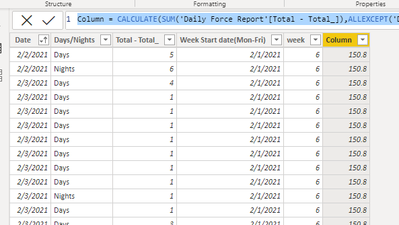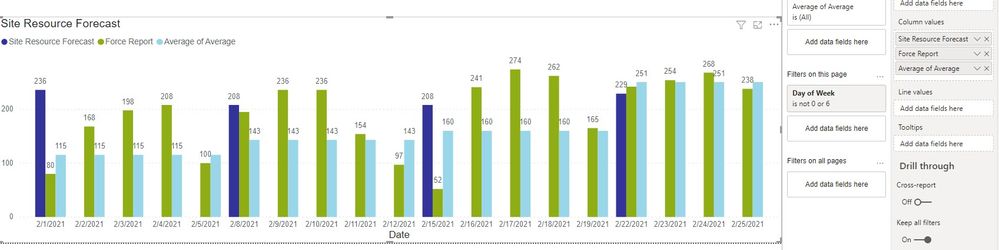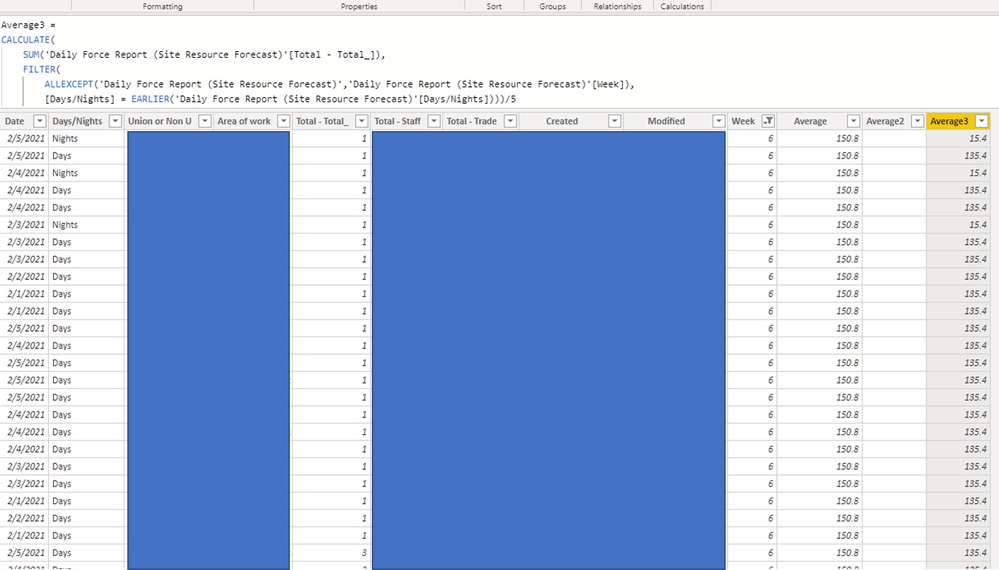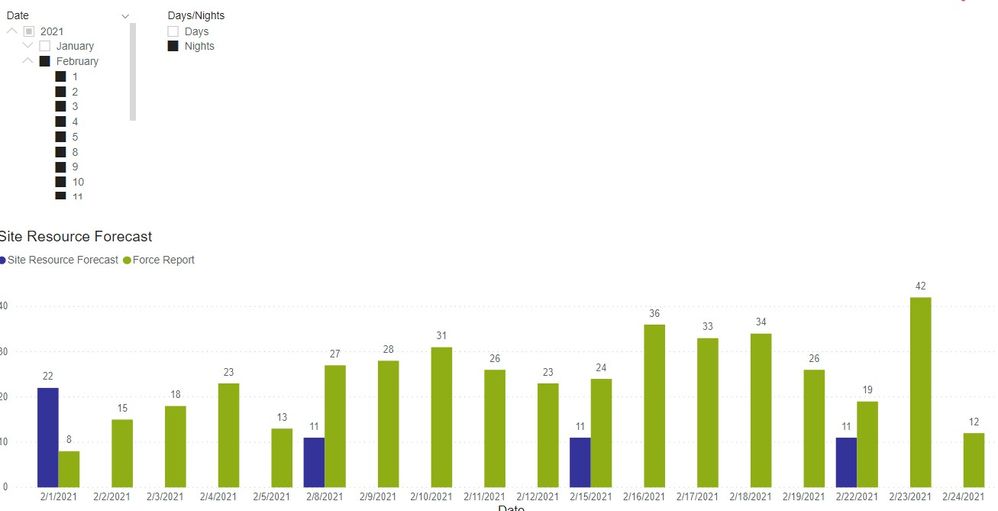- Power BI forums
- Updates
- News & Announcements
- Get Help with Power BI
- Desktop
- Service
- Report Server
- Power Query
- Mobile Apps
- Developer
- DAX Commands and Tips
- Custom Visuals Development Discussion
- Health and Life Sciences
- Power BI Spanish forums
- Translated Spanish Desktop
- Power Platform Integration - Better Together!
- Power Platform Integrations (Read-only)
- Power Platform and Dynamics 365 Integrations (Read-only)
- Training and Consulting
- Instructor Led Training
- Dashboard in a Day for Women, by Women
- Galleries
- Community Connections & How-To Videos
- COVID-19 Data Stories Gallery
- Themes Gallery
- Data Stories Gallery
- R Script Showcase
- Webinars and Video Gallery
- Quick Measures Gallery
- 2021 MSBizAppsSummit Gallery
- 2020 MSBizAppsSummit Gallery
- 2019 MSBizAppsSummit Gallery
- Events
- Ideas
- Custom Visuals Ideas
- Issues
- Issues
- Events
- Upcoming Events
- Community Blog
- Power BI Community Blog
- Custom Visuals Community Blog
- Community Support
- Community Accounts & Registration
- Using the Community
- Community Feedback
Register now to learn Fabric in free live sessions led by the best Microsoft experts. From Apr 16 to May 9, in English and Spanish.
- Power BI forums
- Forums
- Get Help with Power BI
- Desktop
- Re: Average for week
- Subscribe to RSS Feed
- Mark Topic as New
- Mark Topic as Read
- Float this Topic for Current User
- Bookmark
- Subscribe
- Printer Friendly Page
- Mark as New
- Bookmark
- Subscribe
- Mute
- Subscribe to RSS Feed
- Permalink
- Report Inappropriate Content
Average for week
Hello,
I am trying to create a column that will find the average weekly sum, from Monday thru Sunday.
For example, for every [Date] record that contains Feb 1, it would show the average of all [Value] from Feb 1-7. For every [Date] record that contains Feb 5, it would also show the average of all [Value] Feb 1-7. Any [Date] record from Feb 8 thru 14 will show the average [Value] sum from Feb 8 thru 14.
- Mark as New
- Bookmark
- Subscribe
- Mute
- Subscribe to RSS Feed
- Permalink
- Report Inappropriate Content
Hi @patri0t82 ,
You will need to create a week column on Daily Force Report.
week = WEEKNUM('Daily Force Report'[Date],2)Then create a measure or column using ALLEXCEPT() function as below.
Column = CALCULATE(SUM('Daily Force Report'[Total - Total_]),ALLEXCEPT('Daily Force Report','Daily Force Report'[week]))/CALCULATE(DISTINCTCOUNT('Daily Force Report'[Date]),ALLEXCEPT('Daily Force Report','Daily Force Report'[week]))Result would be shown as below.
Best Regards,
Jay
If this post helps, then please consider Accept it as the solution to help the other members find it.
- Mark as New
- Bookmark
- Subscribe
- Mute
- Subscribe to RSS Feed
- Permalink
- Report Inappropriate Content
Thank you for your support. When I use the columns you've created (in the visualization you'll see I've called your "column" "average", it appears like this in my chart:
Unfortunately it's not quite what I was hoping for. Though the light blue bars are straight across showing the average for the week, the number shown is incorrect. The average for the first week should be 150.8 (754 / 5). Furthermore, it still remains unaffected by selecting Days/Nights.
- Mark as New
- Bookmark
- Subscribe
- Mute
- Subscribe to RSS Feed
- Permalink
- Report Inappropriate Content
I have been able to to adjust my source to only include weekdays, so the average per week is showing at 150 for the first week, as desired. The only other problem with this calculated column:
- Mark as New
- Bookmark
- Subscribe
- Mute
- Subscribe to RSS Feed
- Permalink
- Report Inappropriate Content
Hi @patri0t82 ,
If you want the value be affacted by days/nights slicer, you will need to add FILTER() function in the formula, like:
calculate(avg(xxx),filter(allexcept(table,column),days/nights=selectedvalue(days/night)))
Best Regards,
Jay
If this post helps, then please consider Accept it as the solution to help the other members find it.
- Mark as New
- Bookmark
- Subscribe
- Mute
- Subscribe to RSS Feed
- Permalink
- Report Inappropriate Content
Thank you for the response - I've transformed your code into this below, though it returns blank values.
- Mark as New
- Bookmark
- Subscribe
- Mute
- Subscribe to RSS Feed
- Permalink
- Report Inappropriate Content
I've JUST ABOUT got the result I need, but it doesn't show up in the visualization properly.
The code for my column is:
Average3 =
CALCULATE(
SUM('Daily Force Report (Site Resource Forecast)'[Total - Total_]),
FILTER(
ALLEXCEPT('Daily Force Report (Site Resource Forecast)','Daily Force Report (Site Resource Forecast)'[Week]),
[Days/Nights] = EARLIER('Daily Force Report (Site Resource Forecast)'[Days/Nights])))/5
The correct numbers of 15.4 (Nights) and 135.4 (Days) are showing up for Week 6, HOWEVER, when I add this to the visualization, the numbers appear SUM into the thousands. I just need 15.4, 135.4 and 150.8 to show up for each day of that week. Not the sum of all of them.
Can somebody please lend their expertise. Thank you so much.
- Mark as New
- Bookmark
- Subscribe
- Mute
- Subscribe to RSS Feed
- Permalink
- Report Inappropriate Content
Hello,
I've attempted to use the information above with limited success. I've added an Excel workbook which provides the two datasets I'm attempting to combine and a picture to show current status.
The dark blue represents Site Resource Forecast whether it be Day/Night or Total
The green represents Force Reporting totals from Monday - Friday, filterable on Day/Night
What I'm looking for is a third measure that will tell me the average total of the green bars in a straight line, week by week.
In the image below, for example, from 2/1/2021 - 2/8/2021, the new bar or line will show 150.8 (or 151) for every day of that week. When I click on Days or Nights (as seen in the second image), the average for the first week should show 15.4 (or 15) for every day of that week.
https://drive.google.com/file/d/1LTPmcvz1eVWEZ4NIfjqcl4x0AASouSQu/view?usp=sharing
- Mark as New
- Bookmark
- Subscribe
- Mute
- Subscribe to RSS Feed
- Permalink
- Report Inappropriate Content
Thank you for your response.
I have added a column to my table CalendarTable:
Week Start date(Mon-Sun) = CalendarTable[Date]+-1*WEEKDAY(CalendarTable[Date],2)+1
The column appears to show the ideal outcome.
With that said, when I create my measure:
Measure = AVERAGEX(Values(CalendarTable[Week Start date(Mon-Sun)]), CALCULATE(SUM('Daily Force Report'[Total - Total_])))
and use it in a visualization, it returns the same values as 'Daily Force Report'[Total - Total_)
Can you tell if I'm doing something wrong? As far as relationships, I currently have CalendarTable[Date] pointing one way toward 'Daily Force Report'[Date]. I tried setting it to both, but it made no difference.
- Mark as New
- Bookmark
- Subscribe
- Mute
- Subscribe to RSS Feed
- Permalink
- Report Inappropriate Content
@patri0t82 , create a week from Monday to Sunday. refer my blog
and have a measure like
averagex(Values(Date[Date]), calculate(sum(Table[Value])))
Any Weekday Week - Start From Any day of Week
https://community.powerbi.com/t5/Community-Blog/Any-Weekday-Week-Decoding-Date-and-Calendar-2-5-Powe...
Power BI — Week on Week and WTD
https://medium.com/@amitchandak.1978/power-bi-wtd-questions-time-intelligence-4-5-98c30fab69d3
https://community.powerbi.com/t5/Community-Blog/Week-Is-Not-So-Weak-WTD-Last-WTD-and-This-Week-vs-La...
https://www.youtube.com/watch?v=pnAesWxYgJ8
Microsoft Power BI Learning Resources, 2023 !!
Learn Power BI - Full Course with Dec-2022, with Window, Index, Offset, 100+ Topics !!
Did I answer your question? Mark my post as a solution! Appreciate your Kudos !! Proud to be a Super User! !!
Helpful resources

Microsoft Fabric Learn Together
Covering the world! 9:00-10:30 AM Sydney, 4:00-5:30 PM CET (Paris/Berlin), 7:00-8:30 PM Mexico City

Power BI Monthly Update - April 2024
Check out the April 2024 Power BI update to learn about new features.

| User | Count |
|---|---|
| 118 | |
| 107 | |
| 70 | |
| 70 | |
| 43 |
| User | Count |
|---|---|
| 148 | |
| 105 | |
| 104 | |
| 89 | |
| 65 |