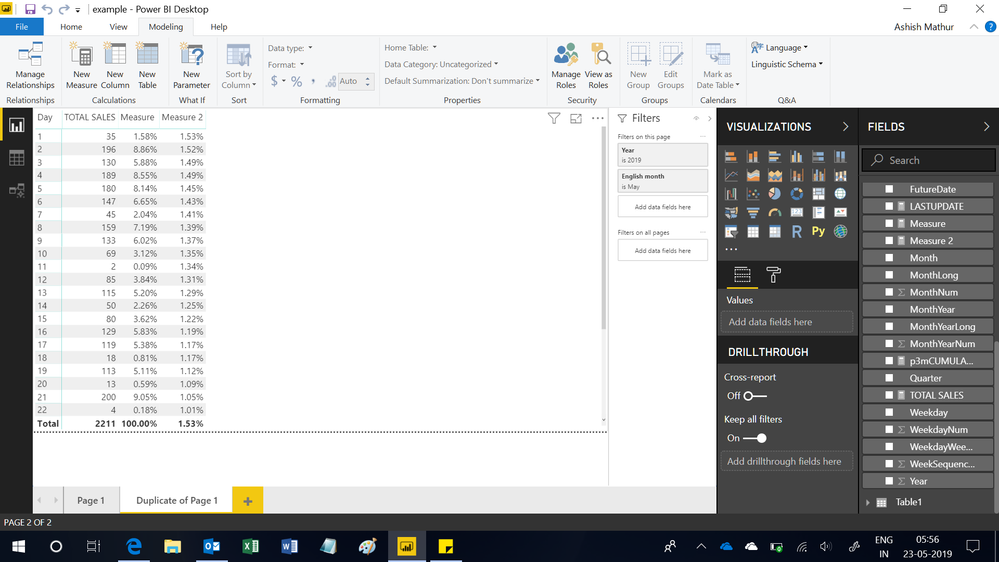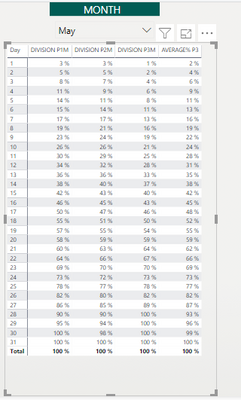- Power BI forums
- Updates
- News & Announcements
- Get Help with Power BI
- Desktop
- Service
- Report Server
- Power Query
- Mobile Apps
- Developer
- DAX Commands and Tips
- Custom Visuals Development Discussion
- Health and Life Sciences
- Power BI Spanish forums
- Translated Spanish Desktop
- Power Platform Integration - Better Together!
- Power Platform Integrations (Read-only)
- Power Platform and Dynamics 365 Integrations (Read-only)
- Training and Consulting
- Instructor Led Training
- Dashboard in a Day for Women, by Women
- Galleries
- Community Connections & How-To Videos
- COVID-19 Data Stories Gallery
- Themes Gallery
- Data Stories Gallery
- R Script Showcase
- Webinars and Video Gallery
- Quick Measures Gallery
- 2021 MSBizAppsSummit Gallery
- 2020 MSBizAppsSummit Gallery
- 2019 MSBizAppsSummit Gallery
- Events
- Ideas
- Custom Visuals Ideas
- Issues
- Issues
- Events
- Upcoming Events
- Community Blog
- Power BI Community Blog
- Custom Visuals Community Blog
- Community Support
- Community Accounts & Registration
- Using the Community
- Community Feedback
Register now to learn Fabric in free live sessions led by the best Microsoft experts. From Apr 16 to May 9, in English and Spanish.
- Power BI forums
- Forums
- Get Help with Power BI
- Desktop
- Average for 3 months IN MEASURE
- Subscribe to RSS Feed
- Mark Topic as New
- Mark Topic as Read
- Float this Topic for Current User
- Bookmark
- Subscribe
- Printer Friendly Page
- Mark as New
- Bookmark
- Subscribe
- Mute
- Subscribe to RSS Feed
- Permalink
- Report Inappropriate Content
Average for 3 months IN MEASURE
Hello,
I have create a calendar table to build relationship between my sales date and the calendar. I need an average for the past 3 month from now( MAY) in this case I'm needing FEB-MAR- APR.
HISTORICAL SALES HISTORICAL SALES IN % AVERAGE P3M SALES IN %
| feb-19 | mar-19 | abr-19 | may-19 | Day | feb-19 | mar-19 | abr-19 | AVG | ||
| 210 | 89 | 284 | 1 | 4% | 1% | 5% | 3% | |||
| 267 | 175 | 172 | 2 | 9% | 4% | 8% | 7% | |||
| 123 | 186 | 278 | 3 | 11% | 7% | 13% | 9% | |||
| 288 | 212 | 169 | 4 | 17% | 11% | 16% | 13% | |||
| 95 | 171 | 197 | 5 | 18% | 14% | 19% | 16% | |||
| 115 | 264 | 230 | 6 | 21% | 18% | 23% | 21% | |||
| 108 | 287 | 209 | 7 | 23% | 23% | 27% | 24% | |||
| 131 | 200 | 252 | 8 | 25% | 26% | 31% | 28% | |||
| 187 | 298 | 233 | 9 | 28% | 31% | 35% | 31% | |||
| 238 | 223 | 248 | 10 | 33% | 35% | 39% | 34% | |||
| 200 | 229 | 208 | 11 | 37% | 39% | 43% | 37% | |||
| 202 | 97 | 133 | 12 | 40% | 40% | 45% | 41% | |||
| 181 | 168 | 123 | 13 | 44% | 43% | 48% | 44% | |||
| 248 | 286 | 243 | 14 | 48% | 48% | 52% | 48% | |||
| 236 | 145 | 232 | 15 | 53% | 50% | 56% | 52% | |||
| 260 | 292 | 218 | 16 | 58% | 55% | 60% | 55% | |||
| 264 | 87 | 113 | 17 | 63% | 57% | 62% | 58% | |||
| 128 | 144 | 187 | 18 | 65% | 59% | 65% | 62% | |||
| 177 | 217 | 286 | 19 | 68% | 63% | 70% | 66% | |||
| 200 | 241 | 96 | 20 | 72% | 67% | 71% | 69% | |||
| 101 | 255 | 112 | 21 | 74% | 71% | 73% | 71% | |||
| 184 | 93 | 148 | 22 | 77% | 72% | 76% | 74% | |||
| 295 | 163 | 95 | 23 | 83% | 75% | 78% | 77% | |||
| 188 | 212 | 187 | 24 | 86% | 79% | 81% | 81% | |||
| 143 | 279 | 190 | 25 | 89% | 83% | 84% | 84% | |||
| 137 | 90 | 197 | 26 | 92% | 85% | 88% | 87% | |||
| 263 | 82 | 215 | 27 | 97% | 86% | 91% | 90% | |||
| 183 | 273 | 86 | 28 | 100% | 91% | 93% | 93% | |||
| 152 | 292 | 29 | 93% | 98% | 97% | |||||
| 117 | 123 | 30 | 95% | 100% | 100% | |||||
| 291 | 31 | 100% | ||||||||
Solved! Go to Solution.
- Mark as New
- Bookmark
- Subscribe
- Mute
- Subscribe to RSS Feed
- Permalink
- Report Inappropriate Content
Hi,
See if the results here are correct. Download the PBI file from here.
Regards,
Ashish Mathur
http://www.ashishmathur.com
https://www.linkedin.com/in/excelenthusiasts/
- Mark as New
- Bookmark
- Subscribe
- Mute
- Subscribe to RSS Feed
- Permalink
- Report Inappropriate Content
Hi,
I am not clear about which are your input tables and what exact output are you expecting? Additionally, share the link from where i can download your Excel workbook so that i see your Excel formulas.
Regards,
Ashish Mathur
http://www.ashishmathur.com
https://www.linkedin.com/in/excelenthusiasts/
- Mark as New
- Bookmark
- Subscribe
- Mute
- Subscribe to RSS Feed
- Permalink
- Report Inappropriate Content
In excel this are my formulas: 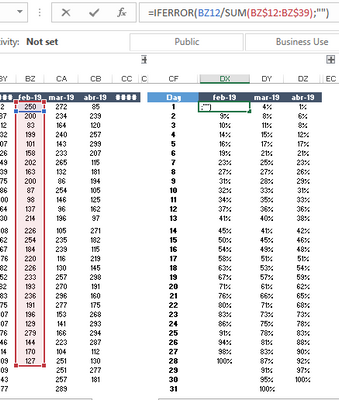
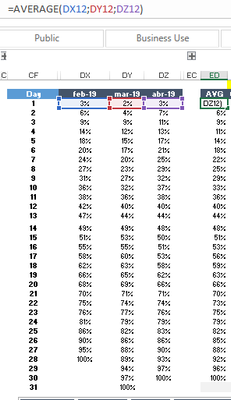
Im Trying to do pretty much the same. By the moment I have been using the following table format:
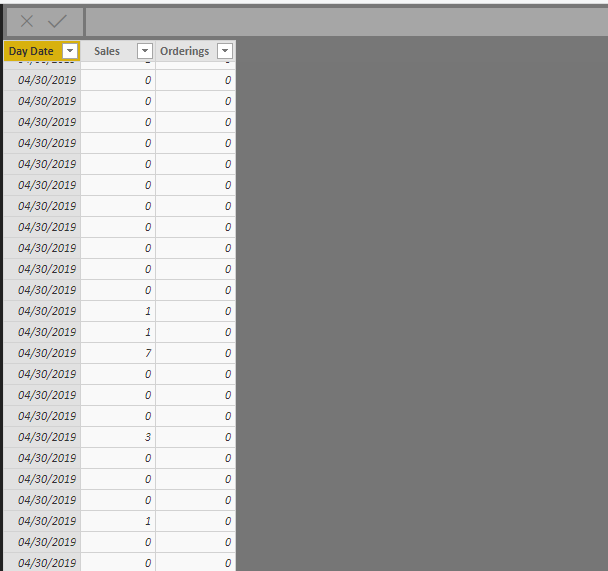
What I need is to calculate the average of the past 3 months, but taking in consideration the last day of each month, for example for february it should have the average of de day 28, plus march 31, plus april 30, by the moment it is shown this way:
And i need it tobe shown same as in the excel because of the amount of days in each month.
I dont know if it is possible. Or maybe another option is calculating the percentage of a day in a month 1/30, 2/30, 3/30 .... and looking for the closest value and return it as an average.
Note: data may not be according to the others due to a "RAND()" to return values as sales.
Help please!
@Ashish_Mathur wrote:Hi,
I am not clear about which are your input tables and what exact output are you expecting? Additionally, share the link from where i can download your Excel workbook so that i see your Excel formulas.
- Mark as New
- Bookmark
- Subscribe
- Mute
- Subscribe to RSS Feed
- Permalink
- Report Inappropriate Content
Hi,
I can try to help if you can share the link from where i can download the PBI file.
Regards,
Ashish Mathur
http://www.ashishmathur.com
https://www.linkedin.com/in/excelenthusiasts/
- Mark as New
- Bookmark
- Subscribe
- Mute
- Subscribe to RSS Feed
- Permalink
- Report Inappropriate Content
https://drive.google.com/file/d/1neda9_ucifFnelem-z7iYXfeYCYIsQwL/view?usp=sharing
This is an example of the data. What I'm needing is to do the same as it is in excel with the % average for the past 3 months. Let me know if it is possible!
- Mark as New
- Bookmark
- Subscribe
- Mute
- Subscribe to RSS Feed
- Permalink
- Report Inappropriate Content
Hi,
See if the results here are correct. Download the PBI file from here.
Regards,
Ashish Mathur
http://www.ashishmathur.com
https://www.linkedin.com/in/excelenthusiasts/
Helpful resources

Microsoft Fabric Learn Together
Covering the world! 9:00-10:30 AM Sydney, 4:00-5:30 PM CET (Paris/Berlin), 7:00-8:30 PM Mexico City

Power BI Monthly Update - April 2024
Check out the April 2024 Power BI update to learn about new features.

| User | Count |
|---|---|
| 109 | |
| 98 | |
| 77 | |
| 66 | |
| 54 |
| User | Count |
|---|---|
| 144 | |
| 104 | |
| 100 | |
| 86 | |
| 64 |