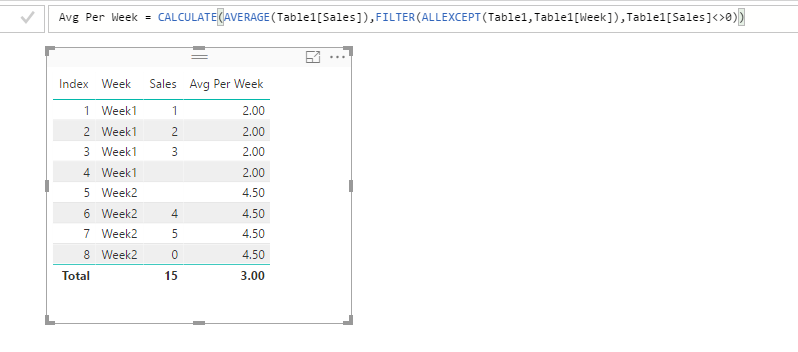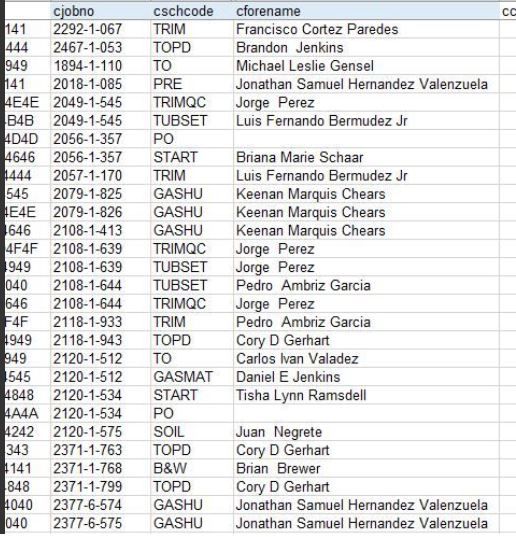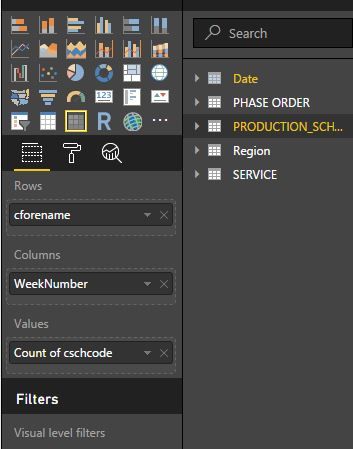- Power BI forums
- Updates
- News & Announcements
- Get Help with Power BI
- Desktop
- Service
- Report Server
- Power Query
- Mobile Apps
- Developer
- DAX Commands and Tips
- Custom Visuals Development Discussion
- Health and Life Sciences
- Power BI Spanish forums
- Translated Spanish Desktop
- Power Platform Integration - Better Together!
- Power Platform Integrations (Read-only)
- Power Platform and Dynamics 365 Integrations (Read-only)
- Training and Consulting
- Instructor Led Training
- Dashboard in a Day for Women, by Women
- Galleries
- Community Connections & How-To Videos
- COVID-19 Data Stories Gallery
- Themes Gallery
- Data Stories Gallery
- R Script Showcase
- Webinars and Video Gallery
- Quick Measures Gallery
- 2021 MSBizAppsSummit Gallery
- 2020 MSBizAppsSummit Gallery
- 2019 MSBizAppsSummit Gallery
- Events
- Ideas
- Custom Visuals Ideas
- Issues
- Issues
- Events
- Upcoming Events
- Community Blog
- Power BI Community Blog
- Custom Visuals Community Blog
- Community Support
- Community Accounts & Registration
- Using the Community
- Community Feedback
Register now to learn Fabric in free live sessions led by the best Microsoft experts. From Apr 16 to May 9, in English and Spanish.
- Power BI forums
- Forums
- Get Help with Power BI
- Desktop
- Average excluding 0
- Subscribe to RSS Feed
- Mark Topic as New
- Mark Topic as Read
- Float this Topic for Current User
- Bookmark
- Subscribe
- Printer Friendly Page
- Mark as New
- Bookmark
- Subscribe
- Mute
- Subscribe to RSS Feed
- Permalink
- Report Inappropriate Content
Average excluding 0
Hello,
I´m trying to get the average number of a week, using this DAX-Formula:
CALCULATE(AVERAGEX(table;[Share]);ALLEXCEPT(Datetable;Datetable[Last 4 weeks]))
The problem is that some values are 0, and those should not be calculated. Therefore I tried this:
CALCULATE(AVERAGEX(table;[Share]);ALLEXCEPT(Datetable;Datetable[Last 4 weeks]);FILTER(VALUES(table);[share]=0)).
With this formula I´m getting blanks whenever the share was 0.
What I need:
The average of a week, calculated without 0 or blanks, and I want to see the average also in the 0/blank colums.
I´d appreciate any help.
Solved! Go to Solution.
- Mark as New
- Bookmark
- Subscribe
- Mute
- Subscribe to RSS Feed
- Permalink
- Report Inappropriate Content
In DAX, AVERAGE()/AVERAGEX() function will ingore entries with empty values. In your scenario, to ingore 0 values as well, you just need to put ALLEXCEPT() into FILTER() function. See my sample below:
Avg Per Week =
CALCULATE (
AVERAGE ( Table1[Sales] ),
FILTER ( ALLEXCEPT ( Table1, Table1[Week] ), Table1[Sales] <> 0 )
)
Regards,
- Mark as New
- Bookmark
- Subscribe
- Mute
- Subscribe to RSS Feed
- Permalink
- Report Inappropriate Content
In DAX, AVERAGE()/AVERAGEX() function will ingore entries with empty values. In your scenario, to ingore 0 values as well, you just need to put ALLEXCEPT() into FILTER() function. See my sample below:
Avg Per Week =
CALCULATE (
AVERAGE ( Table1[Sales] ),
FILTER ( ALLEXCEPT ( Table1, Table1[Week] ), Table1[Sales] <> 0 )
)
Regards,
- Mark as New
- Bookmark
- Subscribe
- Mute
- Subscribe to RSS Feed
- Permalink
- Report Inappropriate Content
im trying to make a similar measure to this but instead of numbers as in the "sales" column in this thread im counting instances of a specific phase. ex: if an employee completed 5 "units" in a week, the raw data will list each of those units in its own row with the date and employee name. im using a date table connected to the raw data table to show those 5 units were completed in "week 2" using the date in the raw data. ive attachd pictues of the table i have showing each employee and how many unis they completed per week. this table also shows weeks they did not complete anything. i do not want these "zero" weeks to count in the average. ive also attached a picture of part of the raw data and a picture of what columns im using from the raw data to creat the table.
- Mark as New
- Bookmark
- Subscribe
- Mute
- Subscribe to RSS Feed
- Permalink
- Report Inappropriate Content
You have to FILTER for ISBLANK;
1. Filter for your selected columns;
2. inside the selectcolumns use ALL that is SELECTED,
3. Calculate the AVGX, averagebyrow, as this is a rollup.
4. AND it cannot be ISBLANK.
FILTER ( SELECTCOLUMNS...( ALLSELECTED... ( CALCULATE... ( AVGX... (
AND ( NOT ( ISBLANK... ( Known[X] ) ), NOT ( ISBLANK ...( Known[Y] ) ) )
Or you can state NOT EQUAL to ZERO; but in this case the AVGX Function will still COUNT, SUM, and DIVIDE the total rows. So ignoring the Integer ZERO will not work.
but heres the formula anyway:
CALCULATE(
COUNTROWS( someTABLE),
ALLEXCEPT( someTABLE, someTABLE[SomeColumn] ), someTABLE[someCOLUMN] <> 0 )
- Mark as New
- Bookmark
- Subscribe
- Mute
- Subscribe to RSS Feed
- Permalink
- Report Inappropriate Content
Hi @kbrewer,
Your question is not clear. Please show a dataset and the expected result.
Regards,
Ashish Mathur
http://www.ashishmathur.com
https://www.linkedin.com/in/excelenthusiasts/
Helpful resources

Microsoft Fabric Learn Together
Covering the world! 9:00-10:30 AM Sydney, 4:00-5:30 PM CET (Paris/Berlin), 7:00-8:30 PM Mexico City

Power BI Monthly Update - April 2024
Check out the April 2024 Power BI update to learn about new features.

| User | Count |
|---|---|
| 110 | |
| 94 | |
| 82 | |
| 66 | |
| 58 |
| User | Count |
|---|---|
| 151 | |
| 121 | |
| 104 | |
| 87 | |
| 67 |