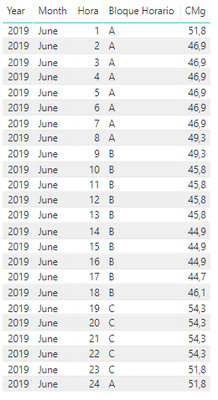- Power BI forums
- Updates
- News & Announcements
- Get Help with Power BI
- Desktop
- Service
- Report Server
- Power Query
- Mobile Apps
- Developer
- DAX Commands and Tips
- Custom Visuals Development Discussion
- Health and Life Sciences
- Power BI Spanish forums
- Translated Spanish Desktop
- Power Platform Integration - Better Together!
- Power Platform Integrations (Read-only)
- Power Platform and Dynamics 365 Integrations (Read-only)
- Training and Consulting
- Instructor Led Training
- Dashboard in a Day for Women, by Women
- Galleries
- Community Connections & How-To Videos
- COVID-19 Data Stories Gallery
- Themes Gallery
- Data Stories Gallery
- R Script Showcase
- Webinars and Video Gallery
- Quick Measures Gallery
- 2021 MSBizAppsSummit Gallery
- 2020 MSBizAppsSummit Gallery
- 2019 MSBizAppsSummit Gallery
- Events
- Ideas
- Custom Visuals Ideas
- Issues
- Issues
- Events
- Upcoming Events
- Community Blog
- Power BI Community Blog
- Custom Visuals Community Blog
- Community Support
- Community Accounts & Registration
- Using the Community
- Community Feedback
Register now to learn Fabric in free live sessions led by the best Microsoft experts. From Apr 16 to May 9, in English and Spanish.
- Power BI forums
- Forums
- Get Help with Power BI
- Desktop
- Average by category AND date
- Subscribe to RSS Feed
- Mark Topic as New
- Mark Topic as Read
- Float this Topic for Current User
- Bookmark
- Subscribe
- Printer Friendly Page
- Mark as New
- Bookmark
- Subscribe
- Mute
- Subscribe to RSS Feed
- Permalink
- Report Inappropriate Content
Average by category AND date
I'd like to calculate the average of CMg for every Bloque Horario category (A, B and C). I tried with the following measure which works only if select one month. However, my data has 10 years with 12 months each one:
AverageMeasure =
CALCULATE (
AVERAGE ( Data[CMg] ),
FILTER ( ALLSELECTED ( Data ), Data[Bloque Horario] = MAX ( Data[Bloque Horario] ) )
)
Solved! Go to Solution.
- Mark as New
- Bookmark
- Subscribe
- Mute
- Subscribe to RSS Feed
- Permalink
- Report Inappropriate Content
Hi @dvhez ,
From your comment: calculate only the block (A, B or C) corresponding to each month and year?
It now sounds like you do not need the Year|Month|Hour to average by but Year|Month ?
Is this the result you are after?
![JanuaryAandB.PNG Jan 2019[ A] = 44.03 , Jan 2019 [B] = 43.0](https://community.fabric.microsoft.com/t5/image/serverpage/image-id/162367i46EEBEC82DCB82D0/image-size/large?v=v2&px=999)
![JanuaryAandFebruaryB.PNG Feb 2019 [A] = 45.62 , Feb 2019 [B] = 44.59](https://community.fabric.microsoft.com/t5/image/serverpage/image-id/162368i75B68E110F655AF9/image-size/large?v=v2&px=999)
If so here is the code for this one. Note, filter context is crucial when using these calculations
_Measure5 =
CALCULATE (
AVERAGE(Data[CMg] ),
FILTER ( ALL( Data ), Data[Bloque Horario] <= MAX ( Data[Bloque Horario] ) && Data[Date] <= MAX(Data[Date])
))
Helpful resources

Microsoft Fabric Learn Together
Covering the world! 9:00-10:30 AM Sydney, 4:00-5:30 PM CET (Paris/Berlin), 7:00-8:30 PM Mexico City

Power BI Monthly Update - April 2024
Check out the April 2024 Power BI update to learn about new features.

| User | Count |
|---|---|
| 114 | |
| 98 | |
| 86 | |
| 70 | |
| 62 |
| User | Count |
|---|---|
| 151 | |
| 120 | |
| 103 | |
| 87 | |
| 68 |