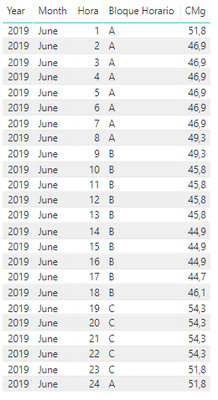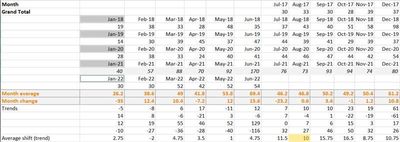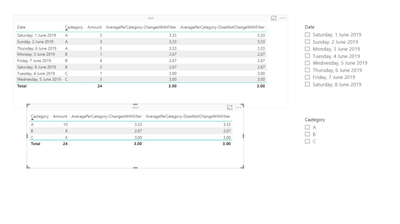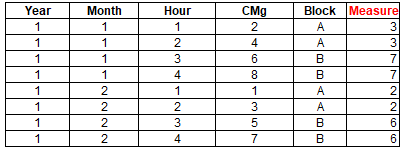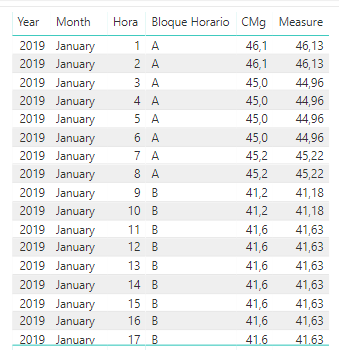- Power BI forums
- Updates
- News & Announcements
- Get Help with Power BI
- Desktop
- Service
- Report Server
- Power Query
- Mobile Apps
- Developer
- DAX Commands and Tips
- Custom Visuals Development Discussion
- Health and Life Sciences
- Power BI Spanish forums
- Translated Spanish Desktop
- Power Platform Integration - Better Together!
- Power Platform Integrations (Read-only)
- Power Platform and Dynamics 365 Integrations (Read-only)
- Training and Consulting
- Instructor Led Training
- Dashboard in a Day for Women, by Women
- Galleries
- Community Connections & How-To Videos
- COVID-19 Data Stories Gallery
- Themes Gallery
- Data Stories Gallery
- R Script Showcase
- Webinars and Video Gallery
- Quick Measures Gallery
- 2021 MSBizAppsSummit Gallery
- 2020 MSBizAppsSummit Gallery
- 2019 MSBizAppsSummit Gallery
- Events
- Ideas
- Custom Visuals Ideas
- Issues
- Issues
- Events
- Upcoming Events
- Community Blog
- Power BI Community Blog
- Custom Visuals Community Blog
- Community Support
- Community Accounts & Registration
- Using the Community
- Community Feedback
Register now to learn Fabric in free live sessions led by the best Microsoft experts. From Apr 16 to May 9, in English and Spanish.
- Power BI forums
- Forums
- Get Help with Power BI
- Desktop
- Average by category AND date
- Subscribe to RSS Feed
- Mark Topic as New
- Mark Topic as Read
- Float this Topic for Current User
- Bookmark
- Subscribe
- Printer Friendly Page
- Mark as New
- Bookmark
- Subscribe
- Mute
- Subscribe to RSS Feed
- Permalink
- Report Inappropriate Content
Average by category AND date
I'd like to calculate the average of CMg for every Bloque Horario category (A, B and C). I tried with the following measure which works only if select one month. However, my data has 10 years with 12 months each one:
AverageMeasure =
CALCULATE (
AVERAGE ( Data[CMg] ),
FILTER ( ALLSELECTED ( Data ), Data[Bloque Horario] = MAX ( Data[Bloque Horario] ) )
)
Solved! Go to Solution.
- Mark as New
- Bookmark
- Subscribe
- Mute
- Subscribe to RSS Feed
- Permalink
- Report Inappropriate Content
Hi @dvhez ,
From your comment: calculate only the block (A, B or C) corresponding to each month and year?
It now sounds like you do not need the Year|Month|Hour to average by but Year|Month ?
Is this the result you are after?
![JanuaryAandB.PNG Jan 2019[ A] = 44.03 , Jan 2019 [B] = 43.0](https://community.fabric.microsoft.com/t5/image/serverpage/image-id/162367i46EEBEC82DCB82D0/image-size/large?v=v2&px=999)
![JanuaryAandFebruaryB.PNG Feb 2019 [A] = 45.62 , Feb 2019 [B] = 44.59](https://community.fabric.microsoft.com/t5/image/serverpage/image-id/162368i75B68E110F655AF9/image-size/large?v=v2&px=999)
If so here is the code for this one. Note, filter context is crucial when using these calculations
_Measure5 =
CALCULATE (
AVERAGE(Data[CMg] ),
FILTER ( ALL( Data ), Data[Bloque Horario] <= MAX ( Data[Bloque Horario] ) && Data[Date] <= MAX(Data[Date])
))
- Mark as New
- Bookmark
- Subscribe
- Mute
- Subscribe to RSS Feed
- Permalink
- Report Inappropriate Content
how can we calculate Month Average for each month for combined year. For eg how can we create Month Average for Jan as a single value where it adds all Jan values and calculate average (eg from 2017,2018,2019…..2023)
and similarly for Feb, Mar... Dec
- Mark as New
- Bookmark
- Subscribe
- Mute
- Subscribe to RSS Feed
- Permalink
- Report Inappropriate Content
Hi,
Share some data, explain the question and show the expected result.
Regards,
Ashish Mathur
http://www.ashishmathur.com
https://www.linkedin.com/in/excelenthusiasts/
- Mark as New
- Bookmark
- Subscribe
- Mute
- Subscribe to RSS Feed
- Permalink
- Report Inappropriate Content
- Mark as New
- Bookmark
- Subscribe
- Mute
- Subscribe to RSS Feed
- Permalink
- Report Inappropriate Content
Hi,
Share the link from where i can download your PBI file. Also, it will be nice to also see your calculation in an Excel workbook so that i can compare my DAX formula's result with your Excel formula's result.
Regards,
Ashish Mathur
http://www.ashishmathur.com
https://www.linkedin.com/in/excelenthusiasts/
- Mark as New
- Bookmark
- Subscribe
- Mute
- Subscribe to RSS Feed
- Permalink
- Report Inappropriate Content
Hi @Ashish_Mathur , you can download the pbix from here:
The output logic and result would be the same as the picture I posted minutes ago.
- Mark as New
- Bookmark
- Subscribe
- Mute
- Subscribe to RSS Feed
- Permalink
- Report Inappropriate Content
Hi @dvhez,
Depending on your final required result to display, you can create a measure which changes the average when a filter is slected or calcualtes the average regardless of the filters selected.
Here are the options for code, ALL SELECTED will filter your results and change the avearge based on selected filters and ALL will give you the average for you category regrdless of the filters used.
AveragePerCategory-ChangesWithFilter =
CALCULATE (
AVERAGE ( Example1[Amount] ), FILTER ( ALLSELECTED( Example1 ) , Example1[Castegory] = MAX ( Example1[Castegory]) )
)
AveragePerCategory-DoesNotChangeWithFilter =
CALCULATE (
AVERAGE ( Example1[Amount] ), FILTER ( ALL( Example1 ) , Example1[Castegory] = MAX ( Example1[Castegory]) )
)
- Mark as New
- Bookmark
- Subscribe
- Mute
- Subscribe to RSS Feed
- Permalink
- Report Inappropriate Content
@MariaP Thank you!. However, I have several months and year but I just want to calculate the average of block A for each month and each year. With this solution having a table without any filter would show the same value for block A for every month and every year. How can I make the measure to calculate only the block (A, B or C) corresponding to each month and year?
Example of hypothetical year with 2 months, 4 hours and 2 blocks (A: first two hours and B: the next two):
- Mark as New
- Bookmark
- Subscribe
- Mute
- Subscribe to RSS Feed
- Permalink
- Report Inappropriate Content
Hi @dvhez ,
From your comment: calculate only the block (A, B or C) corresponding to each month and year?
It now sounds like you do not need the Year|Month|Hour to average by but Year|Month ?
Is this the result you are after?
![JanuaryAandB.PNG Jan 2019[ A] = 44.03 , Jan 2019 [B] = 43.0](https://community.fabric.microsoft.com/t5/image/serverpage/image-id/162367i46EEBEC82DCB82D0/image-size/large?v=v2&px=999)
![JanuaryAandFebruaryB.PNG Feb 2019 [A] = 45.62 , Feb 2019 [B] = 44.59](https://community.fabric.microsoft.com/t5/image/serverpage/image-id/162368i75B68E110F655AF9/image-size/large?v=v2&px=999)
If so here is the code for this one. Note, filter context is crucial when using these calculations
_Measure5 =
CALCULATE (
AVERAGE(Data[CMg] ),
FILTER ( ALL( Data ), Data[Bloque Horario] <= MAX ( Data[Bloque Horario] ) && Data[Date] <= MAX(Data[Date])
))
- Mark as New
- Bookmark
- Subscribe
- Mute
- Subscribe to RSS Feed
- Permalink
- Report Inappropriate Content
- Mark as New
- Bookmark
- Subscribe
- Mute
- Subscribe to RSS Feed
- Permalink
- Report Inappropriate Content
Hi,
This picture should say it all
Regards,
Ashish Mathur
http://www.ashishmathur.com
https://www.linkedin.com/in/excelenthusiasts/
- Mark as New
- Bookmark
- Subscribe
- Mute
- Subscribe to RSS Feed
- Permalink
- Report Inappropriate Content
Thanks @Ashish_Mathur , If I understood correctly, I created a measure Value = SUM(Data[CMg]) and then another measure Measure = AVERAGEX(ALL(Data[Hora]);[Value]), is it right?
If it is, I don't get the result I want (the "Measure" column is supposed to be the same as it is averaging the "A" hourly blocks for each month and each year)
- Mark as New
- Bookmark
- Subscribe
- Mute
- Subscribe to RSS Feed
- Permalink
- Report Inappropriate Content
As you can see from the image that i posted, the formula works fine. Try again.
Regards,
Ashish Mathur
http://www.ashishmathur.com
https://www.linkedin.com/in/excelenthusiasts/
- Mark as New
- Bookmark
- Subscribe
- Mute
- Subscribe to RSS Feed
- Permalink
- Report Inappropriate Content
Yes @Ashish_Mathur , I'm trying. But am I doing it right? I entered two different measures in the way I exposed above but although they are exactly your formulas it doesn't work. "Measure" is equal to "Value" for every row.
Helpful resources

Microsoft Fabric Learn Together
Covering the world! 9:00-10:30 AM Sydney, 4:00-5:30 PM CET (Paris/Berlin), 7:00-8:30 PM Mexico City

Power BI Monthly Update - April 2024
Check out the April 2024 Power BI update to learn about new features.

| User | Count |
|---|---|
| 109 | |
| 96 | |
| 77 | |
| 66 | |
| 53 |
| User | Count |
|---|---|
| 144 | |
| 105 | |
| 102 | |
| 89 | |
| 63 |