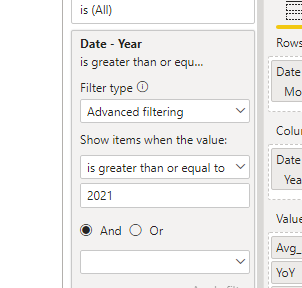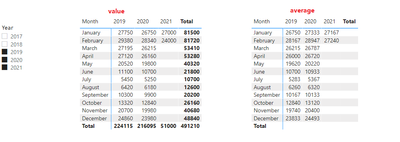- Power BI forums
- Updates
- News & Announcements
- Get Help with Power BI
- Desktop
- Service
- Report Server
- Power Query
- Mobile Apps
- Developer
- DAX Commands and Tips
- Custom Visuals Development Discussion
- Health and Life Sciences
- Power BI Spanish forums
- Translated Spanish Desktop
- Power Platform Integration - Better Together!
- Power Platform Integrations (Read-only)
- Power Platform and Dynamics 365 Integrations (Read-only)
- Training and Consulting
- Instructor Led Training
- Dashboard in a Day for Women, by Women
- Galleries
- Community Connections & How-To Videos
- COVID-19 Data Stories Gallery
- Themes Gallery
- Data Stories Gallery
- R Script Showcase
- Webinars and Video Gallery
- Quick Measures Gallery
- 2021 MSBizAppsSummit Gallery
- 2020 MSBizAppsSummit Gallery
- 2019 MSBizAppsSummit Gallery
- Events
- Ideas
- Custom Visuals Ideas
- Issues
- Issues
- Events
- Upcoming Events
- Community Blog
- Power BI Community Blog
- Custom Visuals Community Blog
- Community Support
- Community Accounts & Registration
- Using the Community
- Community Feedback
Register now to learn Fabric in free live sessions led by the best Microsoft experts. From Apr 16 to May 9, in English and Spanish.
- Power BI forums
- Forums
- Get Help with Power BI
- Desktop
- Re: Average and percentage of change for each mont...
- Subscribe to RSS Feed
- Mark Topic as New
- Mark Topic as Read
- Float this Topic for Current User
- Bookmark
- Subscribe
- Printer Friendly Page
- Mark as New
- Bookmark
- Subscribe
- Mute
- Subscribe to RSS Feed
- Permalink
- Report Inappropriate Content
Average and percentage of change for each month 2nd!
Hi,
I have asked help to find average and percentage of change in a post for a sample data and lbendlin helped me to solve the problem. However, when I tried to implement the answer to find average of last three years (same month) in an actual probelm I couldn't reach to the expected result. Would you mind give me some tips?
Here is the original post:
Here are the PBI, Excel files for sample data: https://www.dropbox.com/sh/notqpq6nuvr779o/AABKz8BVY64DprrjrbamVC68a?dl=0
As you see below now I used exactly the same formulas, but I failed to make it work!!! Do you what I am where I need to revise the formula?

Thanks a lot for your help!
- Mark as New
- Bookmark
- Subscribe
- Mute
- Subscribe to RSS Feed
- Permalink
- Report Inappropriate Content
Hi @Anonymous ,
The sample .pbix file you provided doesnt contain the information about the visuals for value and average,could you pls modify it for test?
Best Regards,
Kelly
Did I answer your question? Mark my post as a solution!
- Mark as New
- Bookmark
- Subscribe
- Mute
- Subscribe to RSS Feed
- Permalink
- Report Inappropriate Content
- Mark as New
- Bookmark
- Subscribe
- Mute
- Subscribe to RSS Feed
- Permalink
- Report Inappropriate Content
Hi @Anonymous ,
After checking your .pbix file,I'm a little confused about your request.
For the dax expressions,they are all fine,and in my opinion,the results are also right.
As you have applied a filter in the year which is greater or equal to 2021,so the results are showing the values for January and February and it has impacted all the visuals,because they have interactions between.
Take Jan 1,2021 for example,the last 3 years,same month should be 2021.1,2020,1,2019.1,as show below:
And the average value is 27167,as show in the matrix:
So what is the problem?
Best Regards,
Kelly
Did I answer your question? Mark my post as a solution!
- Mark as New
- Bookmark
- Subscribe
- Mute
- Subscribe to RSS Feed
- Permalink
- Report Inappropriate Content
@v-kelly-msft thanks to get some time on this. There is actually - as you said - no problem with the sample data.
But when I apply exactly the same formula in my real assignment it work differently why i got really confused:

- Mark as New
- Bookmark
- Subscribe
- Mute
- Subscribe to RSS Feed
- Permalink
- Report Inappropriate Content
Hi @Anonymous ,
Cant tell why,it seems OK,while testing the sample data,all the results are right:
Take below steps for workaround:
If you clear the selection in slicer,will the matrix returns correct values?
If not,try below measure :
Avg_3LY_Same_Mth =
var s=SELECTEDVALUE(data[Date].[Year])
var m=SELECTEDVALUE(data[Date].[Month])
return AVERAGEX(FILTER(ALL(data),'data'[Date].[Month] =m && 'data'[Date].[Year] in {s,s-1,s-2}),data[Value])If it returns correct values,it should be a format error.
Let me know once you get a feedback.
Best Regards,
Kelly
Did I answer your question? Mark my post as a solution!
- Mark as New
- Bookmark
- Subscribe
- Mute
- Subscribe to RSS Feed
- Permalink
- Report Inappropriate Content
@Anonymous , You can try measure like these examples
Rolling 2 = CALCULATE(sum(Sales[Sales Amount]),DATESINPERIOD('Date'[Date ],MAX('Date'[Date ]),-2,MONTH))
Rolling 3 = CALCULATE(sum(Sales[Sales Amount]),DATESINPERIOD('Date'[Date ],MAX('Date'[Date ]),-3,MONTH))
Rolling 2 before 2 = CALCULATE(sum(Sales[Sales Amount]),DATESINPERIOD('Date'[Date ],eomonth(MAX('Date'[Date ]),-2),-2,MONTH))
Rolling 3 before 3 = CALCULATE(sum(Sales[Sales Amount]),DATESINPERIOD('Date'[Date ],eomonth(MAX('Date'[Date ]),-3),-3,MONTH))
To get the best of the time intelligence function. Make sure you have a date calendar and it has been marked as the date in model view. Also, join it with the date column of your fact/s. Refer :radacad sqlbi My Video Series Appreciate your Kudos.
Microsoft Power BI Learning Resources, 2023 !!
Learn Power BI - Full Course with Dec-2022, with Window, Index, Offset, 100+ Topics !!
Did I answer your question? Mark my post as a solution! Appreciate your Kudos !! Proud to be a Super User! !!
Helpful resources

Microsoft Fabric Learn Together
Covering the world! 9:00-10:30 AM Sydney, 4:00-5:30 PM CET (Paris/Berlin), 7:00-8:30 PM Mexico City

Power BI Monthly Update - April 2024
Check out the April 2024 Power BI update to learn about new features.

| User | Count |
|---|---|
| 115 | |
| 99 | |
| 88 | |
| 70 | |
| 62 |
| User | Count |
|---|---|
| 151 | |
| 120 | |
| 103 | |
| 87 | |
| 68 |