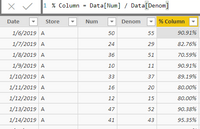- Power BI forums
- Updates
- News & Announcements
- Get Help with Power BI
- Desktop
- Service
- Report Server
- Power Query
- Mobile Apps
- Developer
- DAX Commands and Tips
- Custom Visuals Development Discussion
- Health and Life Sciences
- Power BI Spanish forums
- Translated Spanish Desktop
- Power Platform Integration - Better Together!
- Power Platform Integrations (Read-only)
- Power Platform and Dynamics 365 Integrations (Read-only)
- Training and Consulting
- Instructor Led Training
- Dashboard in a Day for Women, by Women
- Galleries
- Community Connections & How-To Videos
- COVID-19 Data Stories Gallery
- Themes Gallery
- Data Stories Gallery
- R Script Showcase
- Webinars and Video Gallery
- Quick Measures Gallery
- 2021 MSBizAppsSummit Gallery
- 2020 MSBizAppsSummit Gallery
- 2019 MSBizAppsSummit Gallery
- Events
- Ideas
- Custom Visuals Ideas
- Issues
- Issues
- Events
- Upcoming Events
- Community Blog
- Power BI Community Blog
- Custom Visuals Community Blog
- Community Support
- Community Accounts & Registration
- Using the Community
- Community Feedback
Register now to learn Fabric in free live sessions led by the best Microsoft experts. From Apr 16 to May 9, in English and Spanish.
- Power BI forums
- Forums
- Get Help with Power BI
- Desktop
- Re: Average % and Minimum %
- Subscribe to RSS Feed
- Mark Topic as New
- Mark Topic as Read
- Float this Topic for Current User
- Bookmark
- Subscribe
- Printer Friendly Page
- Mark as New
- Bookmark
- Subscribe
- Mute
- Subscribe to RSS Feed
- Permalink
- Report Inappropriate Content
Average % and Minimum %
Hi,
Have data below for each day of week for a shop and have 7 days of data for each shop each week.
Can calculate normal % age o.k but wondering how best to calculate what the average and minimum percentage is for each shop each week.
when try do min (<%age measure>) or average (%measure) get error
e.g below minimum would be 85.40, average would be adding the 7 percentages and diving by 7.
How can we best achieve this?
Can possibly look to use summarize to create table grouped by week and shop name but wonder if better /other approaches?

Solved! Go to Solution.
- Mark as New
- Bookmark
- Subscribe
- Mute
- Subscribe to RSS Feed
- Permalink
- Report Inappropriate Content
Ok, I think I have a solution. I hope I am not misunderstanding or making bad assumptions about your data structure. I have mocked up some sample data for 2 stores, A and B. Store A has two weeks of data and store B has one week of data. In the data source, there is one record per day, per store as we clarified:
Next, due of the grain of the data, we can add a calculated column for our % calc into the Power BI dataset. Typically, having % calculation columns can lead to issues with aggregation, but for our purposes we can leverage this:
I also added a "Week" calculated column based on the WEEKNUM function that we will need to use later on as well.
To get our Min % calculation, we will rely on this % calculated column we just created. Here is what I used for the syntax, which resulted in what I expected for that value:
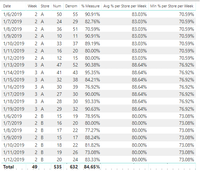
- Mark as New
- Bookmark
- Subscribe
- Mute
- Subscribe to RSS Feed
- Permalink
- Report Inappropriate Content
Is this the grain of your data? E.g. one record per day, per store? Or is your data more granular, and you intend to roll it up to this level in your visuals?
- Mark as New
- Bookmark
- Subscribe
- Mute
- Subscribe to RSS Feed
- Permalink
- Report Inappropriate Content
Yes we have 1 record per shop per day and 2 measures delivered and scammed delivered from which we calculate the percentage.
We wish to then show the average of these and the lowest one of these
Thanks
- Mark as New
- Bookmark
- Subscribe
- Mute
- Subscribe to RSS Feed
- Permalink
- Report Inappropriate Content
Ok, I think I have a solution. I hope I am not misunderstanding or making bad assumptions about your data structure. I have mocked up some sample data for 2 stores, A and B. Store A has two weeks of data and store B has one week of data. In the data source, there is one record per day, per store as we clarified:
Next, due of the grain of the data, we can add a calculated column for our % calc into the Power BI dataset. Typically, having % calculation columns can lead to issues with aggregation, but for our purposes we can leverage this:
I also added a "Week" calculated column based on the WEEKNUM function that we will need to use later on as well.
To get our Min % calculation, we will rely on this % calculated column we just created. Here is what I used for the syntax, which resulted in what I expected for that value:
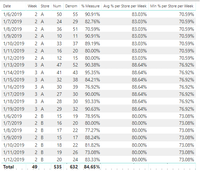
- Mark as New
- Bookmark
- Subscribe
- Mute
- Subscribe to RSS Feed
- Permalink
- Report Inappropriate Content
Your solution works - just one question is it possible for the mimimum filter to exclude rows which have a certain value
e.g if % measure is 0% exlcude these rows when calculating the minimum for that store for the week - finding we have some shops where no data supplied on a certian day and these skewing the minimum calculation - looking to refine to calculate the minimum for the shop that week based on where they have supplied a figure for the measure for the day
Have added another filter to start of it and
- Mark as New
- Bookmark
- Subscribe
- Mute
- Subscribe to RSS Feed
- Permalink
- Report Inappropriate Content
Thanks for suggestion.
Another possibility when wish to jsut show data at store/week level could look to use is calculated measure of %age on the table and then include this twice on the table and select as average and as minimum in each case.
Helpful resources

Microsoft Fabric Learn Together
Covering the world! 9:00-10:30 AM Sydney, 4:00-5:30 PM CET (Paris/Berlin), 7:00-8:30 PM Mexico City

Power BI Monthly Update - April 2024
Check out the April 2024 Power BI update to learn about new features.

| User | Count |
|---|---|
| 109 | |
| 98 | |
| 77 | |
| 66 | |
| 54 |
| User | Count |
|---|---|
| 144 | |
| 104 | |
| 101 | |
| 86 | |
| 64 |