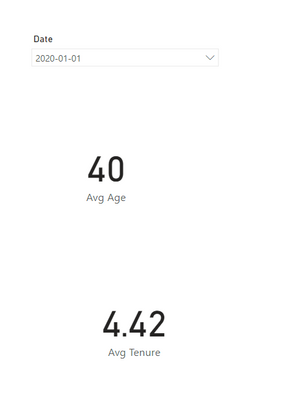- Power BI forums
- Updates
- News & Announcements
- Get Help with Power BI
- Desktop
- Service
- Report Server
- Power Query
- Mobile Apps
- Developer
- DAX Commands and Tips
- Custom Visuals Development Discussion
- Health and Life Sciences
- Power BI Spanish forums
- Translated Spanish Desktop
- Power Platform Integration - Better Together!
- Power Platform Integrations (Read-only)
- Power Platform and Dynamics 365 Integrations (Read-only)
- Training and Consulting
- Instructor Led Training
- Dashboard in a Day for Women, by Women
- Galleries
- Community Connections & How-To Videos
- COVID-19 Data Stories Gallery
- Themes Gallery
- Data Stories Gallery
- R Script Showcase
- Webinars and Video Gallery
- Quick Measures Gallery
- 2021 MSBizAppsSummit Gallery
- 2020 MSBizAppsSummit Gallery
- 2019 MSBizAppsSummit Gallery
- Events
- Ideas
- Custom Visuals Ideas
- Issues
- Issues
- Events
- Upcoming Events
- Community Blog
- Power BI Community Blog
- Custom Visuals Community Blog
- Community Support
- Community Accounts & Registration
- Using the Community
- Community Feedback
Register now to learn Fabric in free live sessions led by the best Microsoft experts. From Apr 16 to May 9, in English and Spanish.
- Power BI forums
- Forums
- Get Help with Power BI
- Desktop
- Re: Average age for active employees over time wit...
- Subscribe to RSS Feed
- Mark Topic as New
- Mark Topic as Read
- Float this Topic for Current User
- Bookmark
- Subscribe
- Printer Friendly Page
- Mark as New
- Bookmark
- Subscribe
- Mute
- Subscribe to RSS Feed
- Permalink
- Report Inappropriate Content
Average age for active employees over time with a slicer
Hi
I've linked to the pbix and Excel source file below (all names and details are fake)
I'm creating a dashboard for HR and I've run into an issue. One of the pages is going to be a demographic breakdown of the company. I've included a sample of this in the link - the real version is much more detailed (and attractive!).
I can set everything up so it provides a snapshot of the company now, but I also want the ability to look back at any point in time. I have created a measure which shows the correct number of active employees at any date and it works perfectly. I can then use this for some other measures and graphs. This uses a couple of other measures to look at hires and leavers to work out how many employees were actually employed on any given date.
However, where I'm having the issue is for the average age and average tenure. Currently, these are simply calculated as an average of the number of years in the age and tenure columns in the data table. I've been trying but I can't seem to make a measure which will also show these correctly through time. For example, if I set the date in the slicer to 01/01/2020 it shows me that there were 69 active employees and other stats which only link to those employees, but I can't figure out how to do it for age and tenure. I'm probably missing something very simple but any help would be greatly appreciated!
Many thanks
Solved! Go to Solution.
- Mark as New
- Bookmark
- Subscribe
- Mute
- Subscribe to RSS Feed
- Permalink
- Report Inappropriate Content
Hi @baggyb ,
I suggest you to try codes as below to calculate average age and average tenure for active employees by measure.
Avg Age =
VAR _SELECTDATE =
SELECTEDVALUE ( Dates[Date] )
VAR _ADD =
ADDCOLUMNS ( ALL ( 'Table' ), "Age", DATEDIFF ( [DOB], TODAY (), YEAR ) )
VAR _FILTER =
FILTER (
_ADD,
[Hire Date] <= _SELECTDATE
&& OR ( [Leave Date] = BLANK (), [Leave Date] > _SELECTDATE )
)
RETURN
AVERAGEX ( _FILTER, [Age] )Avg Tenure =
VAR _SELECTDATE =
SELECTEDVALUE ( Dates[Date] )
VAR _ADD =
ADDCOLUMNS ( ALL ( 'Table' ), "Tenure", DATEDIFF ( [Hire Date], [Leave Date], YEAR ) )
VAR _FILTER =
FILTER (
_ADD,
[Hire Date] <= _SELECTDATE
&& OR ( [Leave Date] = BLANK (), [Leave Date] > _SELECTDATE )
)
RETURN
AVERAGEX ( _FILTER, [Tenure] )
Result is as below.
Best Regards,
Rico Zhou
If this post helps, then please consider Accept it as the solution to help the other members find it more quickly.
- Mark as New
- Bookmark
- Subscribe
- Mute
- Subscribe to RSS Feed
- Permalink
- Report Inappropriate Content
I just noticed that you calculate age using TODAY() but that would not be correct for previous years so I modified the formula to use _SelectedDate to calculate age.
- Mark as New
- Bookmark
- Subscribe
- Mute
- Subscribe to RSS Feed
- Permalink
- Report Inappropriate Content
Thanks! I have been looking for almost the exact same formula construction.
- Mark as New
- Bookmark
- Subscribe
- Mute
- Subscribe to RSS Feed
- Permalink
- Report Inappropriate Content
Hi @baggyb ,
I suggest you to try codes as below to calculate average age and average tenure for active employees by measure.
Avg Age =
VAR _SELECTDATE =
SELECTEDVALUE ( Dates[Date] )
VAR _ADD =
ADDCOLUMNS ( ALL ( 'Table' ), "Age", DATEDIFF ( [DOB], TODAY (), YEAR ) )
VAR _FILTER =
FILTER (
_ADD,
[Hire Date] <= _SELECTDATE
&& OR ( [Leave Date] = BLANK (), [Leave Date] > _SELECTDATE )
)
RETURN
AVERAGEX ( _FILTER, [Age] )Avg Tenure =
VAR _SELECTDATE =
SELECTEDVALUE ( Dates[Date] )
VAR _ADD =
ADDCOLUMNS ( ALL ( 'Table' ), "Tenure", DATEDIFF ( [Hire Date], [Leave Date], YEAR ) )
VAR _FILTER =
FILTER (
_ADD,
[Hire Date] <= _SELECTDATE
&& OR ( [Leave Date] = BLANK (), [Leave Date] > _SELECTDATE )
)
RETURN
AVERAGEX ( _FILTER, [Tenure] )
Result is as below.
Best Regards,
Rico Zhou
If this post helps, then please consider Accept it as the solution to help the other members find it more quickly.
Helpful resources

Microsoft Fabric Learn Together
Covering the world! 9:00-10:30 AM Sydney, 4:00-5:30 PM CET (Paris/Berlin), 7:00-8:30 PM Mexico City

Power BI Monthly Update - April 2024
Check out the April 2024 Power BI update to learn about new features.

| User | Count |
|---|---|
| 109 | |
| 98 | |
| 77 | |
| 66 | |
| 54 |
| User | Count |
|---|---|
| 144 | |
| 104 | |
| 100 | |
| 86 | |
| 64 |