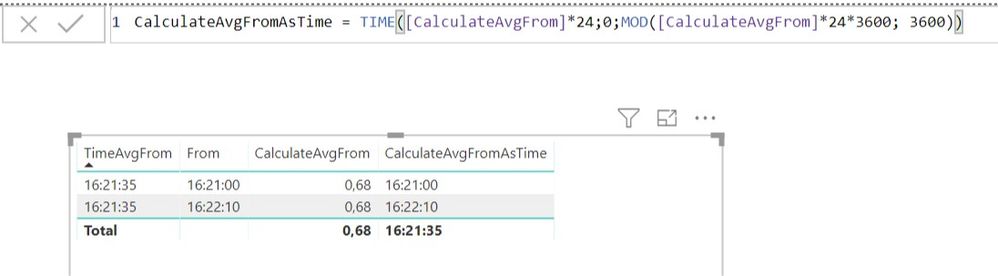- Power BI forums
- Updates
- News & Announcements
- Get Help with Power BI
- Desktop
- Service
- Report Server
- Power Query
- Mobile Apps
- Developer
- DAX Commands and Tips
- Custom Visuals Development Discussion
- Health and Life Sciences
- Power BI Spanish forums
- Translated Spanish Desktop
- Power Platform Integration - Better Together!
- Power Platform Integrations (Read-only)
- Power Platform and Dynamics 365 Integrations (Read-only)
- Training and Consulting
- Instructor Led Training
- Dashboard in a Day for Women, by Women
- Galleries
- Community Connections & How-To Videos
- COVID-19 Data Stories Gallery
- Themes Gallery
- Data Stories Gallery
- R Script Showcase
- Webinars and Video Gallery
- Quick Measures Gallery
- 2021 MSBizAppsSummit Gallery
- 2020 MSBizAppsSummit Gallery
- 2019 MSBizAppsSummit Gallery
- Events
- Ideas
- Custom Visuals Ideas
- Issues
- Issues
- Events
- Upcoming Events
- Community Blog
- Power BI Community Blog
- Custom Visuals Community Blog
- Community Support
- Community Accounts & Registration
- Using the Community
- Community Feedback
Register now to learn Fabric in free live sessions led by the best Microsoft experts. From Apr 16 to May 9, in English and Spanish.
- Power BI forums
- Forums
- Get Help with Power BI
- Desktop
- Re: Average Time with Filter / Measure
- Subscribe to RSS Feed
- Mark Topic as New
- Mark Topic as Read
- Float this Topic for Current User
- Bookmark
- Subscribe
- Printer Friendly Page
- Mark as New
- Bookmark
- Subscribe
- Mute
- Subscribe to RSS Feed
- Permalink
- Report Inappropriate Content
Average Time with Filter / Measure
I have a measure that I am hoping to return in HH:MM;SS format instead of decimal.
The source value is currently in HH:MM;SS format
AVG DISP = CALCULATE(AVERAGE(rlmain[Time]),FILTER( rlmain, FIND( "DISP",rlmain[tencode],, 0) <> 0 ))
Solved! Go to Solution.
- Mark as New
- Bookmark
- Subscribe
- Mute
- Subscribe to RSS Feed
- Permalink
- Report Inappropriate Content
Hi @bcampbell,
that's a little bit tricky. If you have a computed column, it is simple to change the data type and format of a column. But because a measure is not a part of a table, you can't do the same. But, you can use the function TIME(hour; minute; second) for transforming your AVERAGE value. The average value is a part of day.
The simple solution were:
CalculateAvgAsTime = TIME(0; 0; [CalculateAvgFrom] * 24 * 3600)
But it doesn't work, because Time expects max 32565 as value!!! Don't ask me why when a day has 86400 seconds. But I will create an issue for it.
My workaround is following:
CalculateAvgAsTime = TIME ( [CalculateAvgFrom] * 24; 0; MOD ( [CalculateAvgFrom] * 24 * 3600; 3600 ) )
I use hours, ignore minutes and after that compute seconds in the hour with help of modulo.
- Mark as New
- Bookmark
- Subscribe
- Mute
- Subscribe to RSS Feed
- Permalink
- Report Inappropriate Content
Hi @bcampbell,
that's a little bit tricky. If you have a computed column, it is simple to change the data type and format of a column. But because a measure is not a part of a table, you can't do the same. But, you can use the function TIME(hour; minute; second) for transforming your AVERAGE value. The average value is a part of day.
The simple solution were:
CalculateAvgAsTime = TIME(0; 0; [CalculateAvgFrom] * 24 * 3600)
But it doesn't work, because Time expects max 32565 as value!!! Don't ask me why when a day has 86400 seconds. But I will create an issue for it.
My workaround is following:
CalculateAvgAsTime = TIME ( [CalculateAvgFrom] * 24; 0; MOD ( [CalculateAvgFrom] * 24 * 3600; 3600 ) )
I use hours, ignore minutes and after that compute seconds in the hour with help of modulo.
- Mark as New
- Bookmark
- Subscribe
- Mute
- Subscribe to RSS Feed
- Permalink
- Report Inappropriate Content
Excellent That worked as needed!!!
but I was getting a syntax error using ; and instead used ,
- Mark as New
- Bookmark
- Subscribe
- Mute
- Subscribe to RSS Feed
- Permalink
- Report Inappropriate Content
Great.
To , and ; - it depends what locale your system uses. Mine PowerBI/Excel/... expects semicollon.
- Mark as New
- Bookmark
- Subscribe
- Mute
- Subscribe to RSS Feed
- Permalink
- Report Inappropriate Content
An issue is created: https://community.powerbi.com/t5/Issues/DAX-TIME-function-raises-an-exception-if-the-second-part-is-...
Btw. the max value of seconds you can currently use is 32 767 - I wrote a wrong value in my last post 😞
Helpful resources

Microsoft Fabric Learn Together
Covering the world! 9:00-10:30 AM Sydney, 4:00-5:30 PM CET (Paris/Berlin), 7:00-8:30 PM Mexico City

Power BI Monthly Update - April 2024
Check out the April 2024 Power BI update to learn about new features.

| User | Count |
|---|---|
| 110 | |
| 96 | |
| 77 | |
| 63 | |
| 55 |
| User | Count |
|---|---|
| 143 | |
| 109 | |
| 89 | |
| 84 | |
| 66 |