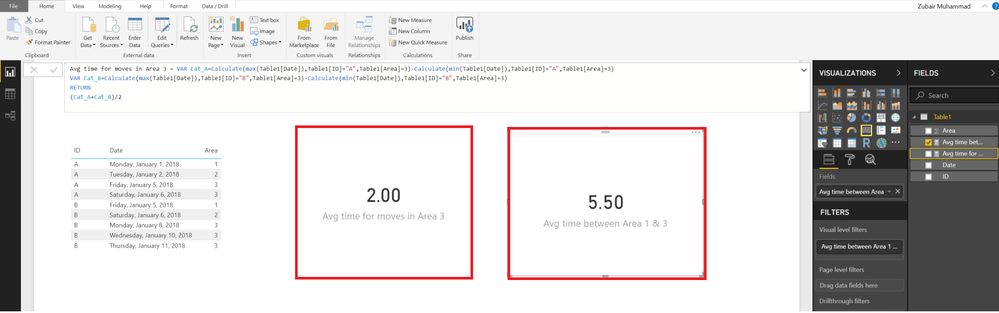- Power BI forums
- Updates
- News & Announcements
- Get Help with Power BI
- Desktop
- Service
- Report Server
- Power Query
- Mobile Apps
- Developer
- DAX Commands and Tips
- Custom Visuals Development Discussion
- Health and Life Sciences
- Power BI Spanish forums
- Translated Spanish Desktop
- Power Platform Integration - Better Together!
- Power Platform Integrations (Read-only)
- Power Platform and Dynamics 365 Integrations (Read-only)
- Training and Consulting
- Instructor Led Training
- Dashboard in a Day for Women, by Women
- Galleries
- Community Connections & How-To Videos
- COVID-19 Data Stories Gallery
- Themes Gallery
- Data Stories Gallery
- R Script Showcase
- Webinars and Video Gallery
- Quick Measures Gallery
- 2021 MSBizAppsSummit Gallery
- 2020 MSBizAppsSummit Gallery
- 2019 MSBizAppsSummit Gallery
- Events
- Ideas
- Custom Visuals Ideas
- Issues
- Issues
- Events
- Upcoming Events
- Community Blog
- Power BI Community Blog
- Custom Visuals Community Blog
- Community Support
- Community Accounts & Registration
- Using the Community
- Community Feedback
Register now to learn Fabric in free live sessions led by the best Microsoft experts. From Apr 16 to May 9, in English and Spanish.
- Power BI forums
- Forums
- Get Help with Power BI
- Desktop
- Re: Average Time difference
- Subscribe to RSS Feed
- Mark Topic as New
- Mark Topic as Read
- Float this Topic for Current User
- Bookmark
- Subscribe
- Printer Friendly Page
- Mark as New
- Bookmark
- Subscribe
- Mute
- Subscribe to RSS Feed
- Permalink
- Report Inappropriate Content
Average Time difference
Hi All,
I am failing to figure out how to calculate the average difference between moves of product
- within one area ( average of max date - min date for all IDs )
- between different areas ( average (max date of one area - min of other area) for all IDs
ie
| ID | Area | Date |
| A | 1 | 01/01/2018 |
| A | 2 | 02/01/2018 |
| A | 3 | 05/01/2018 |
| A | 3 | 06/01/2018 |
| B | 1 | 05/01/2018 |
| B | 2 | 06/01/2018 |
| B | 3 | 08/01/2018 |
| B | 3 | 10/01/2018 |
| B | 3 | 11/01/2018 |
- Avg time for moves in Area 3 - ID A = 1, ID B = 3; AVG = 2
- Avg Time between area 1 & 3 - ID A = 5, ID B = 6; AVG = 5.5
I have tried to use measure with SUMMARIZE but hit a wall.
Appreciate if someone could point me in right direction
Thank you in advance
- Mark as New
- Bookmark
- Subscribe
- Mute
- Subscribe to RSS Feed
- Permalink
- Report Inappropriate Content
I tried to follow this, but not having much success. The following is based upon the description of average of max - min of all ids
Product Within One Area = VAR myTable = SUMMARIZE(Areas,[ID],[Area],"Max",MAX(Areas[Date])) VAR myAverage = AVERAGEX(myTable,[Max]) VAR myMin = CALCULATE(MIN(Areas[Date]),ALL(Areas)) RETURN myAverage - myMin
UPDATE: OK, after re-reading this and then realizing that your dates were not US date format and switching that up, try this one instead:
Product Within One Area = VAR myTable = SUMMARIZE(Areas,[ID],[Area],"Max",MAX(Areas[Date])-MIN(Areas[Date])) RETURN AVERAGEX(myTable,[Max])
@ me in replies or I'll lose your thread!!!
Instead of a Kudo, please vote for this idea
Become an expert!: Enterprise DNA
External Tools: MSHGQM
YouTube Channel!: Microsoft Hates Greg
Latest book!: The Definitive Guide to Power Query (M)
DAX is easy, CALCULATE makes DAX hard...
- Mark as New
- Bookmark
- Subscribe
- Mute
- Subscribe to RSS Feed
- Permalink
- Report Inappropriate Content
What is the format of your Output?? Card Visual or Table
For individual calculations you can use MEASURES like following
Avg time for moves in Area 3 =
VAR Cat_A =
CALCULATE ( MAX ( Table1[Date] ), Table1[ID] = "A", Table1[Area] = 3 )
- CALCULATE ( MIN ( Table1[Date] ), Table1[ID] = "A", Table1[Area] = 3 )
VAR Cat_B =
CALCULATE ( MAX ( Table1[Date] ), Table1[ID] = "B", Table1[Area] = 3 )
- CALCULATE ( MIN ( Table1[Date] ), Table1[ID] = "B", Table1[Area] = 3 )
RETURN
( Cat_A + Cat_B )
/ 2
Avg time between Area 1 & 3 =
VAR Cat_A =
CALCULATE ( MAX ( Table1[Date] ), Table1[ID] = "A", Table1[Area] = 3 )
- CALCULATE ( MIN ( Table1[Date] ), Table1[ID] = "A", Table1[Area] = 1 )
VAR Cat_B =
CALCULATE ( MAX ( Table1[Date] ), Table1[ID] = "B", Table1[Area] = 3 )
- CALCULATE ( MIN ( Table1[Date] ), Table1[ID] = "B", Table1[Area] = 1 )
RETURN
( Cat_A + Cat_B )
/ 2
Regards
Zubair
Please try my custom visuals
- Mark as New
- Bookmark
- Subscribe
- Mute
- Subscribe to RSS Feed
- Permalink
- Report Inappropriate Content
Regards
Zubair
Please try my custom visuals
- Mark as New
- Bookmark
- Subscribe
- Mute
- Subscribe to RSS Feed
- Permalink
- Report Inappropriate Content
Hi There,
Thank you for your suggestion.
However I have 1000's of IDs which are constantly added to the data model.
I was able to come up with below for same area:
VAR Tbl1 =
SUMMARIZE(filter(TableName,[Area]="3"),Append1[ID],"DIFF_FOR_AREA3",DATEDIFF(MIN([DATE]),MAX(DATE]),hour)/24)
RETURN
AVERAGEX ( Tbl1, [DIFF_FOR_AREA3] )
Still having issue with difference between 2 areas 😞
- Mark as New
- Bookmark
- Subscribe
- Mute
- Subscribe to RSS Feed
- Permalink
- Report Inappropriate Content
Product Within One Area = VAR myTable = SUMMARIZE(Areas,[ID],[Area],"Max",MAX(Areas[Date])-MIN(Areas[Date])) RETURN AVERAGEX(myTable,[Max])
@ me in replies or I'll lose your thread!!!
Instead of a Kudo, please vote for this idea
Become an expert!: Enterprise DNA
External Tools: MSHGQM
YouTube Channel!: Microsoft Hates Greg
Latest book!: The Definitive Guide to Power Query (M)
DAX is easy, CALCULATE makes DAX hard...
- Mark as New
- Bookmark
- Subscribe
- Mute
- Subscribe to RSS Feed
- Permalink
- Report Inappropriate Content
Thank you Greg.
Your solution is very simillar to what I managed to produce:
VAR Tbl1 =
SUMMARIZE(filter(TableName,[Area]="3"),Append1[ID],"DIFF_FOR_AREA3",DATEDIFF(MIN([DATE]),MAX(DATE]),hour)/24)
RETURN
AVERAGEX ( Tbl1, [DIFF_FOR_AREA3] )
However I think your avg takes into account other areas where the result is 0. Like below your average would be 1 while should be 2
| ID | Area | Date | Result |
| A | 1 | 01/01/2018 | 0 |
| A | 3 | 05/01/2018 | 1 |
| B | 1 | 05/01/2018 | 0 |
| B | 3 | 08/01/2018 | 3 |
Do you have an idea how can I custommize my below to work for 2 areas?
VAR Tbl1 =
SUMMARIZE(filter(TableName,[Area]="3"),Append1[ID],"DIFF_FOR_AREA3",DATEDIFF(MIN([DATE]),MAX(DATE]),hour)/24)
RETURN
AVERAGEX ( Tbl1, [DIFF_FOR_AREA3] )
Thank you for your time
- Mark as New
- Bookmark
- Subscribe
- Mute
- Subscribe to RSS Feed
- Permalink
- Report Inappropriate Content
I think I figured it ou.
Below seems to work in between 2 Areas
VAR Tbl2 =
SUMMARIZE(filter(TableName,[Area]="Area 1"||[Area]="Area 3" ),[ID],"AREA_1-AREA_3",DATEDIFF(Min([DATE]),MAX([DATE]),HOUR)/24)
RETURN
AVERAGEX ( Tbl2, [AREA_1-AREA_3] )
Thanks a million for your efforts
Helpful resources

Microsoft Fabric Learn Together
Covering the world! 9:00-10:30 AM Sydney, 4:00-5:30 PM CET (Paris/Berlin), 7:00-8:30 PM Mexico City

Power BI Monthly Update - April 2024
Check out the April 2024 Power BI update to learn about new features.

| User | Count |
|---|---|
| 106 | |
| 98 | |
| 78 | |
| 64 | |
| 58 |
| User | Count |
|---|---|
| 148 | |
| 113 | |
| 97 | |
| 84 | |
| 67 |