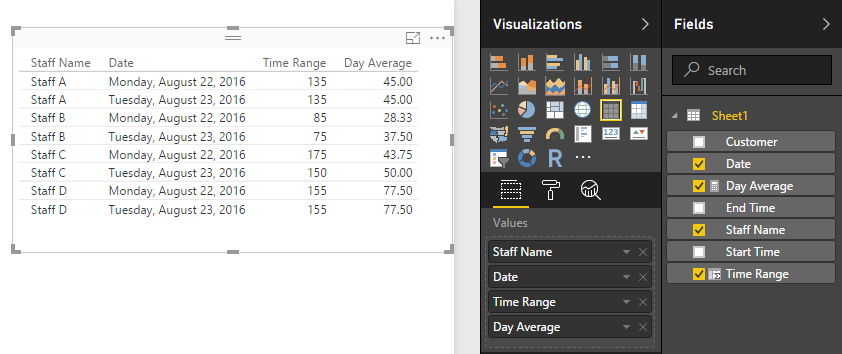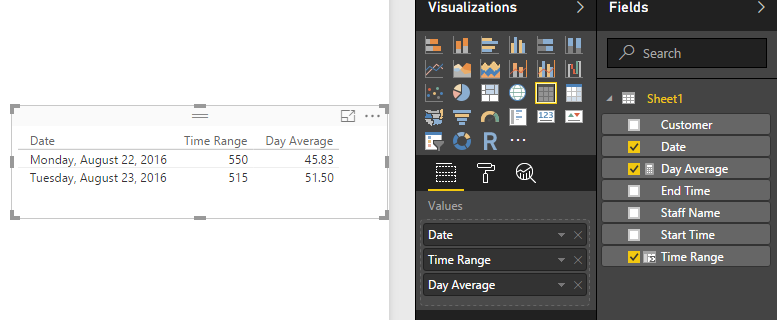- Power BI forums
- Updates
- News & Announcements
- Get Help with Power BI
- Desktop
- Service
- Report Server
- Power Query
- Mobile Apps
- Developer
- DAX Commands and Tips
- Custom Visuals Development Discussion
- Health and Life Sciences
- Power BI Spanish forums
- Translated Spanish Desktop
- Power Platform Integration - Better Together!
- Power Platform Integrations (Read-only)
- Power Platform and Dynamics 365 Integrations (Read-only)
- Training and Consulting
- Instructor Led Training
- Dashboard in a Day for Women, by Women
- Galleries
- Community Connections & How-To Videos
- COVID-19 Data Stories Gallery
- Themes Gallery
- Data Stories Gallery
- R Script Showcase
- Webinars and Video Gallery
- Quick Measures Gallery
- 2021 MSBizAppsSummit Gallery
- 2020 MSBizAppsSummit Gallery
- 2019 MSBizAppsSummit Gallery
- Events
- Ideas
- Custom Visuals Ideas
- Issues
- Issues
- Events
- Upcoming Events
- Community Blog
- Power BI Community Blog
- Custom Visuals Community Blog
- Community Support
- Community Accounts & Registration
- Using the Community
- Community Feedback
Register now to learn Fabric in free live sessions led by the best Microsoft experts. From Apr 16 to May 9, in English and Spanish.
- Power BI forums
- Forums
- Get Help with Power BI
- Desktop
- Re: Average Time Between Calls - End Time Versus S...
- Subscribe to RSS Feed
- Mark Topic as New
- Mark Topic as Read
- Float this Topic for Current User
- Bookmark
- Subscribe
- Printer Friendly Page
- Mark as New
- Bookmark
- Subscribe
- Mute
- Subscribe to RSS Feed
- Permalink
- Report Inappropriate Content
Average Time Between Calls - End Time Versus Start Time
Hi,
I have data for a number of members of staff from the beginning of 2016 to now. Each member of staff visits a different number of customers each day. These customer visits are recorded with time for the start of each visit and the end of each visit - my data has a column for each, StartTime and EndTime.
I'm trying to work out the average time taken between each call, so the difference between the EndTime of one call and the StartTime of another for each staff member, each day.
Does anyone have an idea as to how I would do this? The first StartTime and last EndTime would have to be excluded in some way I'd imagine to the report doesn't take in to consideration the time between someone finishing work and starting again the next day.
Any ideas?
Solved! Go to Solution.
- Mark as New
- Bookmark
- Subscribe
- Mute
- Subscribe to RSS Feed
- Permalink
- Report Inappropriate Content
I've figured it out.
I know the total hours worked each day from the first start time and last end time. I also know the total time for each call - the difference between start and end time. So if I total the time in call and subtract it from the total hours worked I get the total time between calls each day. Then all I need to do is divide this by the total number of calls made minus 1.
Here's the DAX solution:
TimeBetweenCalls = ((([TotalHoursWorked]-(sum('TITO Data'[TimeOnCall])/60)))/(count('TITO Data'[EntryDate])-(1*DISTINCTCOUNT('TITO Data'[EntryDate]))))*60
I need to be able to roll this up to an average for the total week so I've added in DISTINCTCOUNT of the EntryDate so the function removes 1 additional call for each day worked.
mjholland
- Mark as New
- Bookmark
- Subscribe
- Mute
- Subscribe to RSS Feed
- Permalink
- Report Inappropriate Content
@mjholland You will have to do some grouping. So in power bi desktop via query editor -> under Transform tab -> click Group By and group by staff member column, date column and get minimum of call StartTime column and maximum of call EndTime column.. Then simply to get difference subtract StartTime column from EndTime column. Hope that make sense.
- Mark as New
- Bookmark
- Subscribe
- Mute
- Subscribe to RSS Feed
- Permalink
- Report Inappropriate Content
@ankitpatira this isn't quite what I'm looking for. This would only give me the average time worked across the week. I'm trying to work out if staff members are being effective between customer visits.
Here's a small example:
Staff Name Date Customer Start Time End Time
Staff A 22nd September A 09:00 09:45
Staff A 22nd September B 10:15 10:45
Staff A 22nd September C 11:00 12:00
Staff member A makes 3 calls on 22nd September. They leave the Customer A at 9:45 and gets to Customer B 30 minutes later at 10:15. They then leave Customer B to go to Customer C, 15 minutes later. The total time between these customers is 45 minutes. So on average Staff member A is taking 22.5 minutes between calls. The first start time and last end time are excluded.
I would then need to take the average for each day and come up with an average for the total number of days worked that week.
Does that make things a little clearer?
- Mark as New
- Bookmark
- Subscribe
- Mute
- Subscribe to RSS Feed
- Permalink
- Report Inappropriate Content
Hi @mjholland,
You can refer below steps to get daily average time.
Data table:
Calculate column:
Time Range = DATEDIFF([Start Time],[End Time],MINUTE)
Measure:
Day Average =
var currentDate=LASTNONBLANK(Sheet1[Date],Sheet1[Date])
return
AVERAGEX(FILTER(Sheet1,Sheet1[Date].[Date]=currentDate),Sheet1[Time Range])
Create two visuals to display the result:
Daily average(group by straff)
Daily average:
Regards,
Xiaoxin Sheng
If this post helps, please consider accept as solution to help other members find it more quickly.
- Mark as New
- Bookmark
- Subscribe
- Mute
- Subscribe to RSS Feed
- Permalink
- Report Inappropriate Content
@v-shex-msft thanks for this but it's not quite what I'm looking for. I need to work out the time difference between the end of a visit and the start of the next visit.
So if a visit ends at 10:30 and the next one begins at 11:00, it has taken the staff member 30 minutes to get between appointments. I'm not interested in the length of time a staff member is in an appointment (start versus end).
Does this make sense?
@MattAllington are you able to help on this one?
- Mark as New
- Bookmark
- Subscribe
- Mute
- Subscribe to RSS Feed
- Permalink
- Report Inappropriate Content
I've figured it out.
I know the total hours worked each day from the first start time and last end time. I also know the total time for each call - the difference between start and end time. So if I total the time in call and subtract it from the total hours worked I get the total time between calls each day. Then all I need to do is divide this by the total number of calls made minus 1.
Here's the DAX solution:
TimeBetweenCalls = ((([TotalHoursWorked]-(sum('TITO Data'[TimeOnCall])/60)))/(count('TITO Data'[EntryDate])-(1*DISTINCTCOUNT('TITO Data'[EntryDate]))))*60
I need to be able to roll this up to an average for the total week so I've added in DISTINCTCOUNT of the EntryDate so the function removes 1 additional call for each day worked.
mjholland
Helpful resources

Microsoft Fabric Learn Together
Covering the world! 9:00-10:30 AM Sydney, 4:00-5:30 PM CET (Paris/Berlin), 7:00-8:30 PM Mexico City

Power BI Monthly Update - April 2024
Check out the April 2024 Power BI update to learn about new features.

| User | Count |
|---|---|
| 107 | |
| 94 | |
| 77 | |
| 63 | |
| 50 |
| User | Count |
|---|---|
| 147 | |
| 106 | |
| 104 | |
| 87 | |
| 61 |