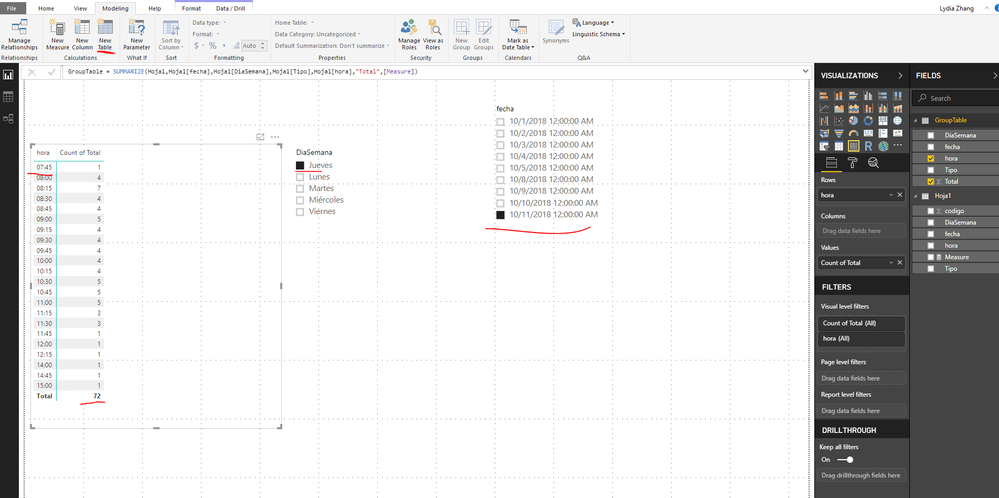- Power BI forums
- Updates
- News & Announcements
- Get Help with Power BI
- Desktop
- Service
- Report Server
- Power Query
- Mobile Apps
- Developer
- DAX Commands and Tips
- Custom Visuals Development Discussion
- Health and Life Sciences
- Power BI Spanish forums
- Translated Spanish Desktop
- Power Platform Integration - Better Together!
- Power Platform Integrations (Read-only)
- Power Platform and Dynamics 365 Integrations (Read-only)
- Training and Consulting
- Instructor Led Training
- Dashboard in a Day for Women, by Women
- Galleries
- Community Connections & How-To Videos
- COVID-19 Data Stories Gallery
- Themes Gallery
- Data Stories Gallery
- R Script Showcase
- Webinars and Video Gallery
- Quick Measures Gallery
- 2021 MSBizAppsSummit Gallery
- 2020 MSBizAppsSummit Gallery
- 2019 MSBizAppsSummit Gallery
- Events
- Ideas
- Custom Visuals Ideas
- Issues
- Issues
- Events
- Upcoming Events
- Community Blog
- Power BI Community Blog
- Custom Visuals Community Blog
- Community Support
- Community Accounts & Registration
- Using the Community
- Community Feedback
Register now to learn Fabric in free live sessions led by the best Microsoft experts. From Apr 16 to May 9, in English and Spanish.
- Power BI forums
- Forums
- Get Help with Power BI
- Desktop
- Re: Average,STDEV,count by hour+day of week
- Subscribe to RSS Feed
- Mark Topic as New
- Mark Topic as Read
- Float this Topic for Current User
- Bookmark
- Subscribe
- Printer Friendly Page
- Mark as New
- Bookmark
- Subscribe
- Mute
- Subscribe to RSS Feed
- Permalink
- Report Inappropriate Content
Average,STDEV,count by hour+day of week
Hi, I'm trying to create a bar graph with:
y axis=hour
x axis=the following fields
I have a field that correspond to day of the week.
I'm trying to show in the previous graph (x=hour):
-count for the current day
-average count by day of the week, for those with same day of today (to graph with hour in the x axis)
-STDV by day of the week, for those with same day of today (same as average)
So: Tuesday count by hour, for past tuesdays AVERAGE AND STDV by hour.
I'm trying AVERAGEX fitering by day of the week, but the result have no sense.
Any ideas of where can I start?
thank you!
Solved! Go to Solution.
- Mark as New
- Bookmark
- Subscribe
- Mute
- Subscribe to RSS Feed
- Permalink
- Report Inappropriate Content
@Anonymous,
Create the following measure in your original table.
Measure = COUNT(Hoja1[codigo])
Then create the group table using DAX below. However, could you please describe more details about how you calculate average in Excel? As I notice that there is no 07:30 data for Jueves at 10/11/2018.
GroupTable = SUMMARIZE(Hoja1,Hoja1[fecha],Hoja1[DiaSemana],Hoja1[Tipo],Hoja1[hora],"Total",[Measure])
Regards,
Lydia
If this post helps, then please consider Accept it as the solution to help the other members find it more quickly.
- Mark as New
- Bookmark
- Subscribe
- Mute
- Subscribe to RSS Feed
- Permalink
- Report Inappropriate Content
@Anonymous,
Please share sample data of your table and post expected result here following the instructions in this post: https://community.powerbi.com/t5/Community-Blog/How-to-Get-Your-Question-Answered-Quickly/ba-p/38490.
Regards,
Lydia
If this post helps, then please consider Accept it as the solution to help the other members find it more quickly.
- Mark as New
- Bookmark
- Subscribe
- Mute
- Subscribe to RSS Feed
- Permalink
- Report Inappropriate Content
Hi, sorry for the lack of information in previous post, can't attach a file here so here's the google Drive link to excel input/expected result +pbix almost empty, every test I made give wrong results.
https://drive.google.com/open?id=1vd8JSB-0Vew4oWz9ZaEs4GTNtSsRVVlu
There you have the pbix with the excel loaded, the source excel and the expected output in excel:
-Raw has the database data
-In grouped I count records
-In AVG_STDV I calculate the average and DSTV from the current day and the values for today until the hour I extract the data.
-Then in the graph (I don't have much data now so it seems a little ugly but I show: current value, average and 1 standard deviation up and down to the average for each hour.
General idea: to know the normal process function and improve the management of the demand.
Thank you!
- Mark as New
- Bookmark
- Subscribe
- Mute
- Subscribe to RSS Feed
- Permalink
- Report Inappropriate Content
@Anonymous,
Create the following measure in your original table.
Measure = COUNT(Hoja1[codigo])
Then create the group table using DAX below. However, could you please describe more details about how you calculate average in Excel? As I notice that there is no 07:30 data for Jueves at 10/11/2018.
GroupTable = SUMMARIZE(Hoja1,Hoja1[fecha],Hoja1[DiaSemana],Hoja1[Tipo],Hoja1[hora],"Total",[Measure])
Regards,
Lydia
If this post helps, then please consider Accept it as the solution to help the other members find it more quickly.
- Mark as New
- Bookmark
- Subscribe
- Mute
- Subscribe to RSS Feed
- Permalink
- Report Inappropriate Content
Thank you! I didn't know the SUMARIZE function, is like a GROUP BY,
To calculate the average y transform the N/A to 0, but that was because the system was in testing, I will have values for all interval (or I'll se how to fill empty values with "0"), I let that to another fase, I don't thing that will be so simple
thanks!
Helpful resources

Microsoft Fabric Learn Together
Covering the world! 9:00-10:30 AM Sydney, 4:00-5:30 PM CET (Paris/Berlin), 7:00-8:30 PM Mexico City

Power BI Monthly Update - April 2024
Check out the April 2024 Power BI update to learn about new features.

| User | Count |
|---|---|
| 108 | |
| 100 | |
| 78 | |
| 64 | |
| 58 |
| User | Count |
|---|---|
| 148 | |
| 111 | |
| 94 | |
| 84 | |
| 67 |