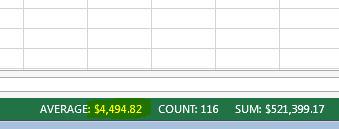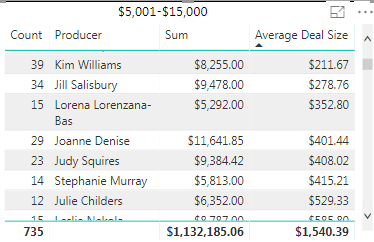- Power BI forums
- Updates
- News & Announcements
- Get Help with Power BI
- Desktop
- Service
- Report Server
- Power Query
- Mobile Apps
- Developer
- DAX Commands and Tips
- Custom Visuals Development Discussion
- Health and Life Sciences
- Power BI Spanish forums
- Translated Spanish Desktop
- Power Platform Integration - Better Together!
- Power Platform Integrations (Read-only)
- Power Platform and Dynamics 365 Integrations (Read-only)
- Training and Consulting
- Instructor Led Training
- Dashboard in a Day for Women, by Women
- Galleries
- Community Connections & How-To Videos
- COVID-19 Data Stories Gallery
- Themes Gallery
- Data Stories Gallery
- R Script Showcase
- Webinars and Video Gallery
- Quick Measures Gallery
- 2021 MSBizAppsSummit Gallery
- 2020 MSBizAppsSummit Gallery
- 2019 MSBizAppsSummit Gallery
- Events
- Ideas
- Custom Visuals Ideas
- Issues
- Issues
- Events
- Upcoming Events
- Community Blog
- Power BI Community Blog
- Custom Visuals Community Blog
- Community Support
- Community Accounts & Registration
- Using the Community
- Community Feedback
Register now to learn Fabric in free live sessions led by the best Microsoft experts. From Apr 16 to May 9, in English and Spanish.
- Power BI forums
- Forums
- Get Help with Power BI
- Desktop
- Re: Average Not Returning Correct Number
- Subscribe to RSS Feed
- Mark Topic as New
- Mark Topic as Read
- Float this Topic for Current User
- Bookmark
- Subscribe
- Printer Friendly Page
- Mark as New
- Bookmark
- Subscribe
- Mute
- Subscribe to RSS Feed
- Permalink
- Report Inappropriate Content
Average Not Returning Correct Number
I have this table: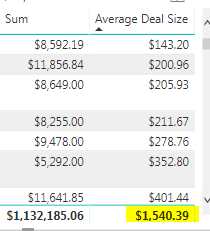
So the highlighted number is supposed to be the average of that column. However, if I export the results and highlight the entire column from top to bottom I get a totally different number:
The number in the spreadsheet is what I'm looking for but I don't know how or why PBI is returning this random number that doesn't add up in the first screenshot? It could be because of grouping but I'm really not sure.
Solved! Go to Solution.
- Mark as New
- Bookmark
- Subscribe
- Mute
- Subscribe to RSS Feed
- Permalink
- Report Inappropriate Content
@Anonymous
you will need to make a measure with a Averagex.
If you only use the aggregator in your Deal Size column, the average will not work for the total amount.
It would look something like this:
Measure = Averagex ( Values (table [Producer]), CALCULATE Sum (table [Deal Size]) )
Sorry about my English.
- Mark as New
- Bookmark
- Subscribe
- Mute
- Subscribe to RSS Feed
- Permalink
- Report Inappropriate Content
@Anonymous
You are trying to use averagex ?
- Mark as New
- Bookmark
- Subscribe
- Mute
- Subscribe to RSS Feed
- Permalink
- Report Inappropriate Content
@EugenioJunior No, I took a column and right clicked and clicked Average. I see what it's doing, it's taking the sum of the column that I'm averaging and calculating the average based on the # of times a person is in the table:
So it's taking 1,132,185.06/735 to get $1,540.39. But I don't know how to get it to NOT do that since it's doing it by default. I just want it to average the values on the right hand column without taking into account any other table info so it properly returns the correct value. I don't want it to divide by any counts, just the flat out average of the numbers in the column itself.
- Mark as New
- Bookmark
- Subscribe
- Mute
- Subscribe to RSS Feed
- Permalink
- Report Inappropriate Content
@Anonymous
you will need to make a measure with a Averagex.
If you only use the aggregator in your Deal Size column, the average will not work for the total amount.
It would look something like this:
Measure = Averagex ( Values (table [Producer]), CALCULATE Sum (table [Deal Size]) )
Sorry about my English.
- Mark as New
- Bookmark
- Subscribe
- Mute
- Subscribe to RSS Feed
- Permalink
- Report Inappropriate Content
Hello @EugenioJunior ,
I have similar (or the same problem) I'm not sure...
But, Why we should use SUM function if we want to calculate the AVERAGE?
I'm understanding that if I use VALUES (table["grouping_value") it in order to have the group of rows as 1 block.
In the example Producer.
Kim Williams 211.67
Jill Salisbury 278.76
In my case I have the following situation:
Site and value
Site1 = 71.1
Site2 = 47.5
Site 3 = 51.4
Average that I want => 71.1+47.5+51.4 = 170 / 3 = 56.67
But the showed total is 53.9.
I try Measure = AVERAGEX (Values/Table[site];Calculate ( AVERAGE(table[value]) But the outcome is not that I want.
Could you help me?
Best regards.
- Mark as New
- Bookmark
- Subscribe
- Mute
- Subscribe to RSS Feed
- Permalink
- Report Inappropriate Content
@EugenioJunior I take that back, you were correct! My DAX wasn't. My apologies.
- Mark as New
- Bookmark
- Subscribe
- Mute
- Subscribe to RSS Feed
- Permalink
- Report Inappropriate Content
Helpful resources

Microsoft Fabric Learn Together
Covering the world! 9:00-10:30 AM Sydney, 4:00-5:30 PM CET (Paris/Berlin), 7:00-8:30 PM Mexico City

Power BI Monthly Update - April 2024
Check out the April 2024 Power BI update to learn about new features.

| User | Count |
|---|---|
| 109 | |
| 99 | |
| 77 | |
| 66 | |
| 54 |
| User | Count |
|---|---|
| 144 | |
| 104 | |
| 102 | |
| 87 | |
| 64 |