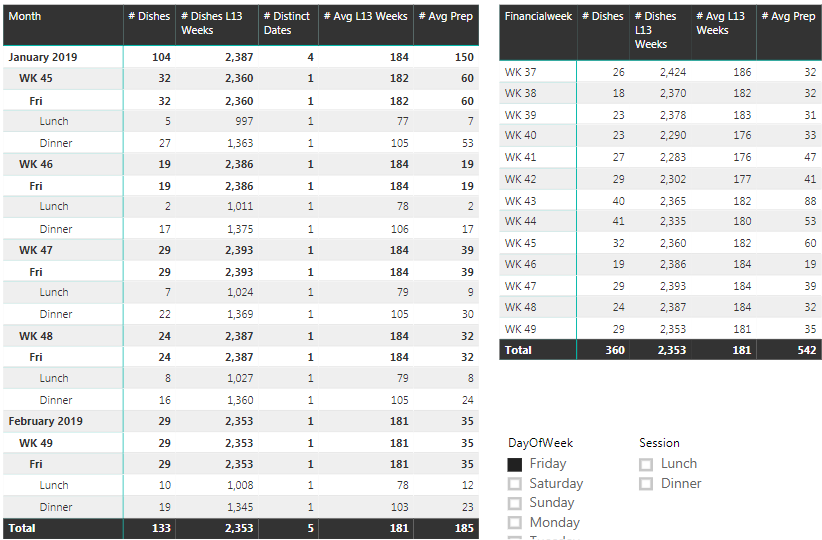- Power BI forums
- Updates
- News & Announcements
- Get Help with Power BI
- Desktop
- Service
- Report Server
- Power Query
- Mobile Apps
- Developer
- DAX Commands and Tips
- Custom Visuals Development Discussion
- Health and Life Sciences
- Power BI Spanish forums
- Translated Spanish Desktop
- Power Platform Integration - Better Together!
- Power Platform Integrations (Read-only)
- Power Platform and Dynamics 365 Integrations (Read-only)
- Training and Consulting
- Instructor Led Training
- Dashboard in a Day for Women, by Women
- Galleries
- Community Connections & How-To Videos
- COVID-19 Data Stories Gallery
- Themes Gallery
- Data Stories Gallery
- R Script Showcase
- Webinars and Video Gallery
- Quick Measures Gallery
- 2021 MSBizAppsSummit Gallery
- 2020 MSBizAppsSummit Gallery
- 2019 MSBizAppsSummit Gallery
- Events
- Ideas
- Custom Visuals Ideas
- Issues
- Issues
- Events
- Upcoming Events
- Community Blog
- Power BI Community Blog
- Custom Visuals Community Blog
- Community Support
- Community Accounts & Registration
- Using the Community
- Community Feedback
Register now to learn Fabric in free live sessions led by the best Microsoft experts. From Apr 16 to May 9, in English and Spanish.
- Power BI forums
- Forums
- Get Help with Power BI
- Desktop
- Re: Average Item Sales over last 13 weeks, then fo...
- Subscribe to RSS Feed
- Mark Topic as New
- Mark Topic as Read
- Float this Topic for Current User
- Bookmark
- Subscribe
- Printer Friendly Page
- Mark as New
- Bookmark
- Subscribe
- Mute
- Subscribe to RSS Feed
- Permalink
- Report Inappropriate Content
Average Item Sales over last 13 weeks, then forecast ahead
Hi All, so I'm getting close but no cigar with this one.
Probelm - Restaurant sells Items/Dishes every day - I want to be able to take the average item sales over the last 13 weeks by Day/Session (Lunch/Dinner) - then use that to predict forward.
Example - today is Wednesday, this coming Friday Dinner - based on the last 13 weeks we sold 5 Steaks on average - therefore we should prepare to sell 5 this coming Friday.
After searching and trying everything from the community over the last 4 days, no luck. I think the challenge is it needs to evaluate dwon through the Month/Week/Day/Session hierarchy?
Any ideas?
Example tables below, based on 1 Dish over 5 Fridays - you can see we sold
Week 45
Lunch - 5
Dinner - 27
Week 46
Lunch - 2
Dinner - 17
Week 47
Lunch - 7
Dinner - 22
Week 48
Lunch - 8
Dinner - 16
Week 49
Lunch - 10
Dinner - 19
Therefore the average over 5 weeks for:
- Lunch should be 5+2+7+8+10= 32 / 5 = 6.4
- Dinner should be 27+17+22+16+19 = 101 / 5 = 20.2
- Whole Day should be 32+101 = 133 / 5 = 26.6 items to make ready for the day
You can see my failed attempts in the middle of the left table, and the measures below. None of the attempts have a grand total of 26.6
Sum the items from the fact
# Dishes = CALCULATE(SUM('fact RestaurantSalesTransaction'[# Item Qty]))Get the running total / cumulative item sales from the fact
# Item Qty Cumm =
CALCULATE(
SUM('fact RestaurantSalesTransaction'[# Item Qty]),
FILTER(
ALLSELECTED('OpsBI vwDate'[Date]),
ISONORAFTER('OpsBI vwDate'[Date], MAX('OpsBI vwDate'[Date]), DESC)
)
)I was then thinking this will find the right running total from the fact, but i dont think this is correct, as its taking the
# Dishes L13 Weeks =
CALCULATE (
CALCULATE (
CALCULATE (
[# Item Qty Cumm],
GROUPBY (
'fact RestaurantSalesTransaction',
'OpsBI vwTime'[Session],
'OpsBI vwDate'[Day],
'OpsBI vwDate'[FinancialWeekStartDate],
'OpsBI vwDate'[Month],
'OpsBI vwDate'[FinancialYear],
'fact RestaurantSalesTransaction'[MenuItemKey]
)
),
DATESINPERIOD (
'fact RestaurantSalesTransaction'[CheckOpenDate],
LASTDATE ( 'fact RestaurantSalesTransaction'[CheckOpenDate] ),
-91,
DAY
)
)
)Then was trying to divide down by the # distint dates
# Distinct Dates = CALCULATE(
DISTINCTCOUNT('OpsBI vwDate'[Date]), FILTER('fact RestaurantSalesTransaction', 'fact RestaurantSalesTransaction'[# Item Qty]>=0))Then tried an average
# Avg L13 Weeks = DIVIDE([# Dishes L13 Weeks] , 13)
Then tried an averagex - this one is the one i though was most accurate, but can't quite get correct
# Avg Prep = AVERAGEX('fact RestaurantSalesTransaction',SUMX('fact RestaurantSalesTransaction',[# Dishes L13 Weeks]))Any help would be greatly appreciated!
- Mark as New
- Bookmark
- Subscribe
- Mute
- Subscribe to RSS Feed
- Permalink
- Report Inappropriate Content
Hi @Anonymous ,
Based on your information, if I understand your scenario correctly that your formula of # Avg Prep is not calcualted your desired output.
If it is convenient, could you share the sample data and your desired output so that I could hava a test with your data and help further on it.
Best Regards,
Cherry
If this post helps, then please consider Accept it as the solution to help the other members find it more quickly.
Helpful resources

Microsoft Fabric Learn Together
Covering the world! 9:00-10:30 AM Sydney, 4:00-5:30 PM CET (Paris/Berlin), 7:00-8:30 PM Mexico City

Power BI Monthly Update - April 2024
Check out the April 2024 Power BI update to learn about new features.

| User | Count |
|---|---|
| 109 | |
| 98 | |
| 80 | |
| 64 | |
| 57 |
| User | Count |
|---|---|
| 145 | |
| 111 | |
| 92 | |
| 84 | |
| 66 |