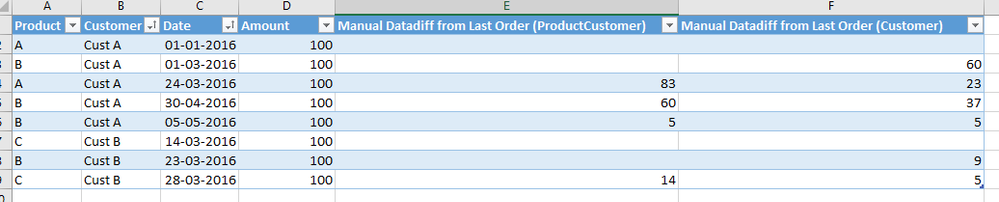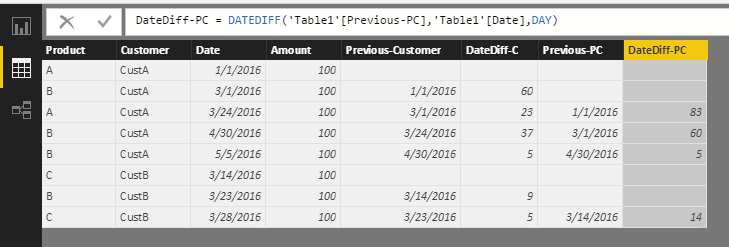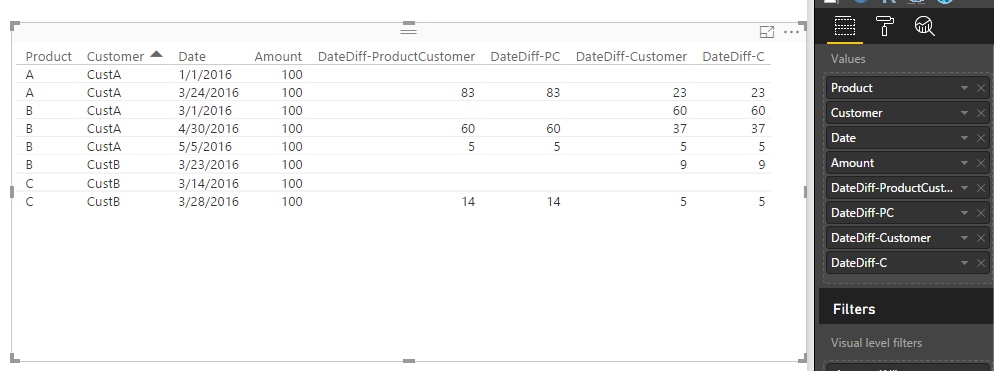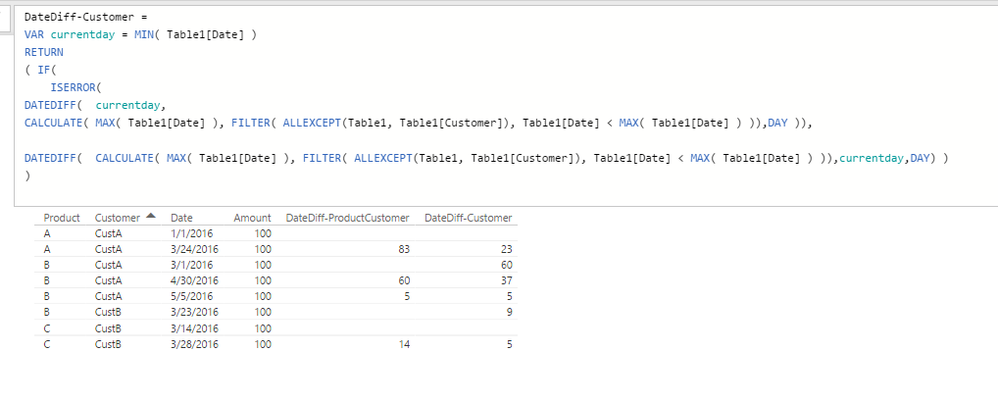- Power BI forums
- Updates
- News & Announcements
- Get Help with Power BI
- Desktop
- Service
- Report Server
- Power Query
- Mobile Apps
- Developer
- DAX Commands and Tips
- Custom Visuals Development Discussion
- Health and Life Sciences
- Power BI Spanish forums
- Translated Spanish Desktop
- Power Platform Integration - Better Together!
- Power Platform Integrations (Read-only)
- Power Platform and Dynamics 365 Integrations (Read-only)
- Training and Consulting
- Instructor Led Training
- Dashboard in a Day for Women, by Women
- Galleries
- Community Connections & How-To Videos
- COVID-19 Data Stories Gallery
- Themes Gallery
- Data Stories Gallery
- R Script Showcase
- Webinars and Video Gallery
- Quick Measures Gallery
- 2021 MSBizAppsSummit Gallery
- 2020 MSBizAppsSummit Gallery
- 2019 MSBizAppsSummit Gallery
- Events
- Ideas
- Custom Visuals Ideas
- Issues
- Issues
- Events
- Upcoming Events
- Community Blog
- Power BI Community Blog
- Custom Visuals Community Blog
- Community Support
- Community Accounts & Registration
- Using the Community
- Community Feedback
Register now to learn Fabric in free live sessions led by the best Microsoft experts. From Apr 16 to May 9, in English and Spanish.
- Power BI forums
- Forums
- Get Help with Power BI
- Desktop
- Re: Average Days between Orders
- Subscribe to RSS Feed
- Mark Topic as New
- Mark Topic as Read
- Float this Topic for Current User
- Bookmark
- Subscribe
- Printer Friendly Page
- Mark as New
- Bookmark
- Subscribe
- Mute
- Subscribe to RSS Feed
- Permalink
- Report Inappropriate Content
Average Days between Orders
Hi
I'm trying to make a measure that shows the average days between orders from a specific Customer plus another measure that shows the average days between the orders of a specific Product from each Customer.
Below is the example where i have typed in the days manually, which is basically just a datediff.
Ex. Cust A order Product A for the first time on 01-01-2016. 60 Days later the same customer orders again, while the same Customer orders the same product 83 later.
Eventuelly the output should show that for example
Cust A is ordering Product A on average every 83 Days (2 Orders)
Cust A is ordering Product B on average every 32,5 Days (3 Order)
Cust A is ordering on average 31,25 Days (5 Order)
I can get these to the number by calculating the differences in SQL, but i would like to keep it in DAX
Thanks in advance
Solved! Go to Solution.
- Mark as New
- Bookmark
- Subscribe
- Mute
- Subscribe to RSS Feed
- Permalink
- Report Inappropriate Content
Hi @cplesner,
You an also create calculated columns to calculate DateDiff values based for specific customer, or both customer and product. See:
Previous-Customer = CALCULATE(MAX(Table1[Date]), (FILTER(Table1, EARLIER(Table1[Customer])=Table1[Customer] && EARLIER(Table1[Date])>Table1[Date])))
DateDiff-C = DATEDIFF('Table1'[Previous-Customer],'Table1'[Date],DAY)
Previous-PC = CALCULATE(MAX(Table1[Date]), (FILTER(Table1, EARLIER(Table1[Customer])=Table1[Customer] && EARLIER(Table1[Product])=Table1[Product] && EARLIER(Table1[Date])>Table1[Date])))
DateDiff-PC = DATEDIFF('Table1'[Previous-PC],'Table1'[Date],DAY)
Best Regards,
Qiuyun Yu
If this post helps, then please consider Accept it as the solution to help the other members find it more quickly.
- Mark as New
- Bookmark
- Subscribe
- Mute
- Subscribe to RSS Feed
- Permalink
- Report Inappropriate Content
Hi @cplesner,
In your scenario, you can create two measures like below:
DateDiff-ProductCustomer = VAR currentday = MIN( Table1[Date] ) RETURN ( IF( ISERROR( DATEDIFF( currentday, CALCULATE( MAX( Table1[Date] ), FILTER( ALLEXCEPT(Table1, Table1[Product], Table1[Customer]), Table1[Date] < MAX( Table1[Date] ) )),DAY )), DATEDIFF( CALCULATE( MAX( Table1[Date] ), FILTER( ALLEXCEPT(Table1, Table1[Product], Table1[Customer]), Table1[Date] < MAX( Table1[Date] ) )),currentday,DAY) ) )
DateDiff-Customer = VAR currentday = MIN( Table1[Date] ) RETURN ( IF( ISERROR( DATEDIFF( currentday, CALCULATE( MAX( Table1[Date] ), FILTER( ALLEXCEPT(Table1, Table1[Customer]), Table1[Date] < MAX( Table1[Date] ) )),DAY )), DATEDIFF( CALCULATE( MAX( Table1[Date] ), FILTER( ALLEXCEPT(Table1, Table1[Customer]), Table1[Date] < MAX( Table1[Date] ) )),currentday,DAY) ) )
Best Regards,
Qiuyun Yu
If this post helps, then please consider Accept it as the solution to help the other members find it more quickly.
- Mark as New
- Bookmark
- Subscribe
- Mute
- Subscribe to RSS Feed
- Permalink
- Report Inappropriate Content
Hi Qiuyun
Thanks for the answer, it works fine if you actively use the date in the pivot. However I would prefer to have it as a calculated column/calculated table so that i can do an average measure on it and i don't have to actively use the Date attribute.
I have solved it in SQL creating another table like below using Partition by and Rank, but DAX would be preffered
WITH Ranked as (
SELECT a.[Product],a.[Customer],a.[Date],
rank() over (PARTITION BY a.[Product],a.[Customer] order by a.[Date]) as rankid,
a.Amount
FROM [Table1] a
)
select
r1.[Product],
r1.[Customer],
r1.[Date],
r1.rankid,
datediff(d,r2.[Date],r1.[Date]) as DaysBetween,
1 as InvCounter
FROM Ranked r1 LEFT OUTER JOIN Ranked r2 ON
r1.[Product]=r2.[Product] and r1.[Customer]=r2.[Customer] and
(r1.rankid=r2.rankid+1)
- Mark as New
- Bookmark
- Subscribe
- Mute
- Subscribe to RSS Feed
- Permalink
- Report Inappropriate Content
Hi @cplesner,
You an also create calculated columns to calculate DateDiff values based for specific customer, or both customer and product. See:
Previous-Customer = CALCULATE(MAX(Table1[Date]), (FILTER(Table1, EARLIER(Table1[Customer])=Table1[Customer] && EARLIER(Table1[Date])>Table1[Date])))
DateDiff-C = DATEDIFF('Table1'[Previous-Customer],'Table1'[Date],DAY)
Previous-PC = CALCULATE(MAX(Table1[Date]), (FILTER(Table1, EARLIER(Table1[Customer])=Table1[Customer] && EARLIER(Table1[Product])=Table1[Product] && EARLIER(Table1[Date])>Table1[Date])))
DateDiff-PC = DATEDIFF('Table1'[Previous-PC],'Table1'[Date],DAY)
Best Regards,
Qiuyun Yu
If this post helps, then please consider Accept it as the solution to help the other members find it more quickly.
- Mark as New
- Bookmark
- Subscribe
- Mute
- Subscribe to RSS Feed
- Permalink
- Report Inappropriate Content
Worked perfectly! thanks
- Mark as New
- Bookmark
- Subscribe
- Mute
- Subscribe to RSS Feed
- Permalink
- Report Inappropriate Content
Hi @v-qiuyu-msft,
I realize this is an old post. Can you tell me if the calculated columns are supposed to work as intended if the Date field contains non-unique values. I do not seem to be getting accurate results and I suspect I am missing an agreggator due to the fact that my Date column is not unique.
Thank you
Bill
Helpful resources

Microsoft Fabric Learn Together
Covering the world! 9:00-10:30 AM Sydney, 4:00-5:30 PM CET (Paris/Berlin), 7:00-8:30 PM Mexico City

Power BI Monthly Update - April 2024
Check out the April 2024 Power BI update to learn about new features.

| User | Count |
|---|---|
| 113 | |
| 100 | |
| 78 | |
| 76 | |
| 52 |
| User | Count |
|---|---|
| 146 | |
| 109 | |
| 106 | |
| 88 | |
| 61 |