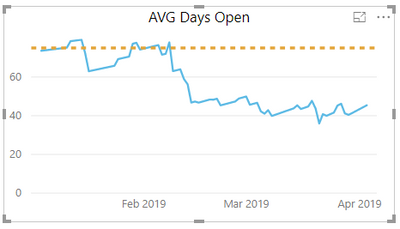- Power BI forums
- Updates
- News & Announcements
- Get Help with Power BI
- Desktop
- Service
- Report Server
- Power Query
- Mobile Apps
- Developer
- DAX Commands and Tips
- Custom Visuals Development Discussion
- Health and Life Sciences
- Power BI Spanish forums
- Translated Spanish Desktop
- Power Platform Integration - Better Together!
- Power Platform Integrations (Read-only)
- Power Platform and Dynamics 365 Integrations (Read-only)
- Training and Consulting
- Instructor Led Training
- Dashboard in a Day for Women, by Women
- Galleries
- Community Connections & How-To Videos
- COVID-19 Data Stories Gallery
- Themes Gallery
- Data Stories Gallery
- R Script Showcase
- Webinars and Video Gallery
- Quick Measures Gallery
- 2021 MSBizAppsSummit Gallery
- 2020 MSBizAppsSummit Gallery
- 2019 MSBizAppsSummit Gallery
- Events
- Ideas
- Custom Visuals Ideas
- Issues
- Issues
- Events
- Upcoming Events
- Community Blog
- Power BI Community Blog
- Custom Visuals Community Blog
- Community Support
- Community Accounts & Registration
- Using the Community
- Community Feedback
Register now to learn Fabric in free live sessions led by the best Microsoft experts. From Apr 16 to May 9, in English and Spanish.
- Power BI forums
- Forums
- Get Help with Power BI
- Desktop
- Average Days Open
- Subscribe to RSS Feed
- Mark Topic as New
- Mark Topic as Read
- Float this Topic for Current User
- Bookmark
- Subscribe
- Printer Friendly Page
- Mark as New
- Bookmark
- Subscribe
- Mute
- Subscribe to RSS Feed
- Permalink
- Report Inappropriate Content
Average Days Open
I am trying to create a chart similar to the one below that displays the average amount of days that records are open on any given date.
This image is from a table containing different reports and it outputs the correct information. The DAX for the measure used above is as follows:
| SCAR Record ID# | SCAR Date Open | SCAR Closed Date |
| 474 | 3/29/2019 | |
| 473 | 3/28/2019 | |
| 472 | 3/19/2019 | |
| 471 | 3/14/2019 | |
| 464 | 12/17/2018 | 4/2/2019 |
| 463 | 11/20/2018 | |
| 461 | 11/12/2018 | |
| 459 | 11/7/2018 | 3/7/2019 |
| 457 | 10/12/2018 | 3/7/2019 |
| 456 | 10/9/2018 | 3/5/2019 |
| 455 | 10/5/2018 | 4/2/2019 |
| 451 | 9/10/2018 | |
| 448 | 7/30/2018 | 11/28/2018 |
| 446 | 7/26/2018 | 9/12/2018 |
| 445 | 7/26/2018 | 9/12/2018 |
The Measure I am using for this table is as follows:
The numbers I am getting are almost twice as big as they should be. I have tried rewriting this code several different ways but I am still coming to the same results. I think I might be missing something else that is causing the data to be skewed.
- Mark as New
- Bookmark
- Subscribe
- Mute
- Subscribe to RSS Feed
- Permalink
- Report Inappropriate Content
I am having same issue with almost exact same table. Need average open per month by fiscal year. Average needs to be by close date and not open date. Meaning if ticket was opened in November and closed in January, the time open should be reported for January. This is my table exported to Excel and DaysOpen is done in Excel not from BI:
TicketNbr CreatedOn ClosedOn DateDiff
TCK-347663 5/3/2021 6/7/2021 35
TCK-351210 6/1/2021 6/7/2021 6
TCK-350980 5/28/2021 6/7/2021 10
TCK-351322 6/1/2021 6/7/2021 6
TCK-351631 6/3/2021 6/7/2021 4
TCK-350881 5/27/2021 6/7/2021 11
TCK-351254 6/1/2021 6/7/2021 6
TCK-351417 6/2/2021 6/7/2021 5
TCK-351633 6/3/2021 6/7/2021 4
TCK-349579 5/18/2021 6/7/2021 20
TCK-351052 5/28/2021 6/7/2021 10
TCK-347662 5/3/2021 6/7/2021 35
TCK-351416 6/2/2021 6/7/2021 5
TCK-351451 6/2/2021 6/7/2021 5
TCK-351154 5/31/2021 6/7/2021 7
TCK-350822 5/27/2021 6/7/2021 11
TCK-351114 5/29/2021 6/7/2021 9
TCK-330545 12/2/2020 187
TCK-338001 2/8/2021 119
TCK-338245 2/9/2021 118
TCK-339071 2/17/2021 110
TCK-339764 2/23/2021 104
TCK-340275 2/26/2021 101
TCK-341736 3/11/2021 88
TCK-342112 3/15/2021 84
TCK-343390 3/25/2021 74
- Mark as New
- Bookmark
- Subscribe
- Mute
- Subscribe to RSS Feed
- Permalink
- Report Inappropriate Content
@jillw based on your example data what you are expected to see "avg days" for each day?
Subscribe to the @PowerBIHowTo YT channel for an upcoming video on List and Record functions in Power Query!!
Learn Power BI and Fabric - subscribe to our YT channel - Click here: @PowerBIHowTo
If my solution proved useful, I'd be delighted to receive Kudos. When you put effort into asking a question, it's equally thoughtful to acknowledge and give Kudos to the individual who helped you solve the problem. It's a small gesture that shows appreciation and encouragement! ❤
Did I answer your question? Mark my post as a solution. Proud to be a Super User! Appreciate your Kudos 🙂
Feel free to email me with any of your BI needs.
- Mark as New
- Bookmark
- Subscribe
- Mute
- Subscribe to RSS Feed
- Permalink
- Report Inappropriate Content
@jillw this is what i'm getting
Subscribe to the @PowerBIHowTo YT channel for an upcoming video on List and Record functions in Power Query!!
Learn Power BI and Fabric - subscribe to our YT channel - Click here: @PowerBIHowTo
If my solution proved useful, I'd be delighted to receive Kudos. When you put effort into asking a question, it's equally thoughtful to acknowledge and give Kudos to the individual who helped you solve the problem. It's a small gesture that shows appreciation and encouragement! ❤
Did I answer your question? Mark my post as a solution. Proud to be a Super User! Appreciate your Kudos 🙂
Feel free to email me with any of your BI needs.
Helpful resources

Microsoft Fabric Learn Together
Covering the world! 9:00-10:30 AM Sydney, 4:00-5:30 PM CET (Paris/Berlin), 7:00-8:30 PM Mexico City

Power BI Monthly Update - April 2024
Check out the April 2024 Power BI update to learn about new features.

| User | Count |
|---|---|
| 114 | |
| 99 | |
| 82 | |
| 70 | |
| 60 |
| User | Count |
|---|---|
| 149 | |
| 114 | |
| 107 | |
| 89 | |
| 67 |