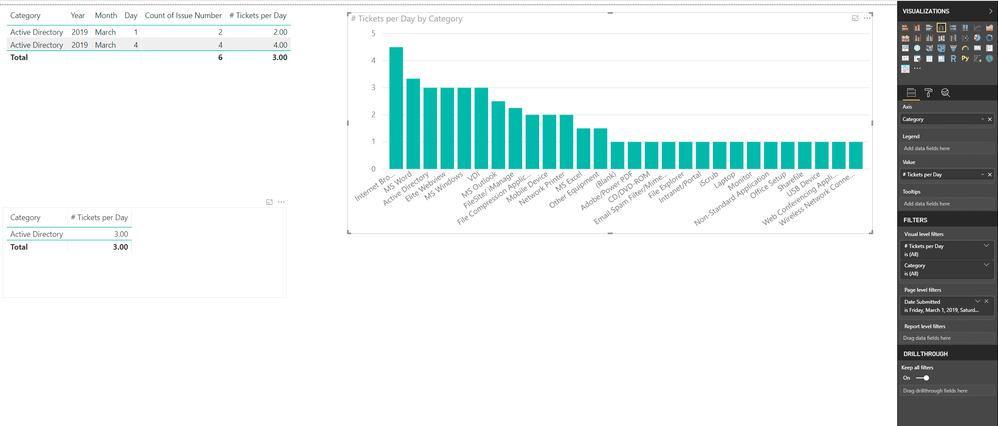- Power BI forums
- Updates
- News & Announcements
- Get Help with Power BI
- Desktop
- Service
- Report Server
- Power Query
- Mobile Apps
- Developer
- DAX Commands and Tips
- Custom Visuals Development Discussion
- Health and Life Sciences
- Power BI Spanish forums
- Translated Spanish Desktop
- Power Platform Integration - Better Together!
- Power Platform Integrations (Read-only)
- Power Platform and Dynamics 365 Integrations (Read-only)
- Training and Consulting
- Instructor Led Training
- Dashboard in a Day for Women, by Women
- Galleries
- Community Connections & How-To Videos
- COVID-19 Data Stories Gallery
- Themes Gallery
- Data Stories Gallery
- R Script Showcase
- Webinars and Video Gallery
- Quick Measures Gallery
- 2021 MSBizAppsSummit Gallery
- 2020 MSBizAppsSummit Gallery
- 2019 MSBizAppsSummit Gallery
- Events
- Ideas
- Custom Visuals Ideas
- Issues
- Issues
- Events
- Upcoming Events
- Community Blog
- Power BI Community Blog
- Custom Visuals Community Blog
- Community Support
- Community Accounts & Registration
- Using the Community
- Community Feedback
Register now to learn Fabric in free live sessions led by the best Microsoft experts. From Apr 16 to May 9, in English and Spanish.
- Power BI forums
- Forums
- Get Help with Power BI
- Desktop
- Average Daily Tickets by Category
- Subscribe to RSS Feed
- Mark Topic as New
- Mark Topic as Read
- Float this Topic for Current User
- Bookmark
- Subscribe
- Printer Friendly Page
- Mark as New
- Bookmark
- Subscribe
- Mute
- Subscribe to RSS Feed
- Permalink
- Report Inappropriate Content
Average Daily Tickets by Category
Need a little DAX help, can't seem to create a measure to get the daily average back on a list of submitted tickets. Seems like whatever I do I just seem to get a count of the tickets opened on a given day not the average for the month.
Ticket Number Date Category
12345 3/1/2019 Active Directory
Example Data:
1001 3/1/2019 Active Directory
1002 3/1/2019 Active Directory
1003 3/2/2019 Active Directory
1004 3/2/2019 Active Directory
1008 3/2/2019 Active Directory
1011 3/2/2019 Active Directory
For 3/1 there are 2 tickets that were opened, for 3/2 there were 4 opened
Average for the month would be 3 (2+4/2)
Ultimately I want to build a graph showing each Category on the X axis and then the Averages for the month on the Y.
Solved! Go to Solution.
- Mark as New
- Bookmark
- Subscribe
- Mute
- Subscribe to RSS Feed
- Permalink
- Report Inappropriate Content
Ok, 2 things to take apart here. The first is the measure.
It sounds like you want the the SUM total number of tickets opened DIVIDED by the distinct number of days in the current filter context.
# Tickets per Day = VAR Tickets = COUNTROWS(TableName) VAR DistinctDays = DISTINCTCOUNT(TableName[Date]) RETURN DIVIDE( Tickets ,DistinctDays )
This will count the number of tickets opened, and divide it by the number of unique dates in the filter context.
Now, point 2.
You're not including Month in your visual at all, so my assumptions are as follows:
- You have a calendar table related to your fact table and you've put a month slicer somewhere on the page
- You have only 1 month of data in your fact table.
Just be aware that this measure will not slice by month on it's own, you have to introduce that in via a slicer or putting Month on the x-axis.
Hope this helps!
- Mark as New
- Bookmark
- Subscribe
- Mute
- Subscribe to RSS Feed
- Permalink
- Report Inappropriate Content
Ok, 2 things to take apart here. The first is the measure.
It sounds like you want the the SUM total number of tickets opened DIVIDED by the distinct number of days in the current filter context.
# Tickets per Day = VAR Tickets = COUNTROWS(TableName) VAR DistinctDays = DISTINCTCOUNT(TableName[Date]) RETURN DIVIDE( Tickets ,DistinctDays )
This will count the number of tickets opened, and divide it by the number of unique dates in the filter context.
Now, point 2.
You're not including Month in your visual at all, so my assumptions are as follows:
- You have a calendar table related to your fact table and you've put a month slicer somewhere on the page
- You have only 1 month of data in your fact table.
Just be aware that this measure will not slice by month on it's own, you have to introduce that in via a slicer or putting Month on the x-axis.
Hope this helps!
- Mark as New
- Bookmark
- Subscribe
- Mute
- Subscribe to RSS Feed
- Permalink
- Report Inappropriate Content
Chris,
Thanks for the help, that worked perfectly, I had a page filter just for the month of March and was able to get a nice bar chart with exactly what I was looking for. I kept thinking I had to perform some sort of AVERAGE or AVERAGEX operation on a COUNT but never got the result I was after, this was a way simpler approach.
Thanks,
Matthew
- Mark as New
- Bookmark
- Subscribe
- Mute
- Subscribe to RSS Feed
- Permalink
- Report Inappropriate Content
glad it worked @Anonymous!
I'd recommend a horizontal bar chart for that visual, it will keep the category titles horizontal (you can set the maximum width of the text values in the y-axis settings).
People read text faster when it's not rotated. I forget the exact percentage, but numerous studies have concluded this 🙂
I was thinking of doing an AVERAGEX(). It may be faster, you'd have to check in DAX Studio:
Average # Of Tickets per Day = AVERAGEX( VALUES(TableName[Date]), CALCULATE( COUNTROWS(TableName) ) )
That should create a table of the unique dates in your filter context, count up all of the rows (ie, tickets), and then take the average of those counts.
I think this would be faster. DIVIDE() forces a call to the formula engine, and I think you could keep everything in the storage engine with this AVERAGEX() method.
Helpful resources

Microsoft Fabric Learn Together
Covering the world! 9:00-10:30 AM Sydney, 4:00-5:30 PM CET (Paris/Berlin), 7:00-8:30 PM Mexico City

Power BI Monthly Update - April 2024
Check out the April 2024 Power BI update to learn about new features.

| User | Count |
|---|---|
| 113 | |
| 100 | |
| 78 | |
| 75 | |
| 51 |
| User | Count |
|---|---|
| 144 | |
| 109 | |
| 108 | |
| 88 | |
| 61 |