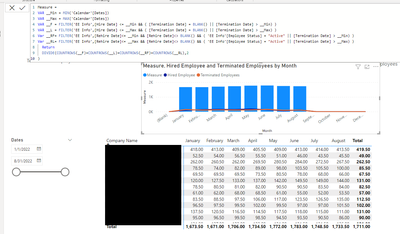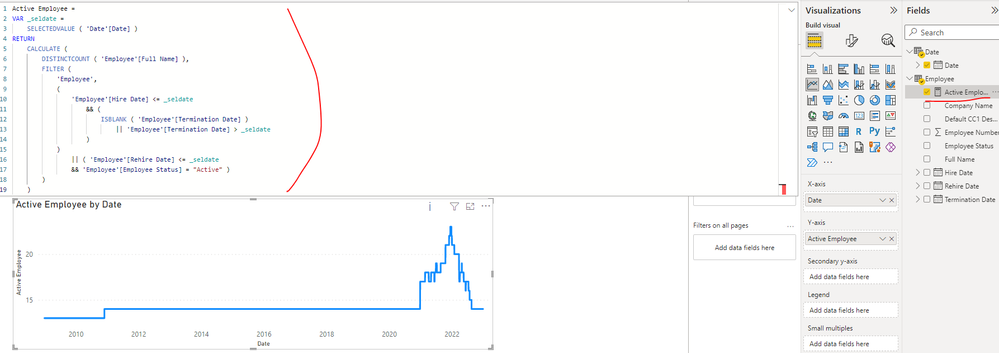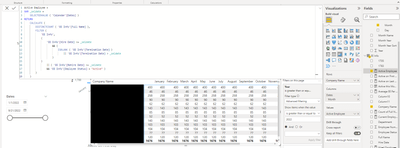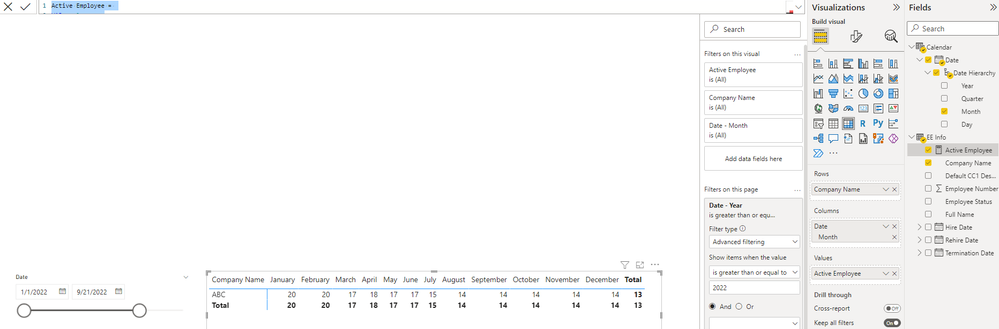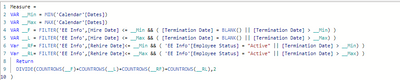- Power BI forums
- Updates
- News & Announcements
- Get Help with Power BI
- Desktop
- Service
- Report Server
- Power Query
- Mobile Apps
- Developer
- DAX Commands and Tips
- Custom Visuals Development Discussion
- Health and Life Sciences
- Power BI Spanish forums
- Translated Spanish Desktop
- Power Platform Integration - Better Together!
- Power Platform Integrations (Read-only)
- Power Platform and Dynamics 365 Integrations (Read-only)
- Training and Consulting
- Instructor Led Training
- Dashboard in a Day for Women, by Women
- Galleries
- Community Connections & How-To Videos
- COVID-19 Data Stories Gallery
- Themes Gallery
- Data Stories Gallery
- R Script Showcase
- Webinars and Video Gallery
- Quick Measures Gallery
- 2021 MSBizAppsSummit Gallery
- 2020 MSBizAppsSummit Gallery
- 2019 MSBizAppsSummit Gallery
- Events
- Ideas
- Custom Visuals Ideas
- Issues
- Issues
- Events
- Upcoming Events
- Community Blog
- Power BI Community Blog
- Custom Visuals Community Blog
- Community Support
- Community Accounts & Registration
- Using the Community
- Community Feedback
Register now to learn Fabric in free live sessions led by the best Microsoft experts. From Apr 16 to May 9, in English and Spanish.
- Power BI forums
- Forums
- Get Help with Power BI
- Desktop
- Average Active EEs for Date Range
- Subscribe to RSS Feed
- Mark Topic as New
- Mark Topic as Read
- Float this Topic for Current User
- Bookmark
- Subscribe
- Printer Friendly Page
- Mark as New
- Bookmark
- Subscribe
- Mute
- Subscribe to RSS Feed
- Permalink
- Report Inappropriate Content
Average Active EEs for Date Range
Hi,
I have a tableof employees with Hire, Termination and Rehire Dates. I also have a date table
Im trying to get the average amount of active employees for whatever date range is selected on the date table. Should be the amount of active employees on the first date selected + active EEs of last day /2
Active Employee= Employee whos hire date is before selected date and termination date is blank or after selected date + employees with rehire date which is before selected date and status is Active
In Excel I have countifs formulas giving me the correct information
Can anyone help me out with getting this in BI?
Sample Data:
| Company Name | Employee Number | Full Name | Default CC1 Description | Employee Status | Hire Date | Rehire Date | Termination Date |
| ABC | 10611933 | Employee, o24 | Nursing | Active | 04/13/2009 | ||
| ABC | 10611936 | Employee, o27 | Nursing | Active | 10/30/2009 | ||
| ABC | 10611938 | Employee, o29 | Nursing | Active | 12/01/2010 | ||
| ABC | 10611939 | Employee, o30 | Nursing | Terminated | 12/01/2010 | 01/31/2022 | |
| ABC | 10611935 | Employee, o26 | Nursing | Active | 06/29/2012 | ||
| ABC | 10611917 | Employee, o8 | Administration | Active | 07/14/2014 | ||
| ABC | 10611918 | Employee, o9 | Administration | Active | 02/20/2017 | ||
| ABC | 10611931 | Employee, o22 | Nursing | Active | 05/22/2017 | ||
| ABC | 10611914 | Employee, o5 | Nursing | Active | 05/21/2018 | ||
| ABC | 10611916 | Employee, o7 | Activities | Active | 07/15/2019 | ||
| ABC | 10611910 | Employee, o1 | Activities | Terminated | 12/29/2020 | 06/11/2021 | |
| ABC | 10611911 | Employee, o2 | Activities | Terminated | 12/29/2020 | 04/08/2021 | |
| ABC | 10611912 | Employee, o3 | Activities | Terminated | 12/29/2020 | 07/12/2021 | |
| ABC | 10611919 | Employee, o10 | Housekeeping | Active | 12/29/2020 | ||
| ABC | 10611941 | Employee, o32 | Administration | Active | 02/24/2021 | 04/28/2022 | 03/27/2022 |
| ABC | 10611920 | Employee, o11 | Housekeeping | Active | 03/24/2021 | ||
| ABC | 10611921 | Employee, o12 | Housekeeping | Terminated | 05/05/2021 | 04/29/2022 | |
| ABC | 10611934 | Employee, o25 | Administration | Active | 06/02/2021 | ||
| ABC | 10611922 | Employee, o13 | Housekeeping | Terminated | 06/16/2021 | 08/20/2022 | |
| ABC | 10611930 | Employee, o21 | Housekeeping | Terminated | 06/30/2021 | 07/16/2022 | |
| ABC | 10611928 | Employee, o19 | Housekeeping | Terminated | 08/25/2021 | 03/21/2022 | 01/03/2022 |
| ABC | 10611923 | Employee, o14 | Nursing | Terminated | 10/20/2021 | 03/29/2022 | |
| ABC | 10611924 | Employee, o15 | Nursing | Terminated | 10/20/2021 | 06/11/2022 | |
| ABC | 10611925 | Employee, o16 | Nursing | Terminated | 12/01/2021 | 03/27/2022 | |
| ABC | 10611929 | Employee, o20 | Housekeeping | Terminated | 12/15/2021 | 12/28/2021 | |
| ABC | 10611927 | Employee, o18 | Housekeeping | Active | 02/09/2022 | ||
| ABC | 10611932 | Employee, o23 | Nursing | Terminated | 04/06/2022 | 05/20/2022 | |
| ABC | 10611940 | Employee, o31 | Administration | Terminated | 06/15/2022 | 07/28/2022 |
Thanks in advance!
Solved! Go to Solution.
- Mark as New
- Bookmark
- Subscribe
- Mute
- Subscribe to RSS Feed
- Permalink
- Report Inappropriate Content
I created the measure below and it works for now! Thanks so much for all your help!!
- Mark as New
- Bookmark
- Subscribe
- Mute
- Subscribe to RSS Feed
- Permalink
- Report Inappropriate Content
Hi @MStark ,
You can create a measure as below to get it, please find the details in the attachment.
Active Employee =
VAR _seldate =
SELECTEDVALUE ( 'Date'[Date] )
RETURN
CALCULATE (
DISTINCTCOUNT ( 'Employee'[Full Name] ),
FILTER (
'Employee',
(
'Employee'[Hire Date] <= _seldate
&& (
ISBLANK ( 'Employee'[Termination Date] )
|| 'Employee'[Termination Date] > _seldate
)
)
|| ( 'Employee'[Rehire Date] <= _seldate
&& 'Employee'[Employee Status] = "Active" )
)
)Best Regards
If this post helps, then please consider Accept it as the solution to help the other members find it more quickly.
- Mark as New
- Bookmark
- Subscribe
- Mute
- Subscribe to RSS Feed
- Permalink
- Report Inappropriate Content
Thanks for taking the time to look into this! I see it works in the test file you attached but when I copied the formula to the BI with real data, Im getting the same number for all months. Is there anything that needs to be updated?
- Mark as New
- Bookmark
- Subscribe
- Mute
- Subscribe to RSS Feed
- Permalink
- Report Inappropriate Content
Hi @MStark ,
Please try to update the formula of measure [Active Employee] as below and check if it can return the correct result...
Active Employee =
VAR _selyear =
SELECTEDVALUE ( 'Calendar'[Date].[Year] )
VAR _selmonth =
SELECTEDVALUE ( 'Calendar'[Date].[MonthNo] )
RETURN
CALCULATE (
DISTINCTCOUNT ( 'EE Info'[Full Name] ),
FILTER (
'EE Info',
(
VALUE (
YEAR ( 'EE Info'[Hire Date] )
& IF (
MONTH ( 'EE Info'[Hire Date] ) < 10,
"0" & MONTH ( 'EE Info'[Hire Date] ),
MONTH ( 'EE Info'[Hire Date] )
)
)
<= VALUE ( _selyear & IF ( _selmonth < 10, "0" & _selmonth, _selmonth ) )
&& (
ISBLANK ( 'EE Info'[Termination Date] )
|| VALUE (
YEAR ( 'EE Info'[Termination Date] )
& IF (
MONTH ( 'EE Info'[Termination Date] ) < 10,
"0" & MONTH ( 'EE Info'[Termination Date] ),
MONTH ( 'EE Info'[Termination Date] )
)
)
> VALUE ( _selyear & IF ( _selmonth < 10, "0" & _selmonth, _selmonth ) )
)
)
|| (
VALUE (
YEAR ( 'EE Info'[Rehire Date] )
& IF (
MONTH ( 'EE Info'[Rehire Date] ) < 10,
"0" & MONTH ( 'EE Info'[Rehire Date] ),
MONTH ( 'EE Info'[Rehire Date] )
)
)
<= VALUE ( _selyear & IF ( _selmonth < 10, "0" & _selmonth, _selmonth ) )
&& 'EE Info'[Employee Status] = "Active"
)
)
)Best Regards
If this post helps, then please consider Accept it as the solution to help the other members find it more quickly.
- Mark as New
- Bookmark
- Subscribe
- Mute
- Subscribe to RSS Feed
- Permalink
- Report Inappropriate Content
Still doesnt seem to work... does a relationship between the calendar and EE info table need to be active? I played around with measure Greg_Deckler provided and its working for now
Thanks so much for your time and assistance!
- Mark as New
- Bookmark
- Subscribe
- Mute
- Subscribe to RSS Feed
- Permalink
- Report Inappropriate Content
@MStark Maybe:
Measure =
VAR __Min = MIN('Dates'[Date])
VAR __Max = MAX('Dates'[Date])
VAR __Table = FILTER('Table',[Hire Date] <= __Min && ( [Termination Date] = BLANK() || [Termination Date] < __Min) )
VAR __Table1 = FILTER('Table', [Hire Date] <= __Max && ( [Termination Date] = BLANK() || NOT([Termination Date] > __Min && [Termination Date] < __Max) )
RETURN
DIVIDE(COUNTROWS(__Table) + COUNTROWS(__Table1),2)@ me in replies or I'll lose your thread!!!
Instead of a Kudo, please vote for this idea
Become an expert!: Enterprise DNA
External Tools: MSHGQM
YouTube Channel!: Microsoft Hates Greg
Latest book!: The Definitive Guide to Power Query (M)
DAX is easy, CALCULATE makes DAX hard...
- Mark as New
- Bookmark
- Subscribe
- Mute
- Subscribe to RSS Feed
- Permalink
- Report Inappropriate Content
@Greg_Deckler This seems to work though it doesnt include Rehires. Employee should also be counted as an active employee if has a rehire date before the selected date and status is Active or if terminated the termination date is after date selected
Thanks for your time!
- Mark as New
- Bookmark
- Subscribe
- Mute
- Subscribe to RSS Feed
- Permalink
- Report Inappropriate Content
@MStark Yeah, I considered rehires but I wasn't sure how that worked in your system. Does the employee get an additional row? Does the employee ID stay the same? If both of those are "yes" then you could potentially solve it using a SUMMARIZE and make sure you grab the MAX start date and then essentially lookup the corresponding termination date for each row. Messy.
@ me in replies or I'll lose your thread!!!
Instead of a Kudo, please vote for this idea
Become an expert!: Enterprise DNA
External Tools: MSHGQM
YouTube Channel!: Microsoft Hates Greg
Latest book!: The Definitive Guide to Power Query (M)
DAX is easy, CALCULATE makes DAX hard...
- Mark as New
- Bookmark
- Subscribe
- Mute
- Subscribe to RSS Feed
- Permalink
- Report Inappropriate Content
@Greg_Deckler Employee # stays the same but an additional row is not added. Theres a separate column named Rehire Date (see sample data on original post)
I was thinking of adding 2 more Var for Rehires on first day selected and rehires on last day selected. Then to add it to the average. Did something like this but its not working. Think maybe the issue is that its counting employees who dont have a rehire date instead of only rehires <= Max or Min dates
Any advise on what Im doing wrong or a different way to get this done?
Thanks for taking the time to look into this!
- Mark as New
- Bookmark
- Subscribe
- Mute
- Subscribe to RSS Feed
- Permalink
- Report Inappropriate Content
@MStark Maybe tank your __RF and __RL variables and in your __F and __L variables where you refer to [Hire Date] replace that column reference with MAX([Hire Date, [Rehire Date])
@ me in replies or I'll lose your thread!!!
Instead of a Kudo, please vote for this idea
Become an expert!: Enterprise DNA
External Tools: MSHGQM
YouTube Channel!: Microsoft Hates Greg
Latest book!: The Definitive Guide to Power Query (M)
DAX is easy, CALCULATE makes DAX hard...
- Mark as New
- Bookmark
- Subscribe
- Mute
- Subscribe to RSS Feed
- Permalink
- Report Inappropriate Content
I created the measure below and it works for now! Thanks so much for all your help!!
Helpful resources

Microsoft Fabric Learn Together
Covering the world! 9:00-10:30 AM Sydney, 4:00-5:30 PM CET (Paris/Berlin), 7:00-8:30 PM Mexico City

Power BI Monthly Update - April 2024
Check out the April 2024 Power BI update to learn about new features.

| User | Count |
|---|---|
| 110 | |
| 94 | |
| 82 | |
| 66 | |
| 58 |
| User | Count |
|---|---|
| 151 | |
| 121 | |
| 104 | |
| 87 | |
| 67 |