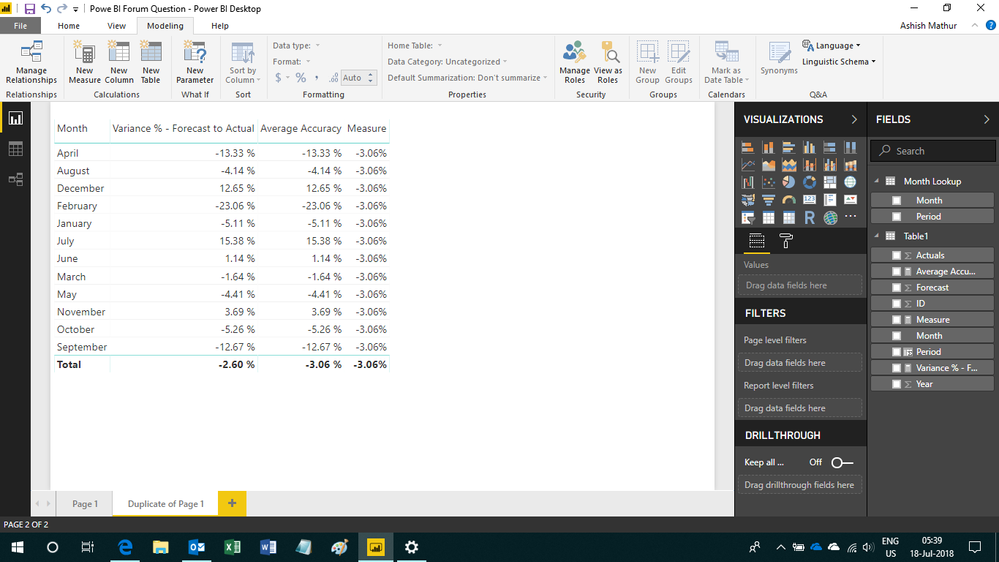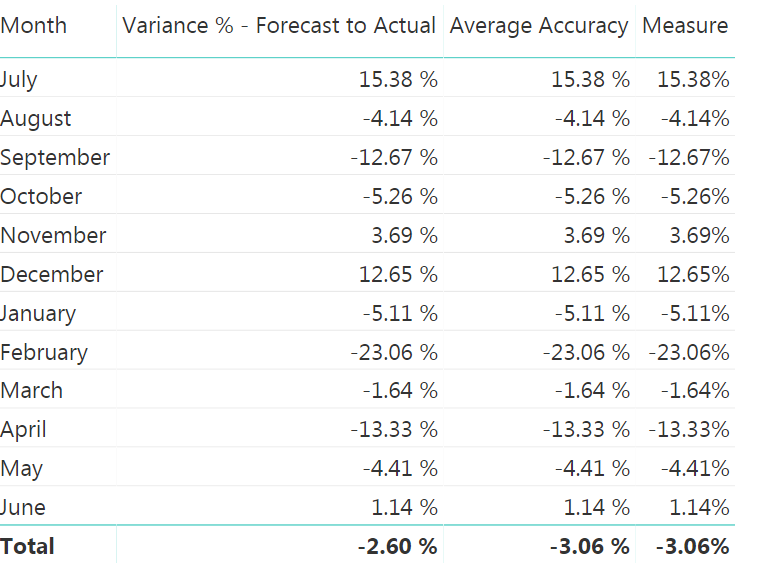- Power BI forums
- Updates
- News & Announcements
- Get Help with Power BI
- Desktop
- Service
- Report Server
- Power Query
- Mobile Apps
- Developer
- DAX Commands and Tips
- Custom Visuals Development Discussion
- Health and Life Sciences
- Power BI Spanish forums
- Translated Spanish Desktop
- Power Platform Integration - Better Together!
- Power Platform Integrations (Read-only)
- Power Platform and Dynamics 365 Integrations (Read-only)
- Training and Consulting
- Instructor Led Training
- Dashboard in a Day for Women, by Women
- Galleries
- Community Connections & How-To Videos
- COVID-19 Data Stories Gallery
- Themes Gallery
- Data Stories Gallery
- R Script Showcase
- Webinars and Video Gallery
- Quick Measures Gallery
- 2021 MSBizAppsSummit Gallery
- 2020 MSBizAppsSummit Gallery
- 2019 MSBizAppsSummit Gallery
- Events
- Ideas
- Custom Visuals Ideas
- Issues
- Issues
- Events
- Upcoming Events
- Community Blog
- Power BI Community Blog
- Custom Visuals Community Blog
- Community Support
- Community Accounts & Registration
- Using the Community
- Community Feedback
Register now to learn Fabric in free live sessions led by the best Microsoft experts. From Apr 16 to May 9, in English and Spanish.
- Power BI forums
- Forums
- Get Help with Power BI
- Desktop
- Average Accuracy by Month
- Subscribe to RSS Feed
- Mark Topic as New
- Mark Topic as Read
- Float this Topic for Current User
- Bookmark
- Subscribe
- Printer Friendly Page
- Mark as New
- Bookmark
- Subscribe
- Mute
- Subscribe to RSS Feed
- Permalink
- Report Inappropriate Content
Average Accuracy by Month
Hi All,
I am looking to calculate an average forecasting accuracy by month. I have created the following measure which works as expected (see results in pic below)
Forecasting Accuracy =
AVERAGEX(
VALUES(Dim_Date[Month]),
[Variance % - Forecast to Actuals]
)However I am looking to create an average of this accuracy across the 12 months. I have placed a CALCULATE around the measure however this doesn't appear to work. I am trying to get the 69.49% in the total to appear in each months column.
Average Forecasting Accuracy =
CALCULATE(
AVERAGEX(
VALUES(Dim_Date[Month]),
[Variance % - Forecast to Actuals]
),
ALL(Dim_Date[Month])
)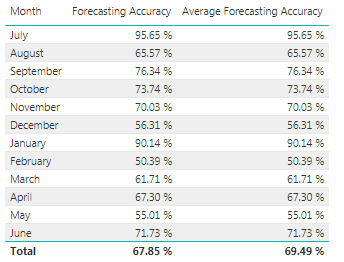
Solved! Go to Solution.
- Mark as New
- Bookmark
- Subscribe
- Mute
- Subscribe to RSS Feed
- Permalink
- Report Inappropriate Content
Hi,
Problem solved. You may download my PBI file from here.
Hope this helps.
Regards,
Ashish Mathur
http://www.ashishmathur.com
https://www.linkedin.com/in/excelenthusiasts/
- Mark as New
- Bookmark
- Subscribe
- Mute
- Subscribe to RSS Feed
- Permalink
- Report Inappropriate Content
For others who potentially have this issue in the future if the column you are calculating ALL over (in my case Dim_Date[Month]) has a Sort by Column set to something else then you will need to include it in the ALL function.
In my case Month is sorted by Period and therefore I need to change my ALL clause from ALL(Dim_Date[Month]) to ALL(Dim_Date[Month], Dim_Date[Period]).
This seems quite odd and I am unsure if this is intentional and I have set something up wrong or if this is a bug.
- Mark as New
- Bookmark
- Subscribe
- Mute
- Subscribe to RSS Feed
- Permalink
- Report Inappropriate Content
For others who potentially have this issue in the future if the column you are calculating ALL over (in my case Dim_Date[Month]) has a Sort by Column set to something else then you will need to include it in the ALL function.
In my case Month is sorted by Period and therefore I need to change my ALL clause from ALL(Dim_Date[Month]) to ALL(Dim_Date[Month], Dim_Date[Period]).
This seems quite odd and I am unsure if this is intentional and I have set something up wrong or if this is a bug.
- Mark as New
- Bookmark
- Subscribe
- Mute
- Subscribe to RSS Feed
- Permalink
- Report Inappropriate Content
Hi,
Does this work?
=CALCULATE([Forecasting Accuracy],ALL(Dim-Date[Month]))
If it does not, then share the link from where i can download your PBI file.
Regards,
Ashish Mathur
http://www.ashishmathur.com
https://www.linkedin.com/in/excelenthusiasts/
- Mark as New
- Bookmark
- Subscribe
- Mute
- Subscribe to RSS Feed
- Permalink
- Report Inappropriate Content
Hi @Ashish_Mathur.
I have created a sample dataset in a pbi file here https://www.dropbox.com/s/wg6qcy25zxx9m9j/Powe%20BI%20Forum%20Question.pbix?dl=0
Many thanks for your help.
Thanks
- Mark as New
- Bookmark
- Subscribe
- Mute
- Subscribe to RSS Feed
- Permalink
- Report Inappropriate Content
Hi,
Problem solved. You may download my PBI file from here.
Hope this helps.
Regards,
Ashish Mathur
http://www.ashishmathur.com
https://www.linkedin.com/in/excelenthusiasts/
- Mark as New
- Bookmark
- Subscribe
- Mute
- Subscribe to RSS Feed
- Permalink
- Report Inappropriate Content
- Mark as New
- Bookmark
- Subscribe
- Mute
- Subscribe to RSS Feed
- Permalink
- Report Inappropriate Content
Hi,
If i drag the month from your non calendar table, the formula will still work but i always choose to create a Calendar Table so that i can relate other tables to this one as well.
Regards,
Ashish Mathur
http://www.ashishmathur.com
https://www.linkedin.com/in/excelenthusiasts/
- Mark as New
- Bookmark
- Subscribe
- Mute
- Subscribe to RSS Feed
- Permalink
- Report Inappropriate Content
Hi @Ashish_Mathur,
I get a different result if I used the Table1[Month] as appose to the 'Month Lookup'[Month]. Only thing changed is which Month is dropped into values
- Mark as New
- Bookmark
- Subscribe
- Mute
- Subscribe to RSS Feed
- Permalink
- Report Inappropriate Content
If you drop the months from th Table1 table, then in all your formulas also, you will have to use Table1[Month]
Regards,
Ashish Mathur
http://www.ashishmathur.com
https://www.linkedin.com/in/excelenthusiasts/
- Mark as New
- Bookmark
- Subscribe
- Mute
- Subscribe to RSS Feed
- Permalink
- Report Inappropriate Content
Yes but if I do that the result is still wrong.
Average Accuracy =
AVERAGEX(
VALUES(Table1[Month]),
[Variance % - Forecast to Actual]
)
Measure = CALCULATE([Average Accuracy],ALL(Table1[Month]))
Still gives the result pictured above. However if I remove the relationship between the tables it seems to work?
- Mark as New
- Bookmark
- Subscribe
- Mute
- Subscribe to RSS Feed
- Permalink
- Report Inappropriate Content
I may have made some other change there as well. Please compare both models yourself. I am working on another question so cannot devote time to this now. Sorry.
Regards,
Ashish Mathur
http://www.ashishmathur.com
https://www.linkedin.com/in/excelenthusiasts/
- Mark as New
- Bookmark
- Subscribe
- Mute
- Subscribe to RSS Feed
- Permalink
- Report Inappropriate Content
Hi @Anonymous
What do you want the total for the [Average Forecasting Accuracy] measure to be? Should it be the Average of the 12 numbers above it?
- Mark as New
- Bookmark
- Subscribe
- Mute
- Subscribe to RSS Feed
- Permalink
- Report Inappropriate Content
Helpful resources

Microsoft Fabric Learn Together
Covering the world! 9:00-10:30 AM Sydney, 4:00-5:30 PM CET (Paris/Berlin), 7:00-8:30 PM Mexico City

Power BI Monthly Update - April 2024
Check out the April 2024 Power BI update to learn about new features.

| User | Count |
|---|---|
| 117 | |
| 105 | |
| 69 | |
| 67 | |
| 43 |
| User | Count |
|---|---|
| 151 | |
| 103 | |
| 102 | |
| 87 | |
| 63 |