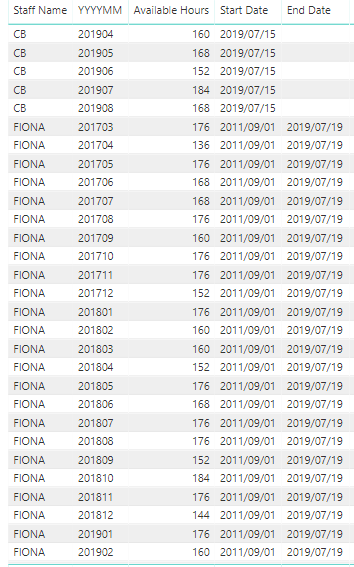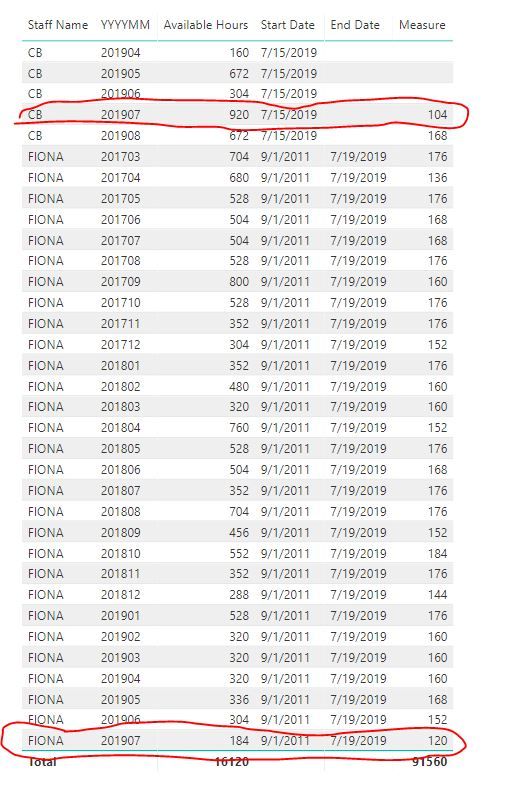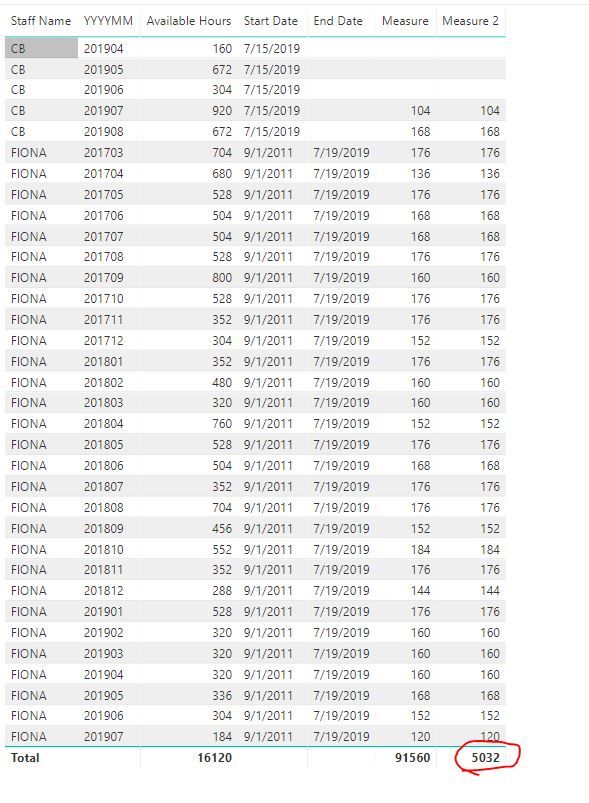- Power BI forums
- Updates
- News & Announcements
- Get Help with Power BI
- Desktop
- Service
- Report Server
- Power Query
- Mobile Apps
- Developer
- DAX Commands and Tips
- Custom Visuals Development Discussion
- Health and Life Sciences
- Power BI Spanish forums
- Translated Spanish Desktop
- Power Platform Integration - Better Together!
- Power Platform Integrations (Read-only)
- Power Platform and Dynamics 365 Integrations (Read-only)
- Training and Consulting
- Instructor Led Training
- Dashboard in a Day for Women, by Women
- Galleries
- Community Connections & How-To Videos
- COVID-19 Data Stories Gallery
- Themes Gallery
- Data Stories Gallery
- R Script Showcase
- Webinars and Video Gallery
- Quick Measures Gallery
- 2021 MSBizAppsSummit Gallery
- 2020 MSBizAppsSummit Gallery
- 2019 MSBizAppsSummit Gallery
- Events
- Ideas
- Custom Visuals Ideas
- Issues
- Issues
- Events
- Upcoming Events
- Community Blog
- Power BI Community Blog
- Custom Visuals Community Blog
- Community Support
- Community Accounts & Registration
- Using the Community
- Community Feedback
Register now to learn Fabric in free live sessions led by the best Microsoft experts. From Apr 16 to May 9, in English and Spanish.
- Power BI forums
- Forums
- Get Help with Power BI
- Desktop
- Re: Available Hours based on Start and End Dates
- Subscribe to RSS Feed
- Mark Topic as New
- Mark Topic as Read
- Float this Topic for Current User
- Bookmark
- Subscribe
- Printer Friendly Page
- Mark as New
- Bookmark
- Subscribe
- Mute
- Subscribe to RSS Feed
- Permalink
- Report Inappropriate Content
Available Hours based on Start and End Dates
Hi Everyone ![]()
I am trying to calculate available hours for the month for each employee where their available hours would be adjusted based off their Start and End Dates:
Example: Start Date: 15 July 2019 = his/her available hours for that month only would be 104 based off a column in my Date table that calculates the available hours for each day.
Example End Date: 22 July 2019 = Summing available hours from the start of the End Date till the end of the End Date.
I tried to create a measure but does not return the correct result:
Available Hours = VAR Start_Date = MAX ( Staff[Date Employed] ) VAR End_Date = MAX ( Staff[Staff_Termination_Date] ) VAR Start_Date_YM = FORMAT ( MAX( Staff[Date Employed]) , "YYYYMM") VAR End_Date_YM = FORMAT( MAX(Staff[Staff_Termination_Date]) , "YYYYMM") VAR Avail_Hours = CALCULATE( SUM(Dim_Date[Available Hours]) , Dim_Date[YYYYMM] ) VAR Dim_Date_YM = FORMAT(MAX(Dim_Date[Calendar_Date]) , "YYYYMM") VAR Result1 = SWITCH( TRUE() , Start_Date_YM = Dim_Date_YM , CALCULATE ( Avail_Hours , DATESBETWEEN ( Staff[Date Employed] , MAX( Staff[Date Employed] ) , EOMONTH ( Start_Date , 0) ) ) , End_Date_YM = Dim_Date_YM , CALCULATE ( Avail_Hours , DATESBETWEEN ( Staff[Staff_Termination_Date] , STARTOFMONTH ( Staff[Staff_Termination_Date] ) , MAX( Staff[Staff_Termination_Date] ) ) ) , Avail_Hours ) RETURN Result1
Your help is much appreciated.
- Mark as New
- Bookmark
- Subscribe
- Mute
- Subscribe to RSS Feed
- Permalink
- Report Inappropriate Content
hi, @rush
Sample data and expected output would help tremendously.
Please see this post regarding How to Get Your Question Answered Quickly:
https://community.powerbi.com/t5/Community-Blog/How-to-Get-Your-Question-Answered-Quickly/ba-p/38490
Best Regards,
Lin
If this post helps, then please consider Accept it as the solution to help the other members find it more quickly.
- Mark as New
- Bookmark
- Subscribe
- Mute
- Subscribe to RSS Feed
- Permalink
- Report Inappropriate Content
@v-lili6-msft @Stachu
Hi Everyone
Please see link to test data in the PBIX file:
I have added 2 employees where one has an end date near the end of the month while the other has a start date in the middle of the month.
The available hours should not be duplicated in the billing table, once per month per employee.
Your help is much appreciated.
Thank you.![]()
- Mark as New
- Bookmark
- Subscribe
- Mute
- Subscribe to RSS Feed
- Permalink
- Report Inappropriate Content
hi, @rush
What is your expected output for these two employees?
Could you explain it according to your logic?
And I think you need to create a measure instead of calculate column for [Available Hours].
Best Regards,
Lin
If this post helps, then please consider Accept it as the solution to help the other members find it more quickly.
- Mark as New
- Bookmark
- Subscribe
- Mute
- Subscribe to RSS Feed
- Permalink
- Report Inappropriate Content
@v-lili6-msft @Stachu
Sure, no problem.
The calculation should sum up all the hours from the Date Table column (
then it would just sum up their hours for that year-month.
Example 1:
Staff Name: CB
Start Date: 2019/07/15
Hours: 2019/07/15 - 2019/07/31 = 104 hours
The calculation should sum up all the hours from the Date Table between the dates (Start Date - End of the month for the Start Date).
Example 2:
Staff Name: CB
End Date: 2019/07/19
Hours: 2019/07/01 - 2019/07/19 = 120 hours
The calculation should sum up all the hours from the Date Table between the dates (Beginning of the month for relevant the End Date - End Date)
- Mark as New
- Bookmark
- Subscribe
- Mute
- Subscribe to RSS Feed
- Permalink
- Report Inappropriate Content
hi, @rush
You could refer to this post:
https://community.powerbi.com/t5/Quick-Measures-Gallery/Periodic-Billing/m-p/409365
For this case, Do not create the relationship between data table and dim date table.
Best Regards,
Lin
If this post helps, then please consider Accept it as the solution to help the other members find it more quickly.
- Mark as New
- Bookmark
- Subscribe
- Mute
- Subscribe to RSS Feed
- Permalink
- Report Inappropriate Content
@v-lili6-msft @Stachu
@Phil_Seamark
I cannot get it to work.
Please assist.
Thanks.
- Mark as New
- Bookmark
- Subscribe
- Mute
- Subscribe to RSS Feed
- Permalink
- Report Inappropriate Content
hi, @rush
Above post has the same logic of your case.
One question: Why do you only want to calculate the value in July 2019?
For CB, He has 5 rows data and start from 7/15/2019 and no end date.
and for FIONA, he has multiple rows of data and start from 9/1/2011 and end at 7/19/2019.
What is your expected output?
only like this
Name Output
CB 104
FIONA 120
Best Regards,
Lin
If this post helps, then please consider Accept it as the solution to help the other members find it more quickly.
- Mark as New
- Bookmark
- Subscribe
- Mute
- Subscribe to RSS Feed
- Permalink
- Report Inappropriate Content
@v-lili6-msft @Stachu @Sean
The output should be like the image below but adjusted for Start & End Dates:
For July 2019 for CB, it should calculate 104 hours as he started on the 15 July 2019.
- Mark as New
- Bookmark
- Subscribe
- Mute
- Subscribe to RSS Feed
- Permalink
- Report Inappropriate Content
hi, @rush
For your case, If you could try this simple way:
Create the relationship between dim date table and Billing Data by YYYYMM column.
Then use this formula to create a measure
Measure =
CALCULATE (
SUM ( Dim_Date[Available Hours] ),
FILTER (
Dim_Date,
Dim_Date[Date] >= SELECTEDVALUE ( 'Billing Data'[Start Date] )
&& Dim_Date[Date]
<= IF (
ISBLANK ( SELECTEDVALUE ( 'Billing Data'[End Date] ) ),
MAX(Dim_Date[Date]),
SELECTEDVALUE ( 'Billing Data'[End Date] )
)
)
)
Result:
here is pbix file, please try it.
Best Regards,
Lin
If this post helps, then please consider Accept it as the solution to help the other members find it more quickly.
- Mark as New
- Bookmark
- Subscribe
- Mute
- Subscribe to RSS Feed
- Permalink
- Report Inappropriate Content
@v-lili6-msft Thank you as it is almost correct besides the fact that there should not be any blanks in the measure.
It would sum the available hours as normal for the previous months.
I added the Start & End Dates for reference purposes.
If it is possible that the total at the end should sum up based on the values displayed and not 91560.
- Mark as New
- Bookmark
- Subscribe
- Mute
- Subscribe to RSS Feed
- Permalink
- Report Inappropriate Content
hi, @rush
This looks like a measure totals problem. Very common. See this post about it
https://community.powerbi.com/t5/DAX-Commands-and-Tips/Dealing-with-Measure-Totals/td-p/63376
Also, this Quick Measure, Measure Totals, The Final Word should get you what you need:
https://community.powerbi.com/t5/Quick-Measures-Gallery/Measure-Totals-The-Final-Word/m-p/547907
For your case, just add a new formula:
Measure 2 = var _table=SUMMARIZE('Billing Data','Billing Data'[Staff Name],'Billing Data'[YYYYMM],'Billing Data'[Start Date],'Billing Data'[End Date],"_value",[Measure]) return
SUMX(_table,[_value])
Result:
Best Regards,
Lin
If this post helps, then please consider Accept it as the solution to help the other members find it more quickly.
- Mark as New
- Bookmark
- Subscribe
- Mute
- Subscribe to RSS Feed
- Permalink
- Report Inappropriate Content
@v-lili6-msft
Thanks for the helpful links and the new measure.
Any luck with regards to the original issue where there should not be any blanks in the measure as it is not calculating for the available hours for the precending months and brings back a blank?
Your help is much appreciated.
- Mark as New
- Bookmark
- Subscribe
- Mute
- Subscribe to RSS Feed
- Permalink
- Report Inappropriate Content
hi, @rush
CB is start from 7/19/2019, why months before July 2019 has value of it? what is the logic of this months?
Best Regards,
Lin
If this post helps, then please consider Accept it as the solution to help the other members find it more quickly.
- Mark as New
- Bookmark
- Subscribe
- Mute
- Subscribe to RSS Feed
- Permalink
- Report Inappropriate Content
@v-lili6-msft
I need the available hours for each staff per year and month to calculate the utilization.
I checked now and I cannot use that measure even in a summary table as it causes my memory to increase to the point it freezes.
I have updated the PBIX file that contains list of all staff summarized by Year-Month whereby I would need that measure as a column which I have tried but it does not adjust for the Start and End Dates.
Sorry for these changes.
Thank you.
- Mark as New
- Bookmark
- Subscribe
- Mute
- Subscribe to RSS Feed
- Permalink
- Report Inappropriate Content
Can you add sample tables (in format that can be copied to PowerBI) from your model with anonymised data? Like this (just copy and paste into the post window).
| Column1 | Column2 |
| A | 1 |
| B | 2.5 |
specifically Staff and Dim_Date
Thank you for the kudos 🙂
Helpful resources

Microsoft Fabric Learn Together
Covering the world! 9:00-10:30 AM Sydney, 4:00-5:30 PM CET (Paris/Berlin), 7:00-8:30 PM Mexico City

Power BI Monthly Update - April 2024
Check out the April 2024 Power BI update to learn about new features.

| User | Count |
|---|---|
| 111 | |
| 95 | |
| 77 | |
| 68 | |
| 54 |
| User | Count |
|---|---|
| 144 | |
| 105 | |
| 102 | |
| 89 | |
| 63 |