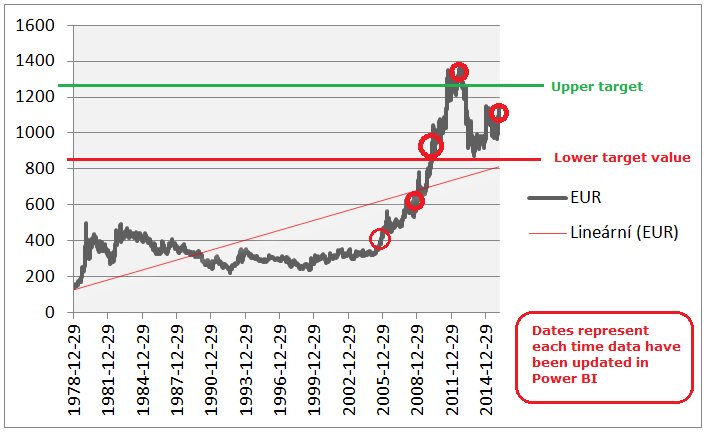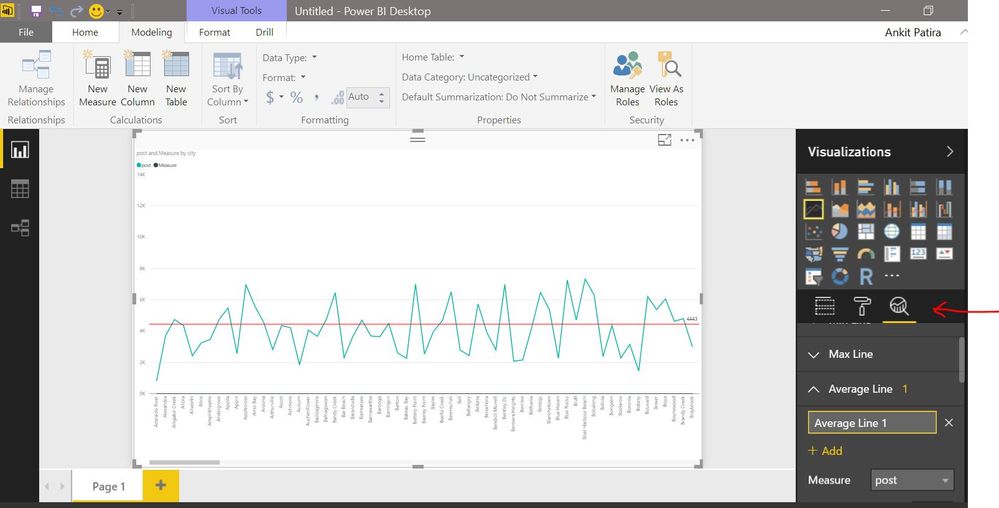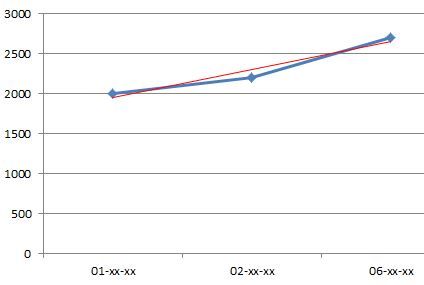- Power BI forums
- Updates
- News & Announcements
- Get Help with Power BI
- Desktop
- Service
- Report Server
- Power Query
- Mobile Apps
- Developer
- DAX Commands and Tips
- Custom Visuals Development Discussion
- Health and Life Sciences
- Power BI Spanish forums
- Translated Spanish Desktop
- Power Platform Integration - Better Together!
- Power Platform Integrations (Read-only)
- Power Platform and Dynamics 365 Integrations (Read-only)
- Training and Consulting
- Instructor Led Training
- Dashboard in a Day for Women, by Women
- Galleries
- Community Connections & How-To Videos
- COVID-19 Data Stories Gallery
- Themes Gallery
- Data Stories Gallery
- R Script Showcase
- Webinars and Video Gallery
- Quick Measures Gallery
- 2021 MSBizAppsSummit Gallery
- 2020 MSBizAppsSummit Gallery
- 2019 MSBizAppsSummit Gallery
- Events
- Ideas
- Custom Visuals Ideas
- Issues
- Issues
- Events
- Upcoming Events
- Community Blog
- Power BI Community Blog
- Custom Visuals Community Blog
- Community Support
- Community Accounts & Registration
- Using the Community
- Community Feedback
Register now to learn Fabric in free live sessions led by the best Microsoft experts. From Apr 16 to May 9, in English and Spanish.
- Power BI forums
- Forums
- Get Help with Power BI
- Desktop
- Automatically adding measurement points to a graph...
- Subscribe to RSS Feed
- Mark Topic as New
- Mark Topic as Read
- Float this Topic for Current User
- Bookmark
- Subscribe
- Printer Friendly Page
- Mark as New
- Bookmark
- Subscribe
- Mute
- Subscribe to RSS Feed
- Permalink
- Report Inappropriate Content
Automatically adding measurement points to a graph when updating data sources
Hi everyBI'ers
Q: Is it somehow possible to automatically track a development on specific measurement points each time you press update for yorur data from a external source?
Example:
Let’s say a have some sales figures that are revised each 14 day. When I press “update” and collect the new data, I would like to add this number/value to a trend diagram or curve with the specific date for updating on the x-axis. I would also like to have some kind of visual indicator that the summed sales number is within an upper or lower target limit/value. Is that somehow possible to do in Power BI.
Solved! Go to Solution.
- Mark as New
- Bookmark
- Subscribe
- Mute
- Subscribe to RSS Feed
- Permalink
- Report Inappropriate Content
@Anonymous By update you mean refresh right ? If yes then data refresh within power bi is not delta but full. Therefore each time you hit refresh dataset in power bi will be replaced with what is in your data source so if in your data source historcal records are not present they won't appear in power bi. Incremental data loads (so power bi stores history records) is something suggested as an idea for power bi and you need to keep an eye here on when it will be out.
- Mark as New
- Bookmark
- Subscribe
- Mute
- Subscribe to RSS Feed
- Permalink
- Report Inappropriate Content
@Anonymous You can now add indicators within power bi desktop by going to Analytics icon (next to paintbrush icon) and selecting min, max, avergae or constant lines.
- Mark as New
- Bookmark
- Subscribe
- Mute
- Subscribe to RSS Feed
- Permalink
- Report Inappropriate Content
@ankitpatira I know about the tendency lines, but do you know how I can automatically make a data point in a graph each time I hit the update button?
Example:
Lets say I have some sales figures on some different people:
- Day 1 (date 01-xx-xx) = sum of sales is: $2000
- Day 2 (date 02-xx-xx) = sum of sales is: $2200 (by pressing update)
- Day 6 (date 06-xx-xx) = sum of sales is: $2700 (by pressing update)
Each time I press the update button I want Power BI to automatically store the historically data including the sum on sales on y-axis and the current date on x-axis like this:
- Mark as New
- Bookmark
- Subscribe
- Mute
- Subscribe to RSS Feed
- Permalink
- Report Inappropriate Content
@Anonymous By update you mean refresh right ? If yes then data refresh within power bi is not delta but full. Therefore each time you hit refresh dataset in power bi will be replaced with what is in your data source so if in your data source historcal records are not present they won't appear in power bi. Incremental data loads (so power bi stores history records) is something suggested as an idea for power bi and you need to keep an eye here on when it will be out.
- Mark as New
- Bookmark
- Subscribe
- Mute
- Subscribe to RSS Feed
- Permalink
- Report Inappropriate Content
@ankitpatira Yes, by "update" I mean "refresh" and it is the delta I would like to have view on in a graph each time I refresh the data. It would be a great feature in Power BI.
Helpful resources

Microsoft Fabric Learn Together
Covering the world! 9:00-10:30 AM Sydney, 4:00-5:30 PM CET (Paris/Berlin), 7:00-8:30 PM Mexico City

Power BI Monthly Update - April 2024
Check out the April 2024 Power BI update to learn about new features.

| User | Count |
|---|---|
| 115 | |
| 100 | |
| 88 | |
| 68 | |
| 61 |
| User | Count |
|---|---|
| 150 | |
| 120 | |
| 100 | |
| 87 | |
| 68 |