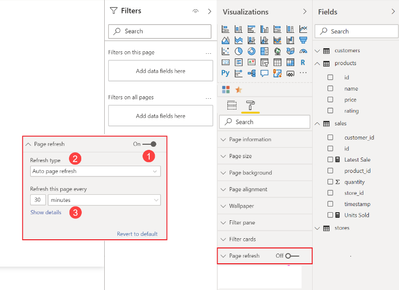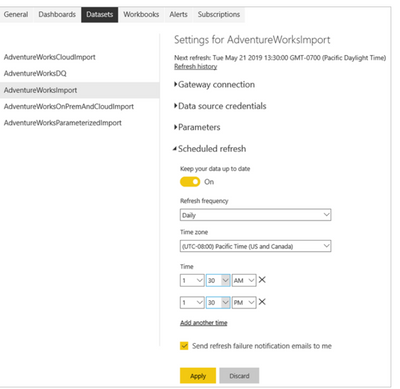- Power BI forums
- Updates
- News & Announcements
- Get Help with Power BI
- Desktop
- Service
- Report Server
- Power Query
- Mobile Apps
- Developer
- DAX Commands and Tips
- Custom Visuals Development Discussion
- Health and Life Sciences
- Power BI Spanish forums
- Translated Spanish Desktop
- Power Platform Integration - Better Together!
- Power Platform Integrations (Read-only)
- Power Platform and Dynamics 365 Integrations (Read-only)
- Training and Consulting
- Instructor Led Training
- Dashboard in a Day for Women, by Women
- Galleries
- Community Connections & How-To Videos
- COVID-19 Data Stories Gallery
- Themes Gallery
- Data Stories Gallery
- R Script Showcase
- Webinars and Video Gallery
- Quick Measures Gallery
- 2021 MSBizAppsSummit Gallery
- 2020 MSBizAppsSummit Gallery
- 2019 MSBizAppsSummit Gallery
- Events
- Ideas
- Custom Visuals Ideas
- Issues
- Issues
- Events
- Upcoming Events
- Community Blog
- Power BI Community Blog
- Custom Visuals Community Blog
- Community Support
- Community Accounts & Registration
- Using the Community
- Community Feedback
Register now to learn Fabric in free live sessions led by the best Microsoft experts. From Apr 16 to May 9, in English and Spanish.
- Power BI forums
- Forums
- Get Help with Power BI
- Desktop
- Re: Automatic vs Scheduled Refresh
- Subscribe to RSS Feed
- Mark Topic as New
- Mark Topic as Read
- Float this Topic for Current User
- Bookmark
- Subscribe
- Printer Friendly Page
- Mark as New
- Bookmark
- Subscribe
- Mute
- Subscribe to RSS Feed
- Permalink
- Report Inappropriate Content
Automatic vs Scheduled Refresh
Hi All,
Can someone please clarify the difference between an automatic and scheudled refresh besides the fact that automatic only works on DirectQuery? Thanks.
Solved! Go to Solution.
- Mark as New
- Bookmark
- Subscribe
- Mute
- Subscribe to RSS Feed
- Permalink
- Report Inappropriate Content
Hi @swan16 ,
In a nutshell, as its name suggests, the Auto page refresh feature lets you set the scheduled refresh of the specific page in the report, Auto page feature works only for DirectQuery storage mode (and Live Connection to some extent). No Import mode is supported.There are two different types,Fixed interval and Change detection.We need to configure it by Power BI Desktop. To learn more details about Automatic page refresh in Power BI,refer:
https://docs.microsoft.com/en-us/power-bi/create-reports/desktop-automatic-page-refresh
https://data-mozart.com/auto-page-refresh-in-power-bi-everything-you-need-to-know/
And about schedule refresh,It needs to be configured on Power BI Service. import data source is also applicable, when import mode, you can configure the maximum number of refresh times a day is 8, if you have a premium license, you can refresh up to 48 times a day.
And about direct query and live connection,Power BI does not import data over connections that operate in DirectQuery/LiveConnect mode. Instead, the dataset returns results from the underlying data source whenever a report or dashboard queries the dataset. Power BI transforms and forwards the queries to the data source.
Although DirectQuery mode and LiveConnect mode are similar in that Power BI forwards the queries to the source, it is important to note that Power BI does not have to transform queries in LiveConnect mode. The queries go directly to the Analysis Services instance hosting the database without consuming resources on shared capacity or a Premium capacity.
Because Power BI does not import the data, you don't need to run a data refresh. However, Power BI still performs tile refreshes and possibly report refreshes, as the next section on refresh types explains. A tile is a report visual pinned to a dashboard, and dashboard tile refreshes happen about every hour so that the tiles show recent results. You can change the schedule in the dataset settings, as in the screenshot below, or force a dashboard update manually by using the Refresh now option.
To learn more details ,refer:https://docs.microsoft.com/en-us/power-bi/connect-data/refresh-data
Best Regards
Lucien
- Mark as New
- Bookmark
- Subscribe
- Mute
- Subscribe to RSS Feed
- Permalink
- Report Inappropriate Content
Hi @swan16 ,
In a nutshell, as its name suggests, the Auto page refresh feature lets you set the scheduled refresh of the specific page in the report, Auto page feature works only for DirectQuery storage mode (and Live Connection to some extent). No Import mode is supported.There are two different types,Fixed interval and Change detection.We need to configure it by Power BI Desktop. To learn more details about Automatic page refresh in Power BI,refer:
https://docs.microsoft.com/en-us/power-bi/create-reports/desktop-automatic-page-refresh
https://data-mozart.com/auto-page-refresh-in-power-bi-everything-you-need-to-know/
And about schedule refresh,It needs to be configured on Power BI Service. import data source is also applicable, when import mode, you can configure the maximum number of refresh times a day is 8, if you have a premium license, you can refresh up to 48 times a day.
And about direct query and live connection,Power BI does not import data over connections that operate in DirectQuery/LiveConnect mode. Instead, the dataset returns results from the underlying data source whenever a report or dashboard queries the dataset. Power BI transforms and forwards the queries to the data source.
Although DirectQuery mode and LiveConnect mode are similar in that Power BI forwards the queries to the source, it is important to note that Power BI does not have to transform queries in LiveConnect mode. The queries go directly to the Analysis Services instance hosting the database without consuming resources on shared capacity or a Premium capacity.
Because Power BI does not import the data, you don't need to run a data refresh. However, Power BI still performs tile refreshes and possibly report refreshes, as the next section on refresh types explains. A tile is a report visual pinned to a dashboard, and dashboard tile refreshes happen about every hour so that the tiles show recent results. You can change the schedule in the dataset settings, as in the screenshot below, or force a dashboard update manually by using the Refresh now option.
To learn more details ,refer:https://docs.microsoft.com/en-us/power-bi/connect-data/refresh-data
Best Regards
Lucien
- Mark as New
- Bookmark
- Subscribe
- Mute
- Subscribe to RSS Feed
- Permalink
- Report Inappropriate Content
HI @swan16
In addition @amitchandak post
I would like to suggest you two video for more understanding
https://www.youtube.com/watch?v=-ip7mKUdwRg
https://www.youtube.com/watch?v=tDIsCVB7mnI
If solve your requirement, please mark this answer as SOLUTION
If this comment helps you, please LIKE this comment/Kudos
- Mark as New
- Bookmark
- Subscribe
- Mute
- Subscribe to RSS Feed
- Permalink
- Report Inappropriate Content
@swan16 , scheduled refresh is one you plan for import mode dataset
https://docs.microsoft.com/en-us/power-bi/connect-data/refresh-data
Automatic means scheduled refresh?
Microsoft Power BI Learning Resources, 2023 !!
Learn Power BI - Full Course with Dec-2022, with Window, Index, Offset, 100+ Topics !!
Did I answer your question? Mark my post as a solution! Appreciate your Kudos !! Proud to be a Super User! !!
Helpful resources

Microsoft Fabric Learn Together
Covering the world! 9:00-10:30 AM Sydney, 4:00-5:30 PM CET (Paris/Berlin), 7:00-8:30 PM Mexico City

Power BI Monthly Update - April 2024
Check out the April 2024 Power BI update to learn about new features.

| User | Count |
|---|---|
| 114 | |
| 100 | |
| 75 | |
| 73 | |
| 49 |
| User | Count |
|---|---|
| 145 | |
| 109 | |
| 109 | |
| 90 | |
| 64 |