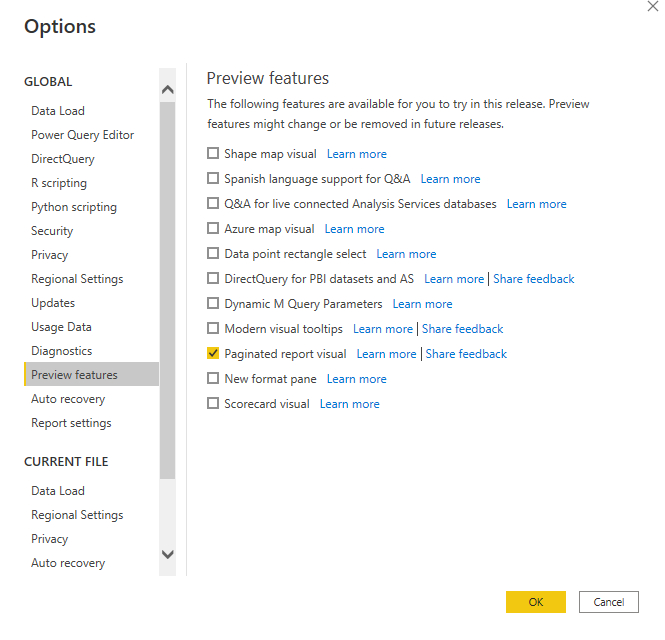- Power BI forums
- Updates
- News & Announcements
- Get Help with Power BI
- Desktop
- Service
- Report Server
- Power Query
- Mobile Apps
- Developer
- DAX Commands and Tips
- Custom Visuals Development Discussion
- Health and Life Sciences
- Power BI Spanish forums
- Translated Spanish Desktop
- Power Platform Integration - Better Together!
- Power Platform Integrations (Read-only)
- Power Platform and Dynamics 365 Integrations (Read-only)
- Training and Consulting
- Instructor Led Training
- Dashboard in a Day for Women, by Women
- Galleries
- Community Connections & How-To Videos
- COVID-19 Data Stories Gallery
- Themes Gallery
- Data Stories Gallery
- R Script Showcase
- Webinars and Video Gallery
- Quick Measures Gallery
- 2021 MSBizAppsSummit Gallery
- 2020 MSBizAppsSummit Gallery
- 2019 MSBizAppsSummit Gallery
- Events
- Ideas
- Custom Visuals Ideas
- Issues
- Issues
- Events
- Upcoming Events
- Community Blog
- Power BI Community Blog
- Custom Visuals Community Blog
- Community Support
- Community Accounts & Registration
- Using the Community
- Community Feedback
Register now to learn Fabric in free live sessions led by the best Microsoft experts. From Apr 16 to May 9, in English and Spanish.
- Power BI forums
- Forums
- Get Help with Power BI
- Desktop
- Re: Automatic refresh Power BI (desktop and/or onl...
- Subscribe to RSS Feed
- Mark Topic as New
- Mark Topic as Read
- Float this Topic for Current User
- Bookmark
- Subscribe
- Printer Friendly Page
- Mark as New
- Bookmark
- Subscribe
- Mute
- Subscribe to RSS Feed
- Permalink
- Report Inappropriate Content
Automatic refresh Power BI (desktop and/or online)
Goodmorning! I would like to make an automatic refresh every two hours. When I take a look online I see at others the option 'automatic page refresh' (see first picture below) but at my own options I don't see this possibility (see second picture below).
Does anyone can help me with this, do I have to arrange this in Power BI desktop or Power BI Online? And what steps do I have to take?
Thanks in advance!
Solved! Go to Solution.
- Mark as New
- Bookmark
- Subscribe
- Mute
- Subscribe to RSS Feed
- Permalink
- Report Inappropriate Content
go to power bi service (https://app.powerbi.com/)
select the workspace then select the dataset we have a option schedule refresh icon
- Mark as New
- Bookmark
- Subscribe
- Mute
- Subscribe to RSS Feed
- Permalink
- Report Inappropriate Content
Hi @karelstoel ,
To use automatic page refresh in Power BI Desktop, select the report page for which you want to enable automatic page refresh. In the Visualizations pane, select the Formatting button (a paint roller) and find the Page refresh section near the bottom of the pane.
Turns page refresh on or off.
- Refresh type
- Inputs and information (depending on refresh type)
The Page refresh card will only be available if you are connected to a DirectQuery source. To enable automatic page refresh the toggle needs to be on the On position. The inputs needed and information provided will depend on the refresh type selected.
There are a few things to keep in mind when you use automatic page refresh in Power BI Desktop or in the Power BI service:
- Import storage mode is not supported for automatic page refresh.
- Composite models that have at least one DirectQuery data source are supported.
- You can only have one change detection measure per dataset.
- There can only be a maximum of 10 models with change detection measure in a Power BI tenant.
To learn more details ,refer:
Automatic page refresh in Power BI
Did I answer your question? Mark my post as a solution!
Best Regards
Lucien
- Mark as New
- Bookmark
- Subscribe
- Mute
- Subscribe to RSS Feed
- Permalink
- Report Inappropriate Content
Hi @karelstoel .
Preview features are something which are under review or testing.
Automatic Page Refresh feature is no more under preview, so you won't be seeing that under that field.
Also Automatic page refresh isn't supported for Import mode.
It works only for DirectQuery mode or mixed mode(DirectQuery plus other data sources).
Regards,
Sanket
If this post helps, then give it a 👍 and if it answers your question, then mark it as 'Accept as Solution'.
- Mark as New
- Bookmark
- Subscribe
- Mute
- Subscribe to RSS Feed
- Permalink
- Report Inappropriate Content
Hi @karelstoel .
Preview features are something which are under review or testing.
Automatic Page Refresh feature is no more under preview, so you won't be seeing that under that field.
Also Automatic page refresh isn't supported for Import mode.
It works only for DirectQuery mode or mixed mode(DirectQuery plus other data sources).
Regards,
Sanket
If this post helps, then give it a 👍 and if it answers your question, then mark it as 'Accept as Solution'.
- Mark as New
- Bookmark
- Subscribe
- Mute
- Subscribe to RSS Feed
- Permalink
- Report Inappropriate Content
Hi @karelstoel ,
To use automatic page refresh in Power BI Desktop, select the report page for which you want to enable automatic page refresh. In the Visualizations pane, select the Formatting button (a paint roller) and find the Page refresh section near the bottom of the pane.
Turns page refresh on or off.
- Refresh type
- Inputs and information (depending on refresh type)
The Page refresh card will only be available if you are connected to a DirectQuery source. To enable automatic page refresh the toggle needs to be on the On position. The inputs needed and information provided will depend on the refresh type selected.
There are a few things to keep in mind when you use automatic page refresh in Power BI Desktop or in the Power BI service:
- Import storage mode is not supported for automatic page refresh.
- Composite models that have at least one DirectQuery data source are supported.
- You can only have one change detection measure per dataset.
- There can only be a maximum of 10 models with change detection measure in a Power BI tenant.
To learn more details ,refer:
Automatic page refresh in Power BI
Did I answer your question? Mark my post as a solution!
Best Regards
Lucien
- Mark as New
- Bookmark
- Subscribe
- Mute
- Subscribe to RSS Feed
- Permalink
- Report Inappropriate Content
go to power bi service (https://app.powerbi.com/)
select the workspace then select the dataset we have a option schedule refresh icon
Helpful resources

Microsoft Fabric Learn Together
Covering the world! 9:00-10:30 AM Sydney, 4:00-5:30 PM CET (Paris/Berlin), 7:00-8:30 PM Mexico City

Power BI Monthly Update - April 2024
Check out the April 2024 Power BI update to learn about new features.

| User | Count |
|---|---|
| 109 | |
| 98 | |
| 77 | |
| 66 | |
| 54 |
| User | Count |
|---|---|
| 144 | |
| 104 | |
| 101 | |
| 86 | |
| 64 |