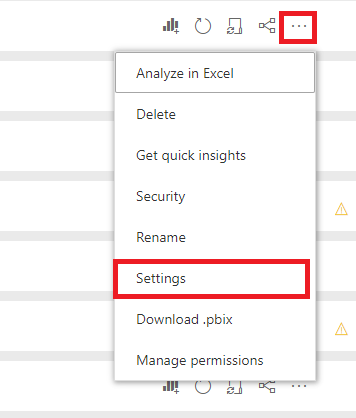- Power BI forums
- Updates
- News & Announcements
- Get Help with Power BI
- Desktop
- Service
- Report Server
- Power Query
- Mobile Apps
- Developer
- DAX Commands and Tips
- Custom Visuals Development Discussion
- Health and Life Sciences
- Power BI Spanish forums
- Translated Spanish Desktop
- Power Platform Integration - Better Together!
- Power Platform Integrations (Read-only)
- Power Platform and Dynamics 365 Integrations (Read-only)
- Training and Consulting
- Instructor Led Training
- Dashboard in a Day for Women, by Women
- Galleries
- Community Connections & How-To Videos
- COVID-19 Data Stories Gallery
- Themes Gallery
- Data Stories Gallery
- R Script Showcase
- Webinars and Video Gallery
- Quick Measures Gallery
- 2021 MSBizAppsSummit Gallery
- 2020 MSBizAppsSummit Gallery
- 2019 MSBizAppsSummit Gallery
- Events
- Ideas
- Custom Visuals Ideas
- Issues
- Issues
- Events
- Upcoming Events
- Community Blog
- Power BI Community Blog
- Custom Visuals Community Blog
- Community Support
- Community Accounts & Registration
- Using the Community
- Community Feedback
Register now to learn Fabric in free live sessions led by the best Microsoft experts. From Apr 16 to May 9, in English and Spanish.
- Power BI forums
- Forums
- Get Help with Power BI
- Desktop
- Automatic dataset refresh
- Subscribe to RSS Feed
- Mark Topic as New
- Mark Topic as Read
- Float this Topic for Current User
- Bookmark
- Subscribe
- Printer Friendly Page
- Mark as New
- Bookmark
- Subscribe
- Mute
- Subscribe to RSS Feed
- Permalink
- Report Inappropriate Content
Automatic dataset refresh
Hi,
I hve created several Reports on Power BI Desktop. I have to refresh it manually everyday whenever the dataset is updated and then agagin have to publish it on service so that my users, with who I have shared the reports can also see the updated version. Is here anyway to refresh the dataset automatically on Power bi service whenever the dataset (my datasource is updated). I am no developer so please finda solution from the data analyst perspective.
Thanks & Regards
Pallavi Ahuja
Solved! Go to Solution.
- Mark as New
- Bookmark
- Subscribe
- Mute
- Subscribe to RSS Feed
- Permalink
- Report Inappropriate Content
To configure the data source credentials, click the gear button on the top-right hand of web view, then click "manage gateway".
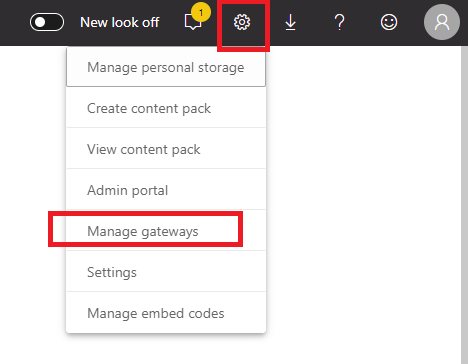
To configure the schedule refresh, click the ellipse and click Settings, then enable schedule refresh as below:

Community Support Team _ Jimmy Tao
If this post helps, then please consider Accept it as the solution to help the other members find it more quickly.
- Mark as New
- Bookmark
- Subscribe
- Mute
- Subscribe to RSS Feed
- Permalink
- Report Inappropriate Content
Are you using import mode when connect to data source? If you are, please download a gateway here and install the gateway(on-premise or personal). Please refer to this doc to install and condigure the gateway on your server. Then you can publish your report and configure the data source credentails in power bi service.
Finally, you can configure schedule refresh in power bi service, please refer to this doc. If you need to share the report to your colleague, you can share the report with them(need a pro license), please refer to this doc.
Community Support Team _ Jimmy Tao
If this post helps, then please consider Accept it as the solution to help the other members find it more quickly.
- Mark as New
- Bookmark
- Subscribe
- Mute
- Subscribe to RSS Feed
- Permalink
- Report Inappropriate Content
Hi,
thank you your response but I am not able to find manage option for my report and hence, can’t set the credential for my datasource. Please let me know where can I find this option on power bi service (Web View).
- Mark as New
- Bookmark
- Subscribe
- Mute
- Subscribe to RSS Feed
- Permalink
- Report Inappropriate Content
To configure the data source credentials, click the gear button on the top-right hand of web view, then click "manage gateway".
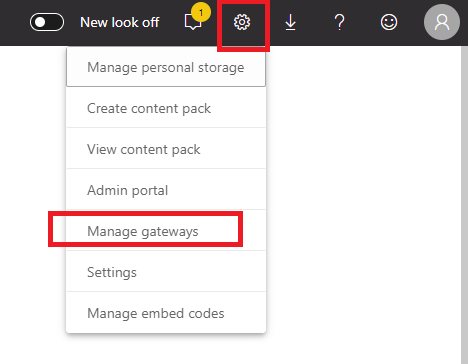
To configure the schedule refresh, click the ellipse and click Settings, then enable schedule refresh as below:

Community Support Team _ Jimmy Tao
If this post helps, then please consider Accept it as the solution to help the other members find it more quickly.
- Mark as New
- Bookmark
- Subscribe
- Mute
- Subscribe to RSS Feed
- Permalink
- Report Inappropriate Content
Hi,
Thank you for your reply. I installed and set up the gateway and scheduled daily refresh of the dataset. The problem in my office internet is proxy now. So I went through the below doc link and configured the proxy settings accordingly. But the gateway is not working, it always fails at the time of scheduled refresh.
https://docs.microsoft.com/en-us/data-integration/gateway/service-gateway-Proxy
- Mark as New
- Bookmark
- Subscribe
- Mute
- Subscribe to RSS Feed
- Permalink
- Report Inappropriate Content
You can definitely do it using Data Gateway. Download Data Gateway from PBI Service's Top right Download option button. Then configure it with Your data source and set the refresh time. With Pro license you can refresh automatically upto 8 times a day.
You can refer the below URL for more deets on Data Gateway:
https://docs.microsoft.com/en-us/power-bi/service-gateway-onprem
Don't forget to hit THUMBS UP and mark it as a solution if it helps you!
Please take a quick glance at newly created dashboards : Restaurant Management Dashboard , HR Analytics Report , Hotel Management Report, Sales Analysis Report , Fortune 500 Companies Analysis , Revenue Tracking Dashboard
Helpful resources

Microsoft Fabric Learn Together
Covering the world! 9:00-10:30 AM Sydney, 4:00-5:30 PM CET (Paris/Berlin), 7:00-8:30 PM Mexico City

Power BI Monthly Update - April 2024
Check out the April 2024 Power BI update to learn about new features.

| User | Count |
|---|---|
| 110 | |
| 94 | |
| 81 | |
| 66 | |
| 58 |
| User | Count |
|---|---|
| 151 | |
| 121 | |
| 104 | |
| 87 | |
| 67 |